PowerPoint Basic Timeline Template
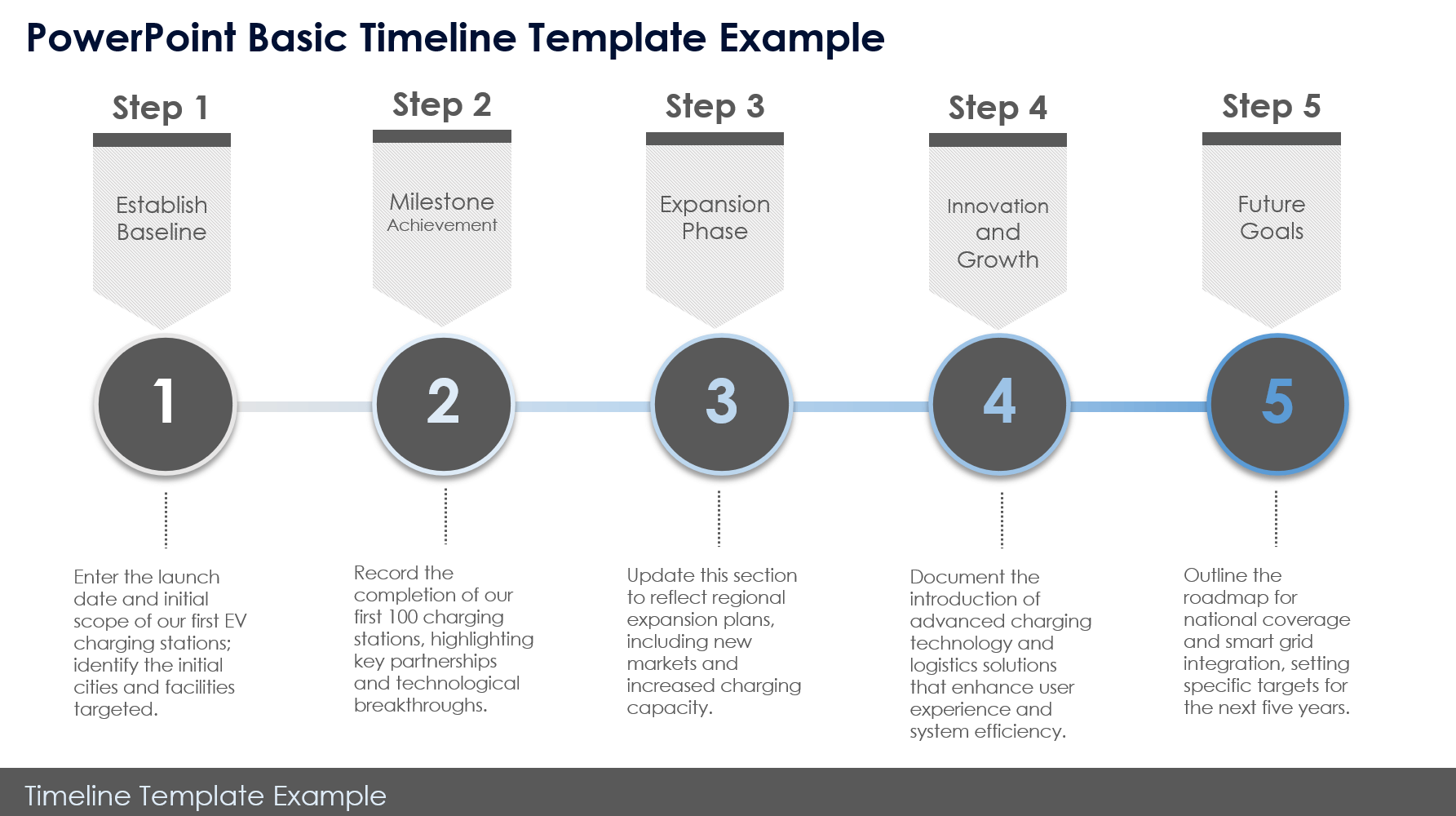
Download the Blank Basic Timeline Template for PowerPoint
Download the Sample Basic Timeline Template for PowerPoint
When to Use This Template: Use this template to effectively visualize the sequence of events or stages for your project. It's ideal for educational or business presentations requiring a clear timeline.
Notable Template Features: This single-slide layout features five editable steps. Use the sample-text version to help you easily create and organize your project’s milestones and deadlines.
Explore this collection of free PowerPoint project timeline templates to streamline your project planning and enhance the visual component of your presentation.
PowerPoint Project Timeline Template
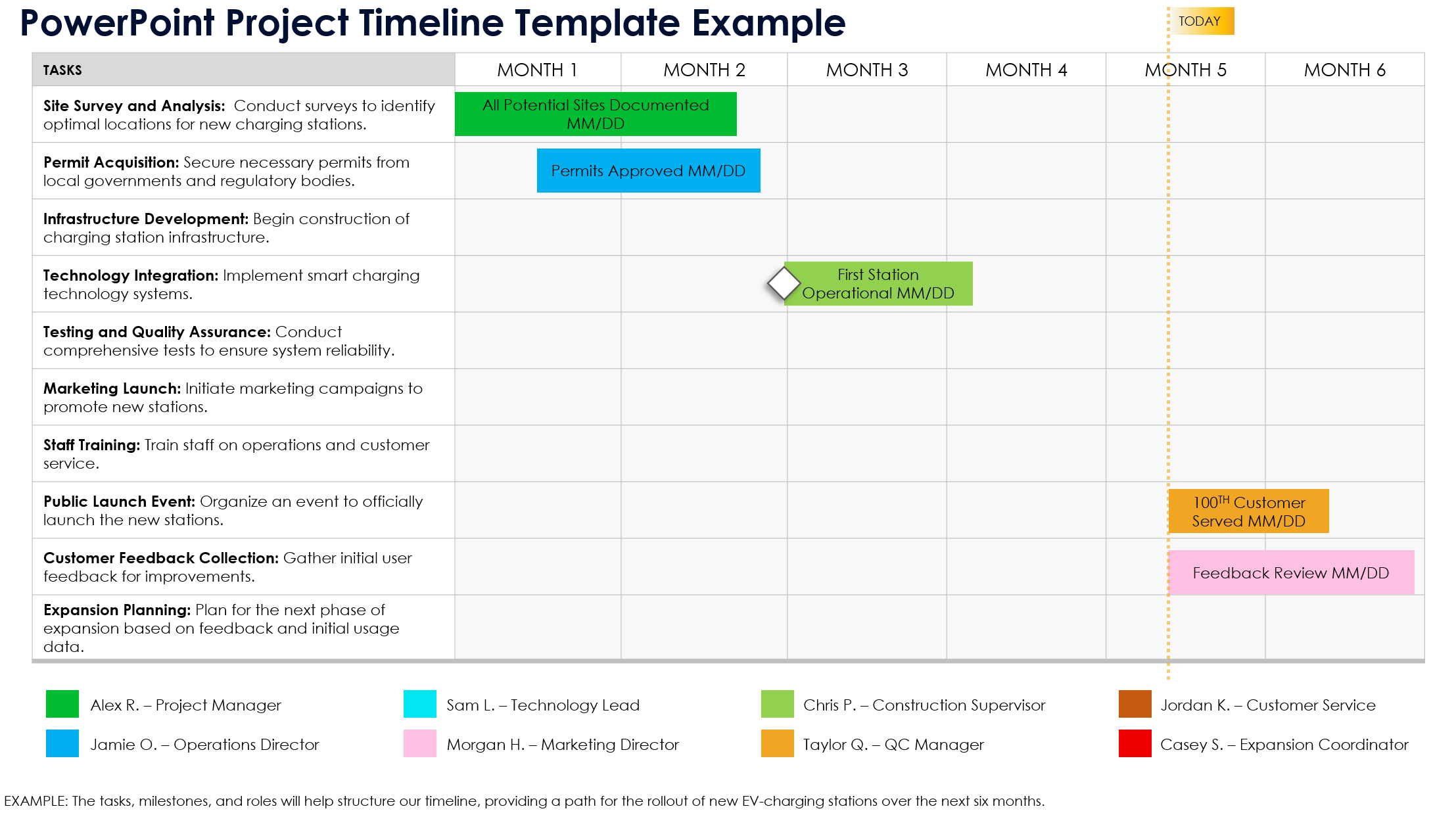
Download the Blank Project Timeline Template for PowerPoint
Download the Sample Project Timeline Template for PowerPoint
When to Use This Template: Choose this template when managing complex projects that need detailed month-by-month tracking. This template is a great choice for project managers who need to track and present project statuses to stakeholders.
Notable Template Features: This fully customizable Gantt chart template enables you to set your own timeline to track tasks and task owners. Download the sample version for assistance mapping out your project’s timeline.
Check out this comprehensive guide to making a timeline in PowerPoint for help visualizing project stages and key events.
PowerPoint 30-60-90-Day Plan Timeline Template
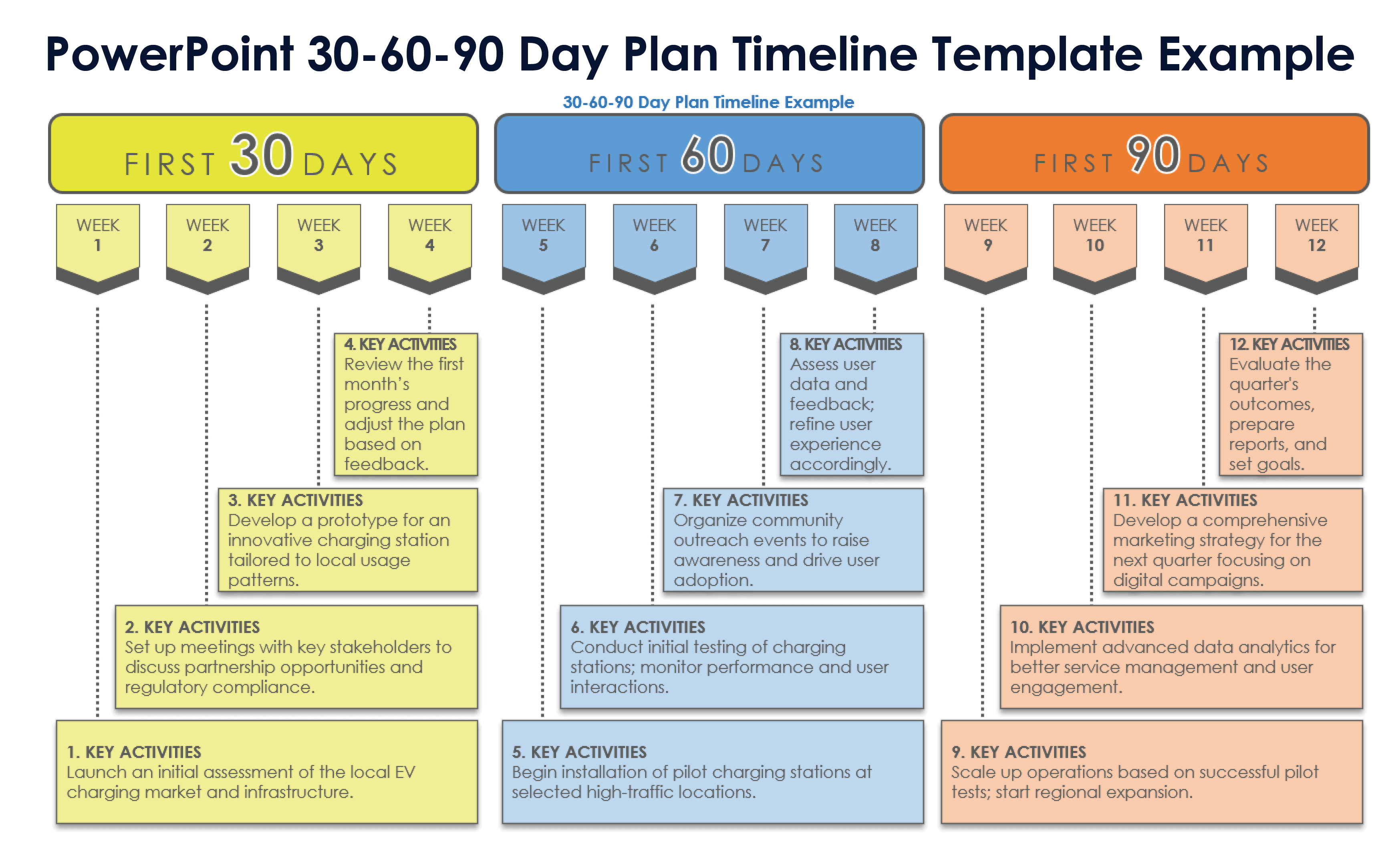
Download the Blank 30-60-90-Day Plan Timeline Template for PowerPoint
Download the Sample 30-60-90-Day Plan Timeline Template for PowerPoint
When to Use This Template: Use this template to create a detailed plan for key activities during the critical first 30, 60, and 90 days of your project.
Notable Template Features: This template simplifies the process of setting and tracking key project activities and goals for 30, 60, and 90 days on a single slide. It allows the user to make precise adjustments to task durations and create a clear visualization of milestones. The template also includes sample text at each stage for additional guidance.
PowerPoint Yearly Timeline Template
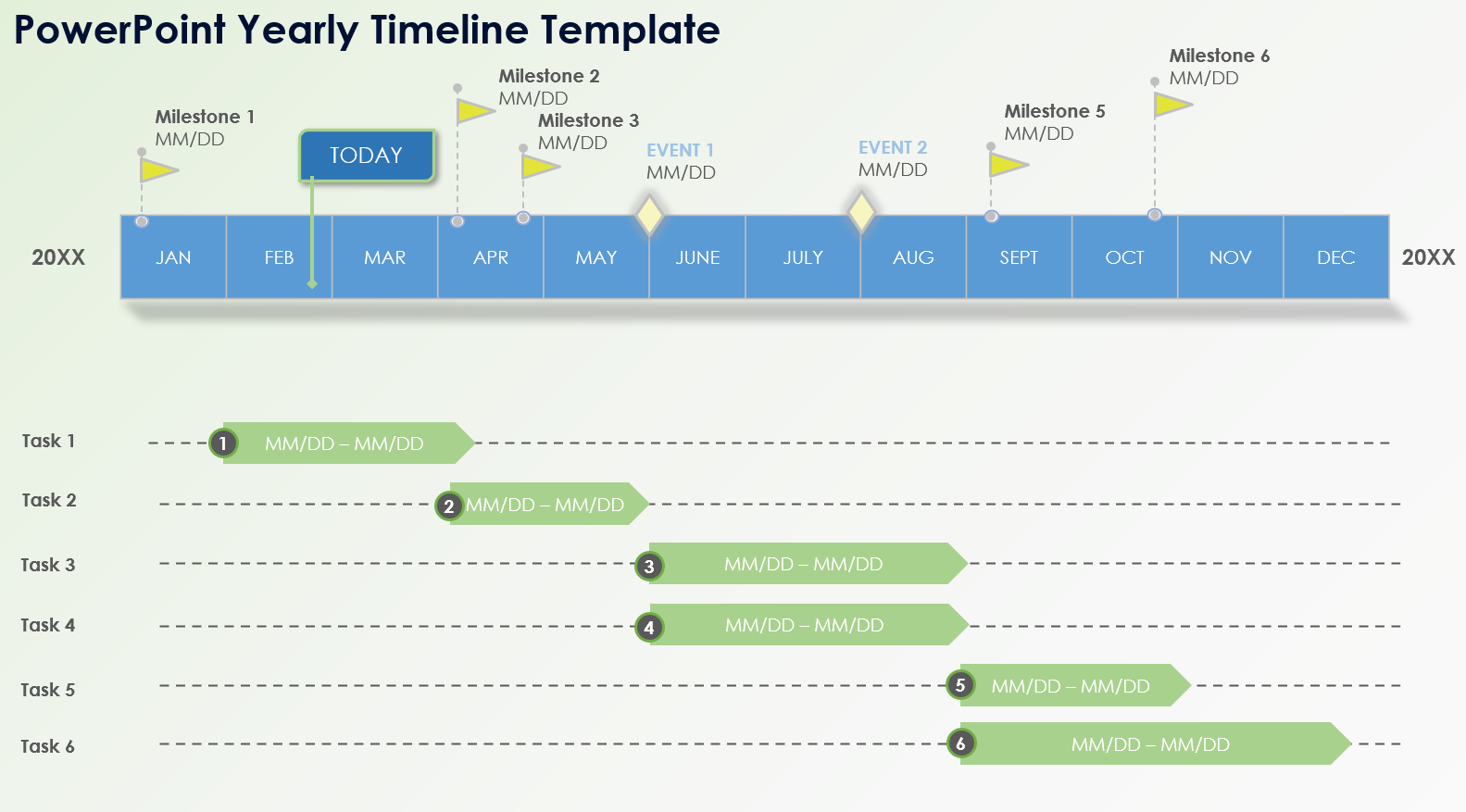
Download the Yearly Timeline Template for PowerPoint
When to Use This Template: Use this template for outlining long-term project timelines or annual company events. It provides a comprehensive visual overview of the entire year, ideal for streamlined yearly planning or strategic reviews.
Notable Template Features: This template provides a yearly Gantt chart for easy addition and adjustment of events and milestones, facilitating long-range planning and tracking.
Take a look at these free PowerPoint Gantt chart templates to effectively manage your project timelines.
PowerPoint Agile Project Timeline Template
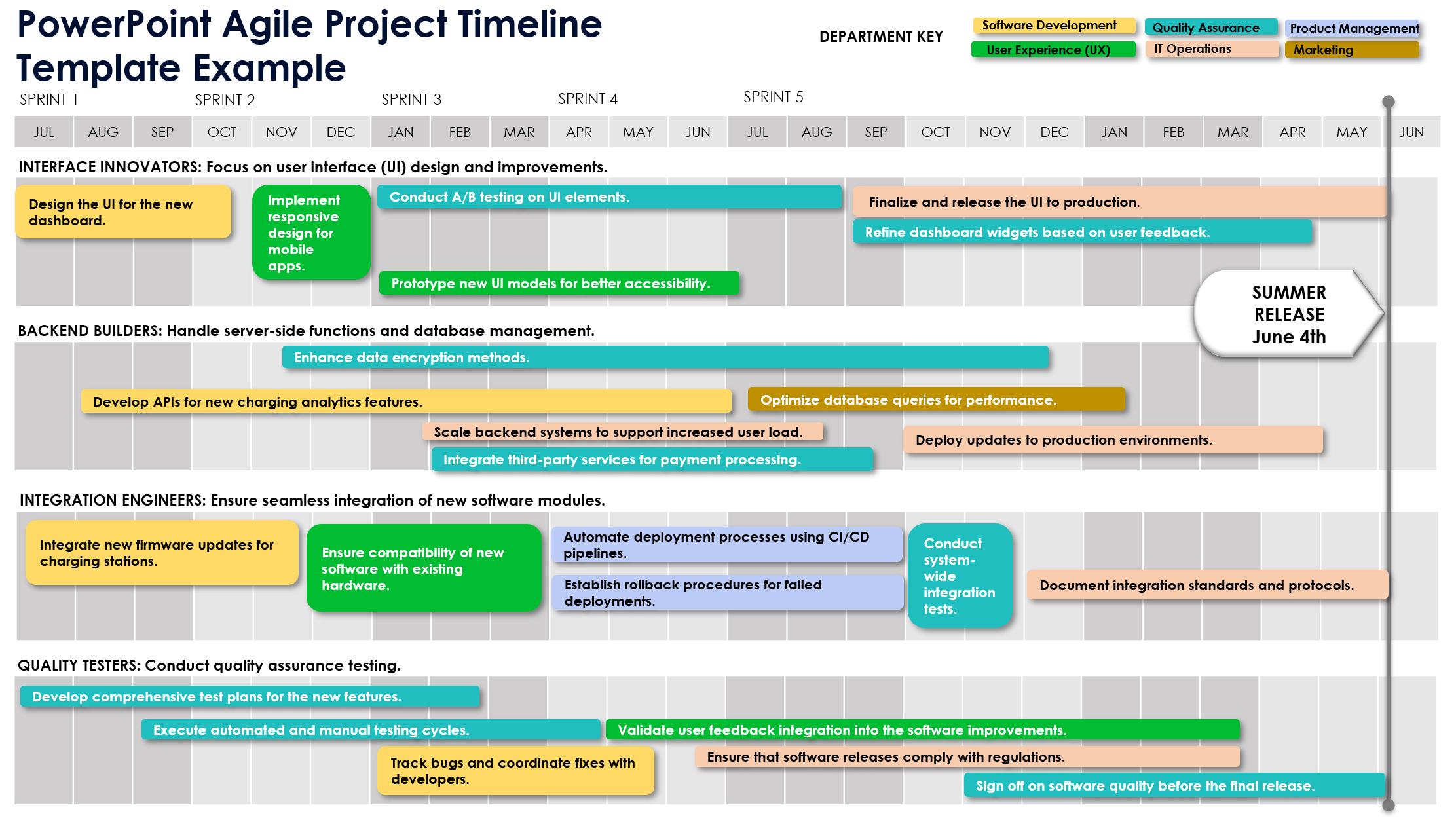
Download the Blank Agile Project Timeline Template for PowerPoint
Download the Sample Agile Project Timeline Template for PowerPoint
When to Use This Template: Ideal for Agile teams, this template is perfect for planning sprints and tasks against software release dates.
Notable Template Features: This template enables detailed mapping of Agile project stages with space for sprint-specific tasks. It is available with sample text to help you design Agile Scrum sprints and allows you to input a department key and team members.
PowerPoint Milestones Timeline Template
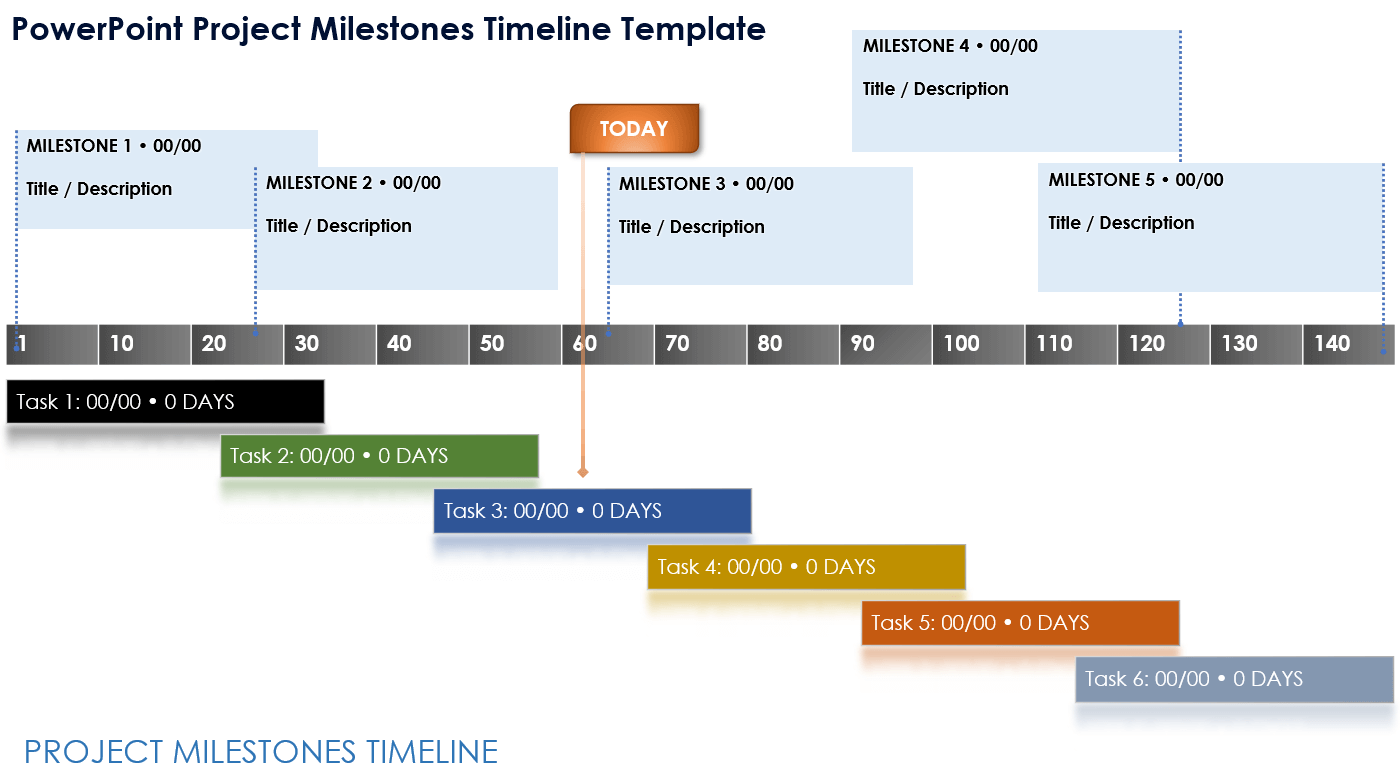
Download the Milestones Timeline Template for PowerPoint
When to Use This Template: Choose this template when you want to emphasize key milestones in your project's lifecycle, such as product launches or major achievements. It's excellent for milestone-focused presentations.
Notable Template Features: This template highlights major milestones and offers a high-level overview of project timelines, essential for strategic presentations and stakeholder updates.
PowerPoint Multiple Project Timeline Template
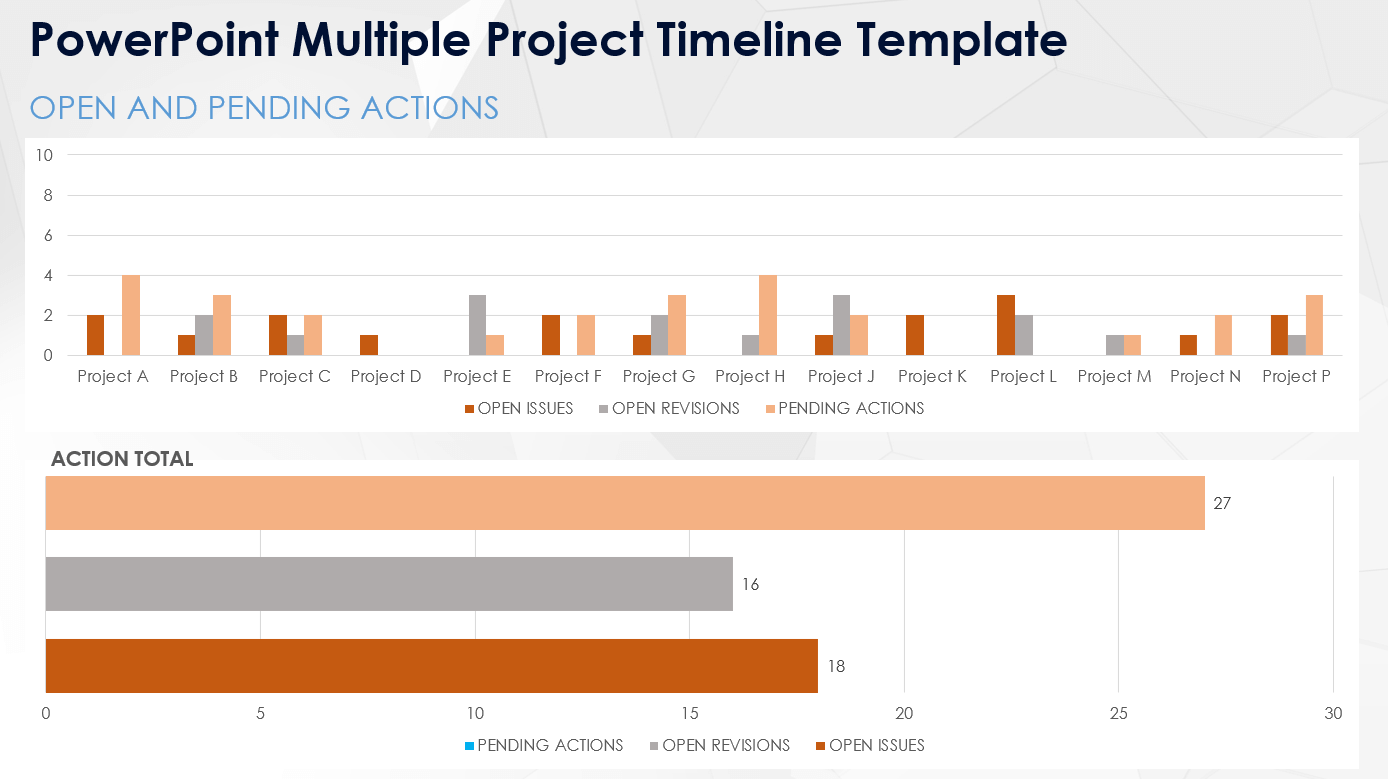
Download the Multiple Project Timeline Template for PowerPoint
When to Use This Template: Use this template when managing multiple overlapping projects. It illustrates how different projects progress simultaneously and allows users to coordinate resources effectively.
Notable Template Features: This template depicts multiple project timelines, helping ensure that initiatives are aligned and resources are efficiently distributed. The template includes a delivery timeline horizontal barchart, a days-per-project vertical barchart, a resource allocation pie chart, a project financials bar chart, risk analysis and risk total data, and an open and pending actions tracker.
Expertly Track Projects and Plans with Real-Time Work Management in Smartsheet
Timeline view in Smartsheet empowers users to plan, visualize, and collaborate on date-based work in real-time, enabling you to effortlessly organize tasks, track progress, and communicate status.
In just a few clicks, launch your project’s timeline on any sheet to visualize your work, understand the details, and adjust information, making it easy to track project progress, detect blockers, and communicate statuses.
Discover how timeline view in Smartsheet can help your team visualize date-based work and achieve greater efficiency and transparency across projects.
Learn more about timeline view in Smartsheet.