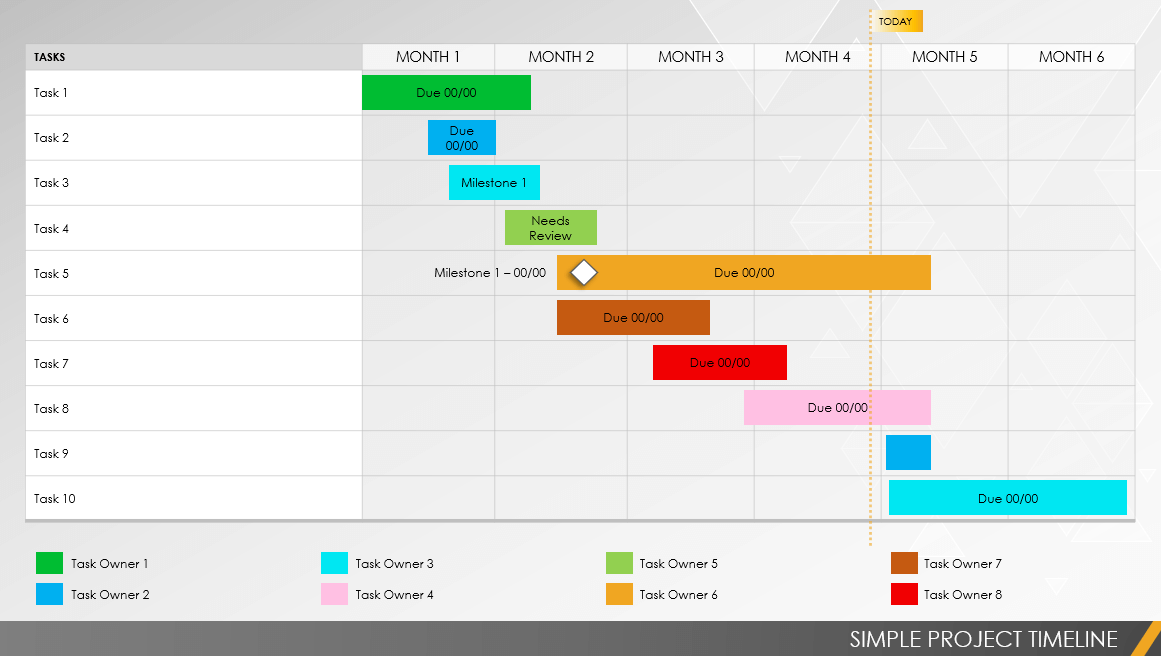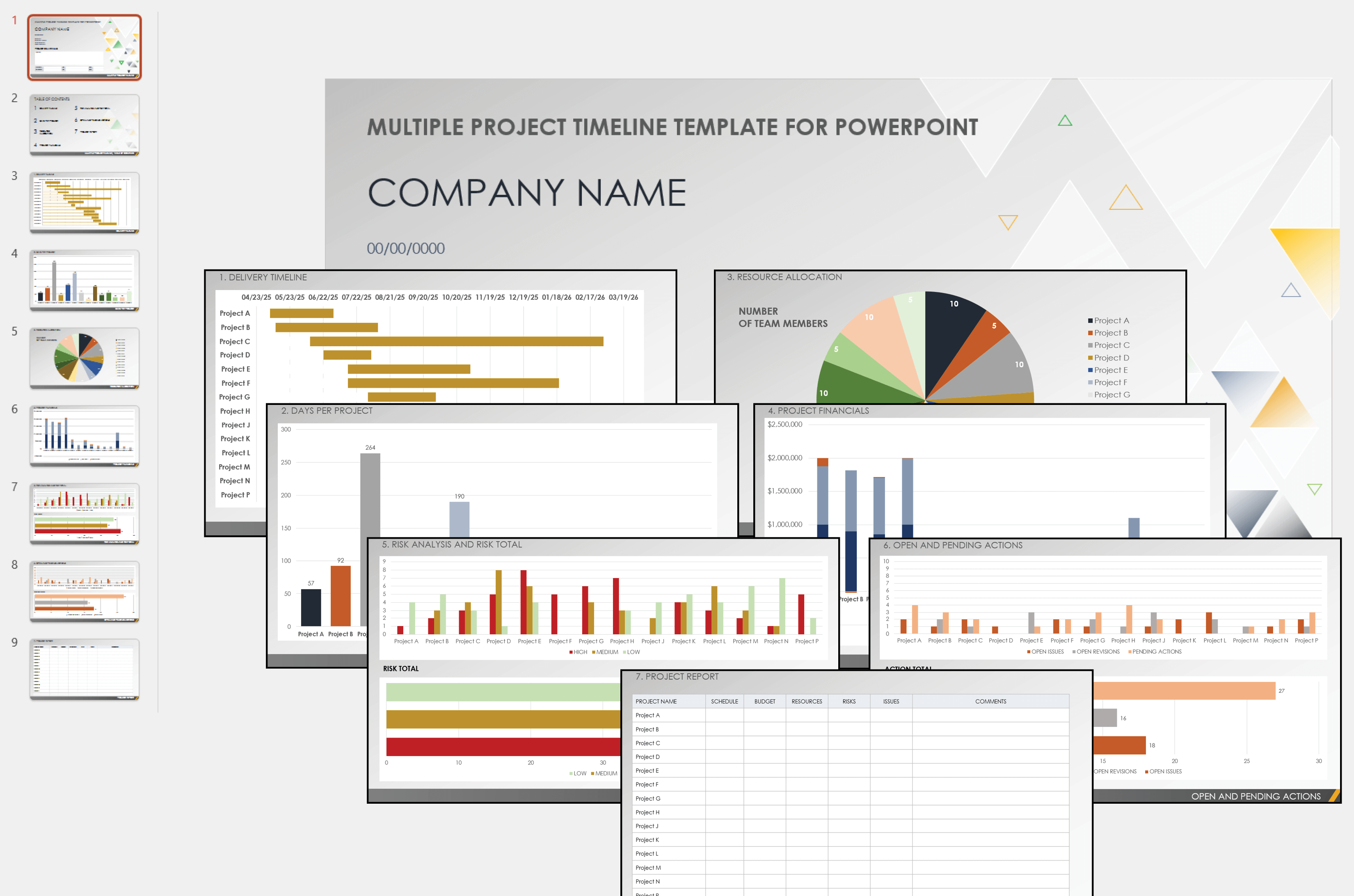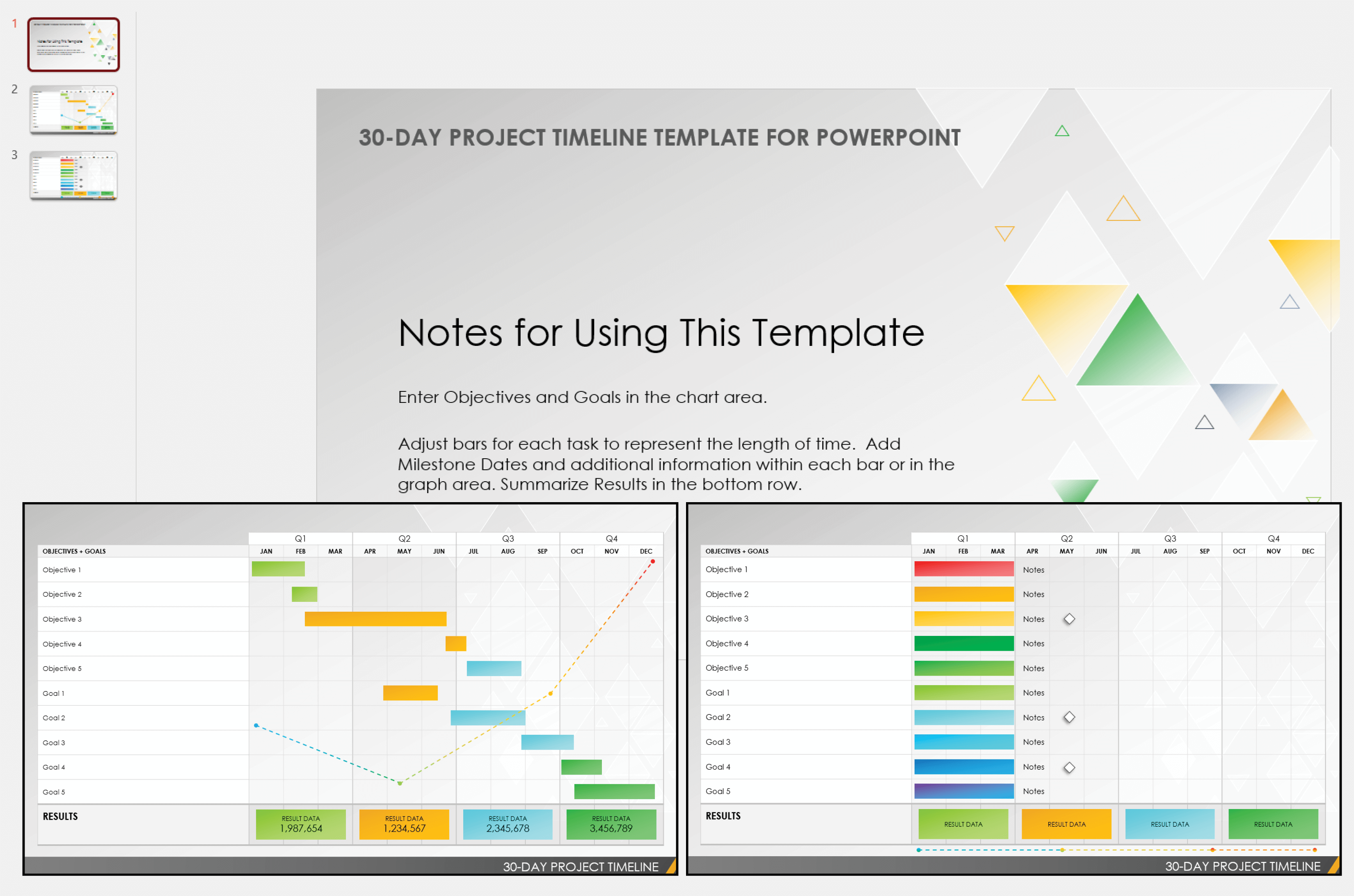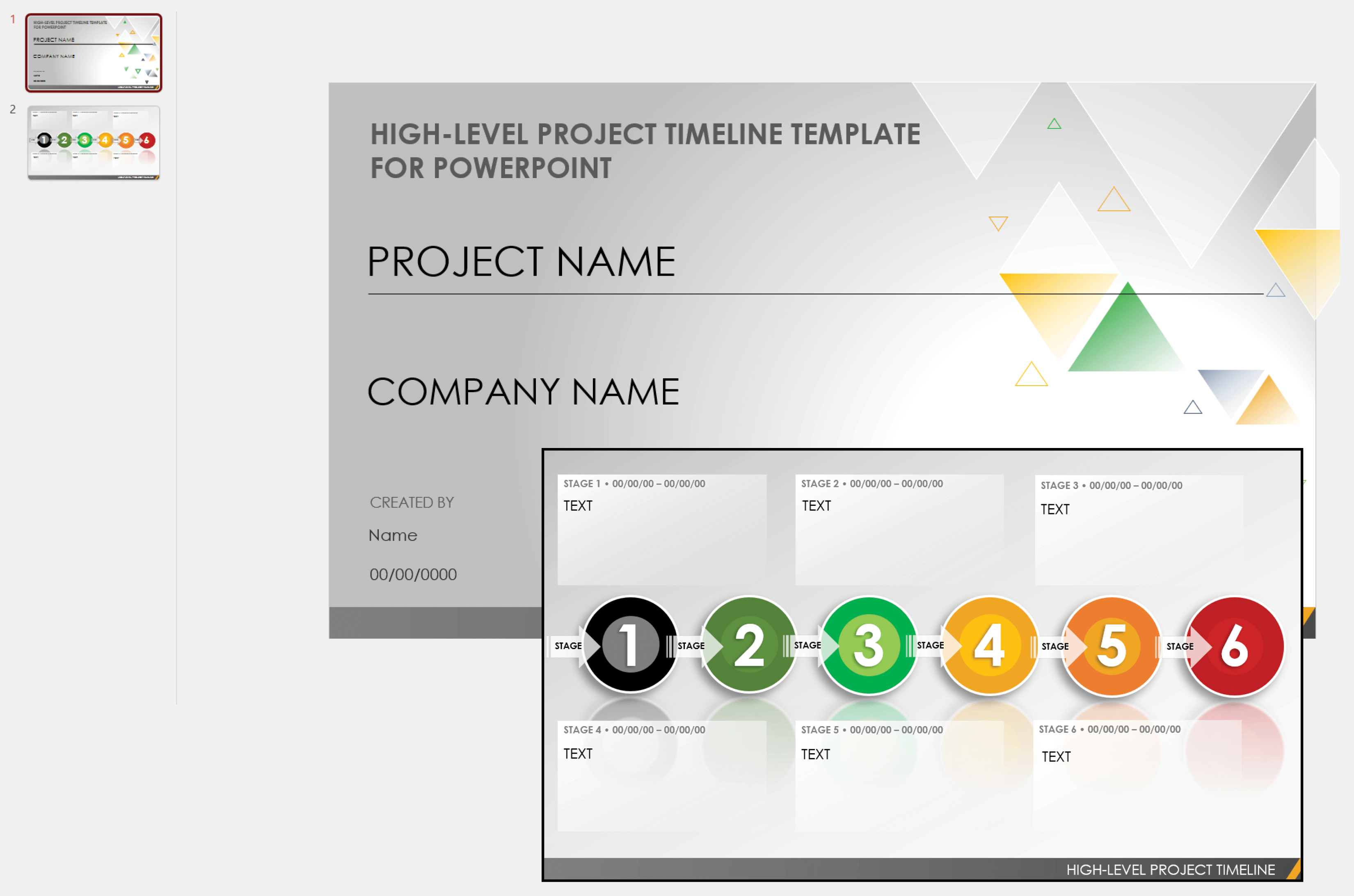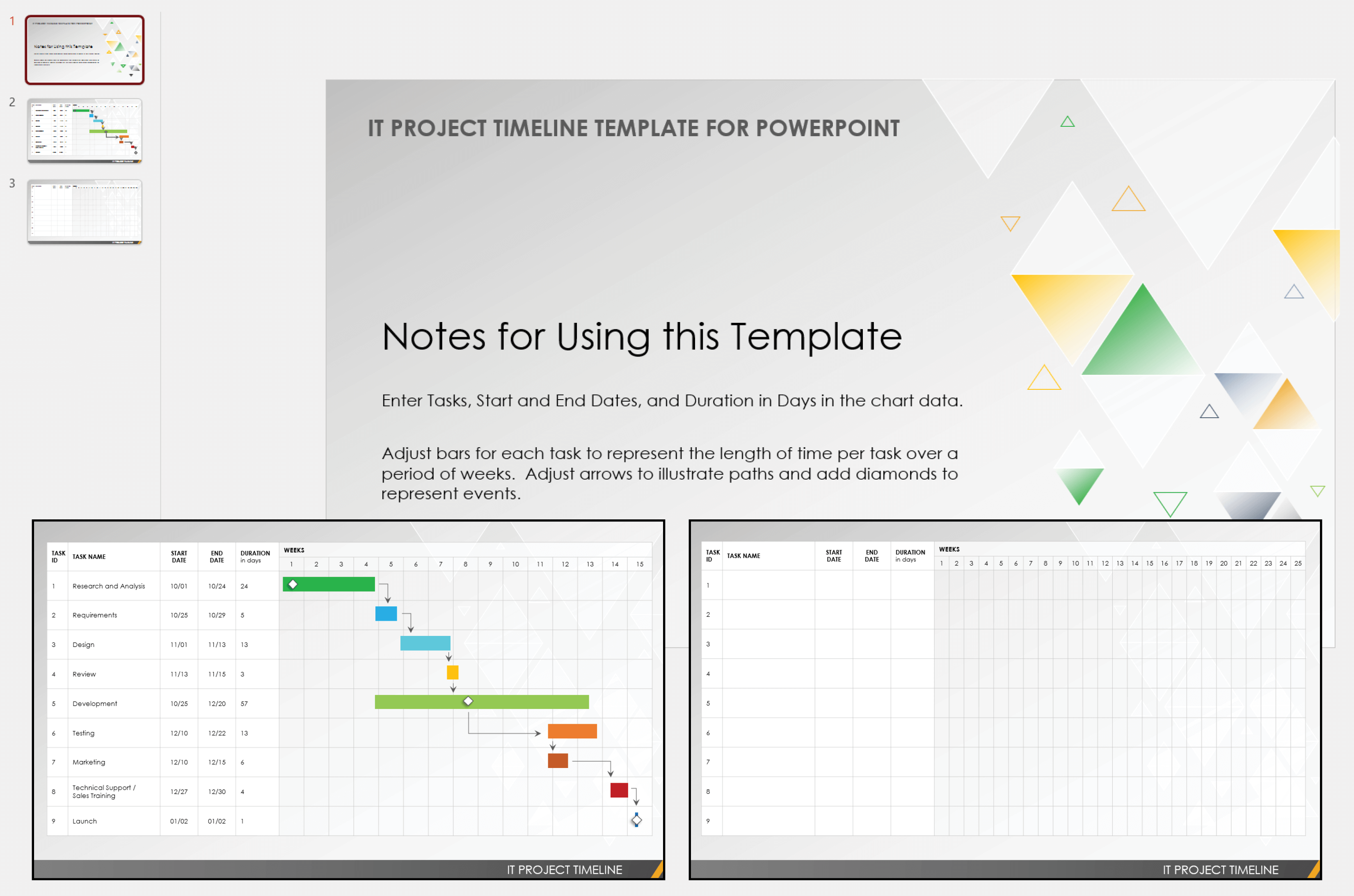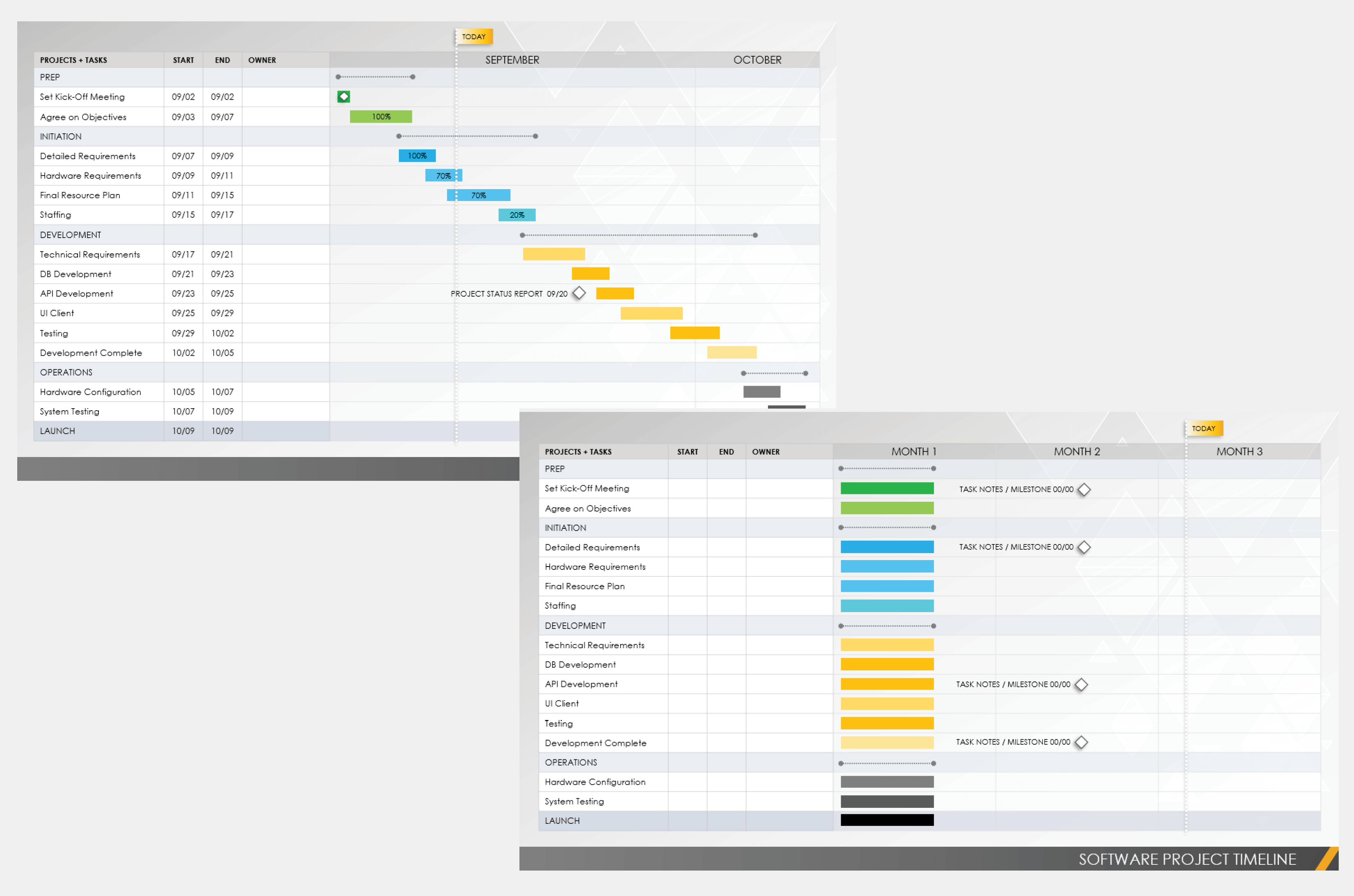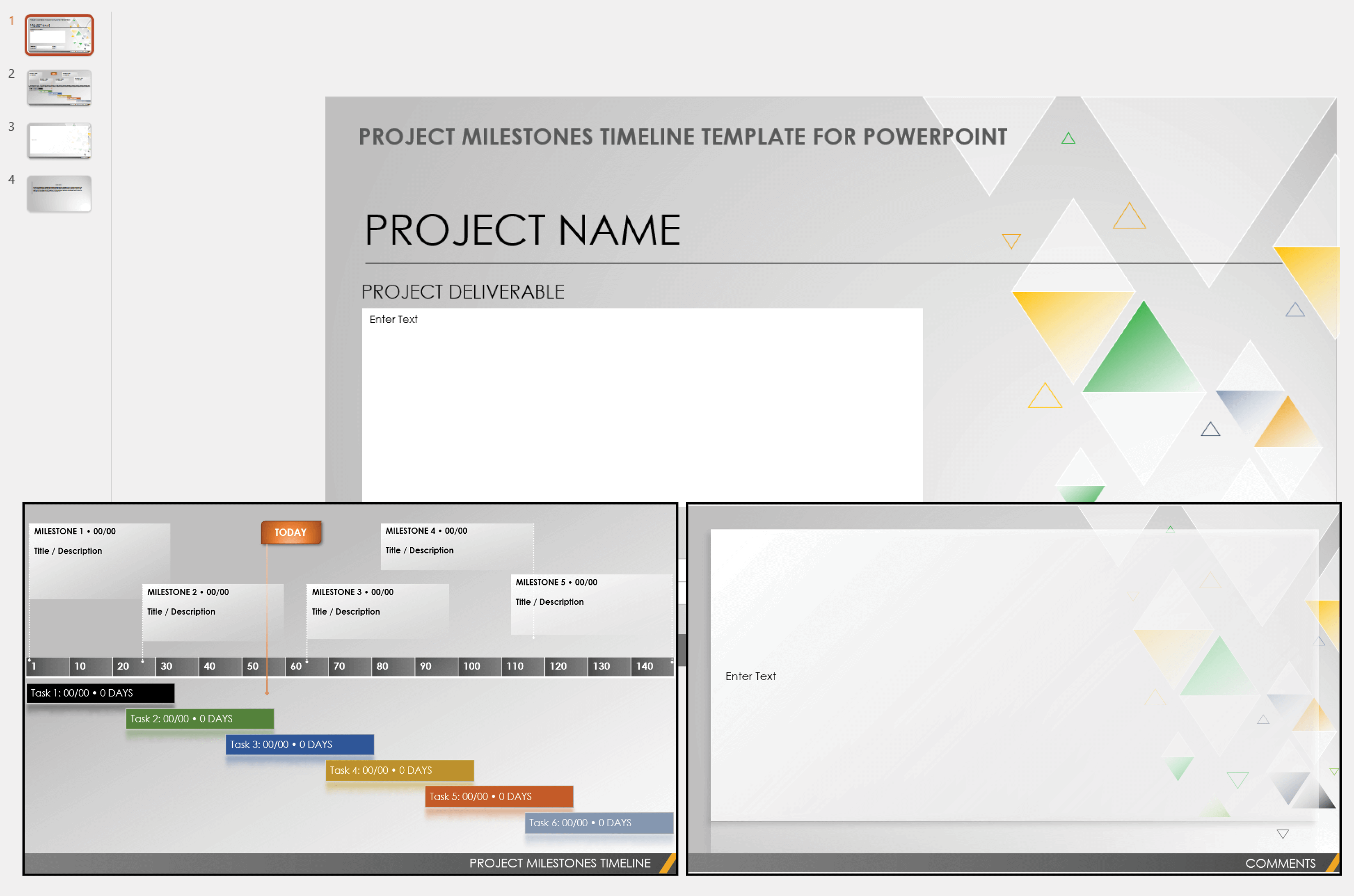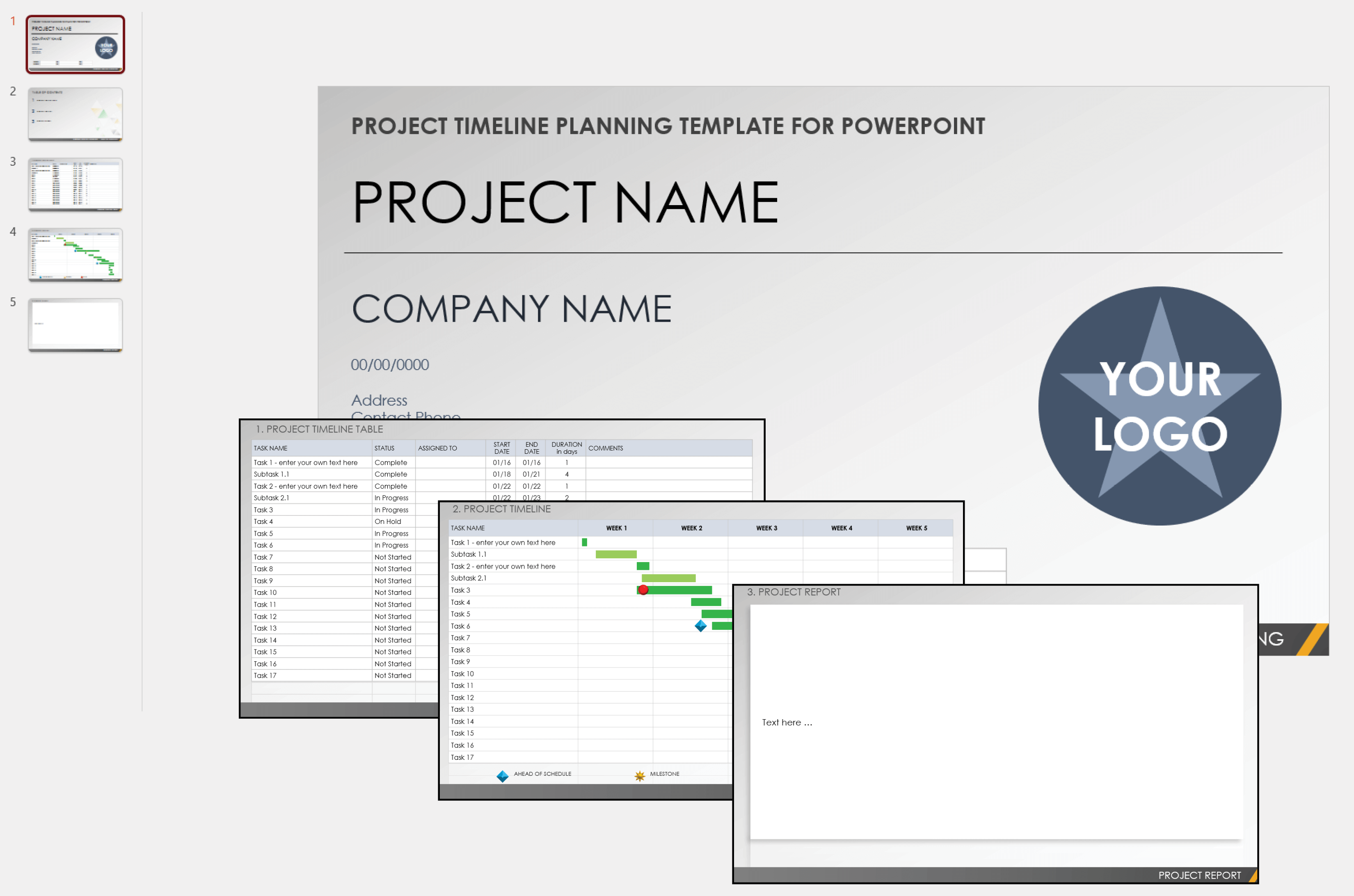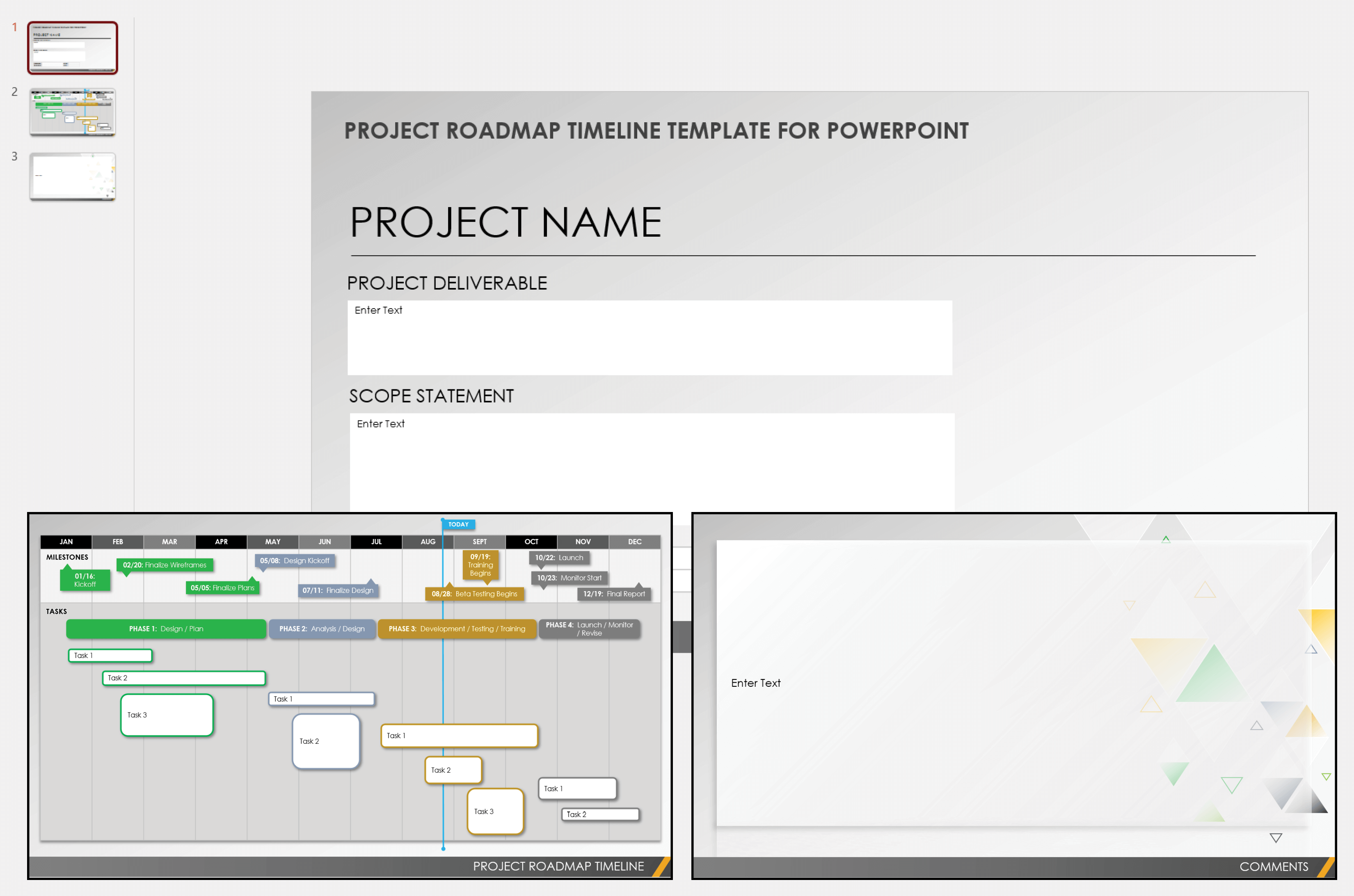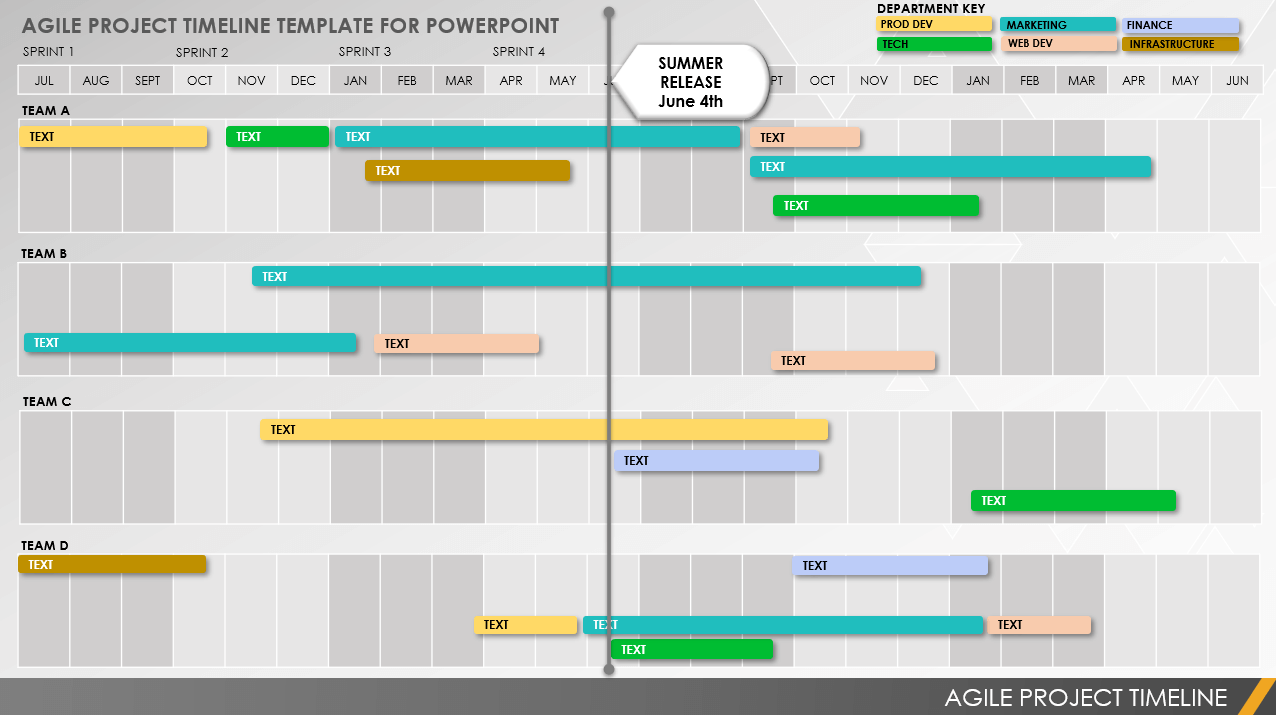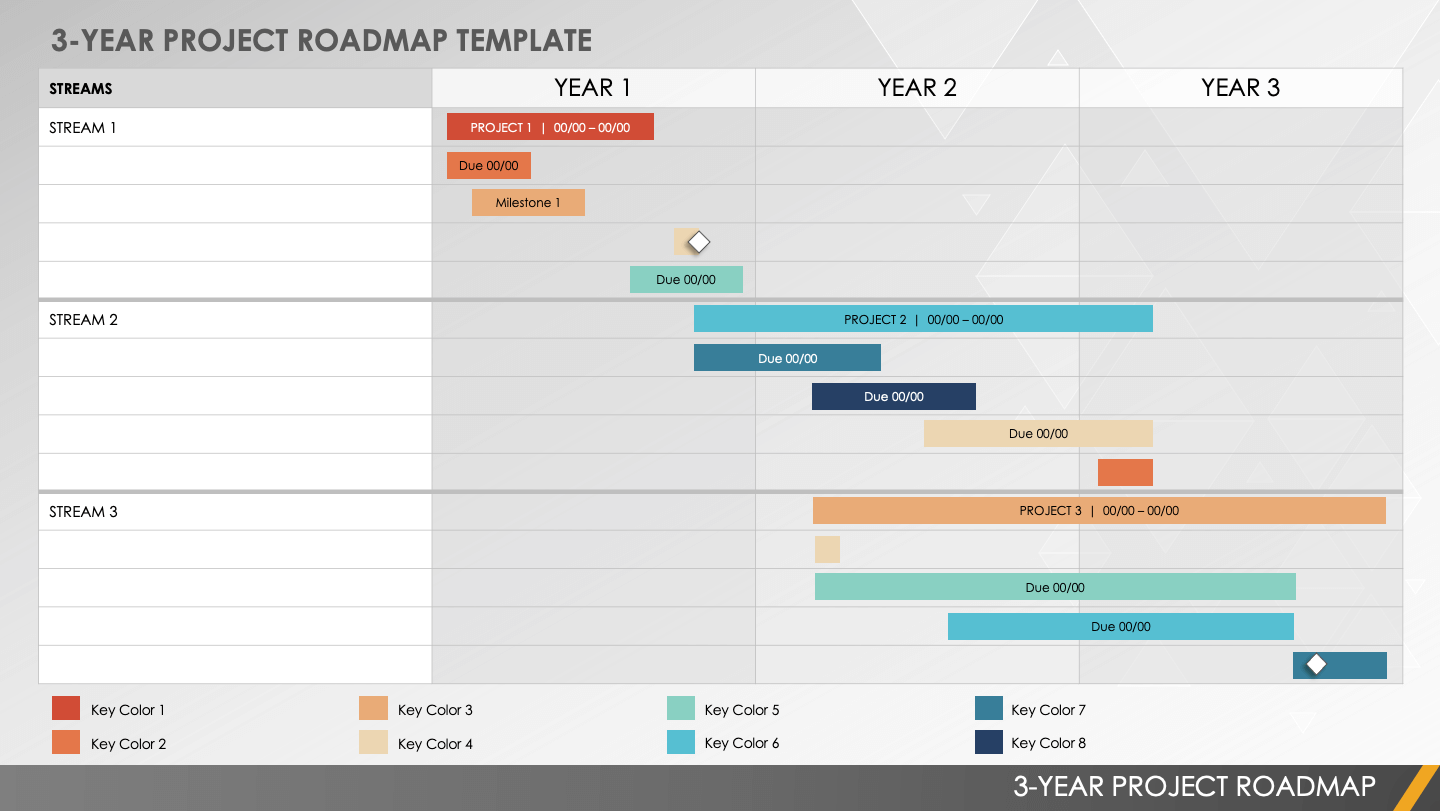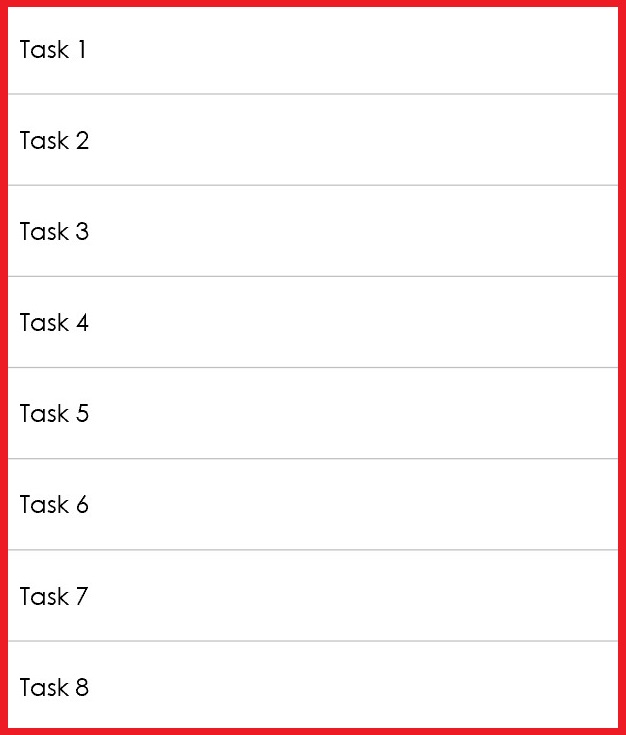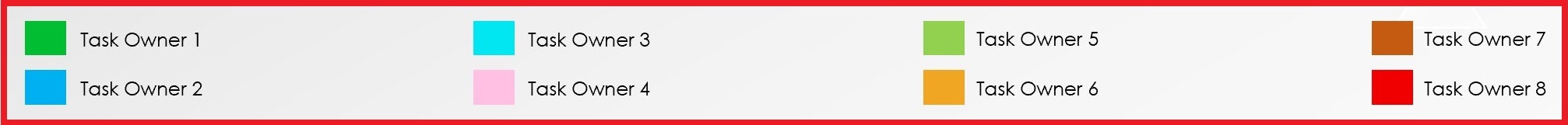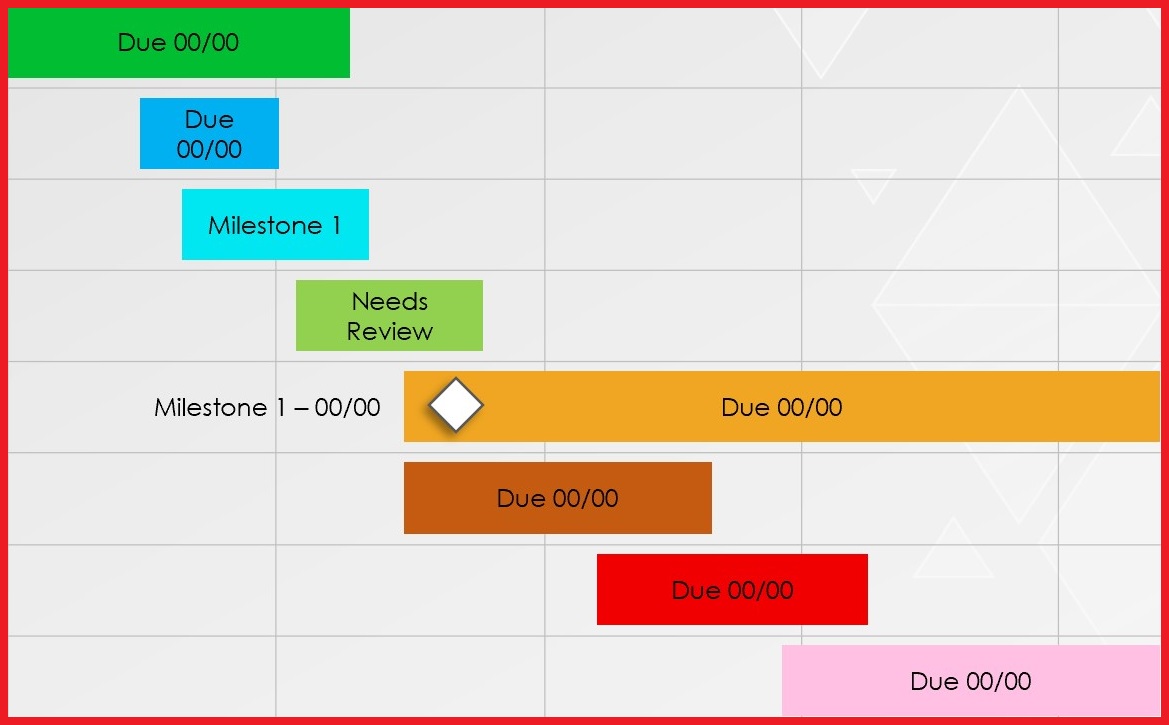PowerPoint Simple Project Timeline Template
Download the Simple Project Timeline Template for PowerPoint
When to Use This Template: Use this single-slide project timeline template to present key timeline information to project sponsors, team members, and other stakeholders.
Notable Template Features: This template includes a visually rich Gantt chart with month-by-month project timeline columns, color-coded task owners, and customizable task durations.
Read our collection of free project timeline templates to find additional resources and get the most out of your project planning timelines.
PowerPoint 30-Day Project Timeline Template
Download the 30-Day Project Timeline Template for PowerPoint
When to Use This Template: This two-slide presentation timeline template is ideal for project planning, tracking, and status updates, which help ensure project accountability and progress.
Notable Template Features: This project timeline template includes a customizable bar chart for project objectives, goals, and milestones. Review project progress with the chart’s result data row for each quarter.
PowerPoint IT Project Timeline Template
Download the IT Project Timeline Template for PowerPoint
When to Use This Template: This timeline template helps teams outline and communicate critical IT project tasks during project initiation and progress updates.
Notable Template Features: Use this single-slide template to document and track project tasks, start and end dates, and durations across a 25-week timeline. The bar chart visualizes how tasks overlap and relate to each other.
PowerPoint Software Project Timeline Template
Download the Software Project Timeline Template for PowerPoint
When to Use This Template: Use this timeline template to quickly outline software project stages and tasks throughout project planning and status update meetings. It helps ensure all team members and stakeholders understand how the project is progressing.
Notable Template Features: This single-slide template lists project stages, tasks, start and end dates, and owner columns, It also tracks progress percentages across a three-month timeline. The color-coded bars help distinguish project stages and tasks.
PowerPoint Project Milestones Timeline Template
Download the Project Milestones Timeline Template for PowerPoint
When to Use This Template: This timeline template is ideal for documenting and tracking project milestones during planning and review.
Notable Template Features: This single-slide template charts task durations in days and highlights project tasks, milestones, descriptions, and dates across a 140-day timeline.
To learn more about managing projects, see this roundup of project management templates for PowerPoint.
PowerPoint Project Timeline Planning Template
Download the Project Timeline Planning Template for PowerPoint
When to Use This Template: Team members and other stakeholders can use this timeline presentation template to outline critical project tasks and milestones during initial project planning and review meetings.
Notable Template Features: This template features a timeline table listing tasks, status updates, assignments, start and end dates, and more. The bar chart timeline includes color-coded status indicators for all project tasks.
For more help creating your next project plan, see these free project plan templates for PowerPoint.
PowerPoint Project Roadmap Timeline Template
Download the Project Roadmap Timeline Template for PowerPoint
When to Use This Template: Use this project roadmap timeline template to outline project phases, milestones, and tasks during strategic planning and progress reviews.
Notable Template Features: This presentation template details critical project milestones and tasks across a four-phase, 12-month timeline. The project tasks and phases are color-coded to help users track project progress.
PowerPoint Agile Project Timeline Template
Download the Agile Project Timeline Template for PowerPoint
When to Use This Template: This single-slide template visualizes project deliverable cycles and milestones in sprint planning and review meetings. It helps align teams with an Agile project structure.
Notable Template Features: This timeline template breaks down timed tasks, or sprints, for teams across the project timeline. The task bars are color-coded by department, and you can add milestone dates and more data as needed.
Learn more about Agile project management and other PM methodologies and frameworks with this comprehensive guide to project management methodologies.
PowerPoint 3-Year Project Roadmap Template
Download the 3-Year Project Roadmap Template for PowerPoint
When to Use This Template: Use this presentation template to map long-term project goals, objectives, and tasks during strategic planning and annual reviews. It helps ensure project alignment with organizational objectives and provides clarity for stakeholders.
Notable Template Features: This roadmap template is ideal for managing projects with several objectives and deliverables over multiple years. It allows users to track project tasks, statuses, and stages with a horizontal stream structure. The color key helps distinguish project task categories and owners.
How to Create a Timeline in PowerPoint
Download a PowerPoint simple project timeline template. Enter the timeline months, project tasks, owners, and other details. Make the necessary adjustments to the task bars along the timeline.
Follow this step-by-step guide to use the simple project timeline template:
- Download and open the PowerPoint simple project timeline template.
- Click the second slide. Enter the six timeline months at the top of the timeline chart.
- Enter the project tasks under the Tasks column heading.
- Enter the task owner assignments below the timeline chart.
- Enter the task due dates, statuses, milestones, and other details in the color-coded task bars. Adjust the bars for the length of time per task along the timeline.
Learn more about visualizing and presenting project tasks and other details with this helpful guide to making a timeline in PowerPoint.
Build and Manage Dynamic Project Timelines with Smartsheet for Project Management
Timeline view in Smartsheet empowers users to plan, visualize, and collaborate on date-based work in real-time, enabling you to effortlessly organize tasks, track progress, and communicate status.
In just a few clicks, launch your project’s timeline on any sheet to visualize your work, understand the details, and adjust information, making it easy to track project progress, detect blockers, and communicate statuses.
Discover how timeline view in Smartsheet can help your team visualize date-based work and achieve greater efficiency and transparency across projects.
Learn more about timeline view in Smartsheet.