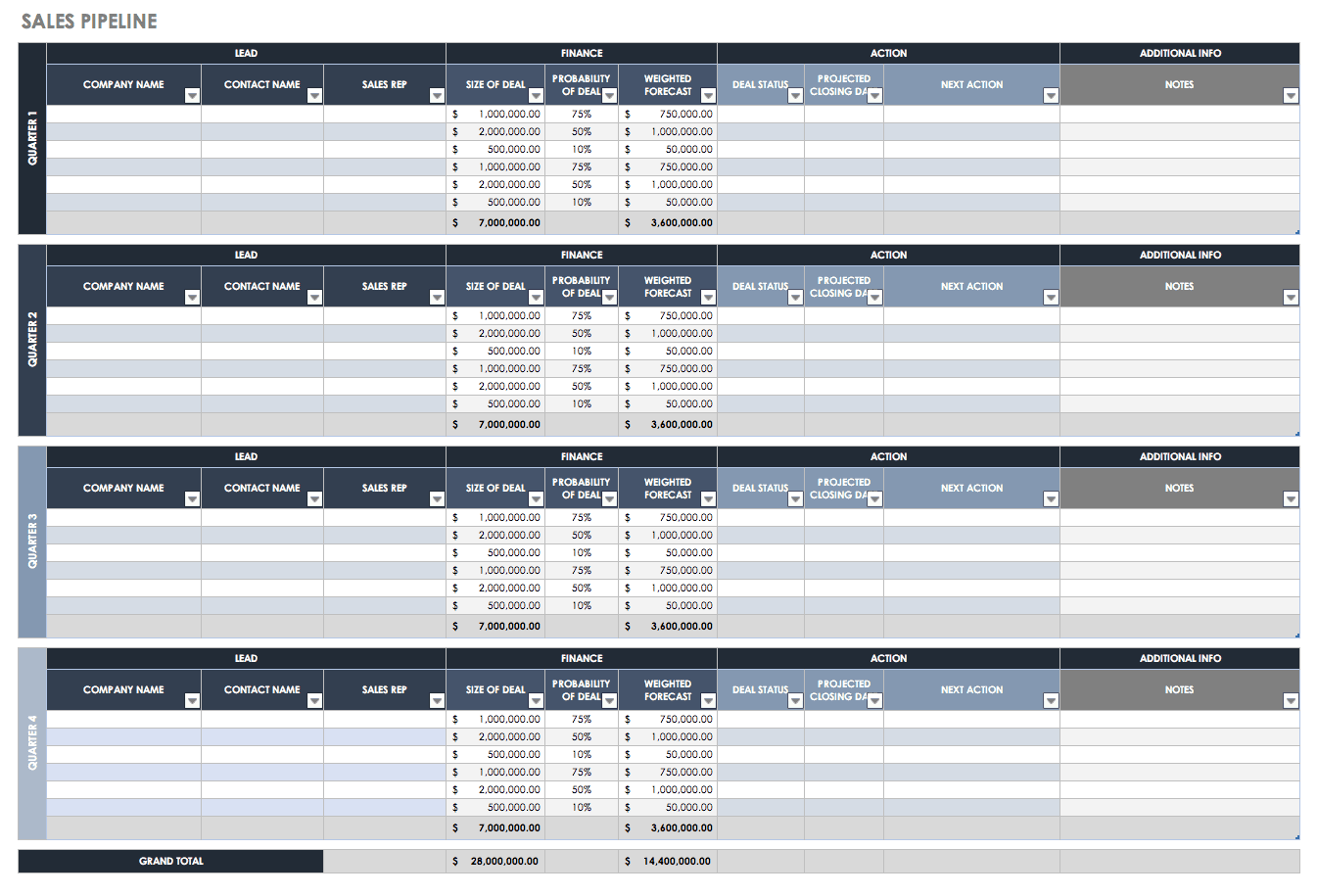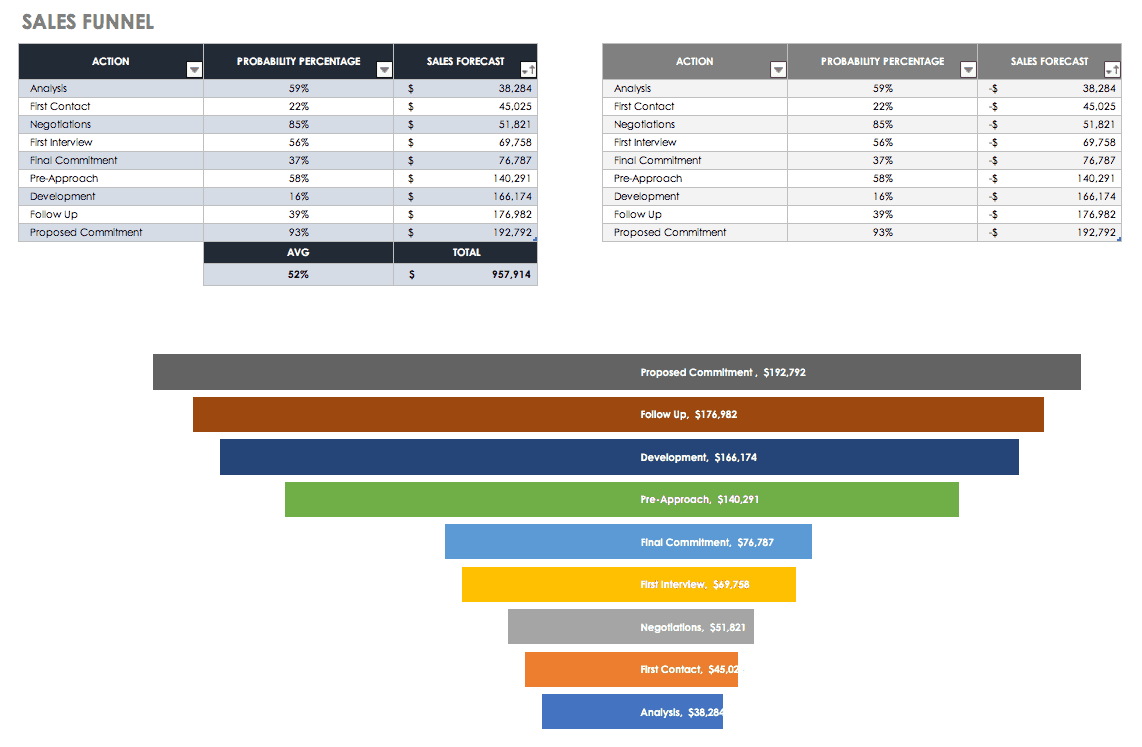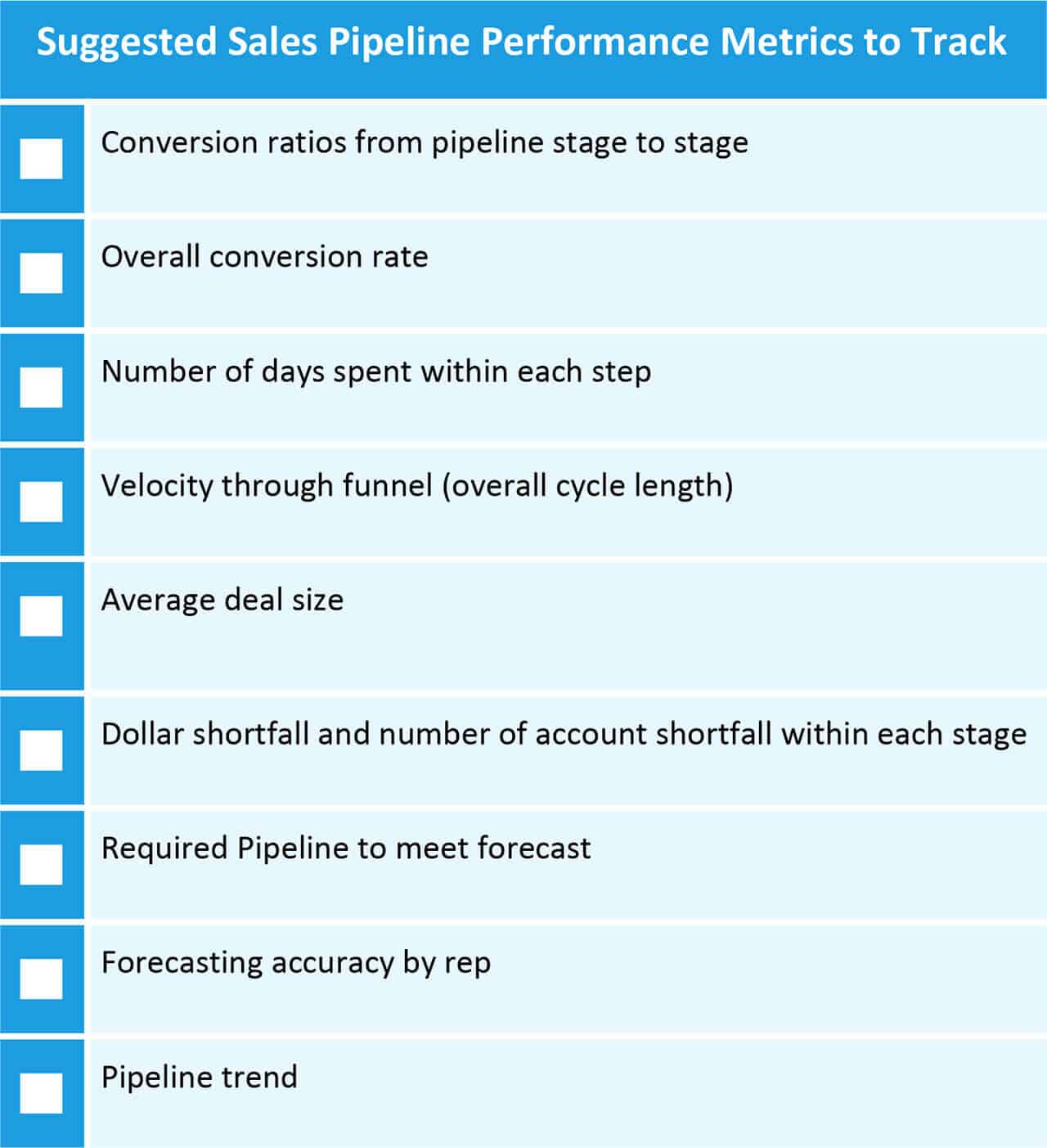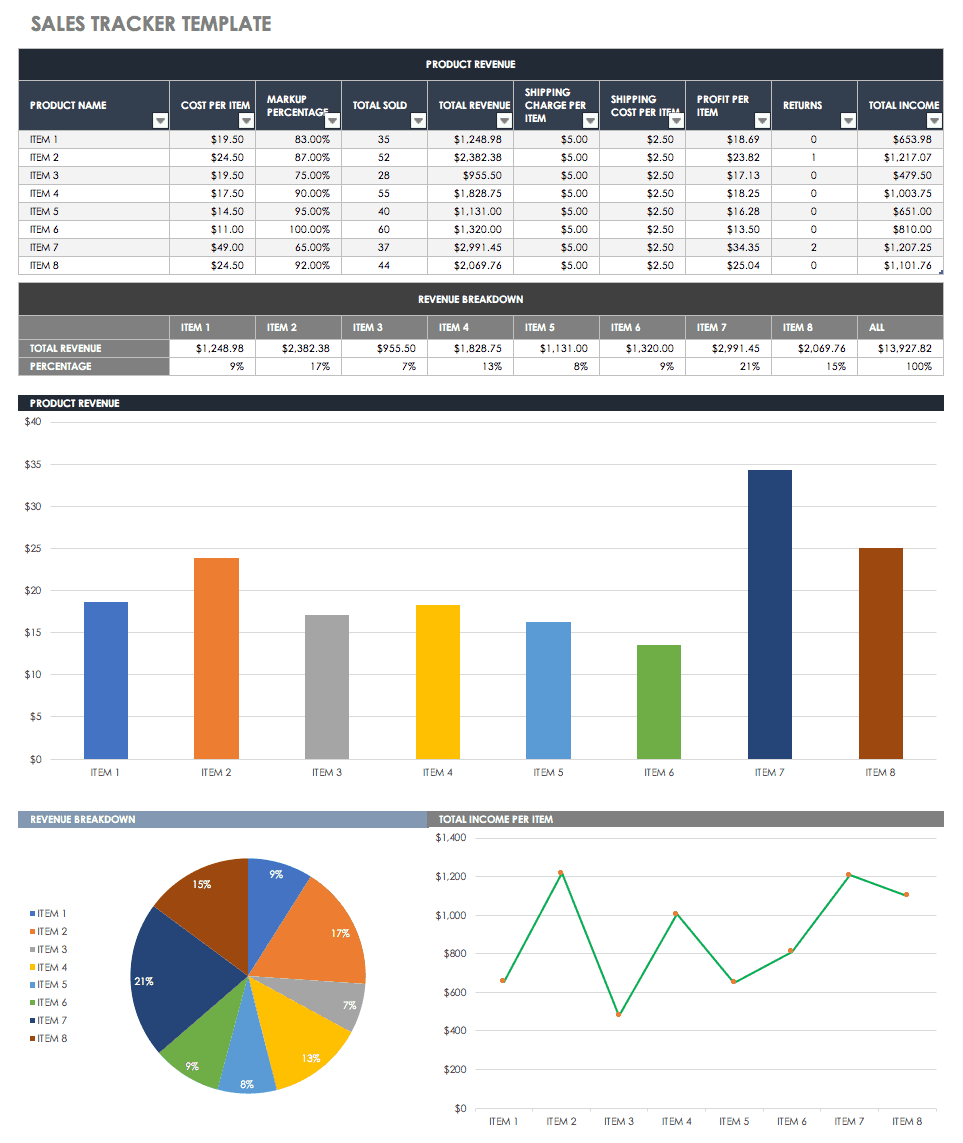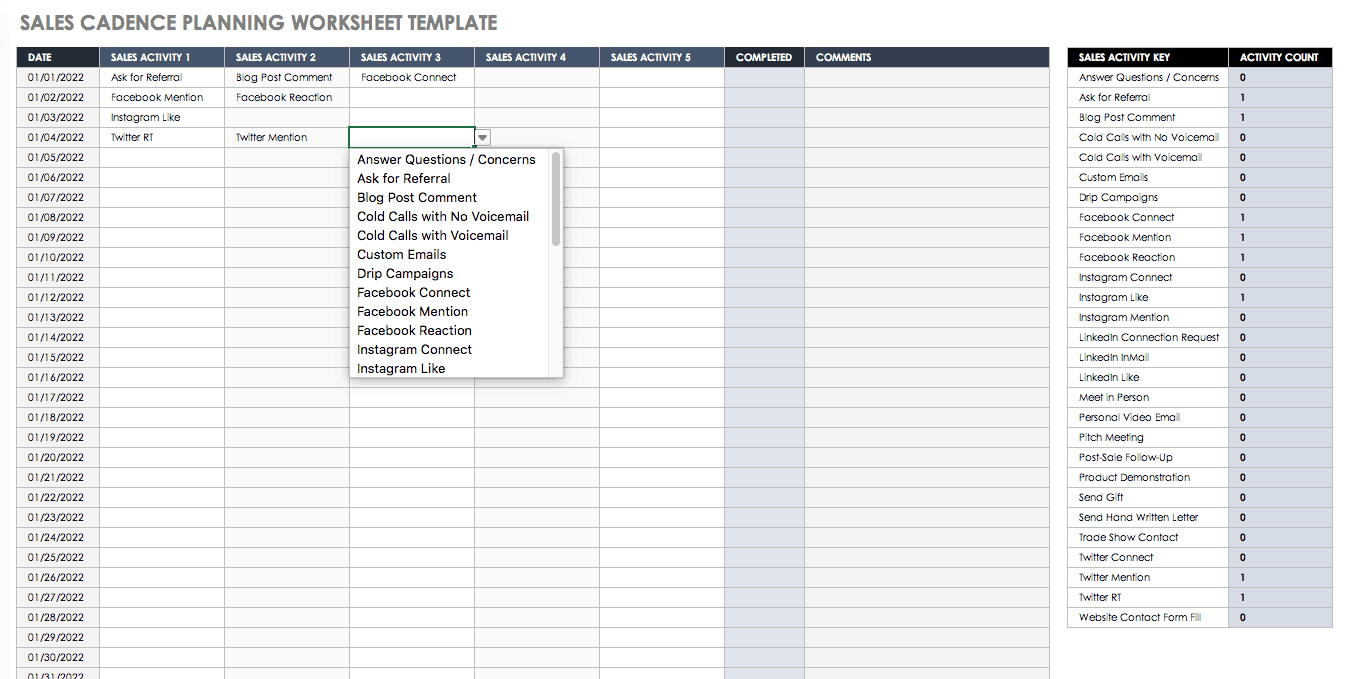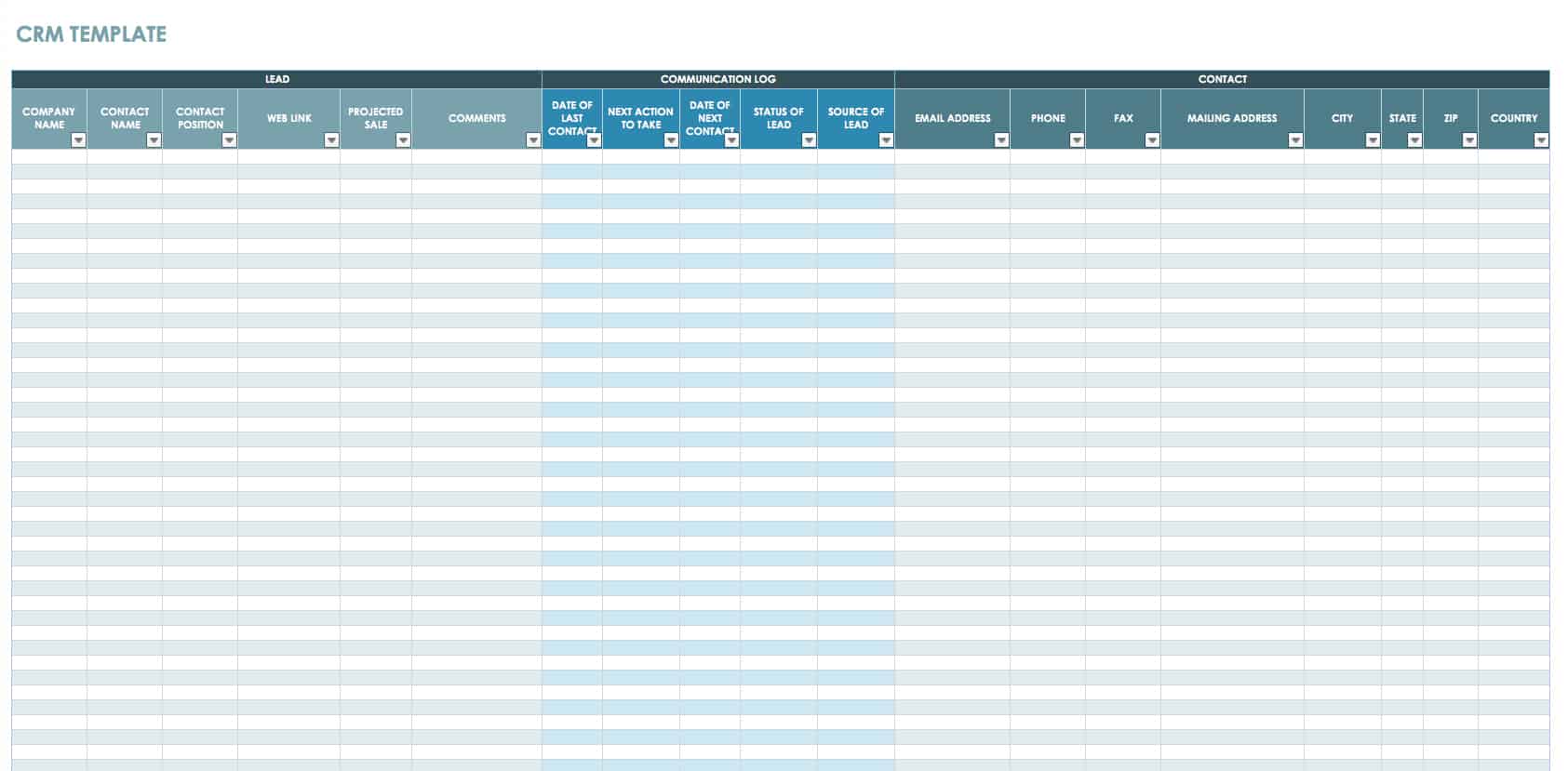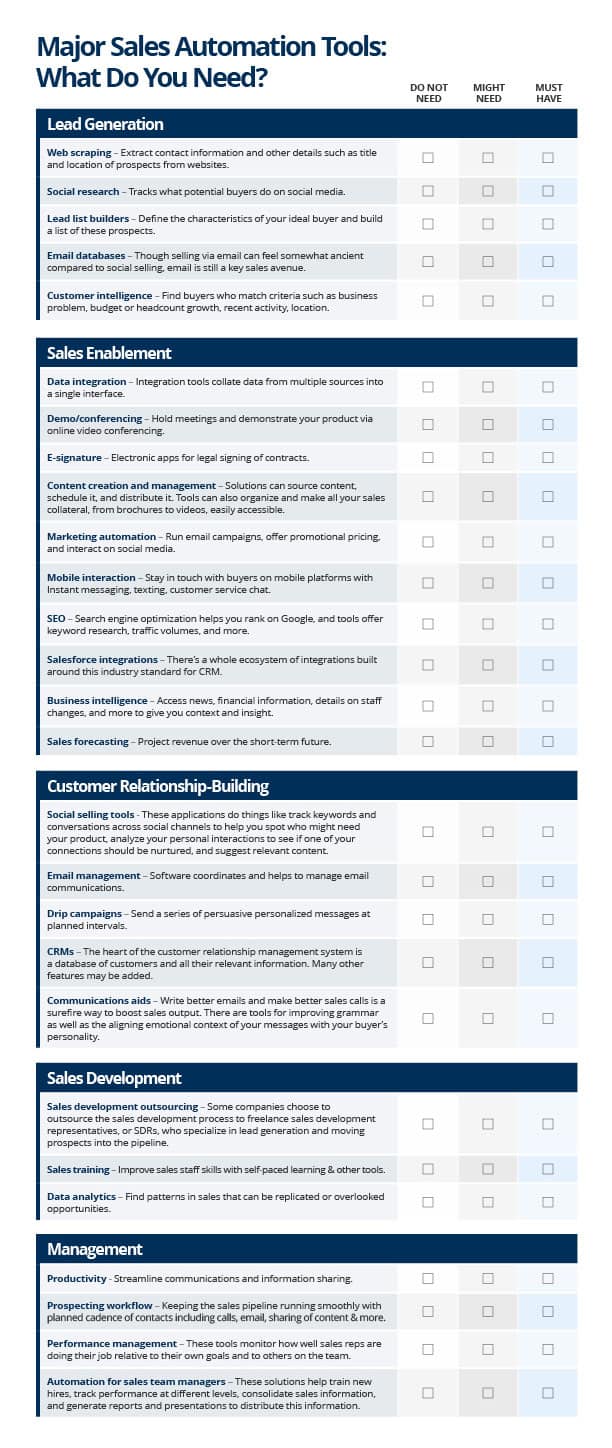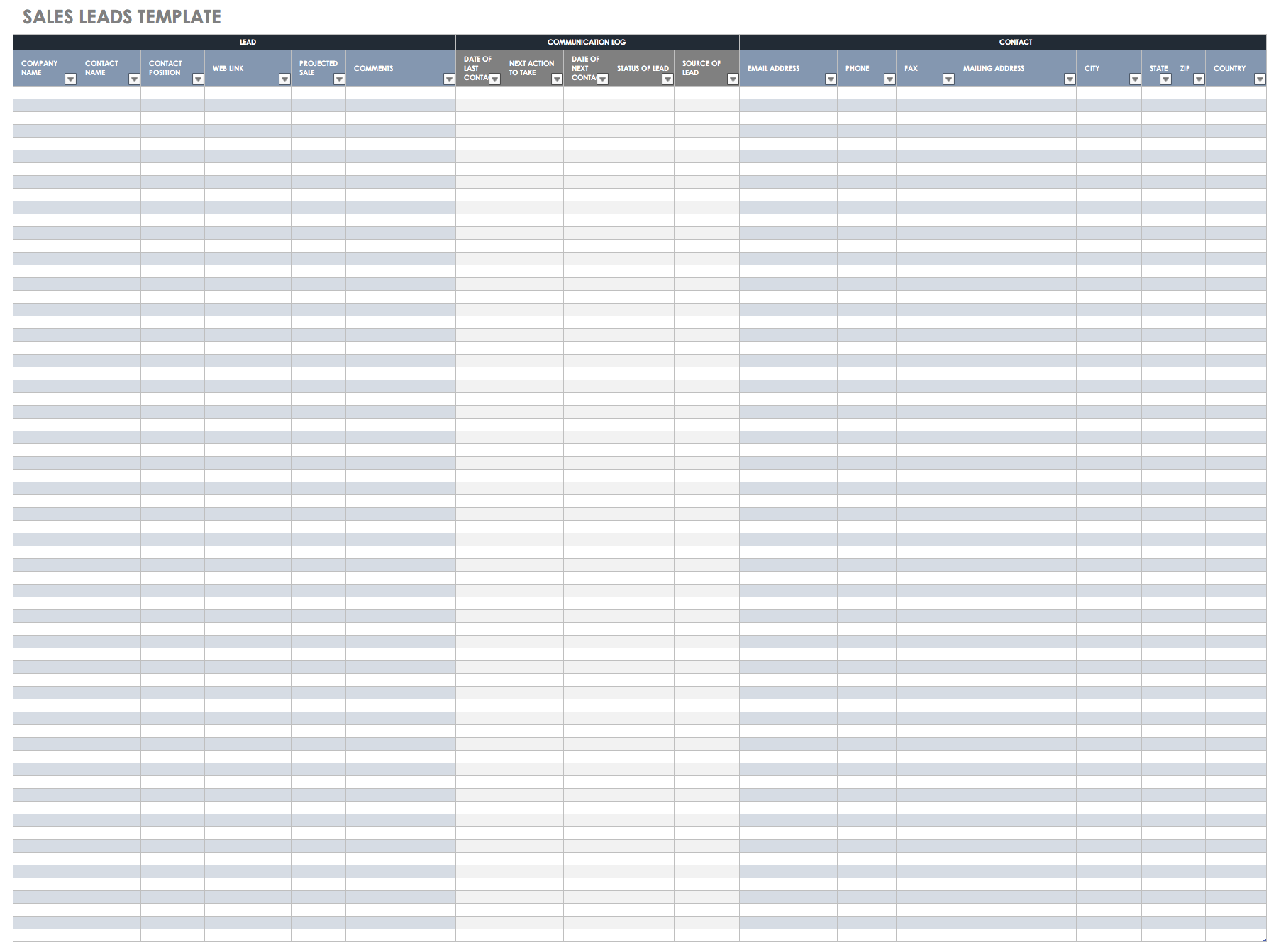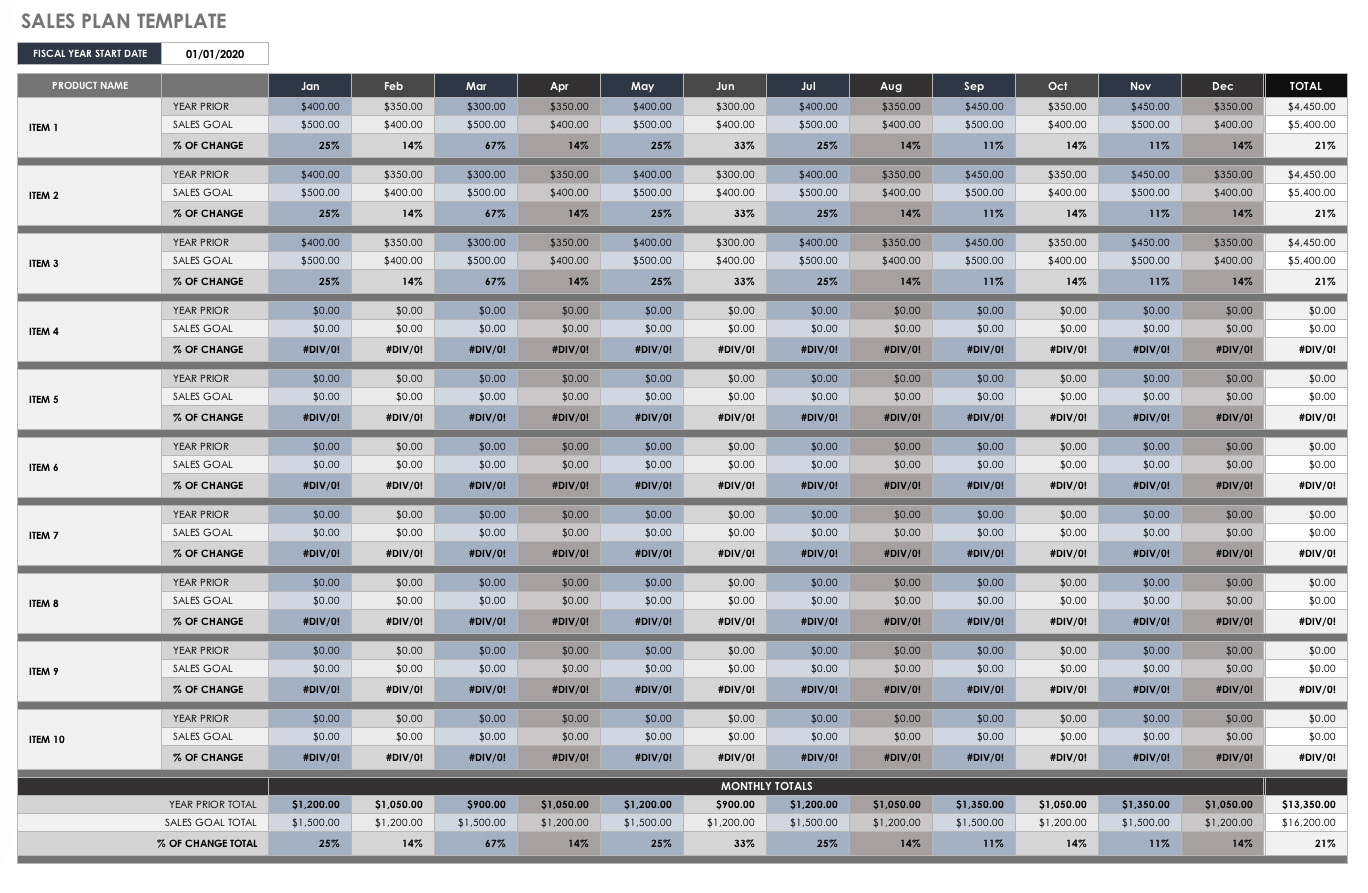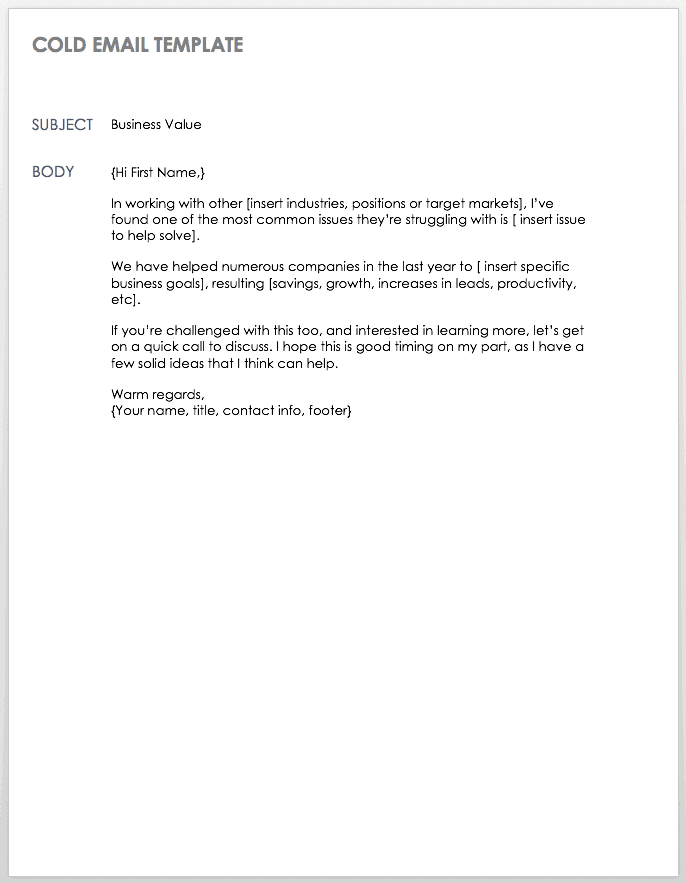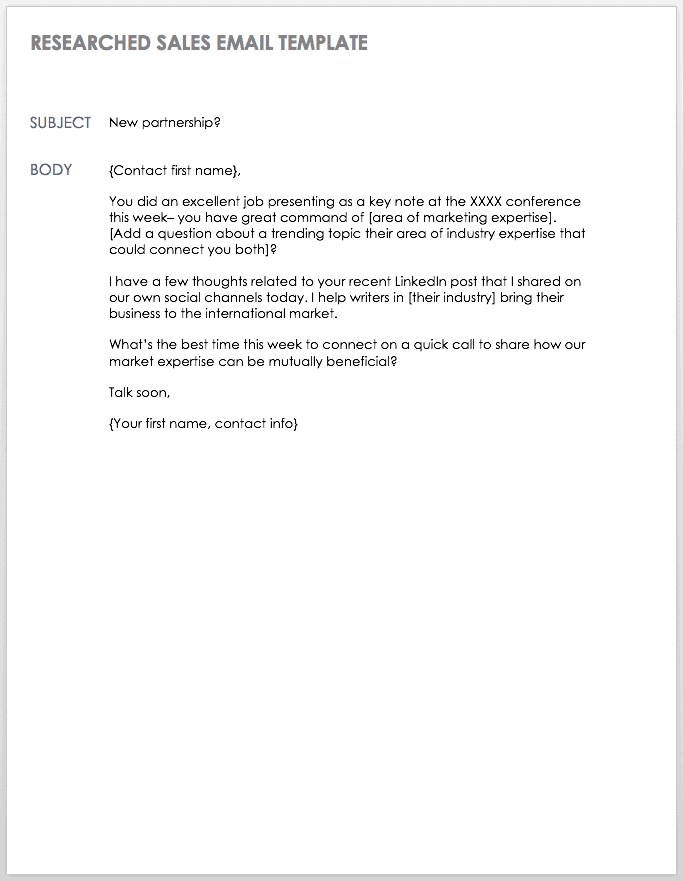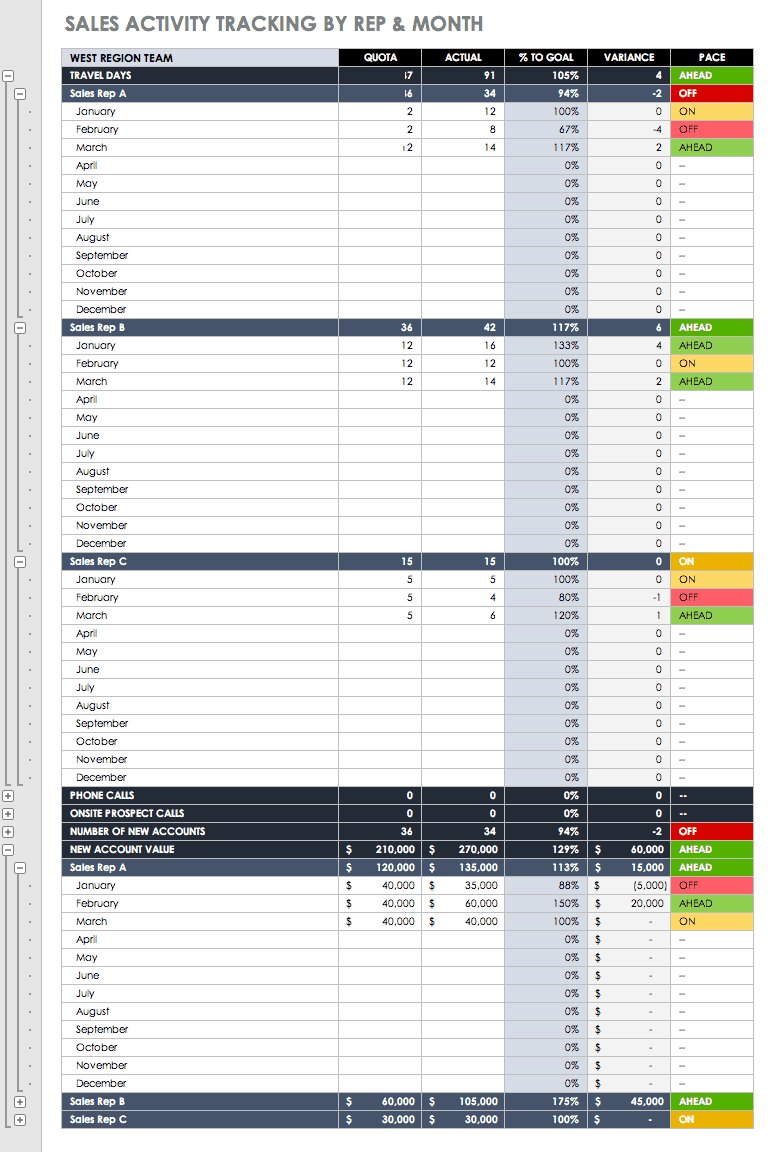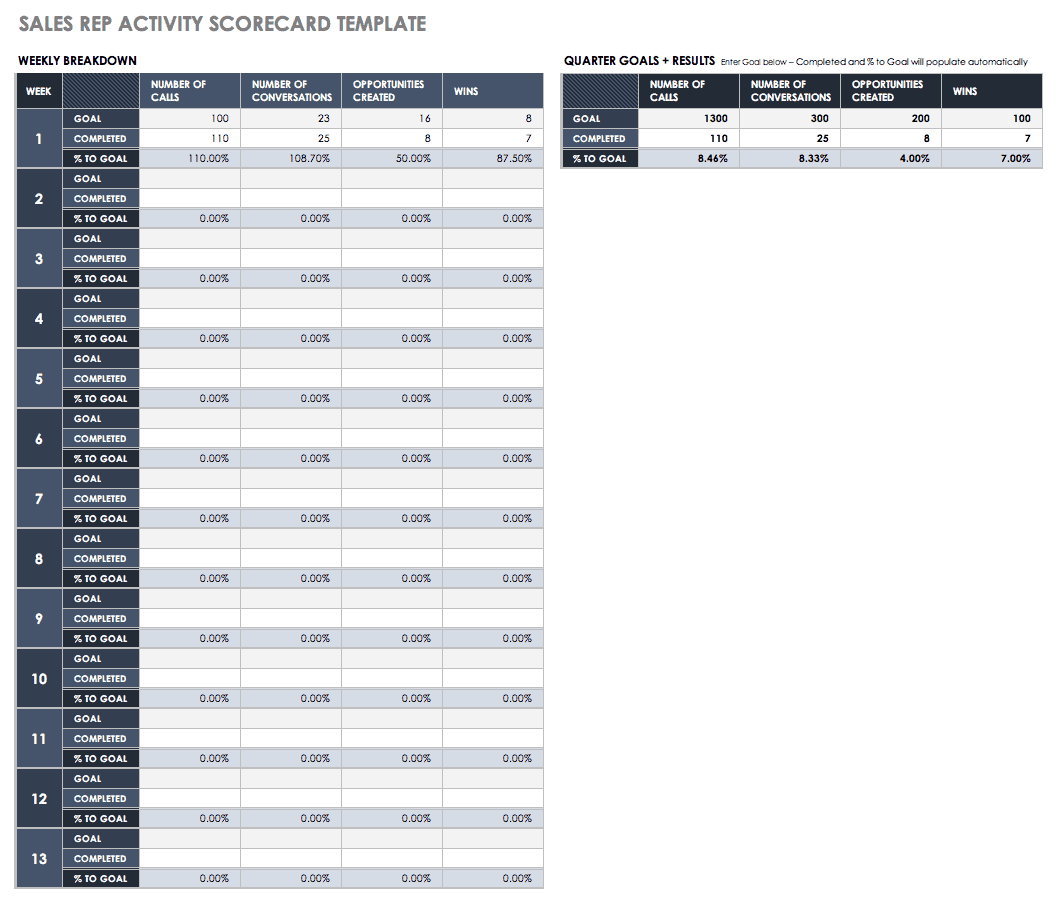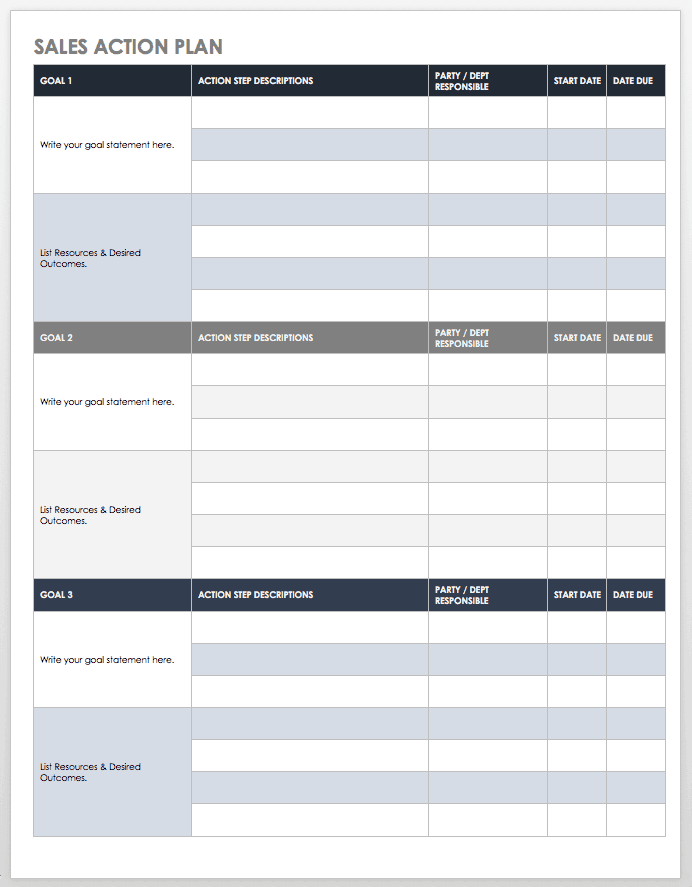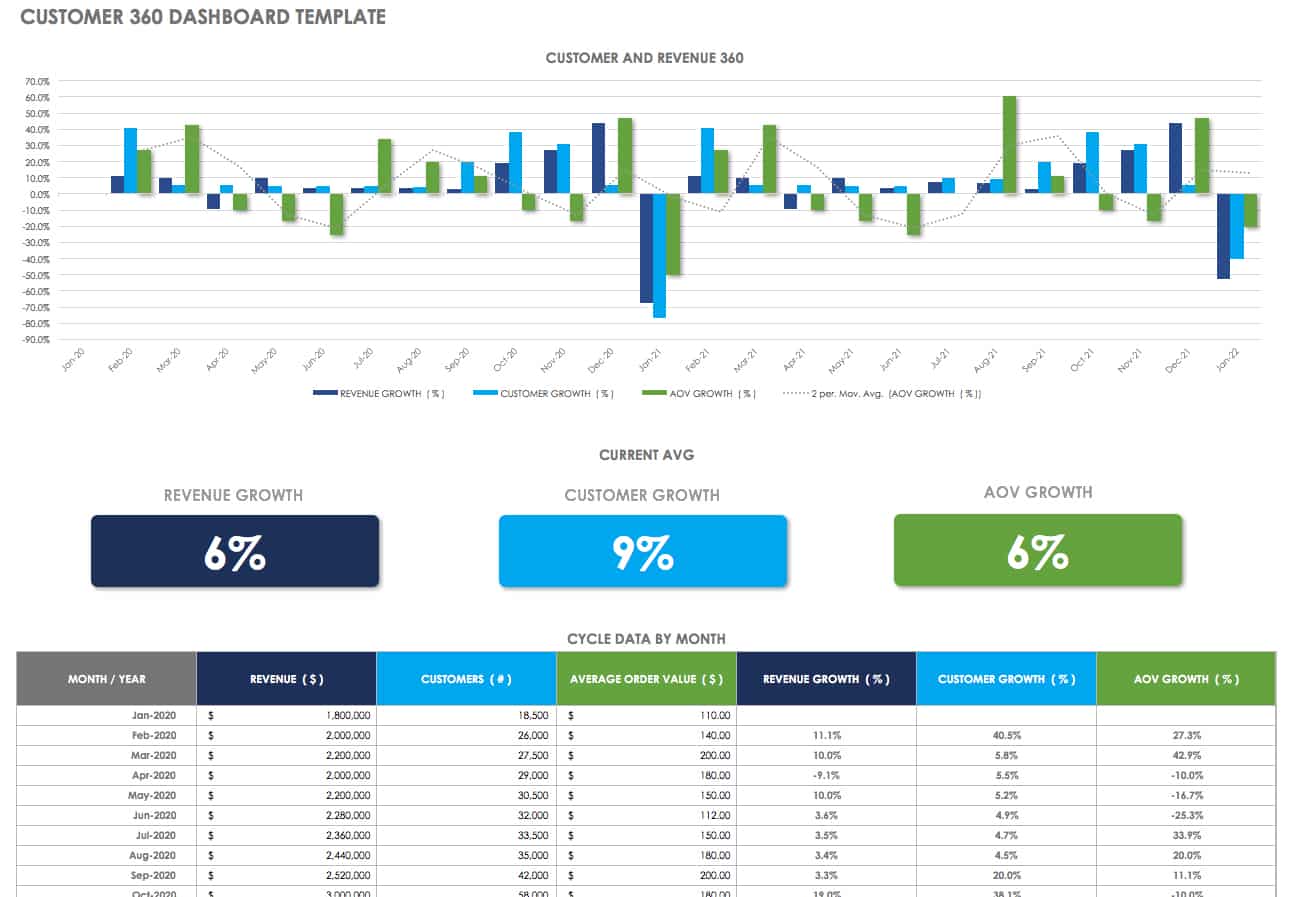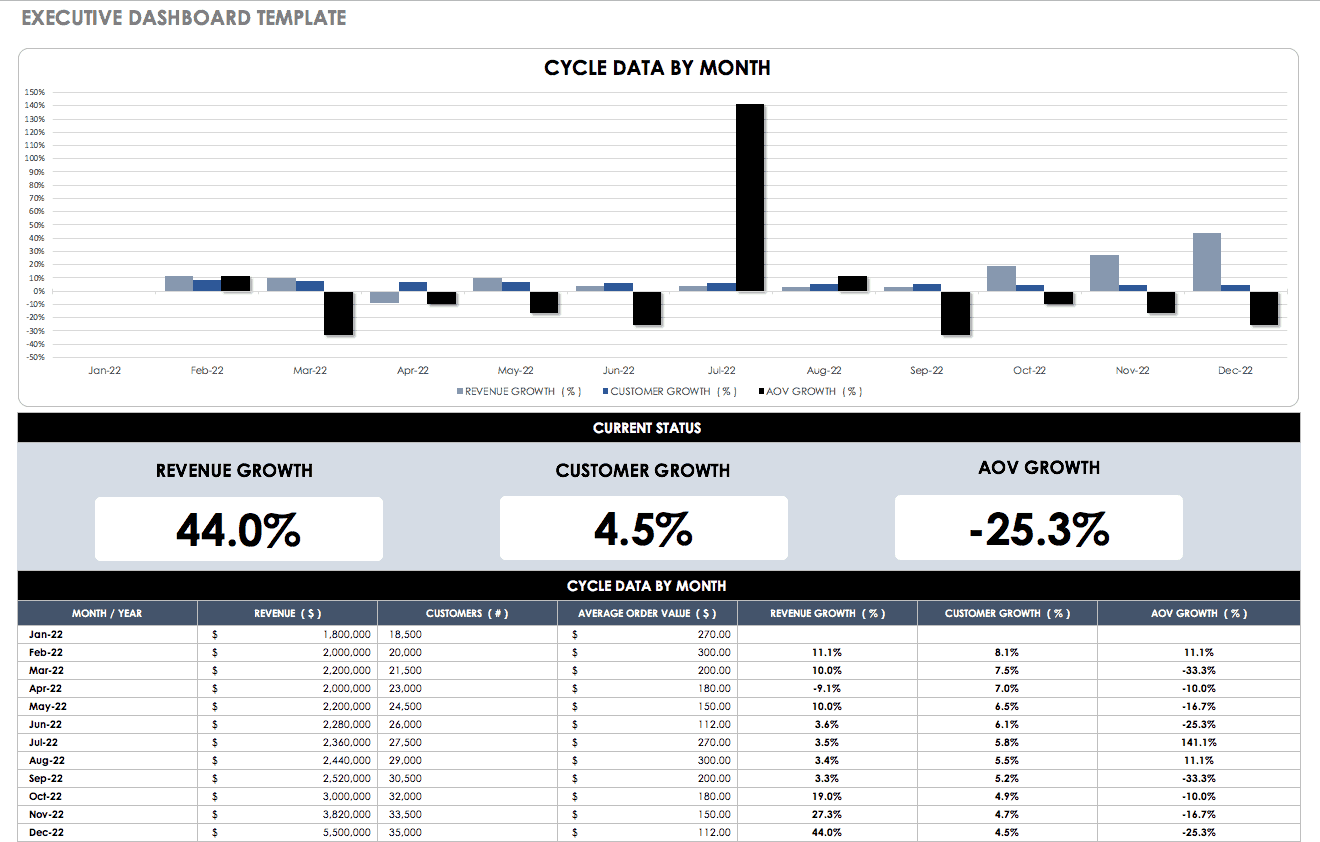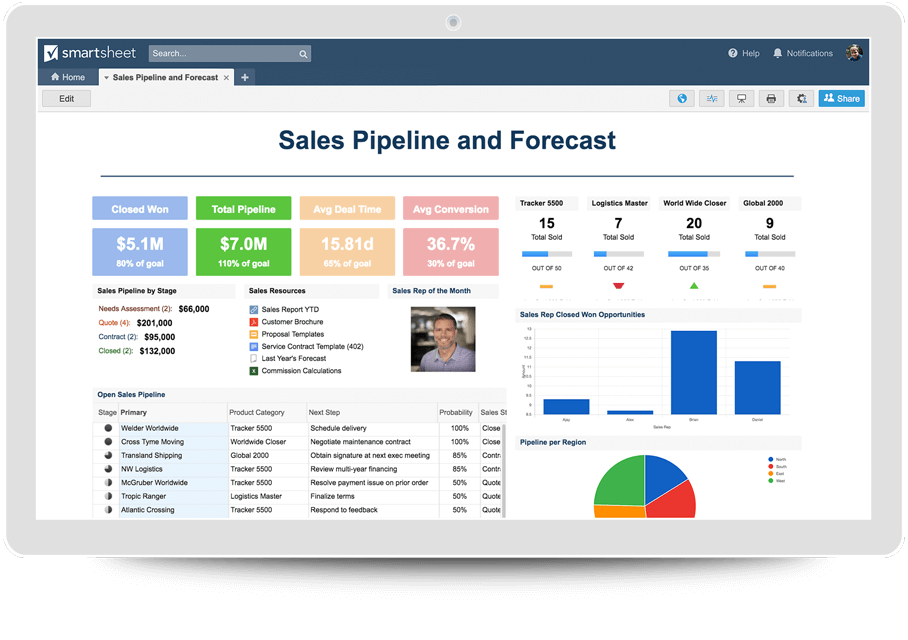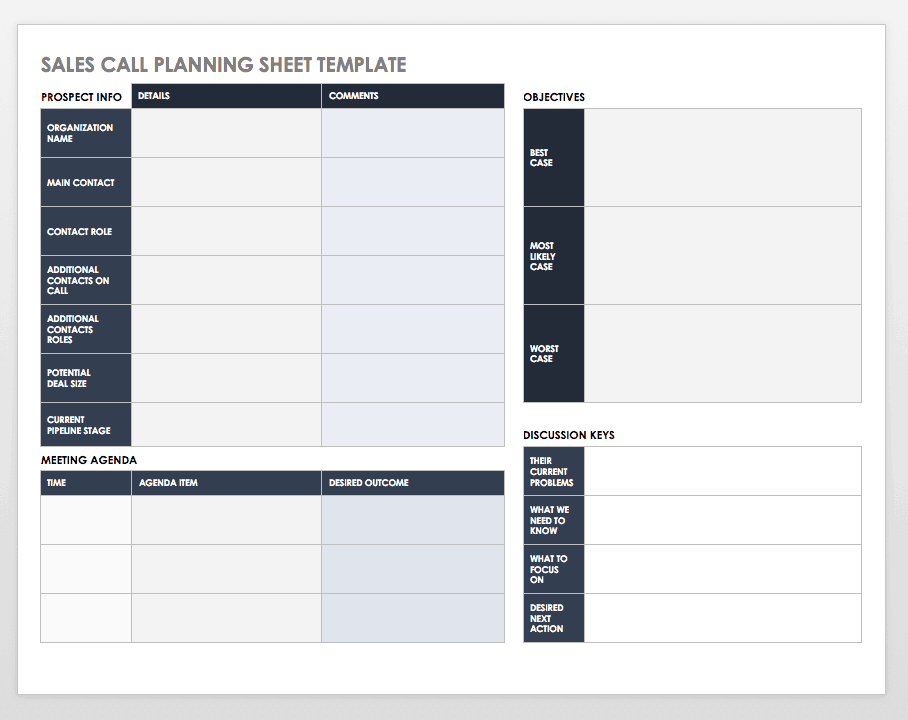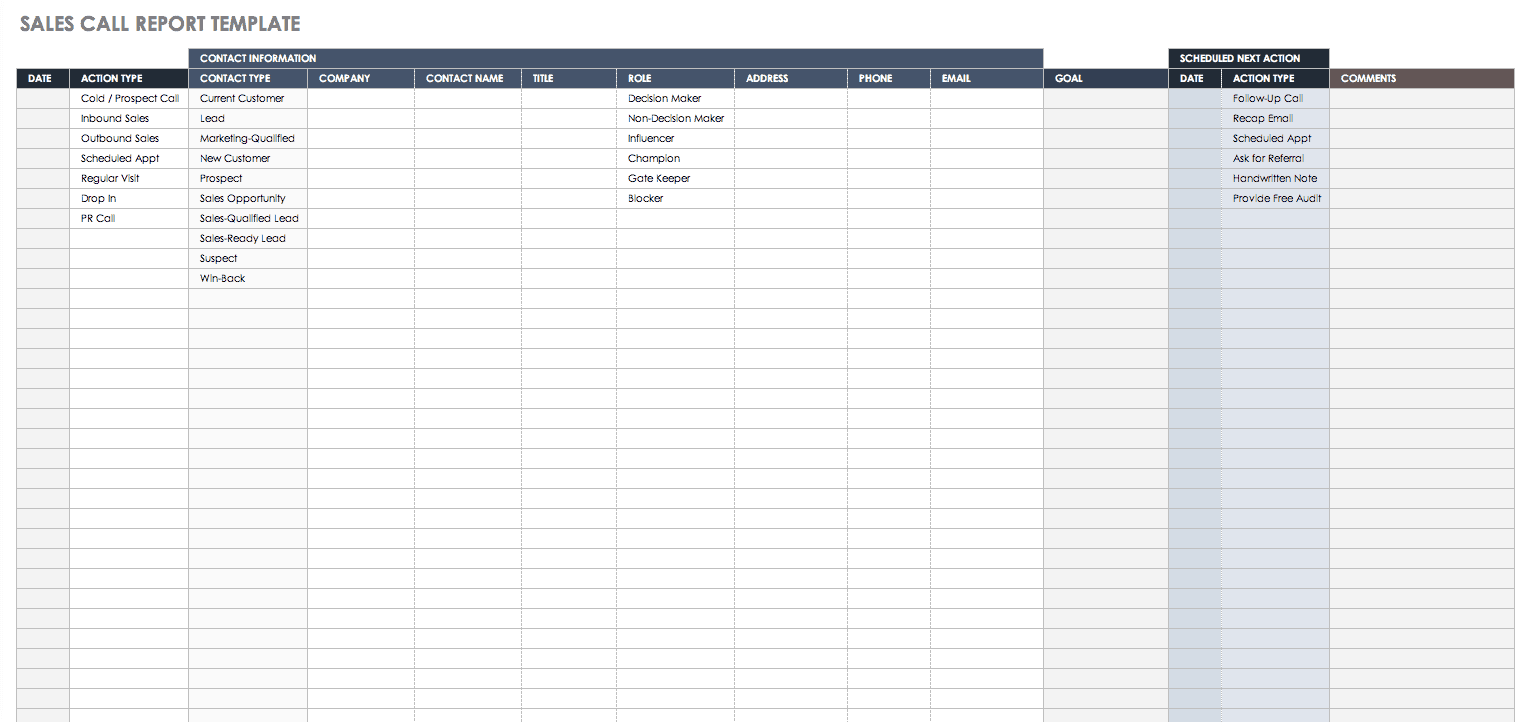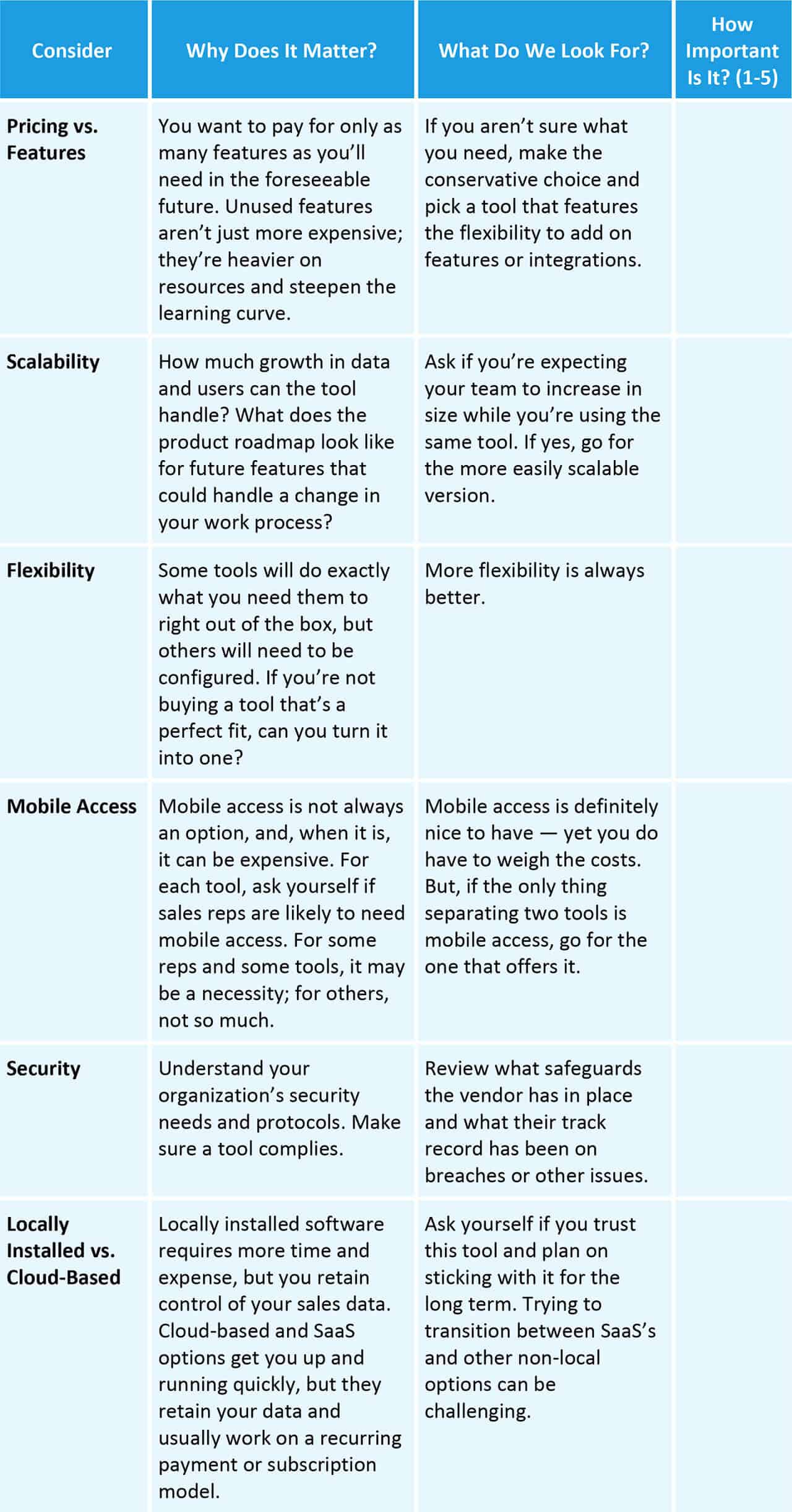What Is Sales Process Automation?
Sales process automation applies software tools to reduce the amount of laborious, repetitive work that sales agents perform. Companies automate sales processes so that sales reps can spend their time on the human activities that are more likely to close deals. Sales process automation applications also make it much easier to gather crucial information and insights about prospects, therefore increasing the effectiveness of sales efforts.
The old-school sales rep wore out shoe leather, racked up thousands of miles on the road, and made cold calls until their voice was hoarse. The job has changed substantially over the years, and you might expect that salespeople today have a lot more time to focus on actual selling.
That’s not the reality, though. A 2017 study by InsideSales.com found that sales reps spend only a little more than a third of their time on sales. They devote nearly two thirds of their time to activities that don’t generate revenue: tending to administrative tasks, prospecting for leads, signing contracts, and engaging in customer relationship management.
While we don’t know how much time the old-school salesman actually spent making sales, it’s safe to say that many of today’s sales reps spend too much time and energy on low-value tasks. Luckily, there’s a fix: sales process automation.
Sales automation tools were initially focused on streamlining tedious but unavoidable daily, weekly, or monthly tasks. Now, they reduce manual and repetitive work, which improves efficiency.
These tools have become increasingly intelligent. They now harness the power of artificial intelligence, machine learning, and big data analytics to provide data-driven insights. These insights help sales reps develop more qualified leads, build better relationships, personalize their approach, and better understand buyers’ needs.
As a result, sales automation software has become nearly as central to the sales rep’s work as the phone and calendar. These applications are transforming every aspect of the sales funnel, the process by which a customer moves from being a sales prospect to a buyer. The totality of customers at every stage of the funnel is called the sales pipeline.
Sales automation solutions help companies maximize their competitiveness. In a study on lead generation, the Lenskold Group and Pedowitz Group reported that 63 percent of companies that were outgrowing their competitors had adopted marketing automation. According to the Aberdeen Group, companies that use sales automation achieve higher conversion rates of 53 percent and a higher annual revenue growth rate of 3.1 percent.
In fact, the market for sales force automation (SFA) will be worth an estimated $7.8 billion by 2023, growing at a 10.6 percent compound annual growth rate, according to Allied Market Research. And according to TOPO blog, in 2015, high-growth sales development teams had an average of five applications in their technology stacks.
Who Needs Sales Automation?
As sales functions have become more specialized, these tools have become important for those in a wide variety of roles:
-
Field reps who need mobile database access
-
Inside sales reps who need tools to facilitate their communication
-
Teams who are responsible for generating sales leads
-
Agents who schedule appointments with clients
-
Companies that need to integrate multiple sales channels
-
Sales team managers who need to assign leads to reps
-
Upper management who use big data analytics to evaluate the sales funnel
He notes that an average of 6.8 people influence a buying decision at a Fortune 5000 company, so a sales rep with 250 accounts is trying to track and engage more than 1,700 people.
“These tools allow us to become much more insightful,” he says. “Personalization is the name of the game.”
According to Martinez, sales automation seeks to help sales reps crack their traditional challenge: how to create more conversations with more qualified buyers and increase their close ratio.
At a minimum, a sales automation system can prevent or minimize the occurrence of common sales mishaps, such as the following:
-
Losing a deal due to a lack of follow-up
-
Overlooking the sales process
-
Wasting time by manually inputting leads into a database or by engaging in a lot of back and forth with a prospect over a time to meet
-
Not providing a prospect with persuasive information because content is disorganized and hard to find
-
Duplicating efforts or neglecting strong prospects
Here are some of the powerful potential benefits of sales force automation:
-
Enable you to identify and fix inefficiencies or pain points in the sales process
-
Remove a barrier to growth when staff members reach the limits of managing information with spreadsheets
-
Track and analyze deals for an improved understanding of risk
-
Match the right people with the right tasks
-
Decrease the time spent on non-sales and administrative tasks
-
Increase the time spent on efforts that result in sales
-
Improve the ability to scale by defining which tasks need to be completed in each stage of the sale
-
Make it easier for every salesperson to replicate a winning process
-
Reduce your reliance on a few star sales reps
-
Assign leads in a methodical way, maximizing the likelihood of closing
-
Create clear objectives and measure performance
-
Prevent important deals from falling through the cracks
-
Get to know prospects and customers better and understand their needs more thoroughly
-
Manage customer relationships more effectively
-
Generate more and better leads and traffic
-
Enhance customer service
-
Customize your sales process for maximum effectiveness
How Does Sales Automation Enhance Sales Practices?
The benefits of adopting sales automation solutions fall broadly into two areas: automating repeatable tasks and providing an information advantage.
In terms of automating repeatable tasks, sales automation software streamlines the sales process, increases efficiency, and reduces tedium. These applications free sales reps from repetitive or low-value tasks by handling the following functions:
-
Populating the CRM database with leads
-
Simplifying appointment scheduling
-
Improving access to customer information through search and tag functions
-
Making sure follow-up contacts and other data don’t get overlooked
By automating these repeatable tasks, sales reps can invest their time and energy in one-on-one relationship-building, which gives them — and the company — a better ROI concerning their time. In fact, giving sales reps more time to build relationships can redefine a company’s standards of customer care, offering a competitive and branding advantage.
He uses applications that will send a prospect use cases, reschedule an appointment, or perform other tasks. “Having the automated outcomes allows me to get relevant information to the customer fast,” he says. “The same thing is true with follow-up. During the first three or four times that I follow up on an opportunity, I want that communication to be highly tailored and customized, so I don't use automation. But, once the account has gone dark for a few months, I can just click a button. It’s wonderful to have automation reaching out (in case it hits them at the right time), so I don’t have to waste time with a lower-probability close that has been dark for six months,” he adds.
Regarding the second area of benefits — providing an information advantage — artificial intelligence helps supplement the sales rep’s own cognitive processes. For example, the software can prioritize leads by best fit, which enables the sales agent to focus first on the prospects who are most likely to want the company’s product, rather than on a list of leads in alphabetical order.
Being able to quantify and track the outcomes of sales efforts allows you to set clear, measurable goals and track progress toward them. In this way, any weaknesses or problems in the sales process become more visible.
This second category of sales automation solutions is opening up the most exciting advances.
What Is Sales Process Management?
Every systematic sales team has a sales process, which is a series of steps that stretches from identifying leads to persuading them to buy a product to following up after striking a deal. Sales processes are often represented visually as a funnel: Leads go in at the top and done deals come out at the bottom. This is because, of course, only a small proportion of leads will eventually become customers.
To get started, try a template for your sales pipeline that keeps track of contacts and estimated sales, along with providing a quarterly forecast.
Download Sales Pipeline Template
Clearly define each stage of the sales process or sales funnel. Doing so reduces variability in sales practices among individuals or teams, helps build a brand image, and allows you to standardize and revise best practices in sales when needed.
A simple sales funnel might include the following steps:
-
Generating Leads: Do this based on a quick evaluation of potential buyers who fit the bill.
-
Qualifying Leads: After research, do this to select and prioritize the most promising prospects.
-
Nurturing Leads: Gain an understanding of the buyer’s needs and provide information that might assist them in their decision-making process.
-
Demonstrating the Product: Do this to convince a buyer of the product’s worth and to field queries. Depending on the cost of the product or service, there might be a long period of consideration, including back-and-forth communication by phone or email, or in person.
-
Making a Deal: This may or may not involve negotiation.
-
Delivering and Following up: Do so help you earn a repeat customer.
You can try mapping your sales process with this sales funnel template. It provides a visual representation of each stage, along with data.
Download Sales Funnel Template - Excel
Sales process management is usually the responsibility of sales managers or leaders. The manager of the sales process keeps track of the following: how long the average sales cycle is taking, the signals or actions that occur when a prospect moves from one stage of the sales funnel to the next, and where and why prospects are being lost.
What Is Sales Process Mapping and How Do I Do It?
Sales process mapping involves documenting the current state of the sales process, identifying what’s ineffective or unnecessary, and then tweaking it or even revamping the entire process to bring it to a more optimal state.
As businesses grow and evolve, the sales process tends to get more complicated — companies add products, you enter new territories, and more sales reps join the team. The sales process needs to evolve to keep pace, or it can become inefficient and unwieldy. So, the sales process manager takes on the task of sales process mapping.
Mapping the sales process often begins with observation: work backward from the closure of a deal to the point where someone identified a lead, and then describe each of the steps in between. Over a number of observations, a pattern of typical sales processes will emerge, and this can be mapped to a generic sales process (like the one detailed above).
Once this fundamental map emerges, seek to define the criteria that cause a prospect to move through the funnel. Collect metrics about each stage in the process, such as the time spent in each stage and the proportion of prospects that move from one stage to the next. Determining these elements establishes a baseline.
In the course of mapping the sales process, sales managers typically adhere to a few principles. First, the sales process must be tailored to the needs of the customer, not to the convenience of the sales rep. The buyer, not the seller, is the central character in this story.
Second, any amendments to the process must target measurable improvements and must be linked to a predicted positive outcome. Otherwise, there’s a real risk of getting bogged down in the details and losing sight of what actually matters to potential buyers. You’ll want to benchmark the key data points listed below, so you can gauge progress.
Third, sales process managers realize that efficient and productive sales processes don’t need to look alike. What works for one company won’t necessarily work for another.
You can track your sales, along with costs and profits, using this sales tracker template. It’s best suited to a new business, online retail sales, or small businesses.
Download Sales Tracker Template
What Is Sales Process Engineering?
The act of trying to improve a sales process using scientific principles is called sales process engineering. In practice, it is based on the Theory of Constraints (TOC), which simply states that any sub-optimal process is held back by its weakest or slowest link, called a constraint.
Although applying scientific principles to human-led processes seems perfectly natural to us today, it wasn’t always so. In fact, sales departments at U.S. companies have only been using data and mathematical logic for about 40 years. The practice began in the 1980s, with the implementation of scientific manufacturing and quality management techniques at U.S. firms. Prior to that, sales were guided more by intuition than by measurable data.
Fortunately, we’re now used to viewing sales like any other process that contains numerous moving parts: We know there’s always room for improvement. So, as David Crankshaw of the sales engineering specialists Geonexus writes, in the TOC methodology, after you’ve identified a constraint, sales process engineering starts by trying to make optimal use of that constraint’s current capacity or ability. Then, the process tries to subordinate other processes to it, so they’re not wasting capacity while racking up costs. If that fails, the process tries to increase the capacity or ability of the constraint.
You can try to optimize your sales process by setting up workflows for each rep to follow. In sales-speak, these workflows are called cadences, and they tell the rep what action to take (call, email, etc.) and when. Download this Excel spreadsheet to create your own sales cadence by identifying activities and putting them in a sequence.
Download Sales Cadence Planner Template - Excel
FAQs: Common Areas of Confusion in the Sales Workflow
To see how sales automation can supercharge sales practices, you need to understand what goes on at your typical sales department and clear up some frequent points of confusion.
What is the relationship between sales and marketing?
At most companies, the marketing and sales departments are both responsible for generating revenue, and the work they do is closely linked. Smaller organizations often have the same people doing both marketing and sales.
This consolidation frequently gives rise to confusion over the two functions’ exact roles. Marketing’s primary responsibility is to craft the long-term strategy that identifies customer needs, to shape the target market’s perceptions, and to figure out how the company can capitalize on these factors. Marketing specialists work on things like pricing, product mix, branding, and advertising. Using the image of a brick-and-mortar store, consider this department’s job to be getting customers in the door.
The sales department has a narrower scope. Sales’ objective is to get the customers who have walked in the door to actually buy. The department’s job covers the following processes: selling a product, getting a contract signed, or closing a deal with an individual buyer. Interpersonal interaction is the cornerstone of the sales agent’s job.
Marketing and sales need to work in tandem. By constructing and sharing average-buyer profiles, marketing enables sales by pointing out the easiest sells (the so-called “low-hanging fruit”). And, by delivering firsthand buyer feedback on product messaging, design, and marketing strategies, sales helps marketing refine its branding and promotion practices. Specifically, sales tells marketing what is or isn’t actually working. Automation will strengthen cooperation and communication between these two departments.
What are inbound vs. outbound sales strategies?
As the term suggests, inbound is the customer who comes to you — perhaps as a result of seeing a product review in an industry publication, a white paper on your website, or a social media post. Because this customer has already self-selected, this is often a warm lead.
Outbound originates with an effort on your side. This means making a phone call, reaching out at a trade show, or running an email campaign.
Automation enhances both inbound and outbound strategies. An inbound lead encounters a well-thought-out customer journey that might start at your website and then proceed through a number of touches or contacts that are mapped out in your sales automation software. An outbound lead might have been discovered by your software, and, after your first contact, the tool might automatically send a follow-up message. So, the software makes your job easier.
How is sales enablement different than sales?
Sales enablement is the function of providing sales reps with all the resources and tools they need to be effective, so it is a process that underlies or supports sales. The enablement function includes giving reps the right information about the potential buyer at every step of the sales cycle. The focus is on empowering the sales person to engage the prospect with whatever the prospect wants or needs at that exact moment. That want/need could consist of information, a product demonstration, or a follow-up phone call.
Automation supports sales enablement in several ways:
-
Organizing your content and suggesting when to use each piece
-
Putting the buyer experience at the center of your process
-
Helping your rep better understand the buyer
-
Giving the rep a standard “playbook” of effective sales moves
-
Reducing reliance on guesswork or remembering
-
Using automated tools to give the rep more insight or time
What is social selling and how do we do it?
In its broadest sense, social selling is about building relationships with buyers. But these days, the term is generally used to refer specifically to using social media to engage prospects. This could mean making a connection on LinkedIn and then exposing the lead to helpful content in your feed. Social media makes it easier to find customers in the roles, industries, and geographies that are suited to your product.
These social media-based relationships can be nurtured over time, and a social approach is often far less annoying to a customer than being interrupted by a cold call or being inundated with canned emails they will ignore.
By being relevant and genuine in social media interactions, a sales rep can build trust. According to research from LinkedIn, strong social sellers are 51 percent more likely to hit their quotas, and 78 percent of social sellers outsell peers who do not use social media.
Automation tools support social selling by doing things like automatically importing contact information from social channels, sharing helpful content to your social media profile, identifying connections between your network and potential customers, scoring prospects based on social information, and keeping track of engagement.
What Is Sales Process in Business Process Outsourcing?
Business process outsourcing (BPO) is the practice of contracting with a third-party service provider to perform a business process, such as accounting, payroll, or sales. At some organizations, outsourcing — even core functions like sales — can cut costs while improving performance.
Often, sales and marketing will be outsourced in concert. The service provider may offer a variety of ways to outsource these functions; at the higher end, they may recruit, train, and manage separate teams for each of their clients.
The idea behind sales process outsourcing is that it allows companies to sidestep hiring, training, and managing their own sales department by using a turnkey service. Young companies, for example, may not have the bandwidth to devote to managing their own sales teams, and outsourcing allows them to simply focus on what they do best. The service provider likely also boasts a proven track record in sales and is typically much better equipped to leverage sales data and insights from automation than a company that hasn’t had much experience with either sales or sales automation.
On the other hand, outsourcing a core process like sales requires trust and confidence in the service provider, since that organization represents you with customers and can make or break your reputation and bottom line. There’s also the question of whether the service provider’s sales staff can do as good a job as the company’s own hires would. As the reasoning goes, the former are not steeped in company culture, so they may not be extensions of the company’s brand, and they may also be less motivated than internal staff.
So, how does the outsourcing factor play into sales automation? There are a number of situations in which outsourcing sales processes isn’t a great idea. In general, certain business models, such as B2C (business to consumer) and B2B2C (business to business to consumer), aren’t going to work with the outbound model that third-party sales service providers often employ. Some companies simply won’t trust their sales to an outside party, no matter how capable, because the function is too critical. And, of course, the cost of outsourcing must be weighed against budget and performance considerations. You may want to start by giving the contractor a sales cadence to follow.
Automation can improve sales efficiency and productivity enough that a company may feel sales process automation tools are a viable alternative to outsourcing. And, regardless of whether sales process outsourcing is a good choice for a company, investing in sales automation solutions can improve sales outcomes without forcing a company to cede control of the sales process.
What Is Sales Process in Customer Relationship Management (CRM)?
Personal relationships are so central to sales that one of the biggest areas of sales automation is customer relationship management (CRM) tools, which were inspired by a need to cultivate these relationships. Customer relationship management tools offer a range of features:
-
Classifying leads, opportunities, and customers by the extent and quality of relationships
-
Tracking when a contact needs to be touched
-
Logging where a prospect is in the deal pipeline
-
Recording completed sales
CRM tools were, in fact, among the earliest examples of automation in sales, filing away customer details in databases. Now, they’re capable of automating many more functions, including managing many of the communication touchpoints between sales and prospects. The most well-known of these solutions (and one that offers many more features beyond CRM) is Salesforce.
He adds, “One of the challenges for any company implementing Salesforce is determining what features make the most sense for the business and then standardizing how the team will use those features. We are now at a place where we know which features benefit us most. This knowledge allows us to focus on streamlining processes for efficiency and consistency.”
If you are still researching CRM systems and want to get started with basic functionality, download the CRM template below. This Excel template will enable you to collect key information about your customers all in one place.
Download CRM Template
The Main Categories of Sales Automation Tools: What Do You Need?
So, you may be convinced of the value of sales automation but wonder how you can put it to work for you. We suggest you start by looking at the capabilities that sales automation tools provide and then seeing how certain combinations of tool types can be built into “stacks” or workflows. We’ve organized the available tools by specific categories.
Download this checklist of the major sales automation tools and assess which are most critical for you, both presently and in the future. Performing this exercise will help you narrow down those solutions under consideration.
Lead Generation
Discovering and cultivating potential customers is crucial to any sales strategy. Here are the major types of lead generation-related sales automation tools:
-
Web Scraping: These solutions quickly extract contact information and other details, such as the title and location of a prospect, from websites.
-
Social Research: Knowing what potential buyers do on social media is such a massive opportunity that salespeople disregard it at their own peril.
-
Lead List Builders: While the bought list bounce rate is very high (the percentage of recipients who leave your website without interaction), they’re still a widely used sales technique. Sales automation tools allow you to define the characteristics of your ideal buyer and build a list of these prospects.
-
Email Databases: Though selling via email can feel somewhat ancient compared to social selling, email is still a key sales avenue.
-
Customer Intelligence: These tools can help you identify your best targets (or low-hanging fruit) based on things like a business problem, the budget, headcount growth, recent activity, location, or other criteria.
Use this sales leads template to keep track of your leads without using a full CRM. This spreadsheet includes columns for details on each lead, such as when they were contacted and what the outcome was.
Download Sales Leads Template
Sales Enablement
The function of providing sales reps with all the resources and tools they need to be effective is critical to closing deals. Here are the major types of sales enablement-related sales automation tools:
-
Data Integration: Integration tools collate data from multiple sources to create a single interface that can tell you things like how much progress is needed to reach sales goals.
-
Demo/Conferencing: You won’t make sales unless your products do what you say they can. Increasingly, this means being able to do demos over the internet. Face-to-face interaction in virtual meetings is also vital to building trust.
-
E-Signature: Finalizing a contract should be a moment for celebration, however brief — not the start of a new headache over how to sign a contract. Electronic apps make this process seamless.
-
Content Creation and Management: Attractive, persuasive content is one of the sales rep’s main tools, but it’s just as important to be able to distribute this content effectively. These solutions can source content, schedule it, and distribute it. Tools can also organize and make all your sales collateral, from brochures to videos, easily accessible.
-
Marketing Automation: Developing sales without marketing is a recipe for unhappy would-be buyers, which is why these two areas are often developed in tandem. You can run email campaigns, offer promotional pricing, and interact on social media.
-
Mobile Interaction: Salespeople need to be able to cater to buyers who do their product research on mobile platforms, which means being able to get in touch with these prospects on mobile platforms. Instant messaging, texting, and customer service chat are among the tools.
-
Search Engine Optimization (SEO): If you’re not consistently ranking on Google among the top search results for your offerings — and that means showing up on the first page — you’re going to be left in the dust by companies who do. SEO helps you rank by identifying key words and potential traffic.
-
Salesforce Integrations: There’s a whole ecosystem of integrations built around this industry standard for CRM.
-
Business Intelligence: Understanding a buyer’s market is critical for anyone who hopes to make a living selling anything. This is especially true when trying to make B2B sales, which calls for a greater understanding of how customers will use a product. These tools can access news, financial information, details on staff changes, and more to give you context and insight.
-
Sales Forecasting: For strategic purposes, it’s often necessary to be able to look at sales histories and be able to project revenue over the short-term future. Check out this sales plan template in Excel that allows you to plan your sales goals by product line over 12 months.
Download Sales Plan Template
Customer Relationship Building
Building customer relationships is integral to getting repeat business. Here are the major types of customer relationship building-related sales automation tools:
-
Social Selling Tools: These applications can track keywords and conversations across social channels to help you identify who might need your product, analyze your personal interactions to see if one of your connections should be nurtured, and suggest relevant content.
-
Email Management: Perhaps the most obvious starting point for sales automation is software that coordinates and helps to manage email communications. You can get started with this cold email template in Word that includes pre-written email messages that you can customize with further details.
Download Cold Email Template - Word
Even better, you can use this researched email template to send a sales email to a prospect whom you have researched. This version also includes pre-written email copy, but makes a more personalized pitch by incorporating information you have gleaned about the potential customer, such as a recent award they have won, speech they have given, or particular area of interest.
Download Researched Email Template - Word
-
Drip Campaigns: The art of crafting a series of persuasive personalized messages at planned intervals still calls for a human touch, but automation can make distribution a breeze.
-
CRM Tools: CRM needs may vary depending on the size of the organization and how much it can afford to spend, but there are a variety of options available at different price points and with a range of feature sets. The heart of the system is a database of customers and all their relevant information.
-
Communication Aids: Since sales works at the level of the individual, enabling sales reps to write better emails and make better sales calls is a surefire way to boost sales output. There are tools for improving grammar and aligning the emotional context of your messages with your buyer’s personality.
Sales Development
Identifying, connecting with, and qualifying leads are indispensable elements of the sales cycle. Here are the major types of sales development-related sales automation tools:
-
Sales Development Outsourcing: Some companies choose to outsource the sales development process to freelance sales development representatives (SDRs), who specialize in lead generation and moving prospects into the pipeline.
-
Sales Training: If you don’t have the expertise to train salespeople in house, you can use a tool with training modules.
-
Data Analytics: Big data is more than just a buzzword: It’s a valuable resource that raises sales performance to a new level by finding overlooked opportunities or locating patterns in sales that can be replicated.
Sales Team Management
Managing a sales team effectively and productively is essential to sales success.
Here are the major types of sales team management-related sales automation tools:
-
Productivity: Not all sales automation solutions actually have to do with sales; some simply help streamline communications and information sharing in general.
-
Prospecting Workflow: Keeping the sales pipeline running smoothly can be a challenge, which is why there are automation solutions to keep the prospects moving along. This can entail a planned cadence of contacts, including calls, email, sharing of content, and more.
-
Performance Management: There’s a reason companies monitor your calls to their service centers. Without investing in the performance of sales reps, sales are bound to remain static.
You can use this sales activity tracking template to track the performance of various sales reps and how close they are to achieving sales goals and quotas. It includes sections for tracking travel days, calls, onsite visits, new accounts, and new account value.
Download Sales Activity Tracking by Rep & Month Template - Excel
You can also engineer particular sales behaviors by getting more granular, such as by tracking calls, emails, and other steps against their success percentage. Use this sales scorecard template to get started.
Download Sales Rep Activity Scorecard Template - Excel
-
Automation for Sales Team Managers: Aside from automations that directly improve sales, there are also solutions for sales team managers that help train new hires. These solutions track performance at different levels, consolidate sales information, and generate reports and presentations to distribute this information.
Try this sales action plan template to record goals, metrics, deadlines, and more, either to manage your own sales efforts or to manage your team.
How to Improve the Sales Process: Automation Stacks for Sales Reps
You can leverage sales automation for greater synergy by using a number of tools in a stack, i.e., a workflow in software form that facilitates a cyclical job process like sales. A sales stack spans all the tools you use during the sales process.
Martinez of Vengreso estimates that today there are more than 700 applications available in sales automation, but says there is no single solution. Most sales teams are building their own stacks by picking the most important applications.
So, what tools should you include with your stack? The specific answer depends on your exact needs and work practices, but here’s a basic recipe to get you started.
-
The Daily Sales Dashboard: This is your starting point. The dashboard is a data integrator that saves a lot of time and effort while keeping sales reps accountable to the company and to themselves. Here are some of the key factors a typical dashboard will track:
-
The value of deals made, on a monthly or quarterly basis
-
The sales forecast, based on the pipeline
-
The number of deals signed in a comparative time period (a year ago or last quarter, for example)
-
The progress toward sales goals
-
The average length of the sales process
-
A dashboard is far more informative and far easier than a spreadsheet if you set it up to integrate data from other applications into the stack.
Below, you’ll find two customer relationship dashboards. The first allows you to track and chart growth in revenues, customers, and average order value over time.
Download Customer 360° Dashboard Template - Excel
This second template is intended for CEOs, and displays sales KPIs that enable leaders to evaluate performance trends.
Download CEO Dashboard Template - Excel
-
Lead Prioritization: Once you’ve set up a system to manage your leads and prospects, how do you know where to get started?
Lead prioritization helps sales reps answer that question. This tool uses an automated lead scoring system to give the most promising leads precedence in the sales process. That way, you know who to call first. An experienced rep knows the buyer characteristics that indicate low-hanging fruit, so they can create their own scoring criteria.
An inexperienced rep can start by using the default scoring criteria. Also, the application may tease out criteria that you didn't realize were predictive. A lead prioritization setup requires the integration of the marketing database with the CRM so that leads can pass from one to the other. -
Lead Research Engine: Suppose you’re looking for something a bit more qualitative than the kind of black-and-white, by-the-numbers characterization described above.
Consider lead enrichment tools, which analyze a plethora of data sources to construct prospect profiles, so a sales rep really knows who they’re dealing with. This can even get as nuanced as telling you whether your prospect likes to be addressed formally or informally in email. The software will pull information from the CRM, social media, and other company sources to build a comprehensive picture of a prospect. You may even be able to create an automated, personalized email campaign for a prospect. Or, try using LinkedIn Sales Navigator to keep tabs on what your prospects are doing on social media. -
Lead Nurturing Suite: Managing relationships is hard work, and juggling multiple is harder still. Automation can take some of the sting out. A lead nurturing suite provides a bunch of handy functions, including the following:
-
The ability to integrate proposal generation tools with CRM
-
The ability to set reminders for the next steps in prospect relationship building
-
The power to select appropriate content to send to prospects
-
The potential to manage the progress of prospects through the sales pipeline (or even automate it, so they move through the pipeline automatically as they meet certain criteria or pass certain checkpoints)
-
The capacity to track progress on deals
-
The power to automatically update the lead confidence score, which is a numerical assessment of how likely it is that a lead will end up buying. This score is assigned at the beginning of the relationship based on how other customers with similar attributes behaved and then updated.
-
-
Record Creation: Sales reps spend a frustratingly long amount of time updating CRM systems, but that doesn’t have to be the case. It’s now relatively straightforward to automate lead management for prospects, autofill company data, automate the logging of contact with prospects, and automatically log tasks for follow-up, such as when a trial period is about to end.
Depending on your sales strategy, you might also automate task creation for whenever a lead performs an action, such as visiting a pricing page or filling out a request for a demo.
Tasks under this domain also include taking notes, tailoring slide presentations for a specific customer or industry, and managing documents. -
Automate the Repository of Sales Collateral: Aside from juggling leads, sales reps must also juggle a variety of content. This takes time: Docurated’s 2015 State of Sales Productivity survey showed that sales reps spent nearly a third of their time looking for and creating content. What’s more, it’s not unusual for this content to be stashed in five or six different locations.
That needs to change. Sales content needs to be centralized and trackable, and that can be as straightforward as creating a shared folder in the cloud. Even that simple step makes it easier to meet leads’ content requirements. Include a spot where you can suggest ideas for the content pipeline.
As the content library expands, it’s a good idea to track how prospects respond to different pieces and categories of content, so the library can be curated and content creation can be informed by knowing what works and what doesn’t. -
Automate Appointment Scheduling: Scheduling appointments can be frustrating when it requires going back and forth to find a mutually agreeable time. But, calendar-integrated appointment scheduling apps can be shared with leads, so scheduling becomes a matter of their selecting and instantly booking an available slot.
-
Automate to Improve the Sales Calling Experience: Sales reps make a lot of calls. Calling automation company RingDNA says that the average sales rep spends 25 hours a month leaving voicemails.
Smart automations can make sales calls simpler, faster, and more productive. These smart capabilities range from automated dialing (which software makers say can enable 40 percent more calls per day) to voicemail that allows you to create the perfect message once and have it automatically left. Local number calling makes it appear as though you are calling from the prospect’s own city, which can increase the likelihood of that prospect answering by 400 percent, according to RingDNA.
There are even intelligent, AI-powered, natural language processing features that can parse your conversations to pinpoint weaknesses and identify talking points, action items, and mentions of competitors’ products.
If you want to stay old school, try using this sales call planning sheet template. It helps you prepare for a call by recording key information on the participants, agenda, buyer stage, and more.
Download Sales Call Planning Sheet Template
You can then summarize these contacts in a sales call reporting log. Download this sales call report template to include who you spoke to, their contact information, and the outcome all on a single line.
Download Sales Call Report Template - Excel
-
The Automated Sales Management Suite: Since the responsibilities and necessary tools of a sales manager go beyond those of sales reps, the sales manager’s stack is going to be more complex. Here are some of the tools that comprise it:
-
A sales training component that is repeatable and scalable
-
Team and individual performance dashboards
-
Gamified performance tracking features to spur sales reps (leaderboards, points and badges, incentives, campaigns, etc.)
-
Report generation and distribution inform stakeholders on status (this tool may include big-picture monthly performance reports, deal trackers, in-depth looks at how a particular product is faring, and more)
-
Automated lead distribution to avoid haphazardly assigning prospects to reps (Keep the following variables in mind: the number of leads assigned, the lead type, the lead location, and who has had success with this type of lead in the past. An automated lead distributor works by having a manager plug in the lead distribution criteria, which include things like lead location, lead type, and lead scoring. After that, leads are assigned automatically, and the manager has more time for things like coaching and relationship management.)
-
Quote management tools (to manage, approve, customize, and track quotes)
-
How to Automate Sales Process: Examples for Lead Generation and Contact
Automating your sales process involves evaluating the many automation solutions available and deciding which ones best meet your needs. To illustrate just how helpful automation can be, we’ll run through some examples of automation solutions that managers apply to lead generation and communications.
-
Finding Contact Information: If you’re looking for lead contact information and direct dialing numbers, sites like ZoomInfo will help. If you’re willing to share your own address book with a crowdsourced contact database, try ContactCloud.
Seamless.ai offers contact names, emails, phone numbers, pitch research on contacts, and more. Leadiro offers international contacts. CircleBack tracks when your contacts change jobs, titles, phone numbers, or email, so your list stays updated.
Name2Email works inside Gmail to help you zero in on email addresses when you have a name and a company, but not much else; Email Generator does the same outside Gmail. Clearbit Connect works inside Gmail and Outlook to display handy contact and location information. And, Moonmail can verify email addresses and clean your email lists. -
Identifying Potential Leads: Growlabs allows you to define your ideal customer and then dig through its contact database to generate matching leads, which it can then filter based on how enthusiastically they respond.
LeadGibbon helps you find and verify leads in LinkedIn’s Sales Navigator. InsideView does the deep dive on prospects, turning up news, social media info, and common connections. Contact Enhance helps you flesh out existing leads and automatically adds what it finds to the CRM.
LeadsFinder and Hunter allow you to input a company domain to find leads at a specific organization. Winmo says its database gives you contacts, sales intelligence, and predictions for making deals with marketers, brands, and agencies. HeadReach offers details such as roles, social links, locations, and interests to help get the edge when making a pitch. -
Optimizing Communication: When you’re ready to make contact, Crystal says it can predict the personality of any customer or prospect so that you can adapt your communication style and gain a deeper understanding of their motivations and behavior.
DripScripts generates tested email sequences, so you don’t have to start from scratch.
If you want to write your own emails, run them through Grammarly to make sure you’re not making any embarrassing mistakes. Tone Analyzer tells you how you’re coming across.
Email Analyzer checks to make sure that your correspondence isn’t dead on arrival because it looks too much like spam. There are many applications that can tell you if and where your email gets opened. For example, Attach tells you whether people are actually opening up the documents, such as brochures or pitch decks, that you’re sending them.
Gryphon will track all your team’s sales calls, with the added bonus of speech analytics that help you make your strongest pitch. Ambition helps sales team managers measure and evaluate performance while gamifying sales for reps. -
Setting Appointments: Got a hot prospect? There are many appointment scheduling apps, such as Calendly, YouCanBook.me, and others, that enable your client to easily click on and claim an open spot on your calendar.
If you want to get more sophisticated, Ahoy takes over the task of figuring out when all attendees can meet, sends out invitations, and then confirms the meeting time on calendars. Similarly, X.ai uses artificial intelligence “personal assistants” to handle meeting scheduling by copying all the attendees on your email.
Social selling tool Nudge analyzes your key contacts and accounts and then prompts you to reach out at good times (such as when they get an award or are mentioned in the news), helping you build your relationships over time.
Finally,, Zapier helps to connect, automate, and integrate different apps so that you can put your most commonly used sales workflows on autopilot.
Making the Case for Sales Automation
In an ideal world, your sales department would be big and well-funded enough to justify investing in a comprehensive sales platform. These systems integrate the most powerful feature sets we’ve detailed. Since they’re all part of the same platform, they work smoothly and allow you to accomplish most automated tasks within the same program, which makes things seamless.
In practice, these platforms are complex and have a pretty steep learning curve. They’re best suited to large, high-volume sales teams.
Of course, there are some teams that may not benefit from a comprehensive suite: smaller teams, teams that do not need high-powered reporting and analytics features, teams where collaboration isn’t extensive, teams with short sales pipelines, and teams that don’t have as many contacts with leads. For these teams, it often makes sense to cobble together individual, free, or low-priced tools for a stack. While this makes things a little more complex, it’s also much cheaper and will still do the job that sales reps need.
For larger enterprises, it’s a different story. Stacks are limited in integration capabilities, and when you’re dealing with more products, sales, leads, contracts, follow-ups, and everything else, that trade-off in efficiency is magnified. It becomes difficult to do sales without a comprehensive sales platform; moreover, the ROI from a sales automation platform investment is also much higher.
In 2006, Mark Cotteleer, Felissa Lee, and Edward Inderrieden wrote in the Harvard Business Review that sales reps were initially fearful that sales force automation meant a threat to their jobs. The authors recommended what pioneers of automation could do to allay their concerns and ease adoption. Here are some of the suggestions:
-
Understand that there will be a learning curve that will need support as well as an initial investment of time.
-
Focus on what automation can offer sales reps more than on what it can offer the company.
-
Model the adoption of automation at the executive level.
-
Make the use of automated tools mandatory.
Today, there’s less concern that sales force automation will mean an inevitable loss of sales reps’ jobs. But, people still have questions about automation’s ROI and whether automation will actually save labor. So, the traditional advice on the topic still stands: Ease the transition to an automated sales force by getting executive buy-in, providing training, and giving sales reps time to transition.
To make the case to the C-suite for investment in sales automation tools, point to the time and money that software can save in terms of labor hours and outsourcing, as well as the potential for additional sales growth. Lastly, cite peers and competitors who are using these tools and underscore that you do not want to be at a disadvantage.
Additionally, gather some key data about your sales operation as you proceed with this decision. The bigger and more complex your process is, the stronger the case for sales automation. Here are some of the data points to check:
-
The sales volume
-
The number of salespeople
-
How many reports are generated and how often
-
The average deal size
-
The average number of contacts before and after the sale
-
The duration of the pipeline
-
The amount of collaboration
-
The ability to manage technical complexity
-
The rate of repeat customers
-
The potential for gains from analytics
A Word of Caution about Sales Process Automation: What It Can’t Replace
Remember: Automation doesn’t change the fact that sales, at its heart, is a person-to-person exchange. Sales process automation may help you get in front of the right customer sooner, but you still need to bring the human touch, engender trust, and build a relationship.
You might wonder how AI-powered sales chatbots fit in. Having a machine handle some of your communication is okay, as long as people can talk to a human if they need to, right? It’s true that sophisticated chatbots can help marketers and sellers reach more retail customers, whose queries are likely to be simpler. But, for B2B sales, often only an expert human sales rep will suffice.
In addition, sales automation puts a lot of communication tools at your command, but you can’t blast out masses of poorly written emails or insensitively scripted phone calls. Quantity of outreach is no substitute for quality; in fact, it’s going to have the undesired effect of causing people to tune you out. Your goal is to convert prospects, not make your organization look like spammers.
Remember, having more tech at your disposal makes you a more powerful salesperson, not a better one. Use it well.
“This is an even bigger problem when following up with multiple people at the same company who may have taken different actions. Just substitute email for a phone call, website visit, etc. This is one instance where it pays to have a human touch, so you can prevent needless follow-up, which could annoy the prospect,” he urges.
The AI Boom in Sales Automation
As in other industries, artificial intelligence is a game-changer for sales. With machine learning and big data, your sales system learns from past sales, identifies what is effective, and improves. According to Salesforce, adoption of AI techniques among sales organizations is expected to grow 155 percent by 2020.
If that sounds too good to be true, at this point it probably is. So far, AI has proven to be quite adept at pattern-matching capabilities, but it’s probably going to be a long time before anyone lets an AI system handle the entire sales process. In fact, a 2016 study by Demandbase showed the following: 80 percent of marketing executives believe AI will revolutionize marketing over the next five years, but only 26 percent are highly confident that they understand how AI is used in marketing, and only 10 percent of marketers are currently using AI today.
“The results have been amazing…Thanks to this AI chatbot, our B2B sales have increased by 24.4 percent,” Rennella says.
But, he notes that the rollout was not problem-free: In the beginning, the chatbot “scheduled meetings on the wrong days or offered products that were incorrect for a particular type of customer. You must monitor your AI chatbot for several months,” he says.
AI in its current form has some profoundly powerful capabilities, and these can be put to work in more limited, specific roles. In Forbes, Falon Fatemi, the Founder of AI company Node.io, identifies four areas where AI is making waves in sales:
-
Sales Training: Sales training as virtual reality can simulate challenging sales situations.
-
Sales Enablement: AI enhances sales enablement for things like lead prioritization based on intent and buying “signals.”
-
Sales Engagement: AI elevates sales engagement, which can improve the level of personalization when building a relationship with a prospect.
-
Sales Forecasting: AI in sales forecasting will go beyond simply the use of historical data to predict future conditions as well.
Following is a more detailed discussion of the ways in which artificial intelligence is impacting these four areas of sales.
-
Sales Training: AI distills what successful sales have in common and which sales techniques are the most likely to prove successful in different situations. The intelligent system parses sales calls, so you can assess a sales rep’s techniques in action and coach accordingly.
-
Sales Enablement: AI offers smarter lead scoring, the ability to identify the right person to speak to at a prospect organization, industry insights, auto-generated email responses that don’t look like they were auto-generated, and natural language processing to speed up content creation. There’s even predictive selling, which is the ability to predict, based on past behavior, what someone is going to buy and when they’re going to buy it.
-
Sales Engagement: Intelligent systems give you customer insights, from their support history to their voice patterns. These AI tools sift through masses of solved support requests to identify solutions that work — on the fly. AI-powered customer service can even tackle most straightforward service requests on its own. Sufficiently human-sounding chatbots might even be able to make retail sales. And, on the B2B front, where humans still do the selling, practices like account-based marketing — the practice of marketing to individual accounts as “markets of one” — could have their ROIs boosted by AI tools that figure out how funds are best spent.
-
Sales Forecasting: AI is helping predictions become more accurate. Using machine learning, these applications look at past deals for early signals that a transaction was on track to close or to fall apart. Then, the software applies what it gleaned in order to assess new opportunities as they progress through your pipeline. These tools can be a good reality check regarding over-confident sales reps, allowing you to trust in your forecasts rather than in those generated purely by people. The insights can also help you make sure you are putting the most effort into the deals you are most likely to win. AI sales forecasting solutions can even advise reps on what they should do next to mimic past wins.
There are a number of entry points for bringing AI into your sales processes. Some out-of-the-box solutions already come with the “learning” they need to run, and they’re the easiest way to get started. But, a lot of machine learning’s power comes from the ability to learn from your real-world experience. In order to achieve this effect, you need a fully teachable AI system and a large bank of properly formatted data from which to learn.
Getting Started with Sales Force Automation
Spreadsheets may be sufficient if you’re just getting started in sales, if you’re running a lean start-up company, or if you have a small business. Excel or Google Sheets can serve as a basic CRM, content catalog, and log of interactions. But, you’ll quickly run into constraints. Spreadsheets aren’t intelligent and very little can be automated. If your business gets more complex, you will want to explore some of the tools we have outlined.
If you want to start out gradually, pick one sales challenge or one area where you see room for improvement. Find a tool that addresses this need and try it out. Most standalone tools will offer some kind of trial version, and some may be free altogether. If one doesn’t work, try another until something does work. Then, repeat. You’ll be subjecting your sales process to a kaizen-like process of slow, but continuous improvement, and you’ll see the benefits add up.
If you’re starting off with just one or two tools, try to pick those that will integrate with apps you already use. Or, get tools that work with Zapier or IFTTT, which allow you to build outward as you look to bring more automation into the sales department.
When you’re ready to get more sophisticated, follow a process of careful research to make sure you end up with the right fit.
When picking sales automation tools, there are several considerations to weigh. Of course, the first of these is pricing. Software automation can get as advanced and feature-heavy as you need it to, but how many features do you actually need? Enterprise solutions are expensive. You’ll have to answer this question keeping in mind not only your budget, but also what your sales team will actually need and use. For example, analytics are great, but are they a priority? What about reporting tools? Do your reps have enough on their plates that they could use a workflow engine to organize daily tasks, or is that overkill?
While you may not need certain features now, ask yourself if they’re going to be useful if team change or process change occurs. Scalability and flexibility mean that a tool won’t be a constraining factor in the future. Mobile access for smartphones and tablet devices isn’t a luxury anymore, which can mean paying extra to access the same software from multiple devices. And, if you have strict security needs, some free solutions may not be robust enough.
Finally, you may have to choose between locally installed and cloud-based tools. The latter are quicker and cheaper to get up and running, while local installation takes time and is more expensive, at least in the short term. On the other hand, using SaaS or other cloud-based options means entrusting a provider with your data, and changing services can be a headache. With a local installation, your data is always under your sole control.
To help you decide, use the following matrix. For each consideration, rate how important it is to your sales team. Then, review tools based on the priority criteria.
Download Decision Matrix for Sales Process Automation Software
Build Powerful, Automated Sales Processes and Workflows with Smartsheet
Empower your people to go above and beyond with a flexible platform designed to match the needs of your team — and adapt as those needs change.
The Smartsheet platform makes it easy to plan, capture, manage, and report on work from anywhere, helping your team be more effective and get more done. Report on key metrics and get real-time visibility into work as it happens with roll-up reports, dashboards, and automated workflows built to keep your team connected and informed.
When teams have clarity into the work getting done, there’s no telling how much more they can accomplish in the same amount of time. Try Smartsheet for free, today.