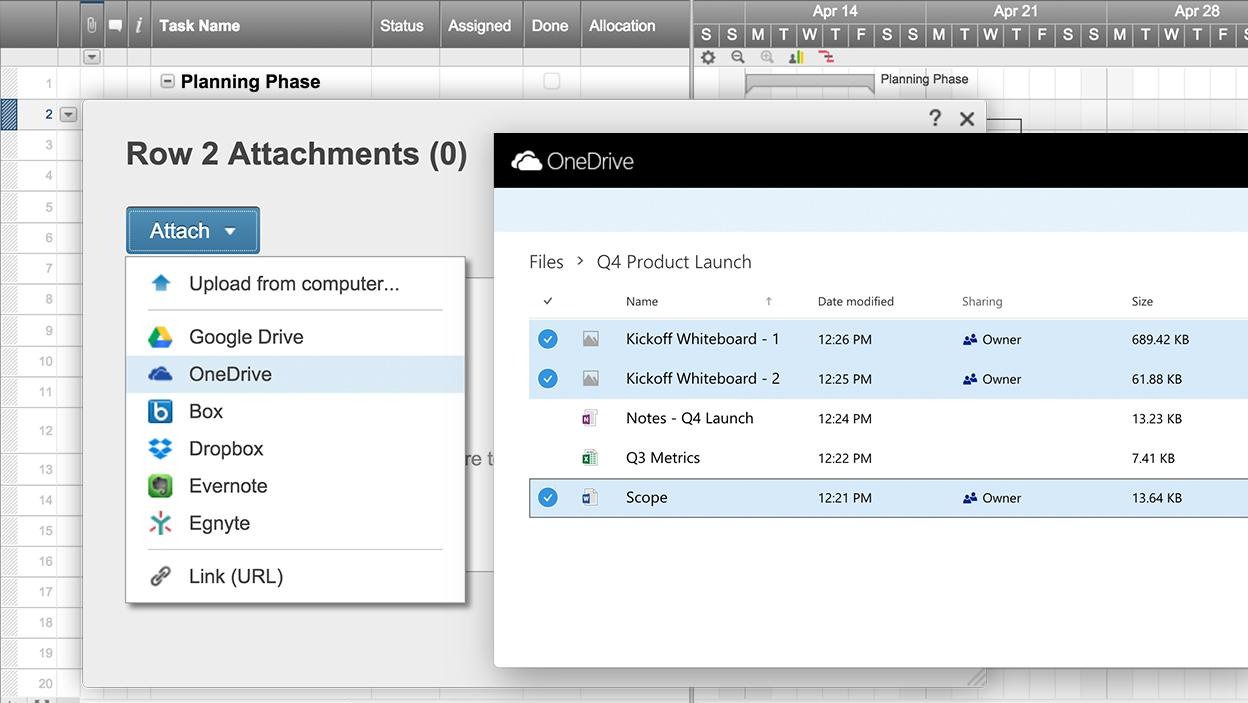
Organized Document Management
Attach files stored in OneDrive to Smartsheet to specific rows, or even to the entire project sheet.
Organize your OneDrive content by project and task with Smartsheet’s OneDrive integration. Attach any content stored in OneDrive (Office 365 documents, videos, pictures, and other content) to individual task rows or entire sheets. Teams can update and collaborate on content stored directly in OneDrive, without having to worry about syncing changes or version control. The OneDrive unified picker automatically selects OneDrive or OneDrive for Business, depending on the login credentials provided, simplifying the user experience.
Key Features
- Organized document management - Attach files stored in OneDrive to Smartsheet to specific rows, or even to the entire project sheet.
- Effortlessly find your files - Search and Preview make it easy to quickly find the right file in your OneDrive account, without leaving Smartsheet.
- Unified experience - Get access to documents stored either in OneDrive or OneDrive for Business, depending on login credentials provided.
How to get it:
- Review our Help Center article explaining how to attach your Drive files to items in Smartsheet