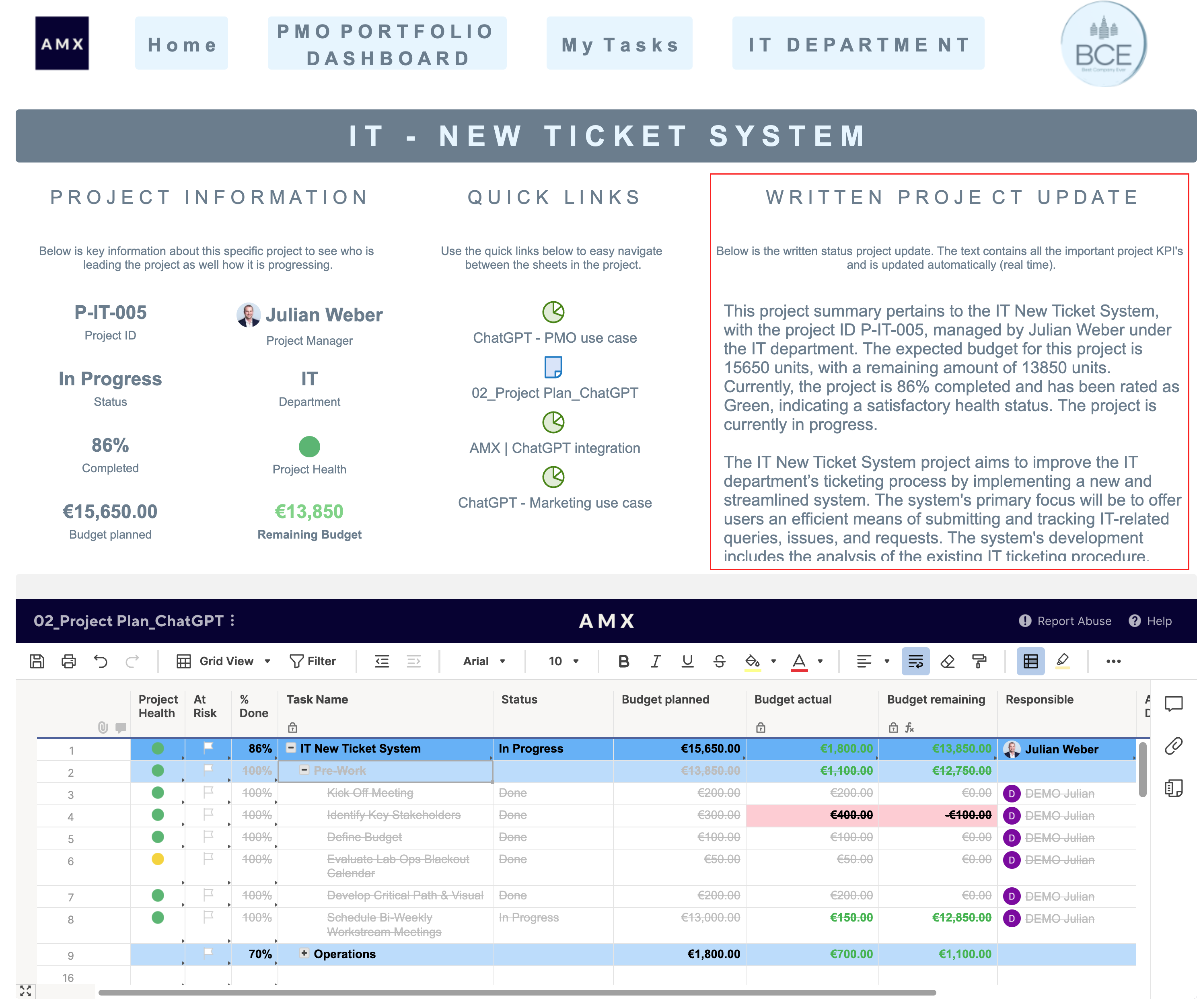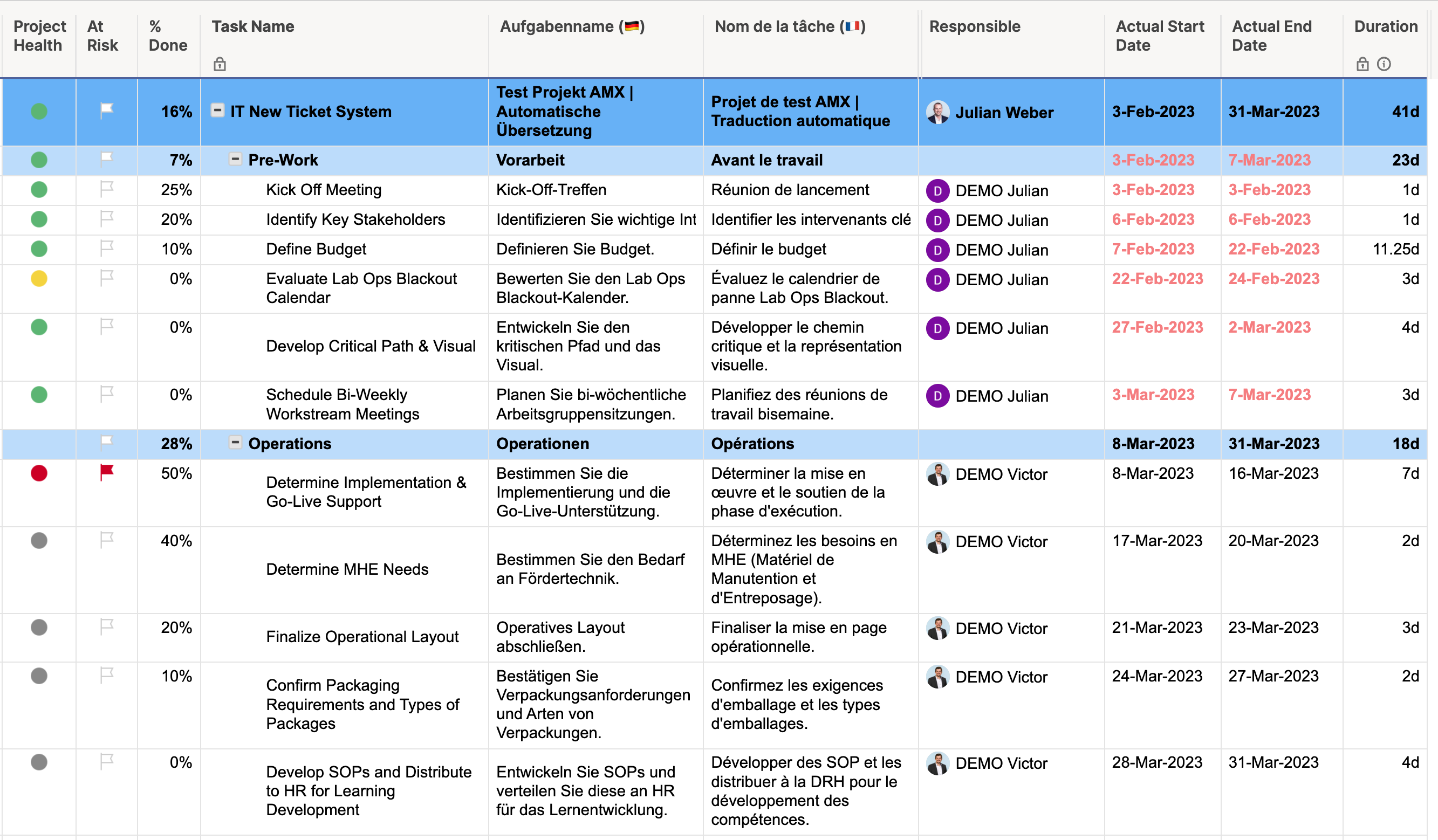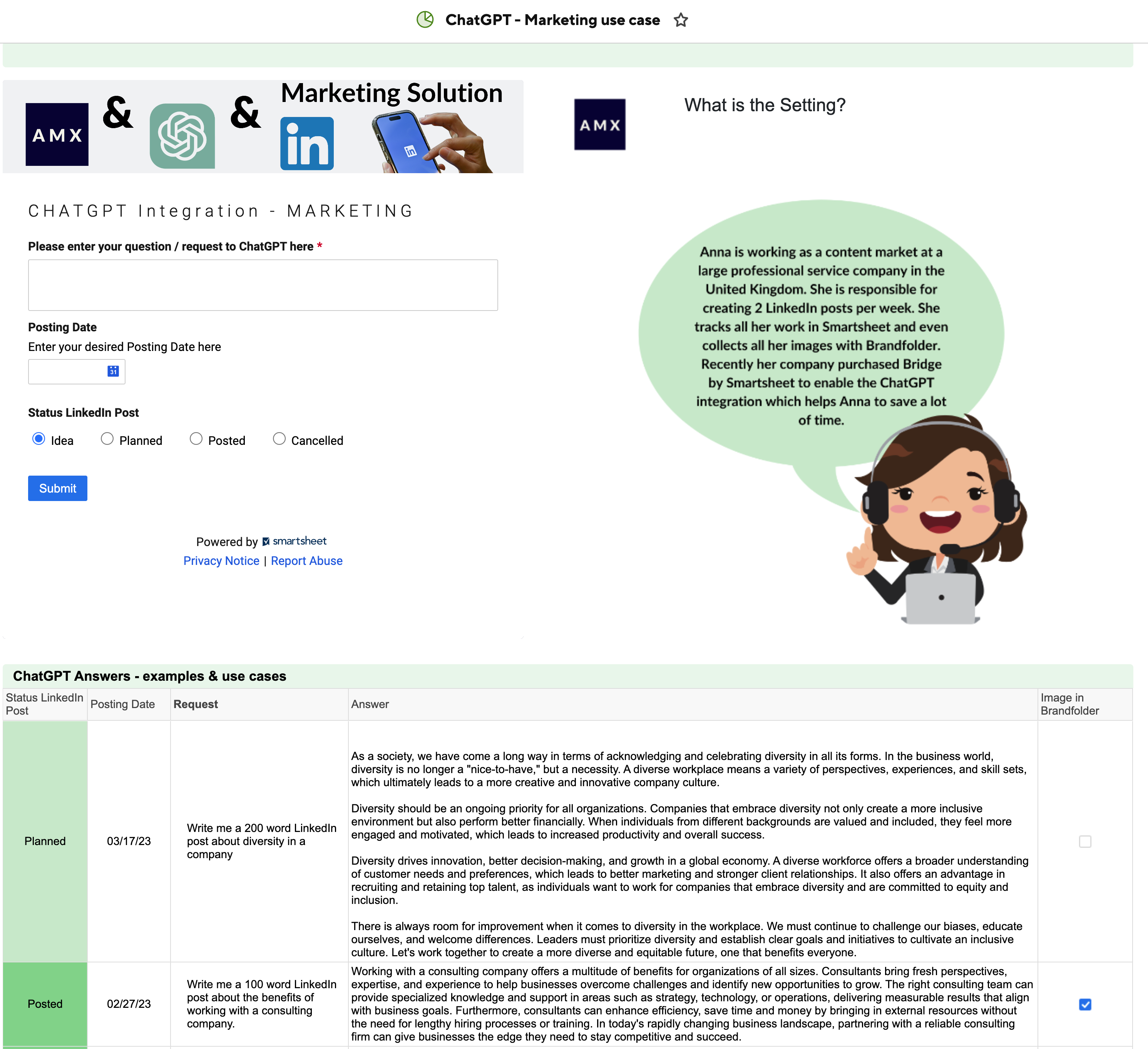Smartsheet integration with ChatGPT
By AMX Germany GmbH
Seamlessly integrate ChatGPT and Smartsheet to improve efficiency

Use the ChatGPT capabilities directly in Smartsheet
Utilizing the automation capabilities of Smartsheet Bridge we can send any questions or requests directly from a form or sheet to ChatGPT and post back the answer to any Smartsheet item.
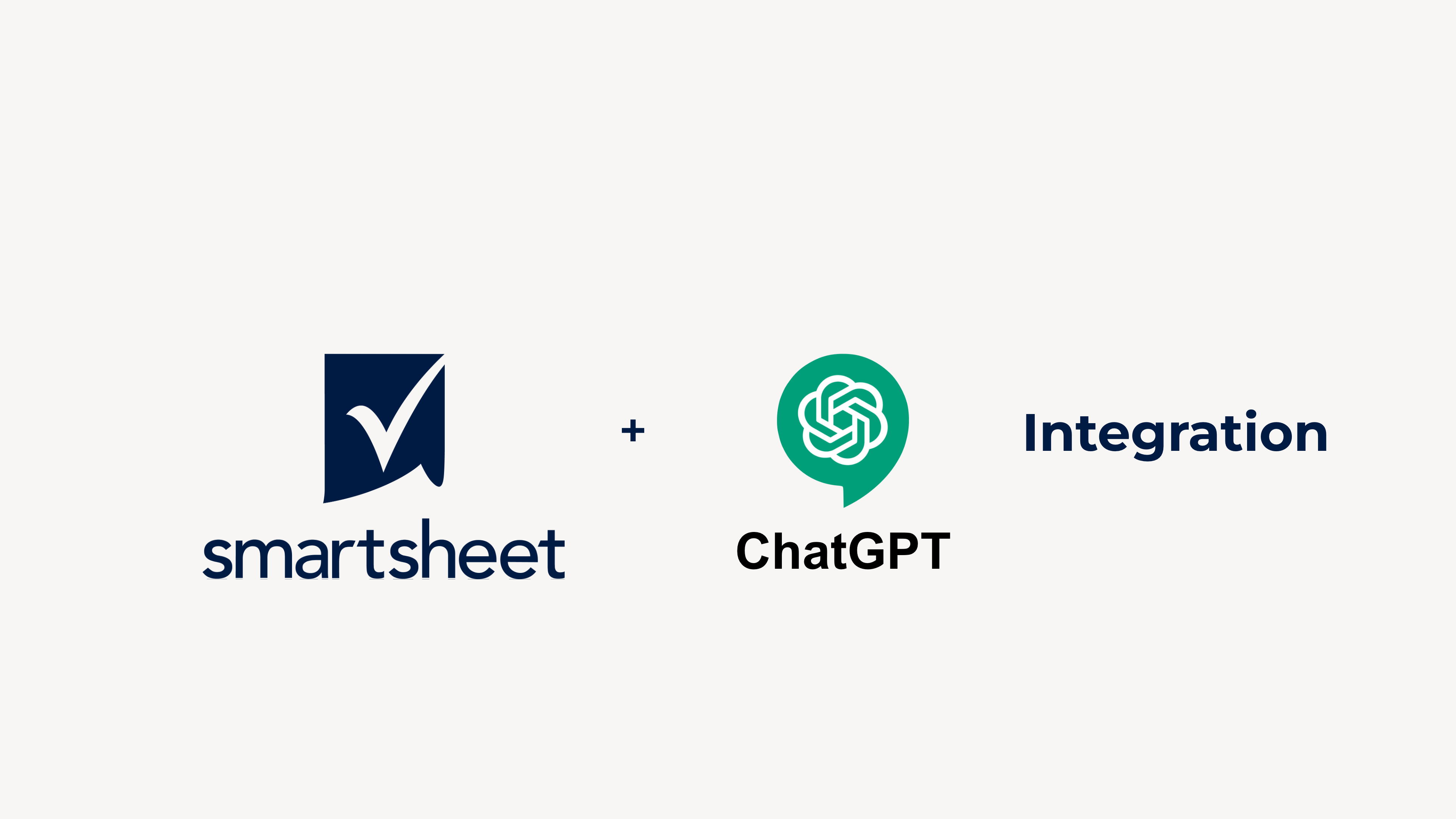
Integrate Smartsheet with ChatGPT to use AI directly from your Smartsheet environment
Key Features
- Provide real-time translation for teams working on international projects which can help to overcome language barriers and improve communication and collaboration.
- Providing project status updates to help to keep everyone informed on progress and identify any potential issues that need to be addressed.
- Creating meaningful content for marketing and communication within seconds
- Generating task lists and schedules that can assist in generating task lists and schedules by analyzing project requirements.
- Reach out to AMX to discuss your individual situation and specific use cases to drive work efficiency
How to get it:
Contact AMX to learn about more examples and use cases, and how they can help.