Google Workspace
Seamless integration with Google Workspace via SSO, Gmail, Calendar, and Drive.
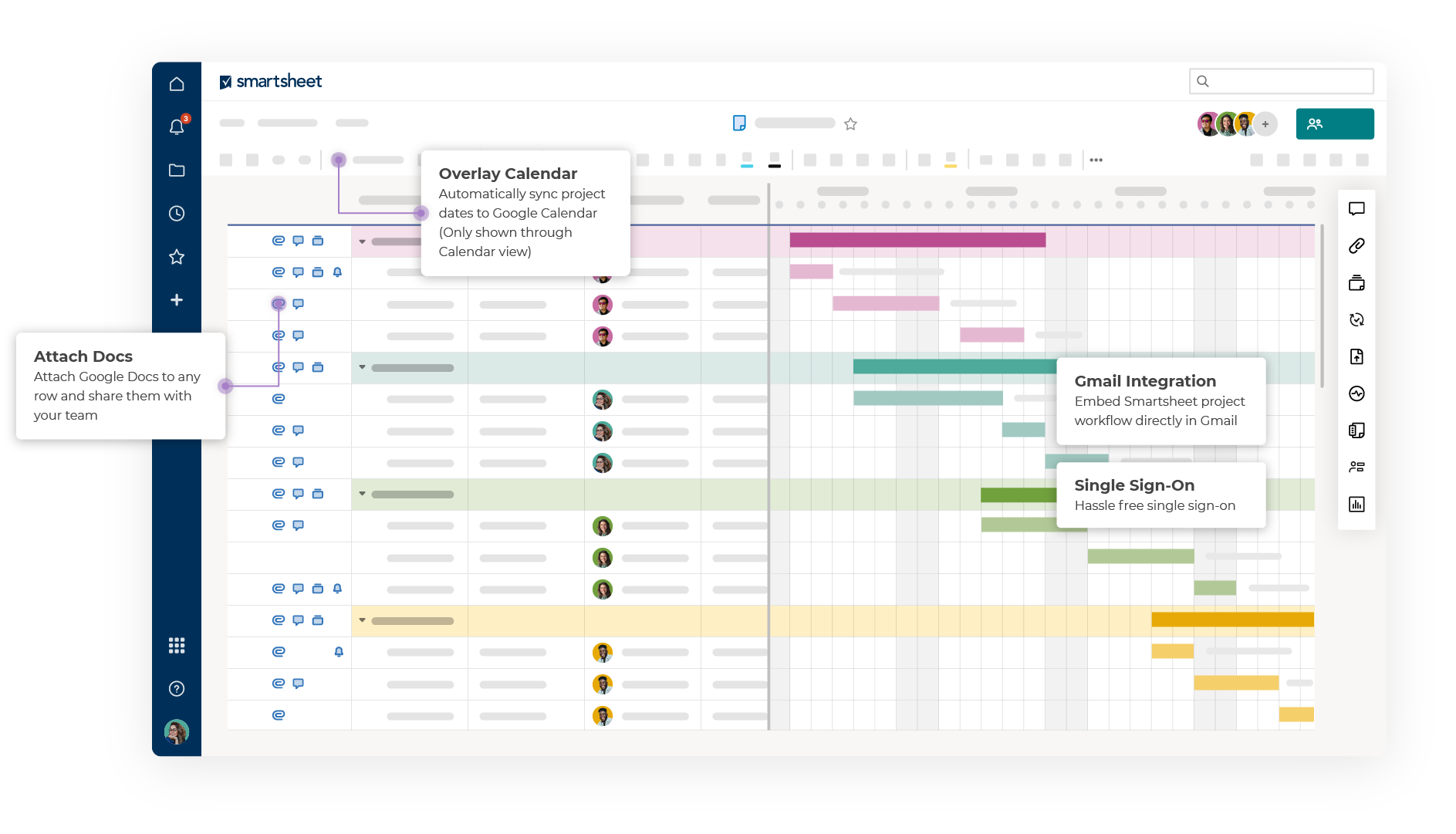
Work in context
Get more done with a familiar-looking spreadsheet interface that keeps everything in context. Attach files and Google Docs to any task.
Smartsheet and Google Workspace complement each other at every turn. Seamless integration with Google Docs, Gmail, and Calendar and hassle-free single sign-on will help you and your team become instantly productive.
Key Features
- Seamless - Sign in to Smartsheet with your Google Workspace account info and start instantly collaborating on tasks, files and comments. Smartsheet will be added to your App Launcher for easy navigation.
- Work In Context - Get more done with a familiar-looking spreadsheet interface that keeps everything in context. Attach files and Google Docs to any task.
- Connected - Manage project information your way. Import Google Contacts to efficiently collaborate with teams, update Smartsheet project information directly from within Gmail, and sync your project calendar to your Google Calendar.
How to get it:
- Your domain administrator must first install Smartsheet from the Google Workspace Marketplace
- After installation, Smartsheet will become available from the App Launcher menu and domain users will be able to access Smartsheet from within Google Workspace.
Contact a Smartsheet representative to learn more about using Smartsheet with Google Workspace.