
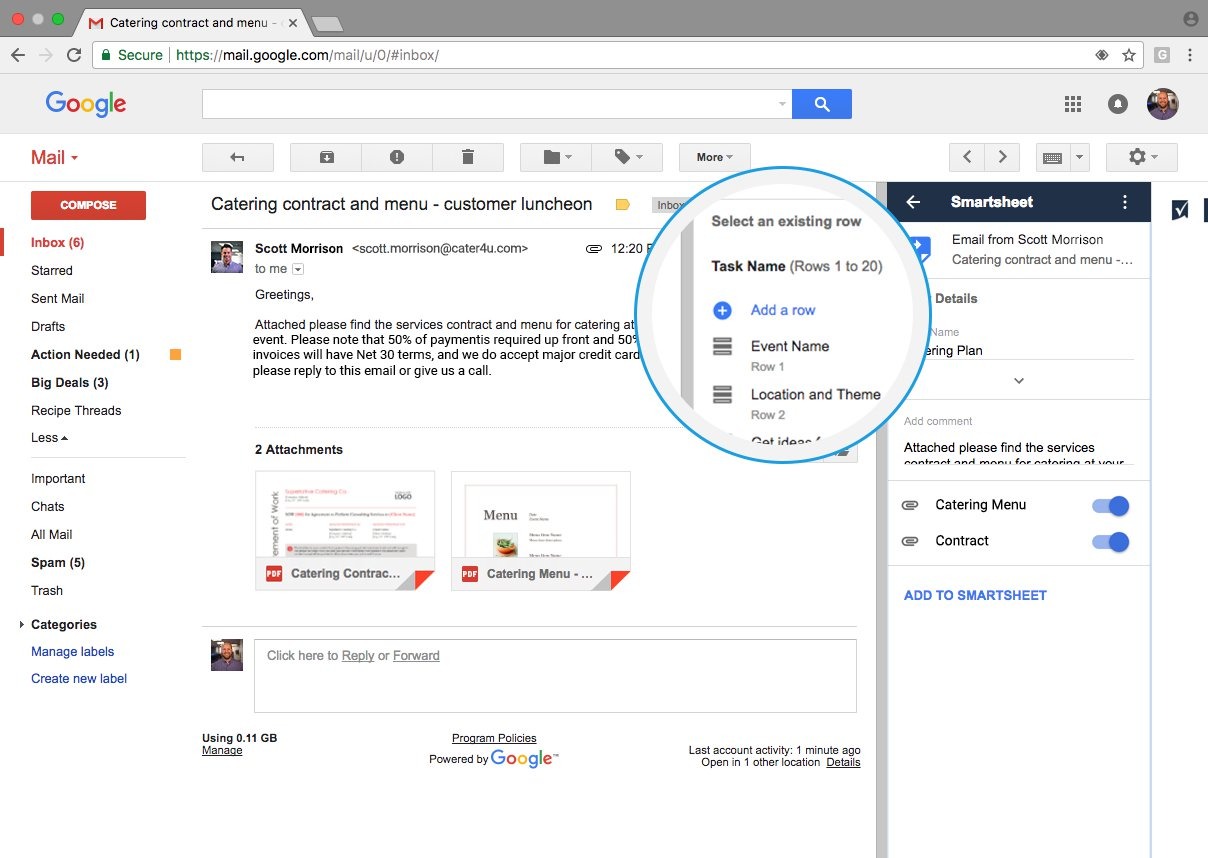
Create new rows from Gmail
Create new rows in Smartsheet from Gmail to add emails and attachments as needed.
Keep track of important emails and ensure pertinent information is accessible to stakeholders in the context of the work you’re doing with the Smartsheet for Gmail add-on. You can add emails and attachments directly to a specific row in a sheet without leaving Gmail, enabling you and your team to quickly find approvals and other crucial emails for easy reference. You can also import Google contacts from Gmail to Smartsheet to easily share projects.
Key Features
- Give emails context - Add an entire email as a comment directly to a specific row in a sheet.
- Organize email attachments - Add some or all email attachments to a specific row in Smartsheet.
- Create new rows from Gmail - Create new rows in Smartsheet from Gmail to add emails and attachments as needed.
- Edit Smartsheet from Gmail - Select the sheet, row, and cell you want to modify while still in Gmail.
- Easy contact management - Import Google Contacts from Gmail to your Smartsheet account.
How to get it:
Option 1:
- Get the Smartsheet for Gmail add-on in the Google Workspace Marketplace
- Install the Smartsheet for Gmail add-on
- Follow prompts to allow the add-on to access your Smartsheet account
Option 2:
- From within Gmail, click on the “settings wheel” in the upper right-hand corner and select “Get add-ons”
- Select the Smartsheet option or search for “Smartsheet” and install the add-on
- Follow prompts to allow the add-on to access your Smartsheet account
- Once the add-on has been installed, it will automatically be accessible in the Gmail app for your Android device (the app may need to be restarted).