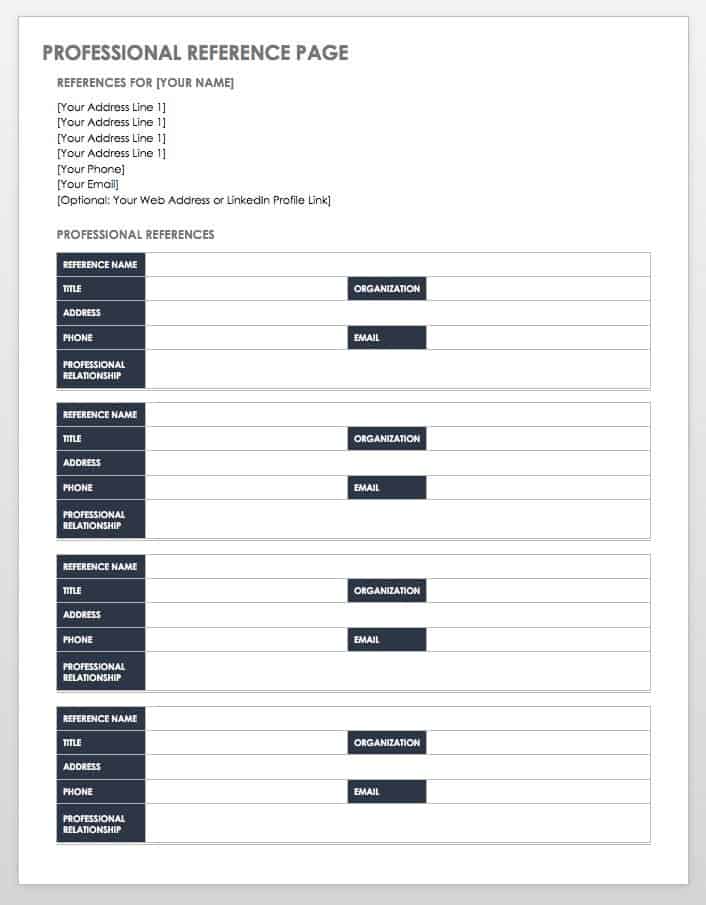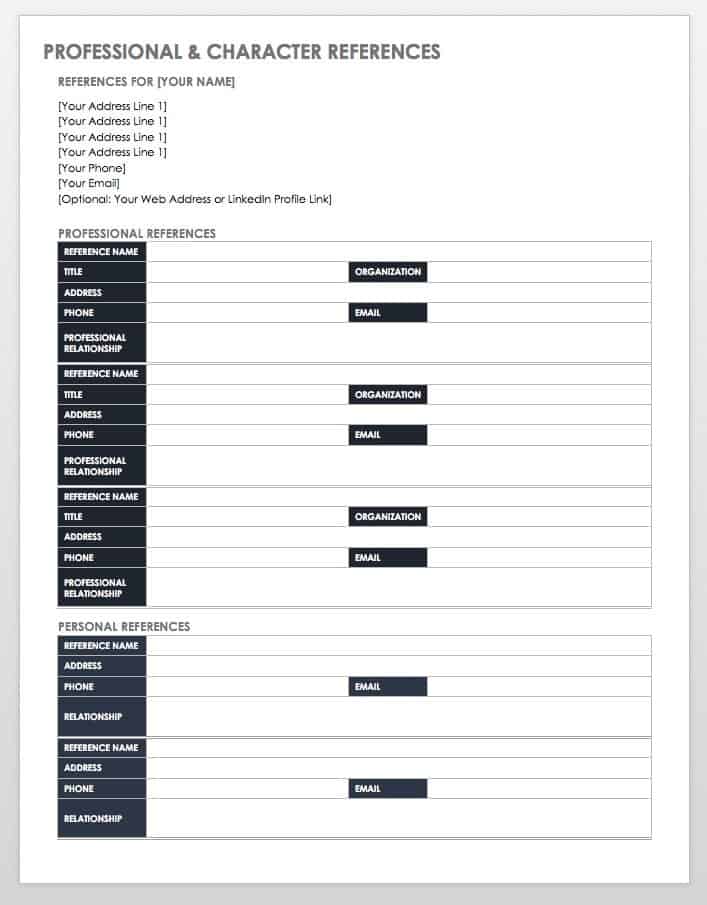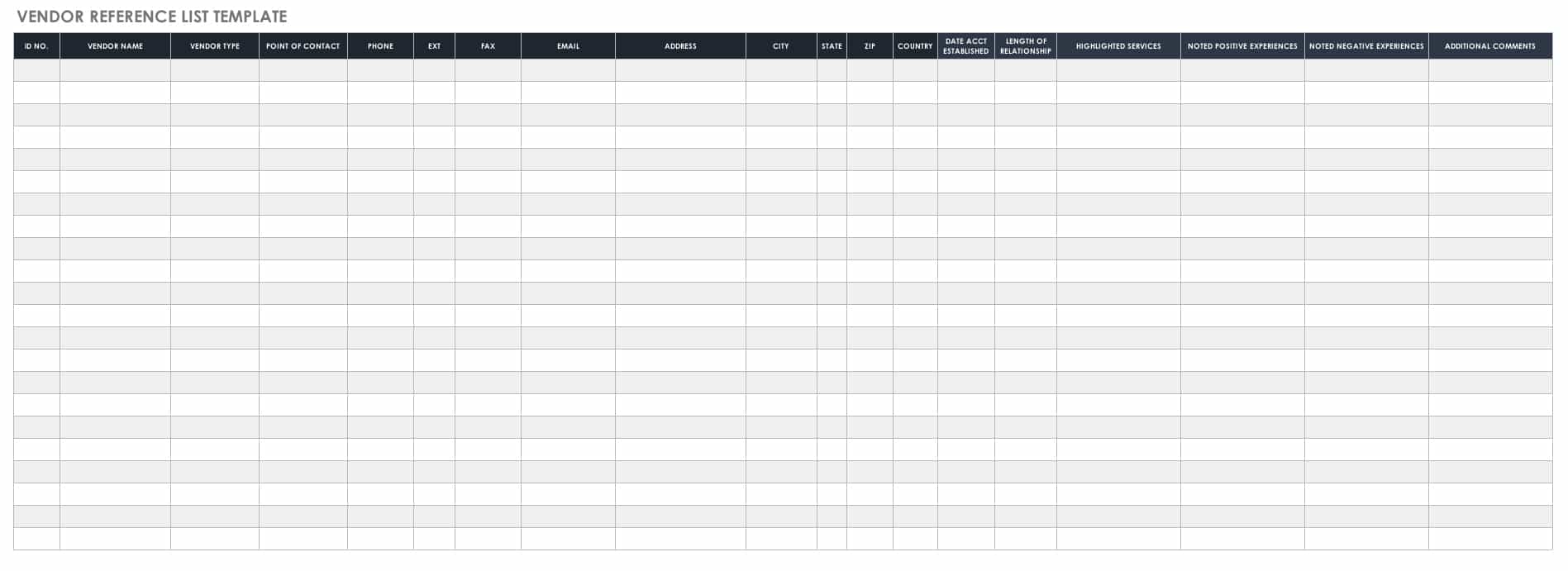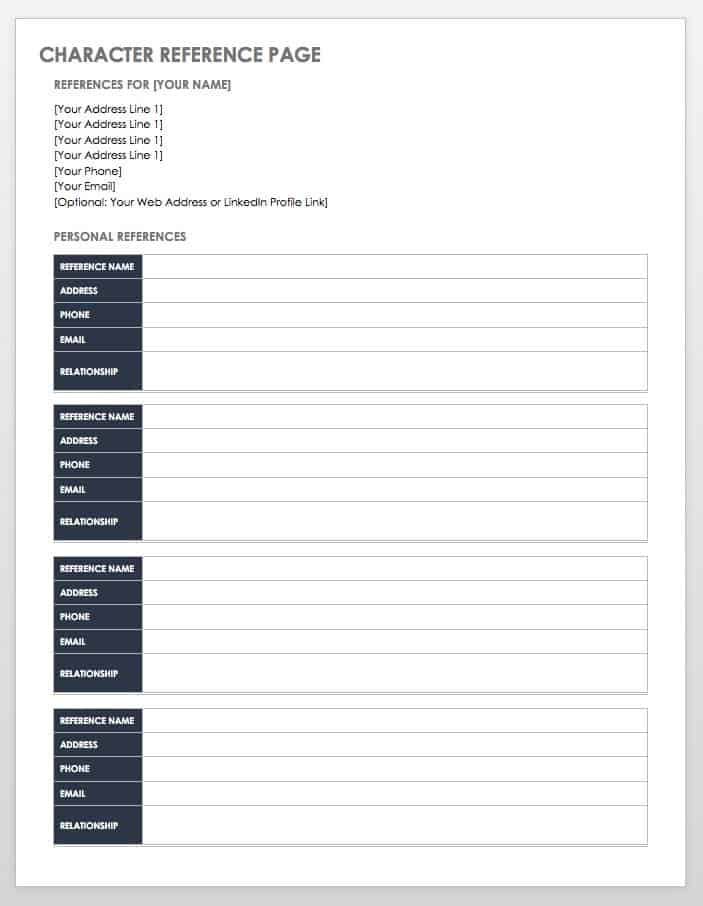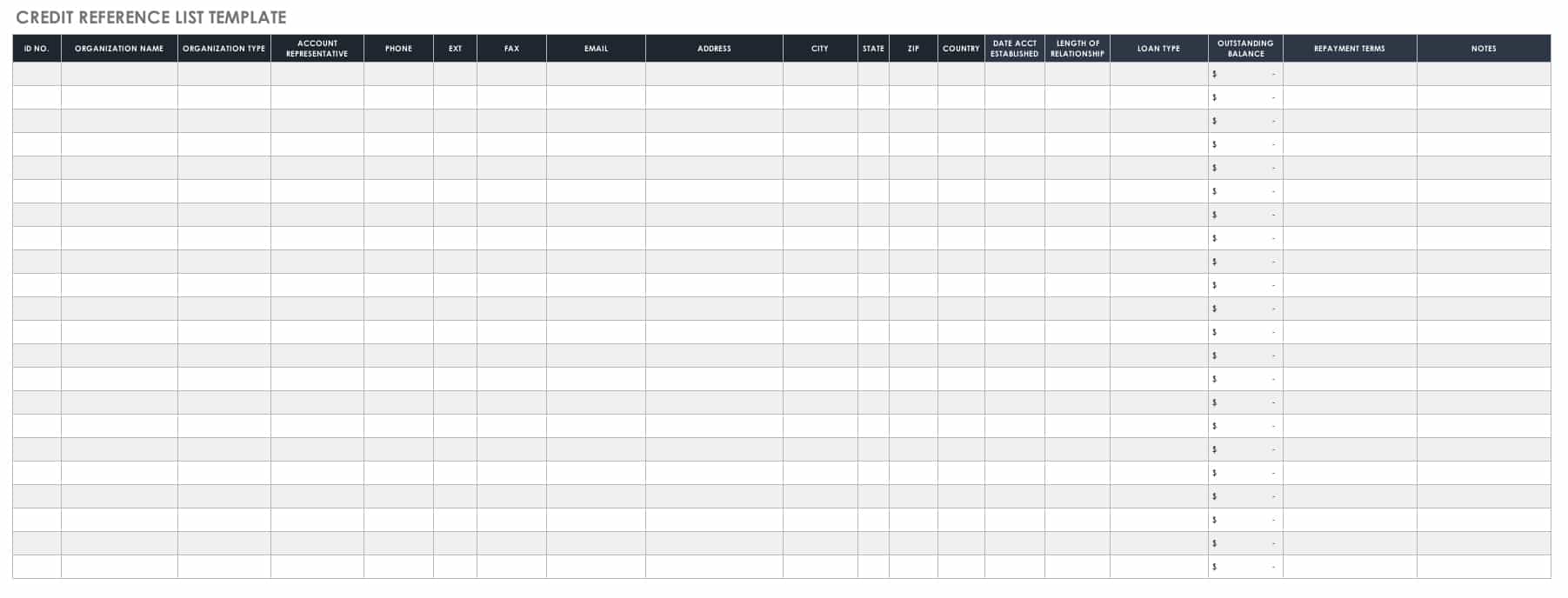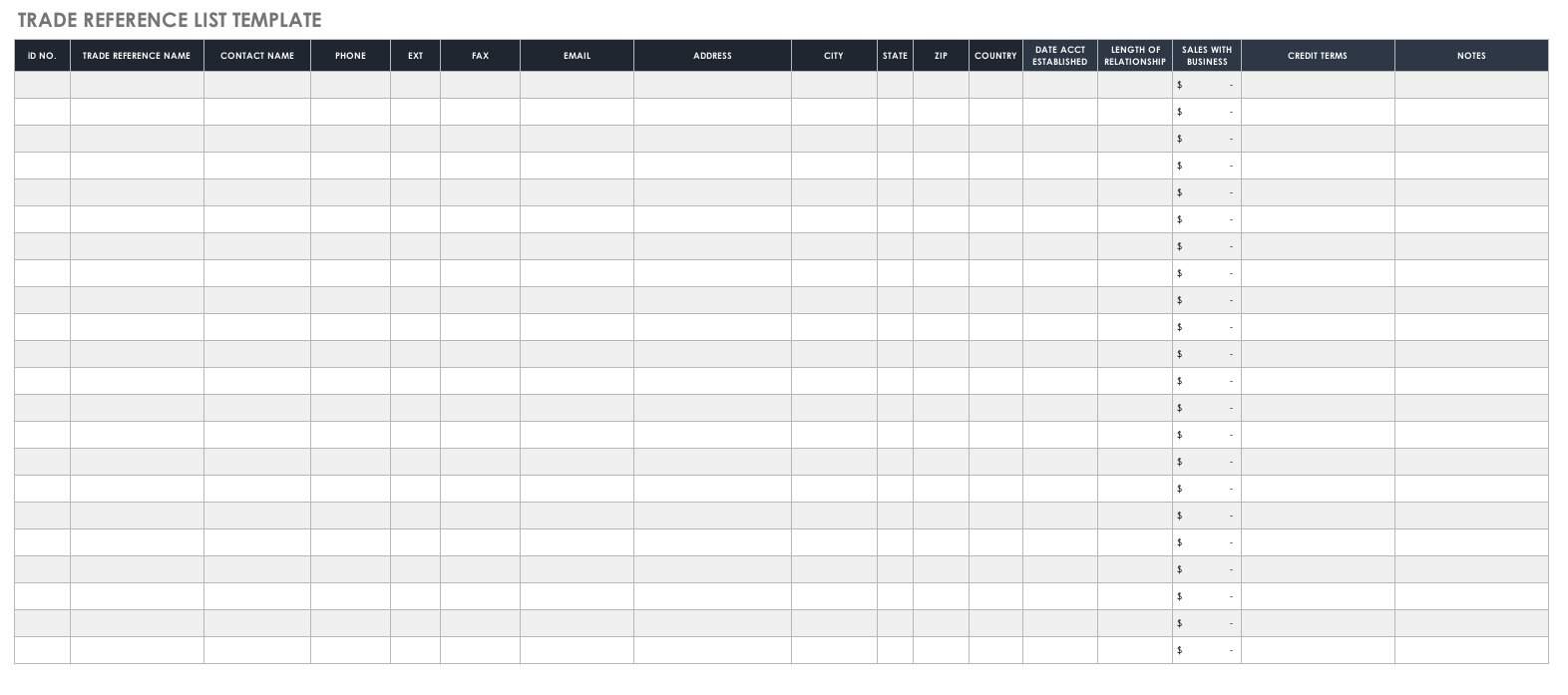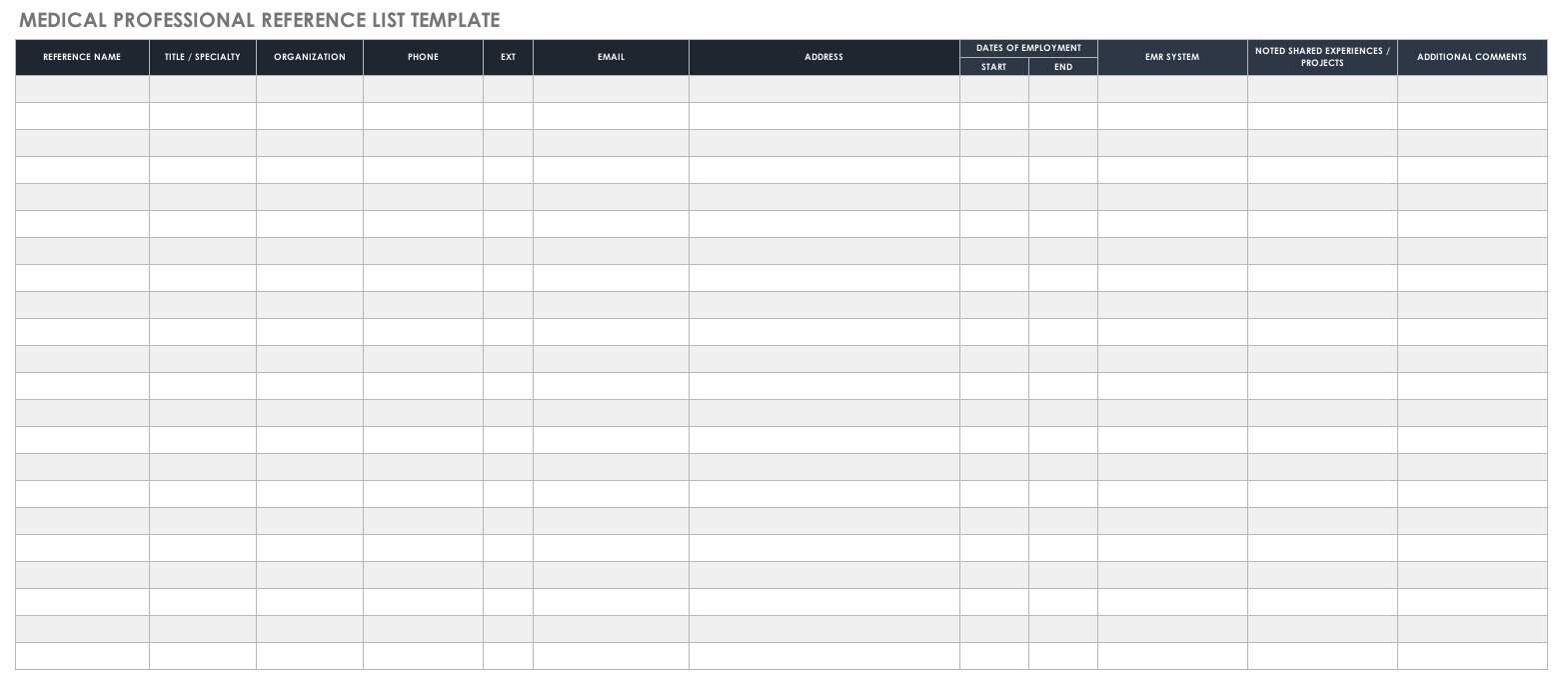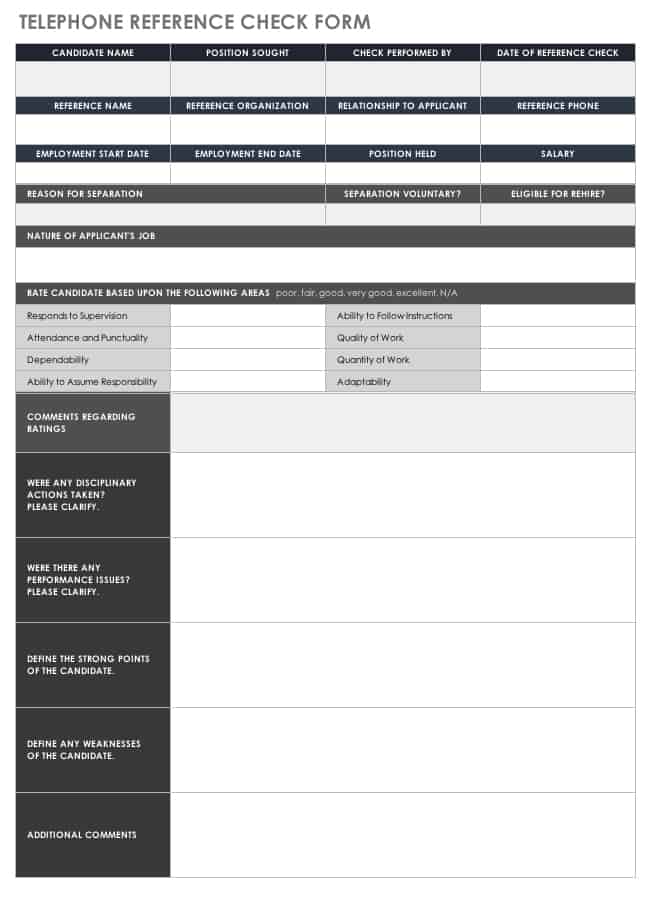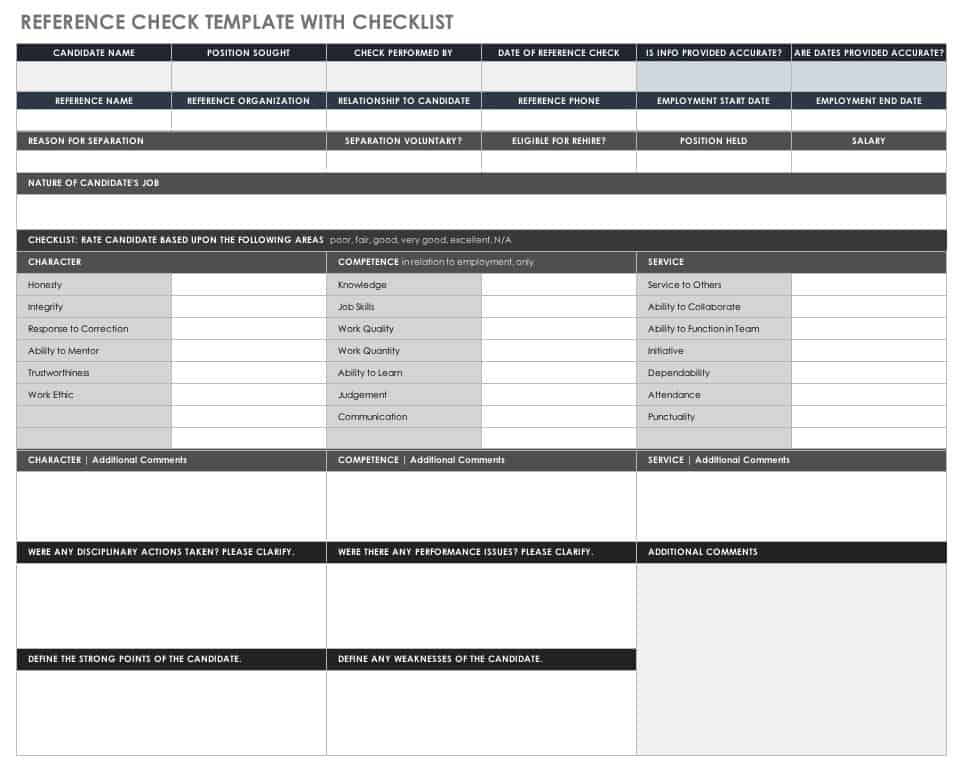Reference List Templates
Professional Reference Page Template
Use this standard professional reference list template to keep your contacts organized. Sometimes referred to as a job reference page, its functional format makes it easy for the user to find information. Save this template as a separate document for quick access when you need to submit references for a job application and bring a copy along to interviews. Remember: Never list references on your resume. Keep them separate and be prepared to provide the document on request, usually after the first interview. There is no need to write that references "are available on request" on your resume or job applications.
Download Professional Reference Page Template - Word
Professional/Personal Reference Page Template
If an employer asks for a combination of professional and personal character references, list the professional references first. This template includes space to highlight your professional relationships before listing the personal character references.
Download Professional/Personal Reference Page Template - Word
What Is a Vendor Reference Template?
Tech professionals, IT managers, and project management stakeholders might check a vendor’s references to verify that clients are satisfied with their products and services or to validate specific details such as the cost of services, project timelines, and deliverables. Choose current clients and tailor the vendor references to the specific industry of the potential client. List the best references first and verify that the contact listed has enough information on the purpose of the reference to provide a positive, informative recommendation.
Use this vendor reference list template to provide potential clients with a list of references who will endorse a vendor’s products and services. The template provides contact information, but more importantly, there is also space to highlight details of the products and services provided, project dates, and any relevant information the vendor identifies as important for the client to know before contacting the reference.
Download Vendor Reference List Template - Excel
What Is a Character Reference Template?
Employers, college admissions committees, and volunteer organizations sometimes ask for character (or personal) references as part of the application or interview process. A character reference list is a formal business document. Like a professional reference list, it should match your resume and cover letter formatting but be saved as a separate document. Do not submit a personal character reference list with an application unless asked to do so.
The difference between the professional and personal reference list template is the type of contact listed. Instead of using professional references and highlighting their credentials, list personal references who can vouch for your character outside of work. You can use teachers, coaches, church officials, counselors, or mentors to create your character reference list. Use this template to provides information about your character references.
Download Character Reference Page Template - Word
What Is a Credit References Template?
Businesses provide references to banks and investors to establish its creditworthiness. A credit reference template lists contacts from banks, companies, and investors that will attest to your solvency and financial accountability. List the strongest, most relevant credit references in descending order. Select credit references that are current and represent a positive, ongoing financial relationship.
This template provides banks, lenders, and employers with a list of references to contact when determining your creditworthiness and accountability. There is space to include details about the financial relationship and information on the type of organization, account representatives, payment terms, the account tenure, etc.
Download Credit Reference List Template - Excel
What Is a Trade References Template?
The purpose of a trade (or business) reference list is to organize contacts that vouch for a businesses creditworthiness and performance. Lenders and business-to-business (B2B) suppliers within the same industry use trade references to vet a business before supplying their products and services on credit terms. The information they might obtain from the references on your list includes overall customer experience with the company, the length of the relationship, sales with the business, type of credit terms (for example, Net 30), and any history of late payments or legal action against the company. Build your trade reference list with current suppliers that can attest to the status of your account and verify your ability to meet payment terms. List your best trade references first in order of the longest to shortest tenured relationships.
The trade reference list is similar to a credit reference list and is sometimes used to verify creditworthiness of a business. The difference between the two is the emphasis on business (or “trade”) relationships instead of on listing financial institutions and investors. This template is formatted to highlight trade relationships and provide information on accounts payable contacts, payment terms, and credit limits.
Download Trade Reference List Template - Excel
What Is a Medical Professional References Template?
High-paying medical jobs are competitive, and the doctors, nurses, pharmacists, and medical professionals vying for these jobs need to find a competitive advantage. Having a thorough, updated medical professional reference list is one way to do so. Medical schools often ask for at least three letters of reference from the undergraduate candidate’s college professors, teacher assistants, or research directors. Provide character and educational references related to your program of study and the reference letter contacts you used for a medical school application.
This template is formatted to highlight the research activities, volunteer projects, education credentials, career, or classroom successes that relate to the contact provided. List colleagues, professors, teacher assistants, administrators, and research partners that will help you stand out from the competition. You can modify this medical professional template to serve as a college reference list.
Download Medical Professional Reference List Template - Excel
What Is a Reference Sheet for a Job?
A professional reference sheet is a list of professional contacts (for example former or current coworkers or supervisors) who can vouch for your skills and qualifications for a specific job. The sheet is used to organize and list your relevant professional contacts for employment purposes — this makes it easy for potential employers to find information quickly. A simple, concise, and well-formatted reference sheet demonstrates the kind of professional attributes your contacts will be asked to confirm.
Employers use your reference sheet during the interview process and may contact your references by phone or email to ask about your qualifications, verify employment, confirm required technical skills, or get an idea about how your previous workplace culture compares to their work environment. Do not include a professional reference list for a job unless specifically asked (or required) to do so and always keep your resume and reference sheet separate.
Download Reference Sheet Template - Excel
Create A Functional Reference Page
When it comes to creating a reference page for potential employers, it’s best to keep it straight forward. The standard elements of a useful reference list include the following:
- Name of contact
- Contact’s professional title
- Company
- Company address
- Phone
- Relationship to reference contact
Use a functional reference list template to make it easy for the user to access pertinent information about your references. Below are some tips for creating your own:
- Use Google Docs or Microsoft Word for easy access.
- Format your reference list like a business document. Match the font and formatting style with your resume and cover letter, but keep this document separate.
- List each reference as a separate paragraph or section and use proper spacing, so there is plenty of white space between each section.
- Use a standard, web-friendly font.
- Title your document with your name and make sure it stands out in larger, bolded text. For example, name the file "References for Your Name."
- List contacts in descending order starting with the best and most relevant professional reference.
- Format the document to fit on a single printed page.
Download Professional Reference Page Template - Word
Who Can I Put as a Reference?
Using a well-designed reference list and keeping it updated is helpful, but the most crucial element is deciding who to use as a point of contact. After all, if an employer requests professional or character references, you should be prepared for them to contact each reference. That said, here are some tips for curating a reference list page including who, how, when, where, and what to highlight:
- Emphasize Skills: Which person would best highlight your skills as it relates to the specific position you are applying for? Use references tailored to the opportunity. For example, if you want to highlight your role in a particular project, choose a co-worker that can vouch for the part you played in the project's success.
- The Right Ratio: Keep the ratio of your professional to personal references 2:1. If you are required to provide a personal character reference, list two professional references first, followed by one character reference. Aim to have no more than than a total of three to five references.
- Highlight the Best: List your strongest references first and then place each contact in descending order of relevance or importance. The order of importance may vary depending on what you want to highlight for a specific job or the contact's experience providing professional references, etc.
- Stay Current: Keep contact information for your references current. You do not want the hiring manager to check references only to realize they need to track down a contact or find the correct phone number or email address. Use LinkedIn and follow your reference contacts closely to keep up with their career, current job title, and role in their organization.
- Approval: Always ask your reference’s permission to use their contact information as a reference. Send your references an email whenever you submit your reference list and provide a brief description of the job you're applying for, where, and whom they can expect to be contacted by (if you have this information).
- Relevance: For every job that you apply for, ask yourself which references are most pertinent to that job opportunity. Do your references work in the same industry that this job represents? Is there a coworker who can vouch for specific technical skills or highlight accomplishments that stand out based on the job description? More importantly, ask yourself if someone is not suited to provide a reliable reference for the particular job.
- Be Grateful: When you complete an interview, send your references some gratitude with a thank you note. Offer to return the favor and serve as a reference for them in the future and make sure to share the good news if you land the job.
What Is a Reference Checking Template?
Employers that consistently check references during the interview process appreciate the value of the information gained. Reference checks are time-consuming, especially over the phone. Use a reference checking template to keep the conversation moving and focused on the candidate. For more on reference checking forms see the article “Free Reference Check Forms.”
Download Telephone Reference Check Form Template
A reference call checklist streamlines the process by ensuring all of the essential information is verified efficiently. You can customize the reference check template checklist with specific questions and send it in an email when you cannot reach the contact by phone or if the reference asks for more time to answer the questions.
Download Reference Check Template Checklist
Organize and Update Your Reference Lists with Real-Time Work Management in Smartsheet
Empower your people to go above and beyond with a flexible platform designed to match the needs of your team — and adapt as those needs change.
The Smartsheet platform makes it easy to plan, capture, manage, and report on work from anywhere, helping your team be more effective and get more done. Report on key metrics and get real-time visibility into work as it happens with roll-up reports, dashboards, and automated workflows built to keep your team connected and informed.
When teams have clarity into the work getting done, there’s no telling how much more they can accomplish in the same amount of time. Try Smartsheet for free, today.