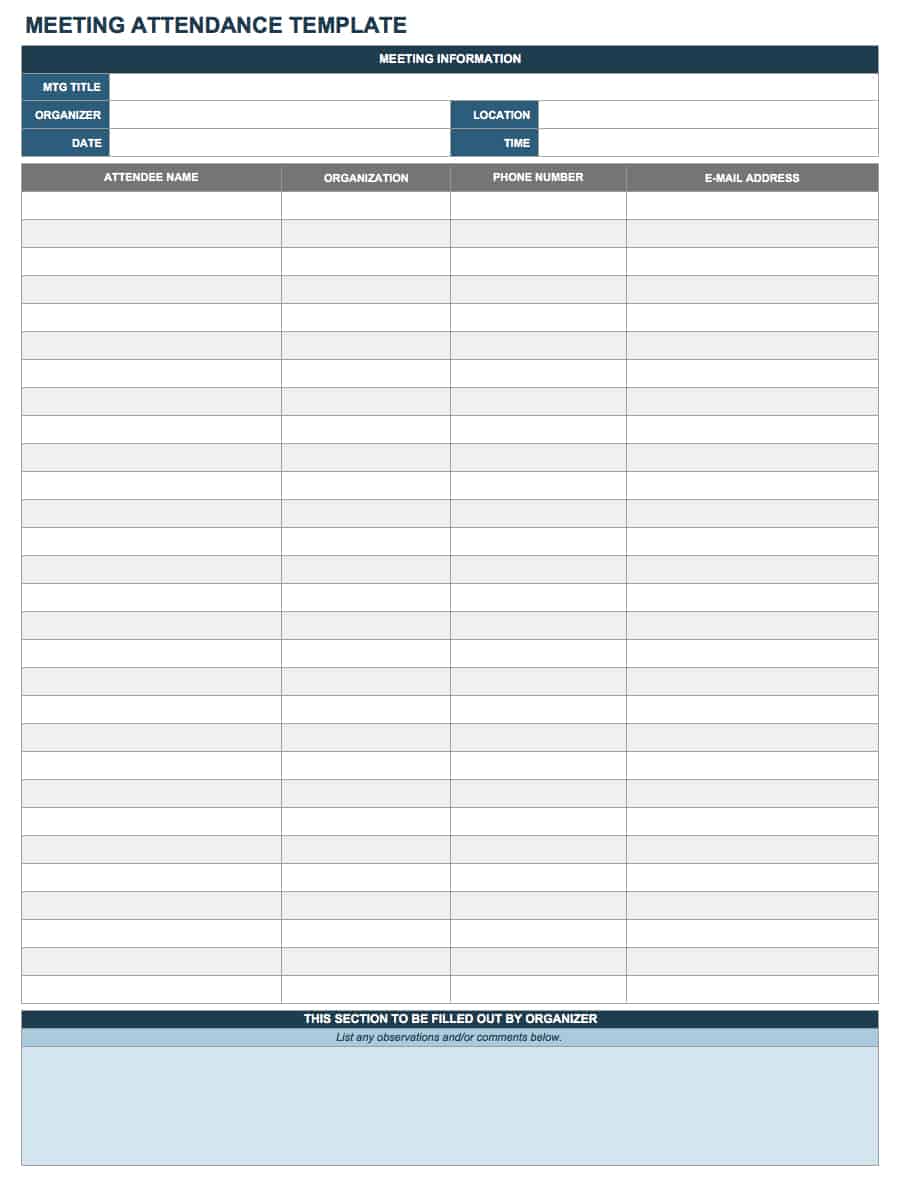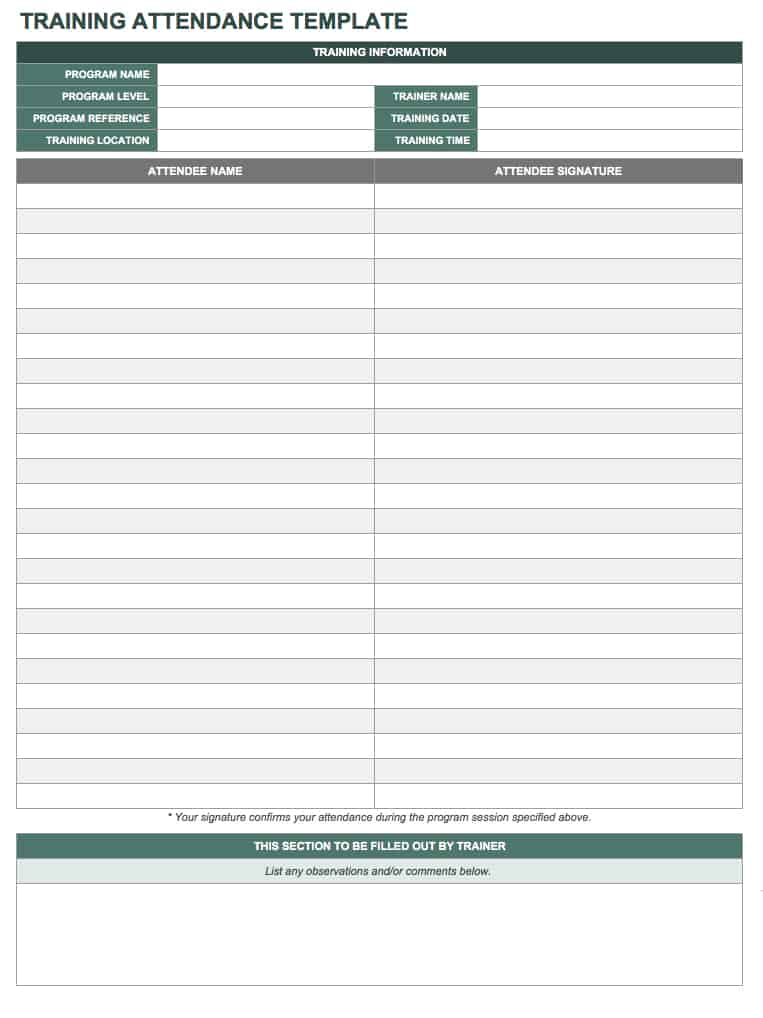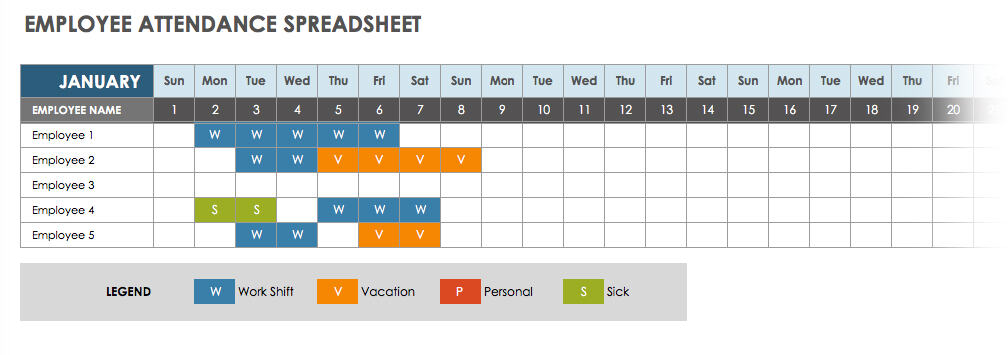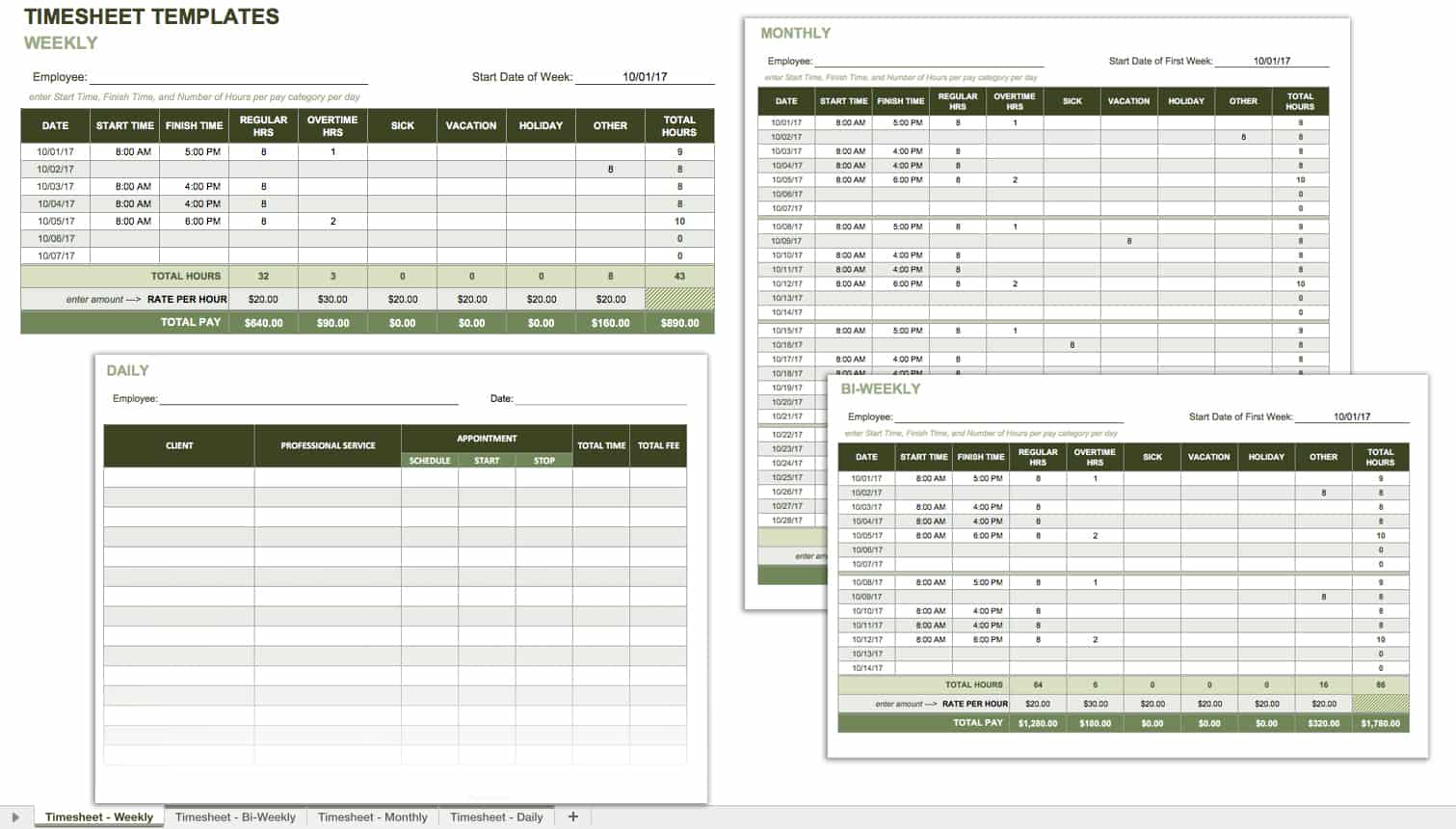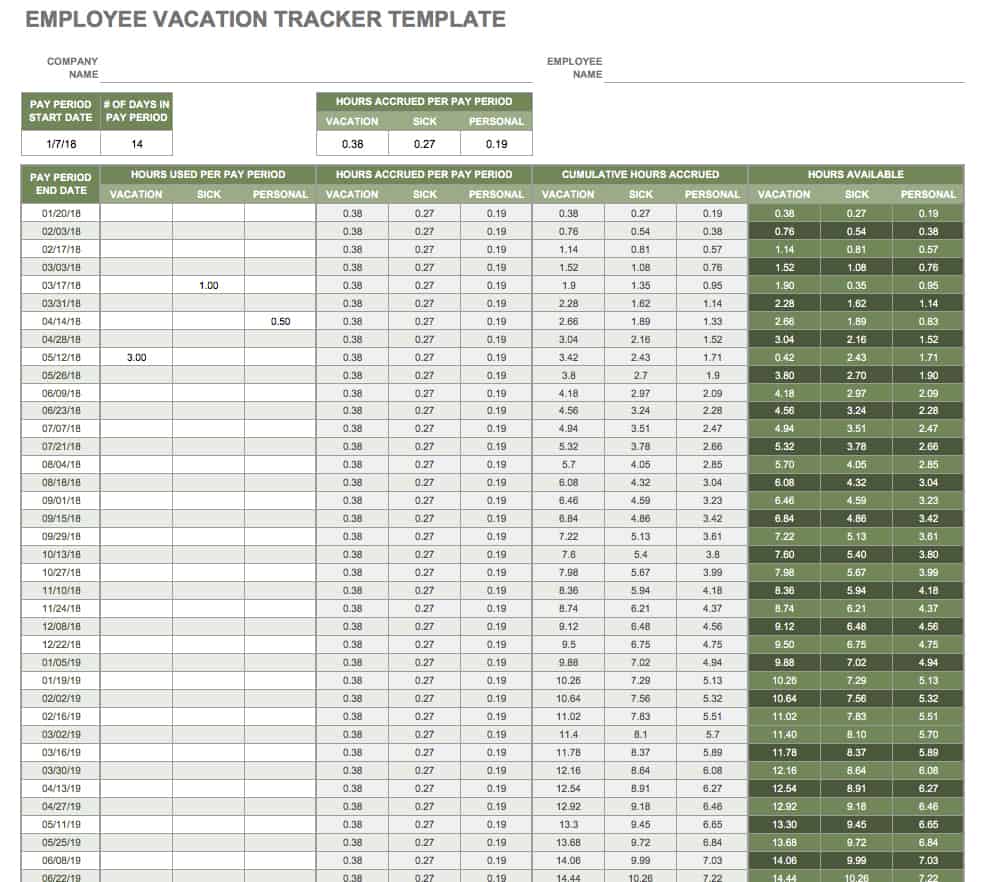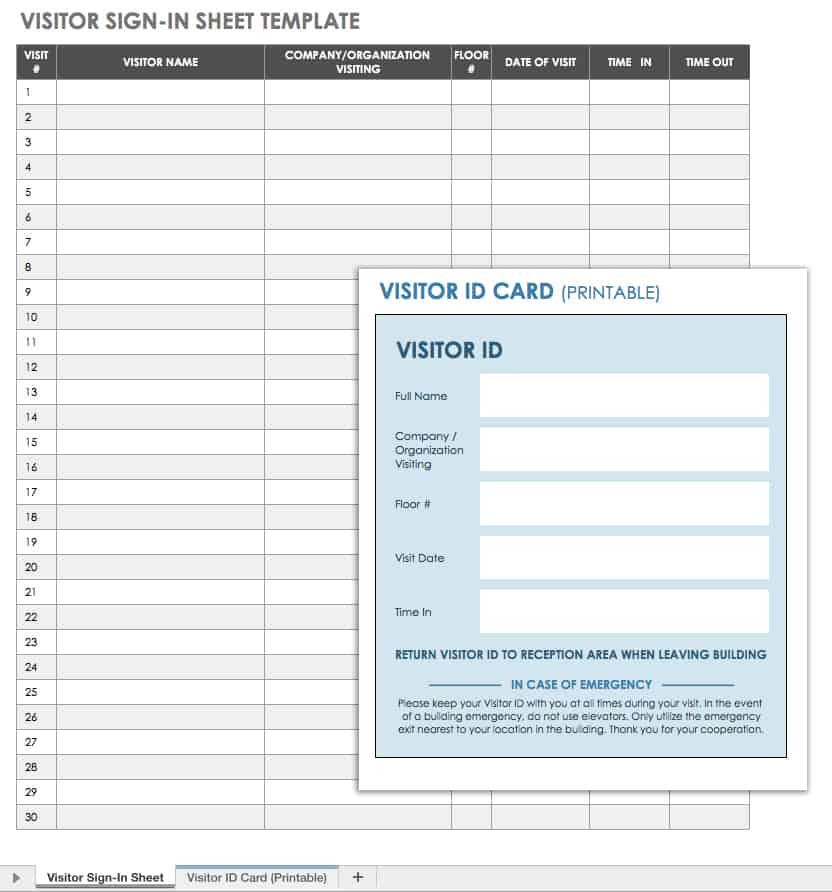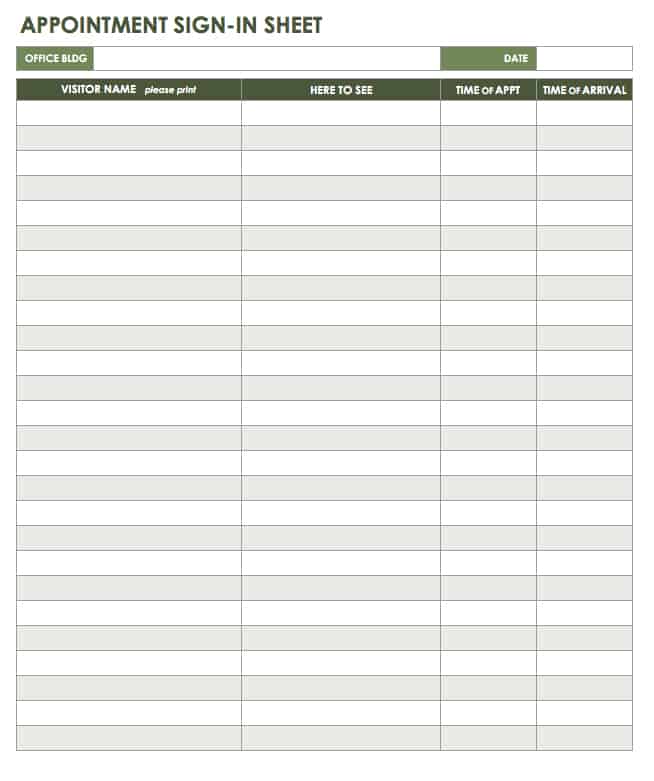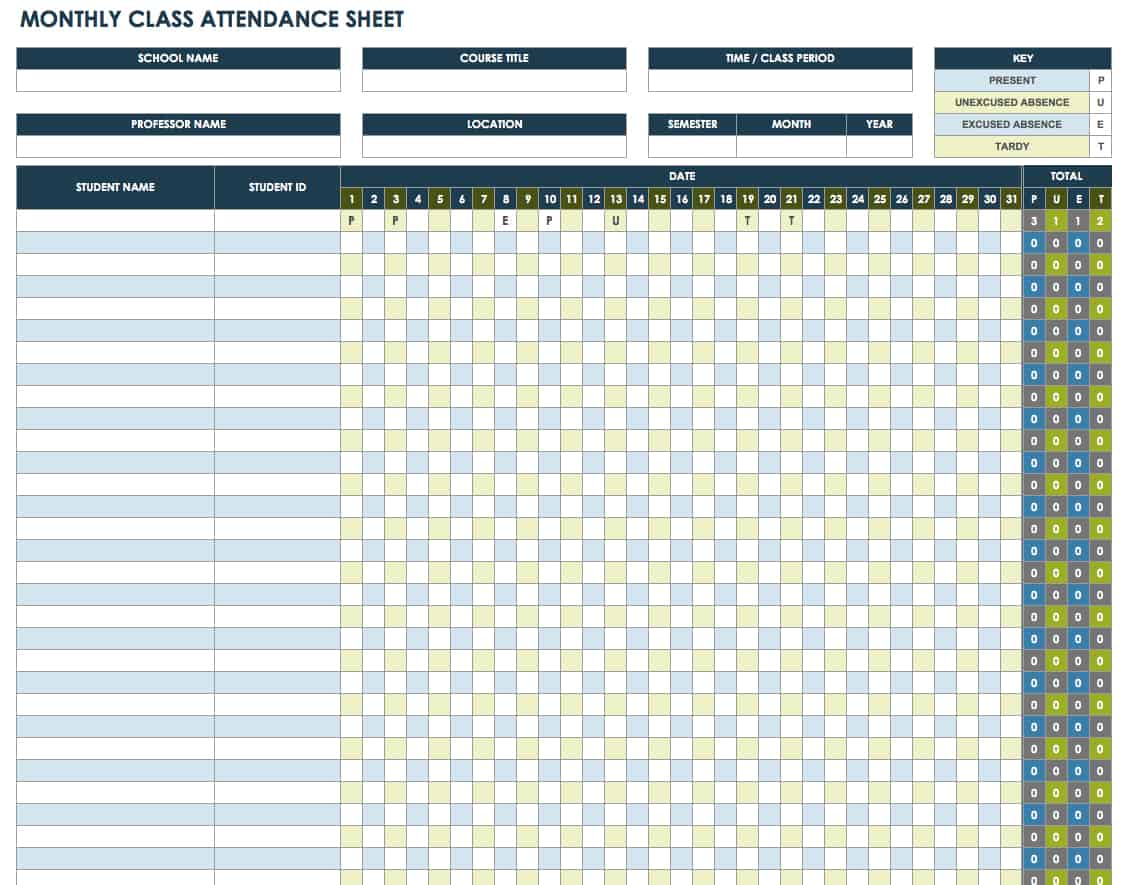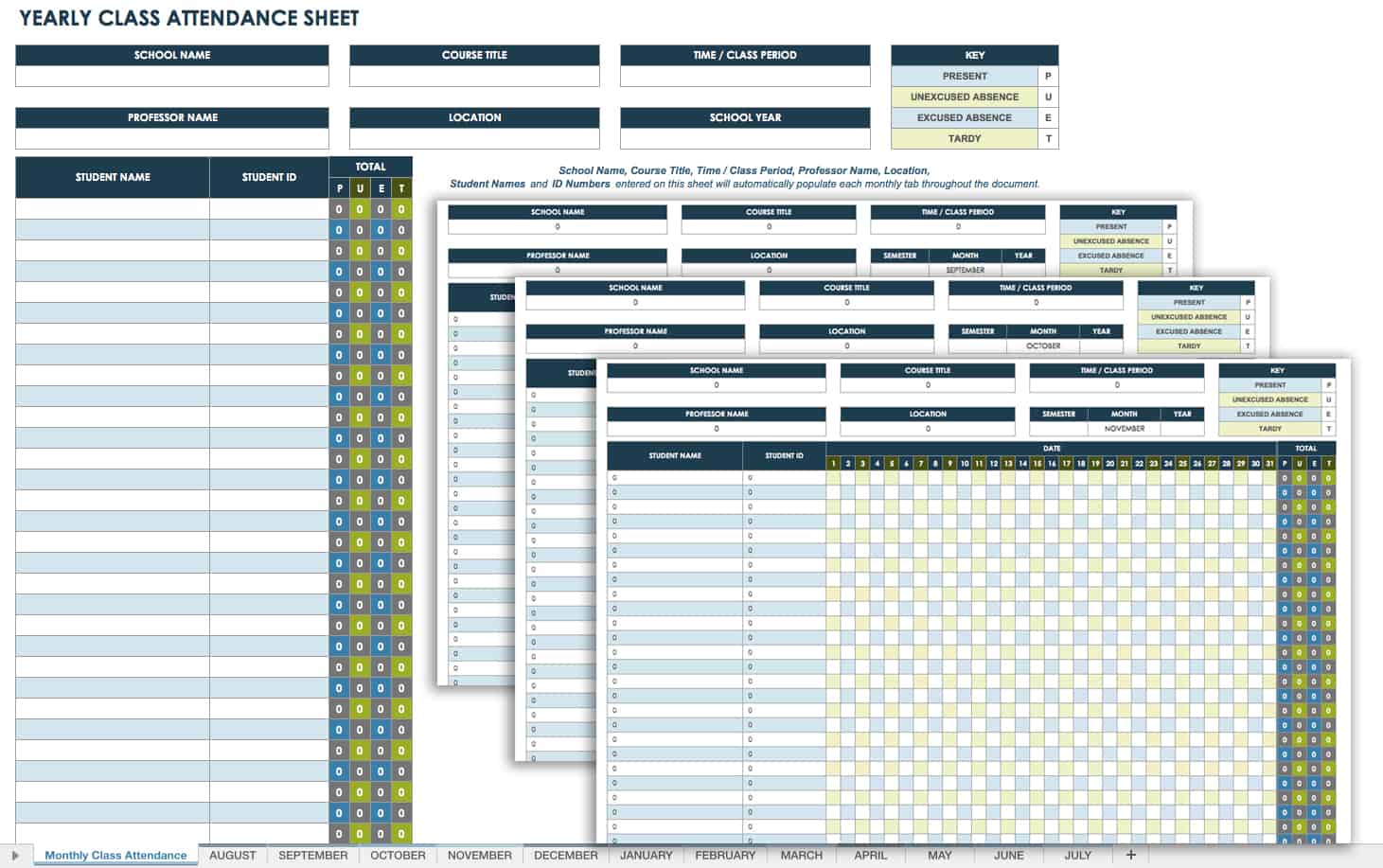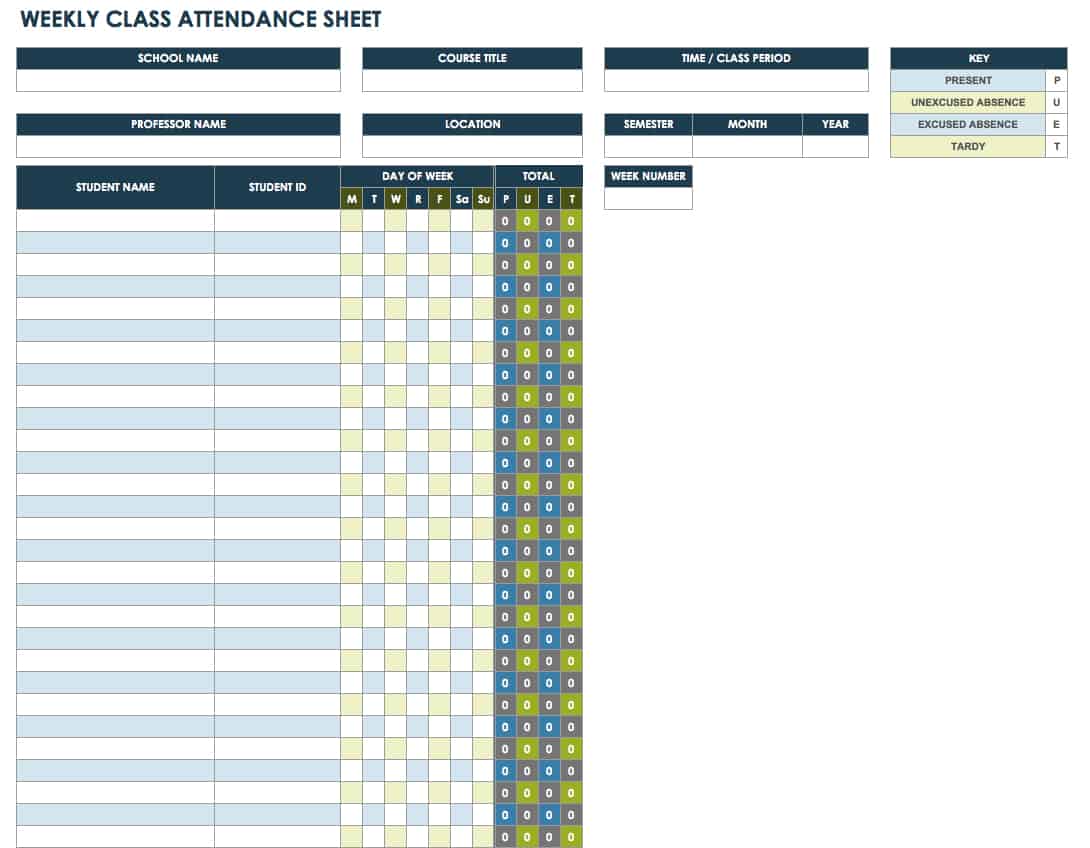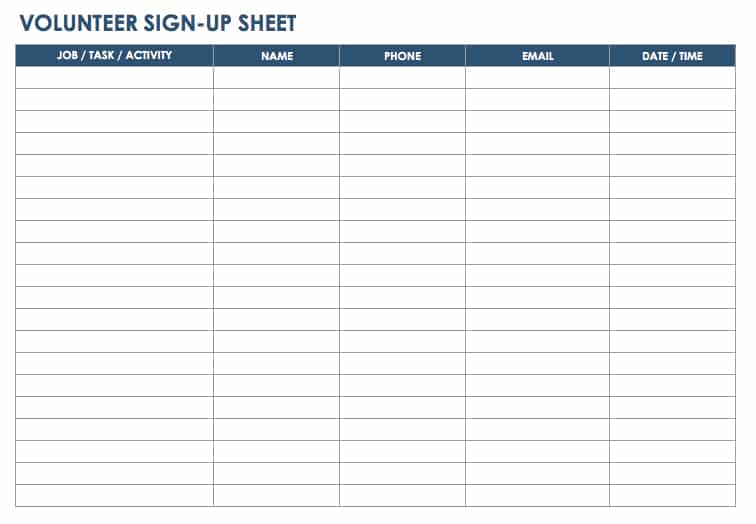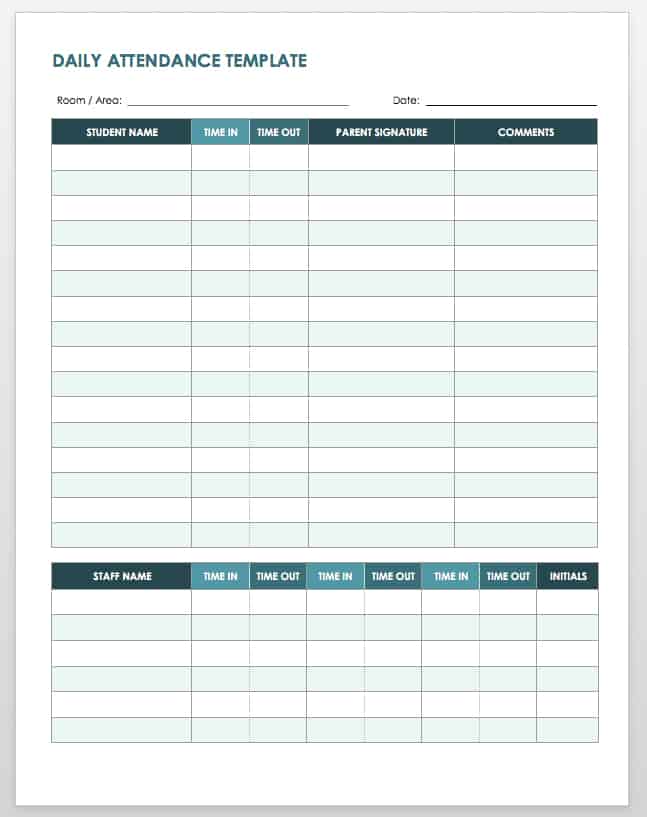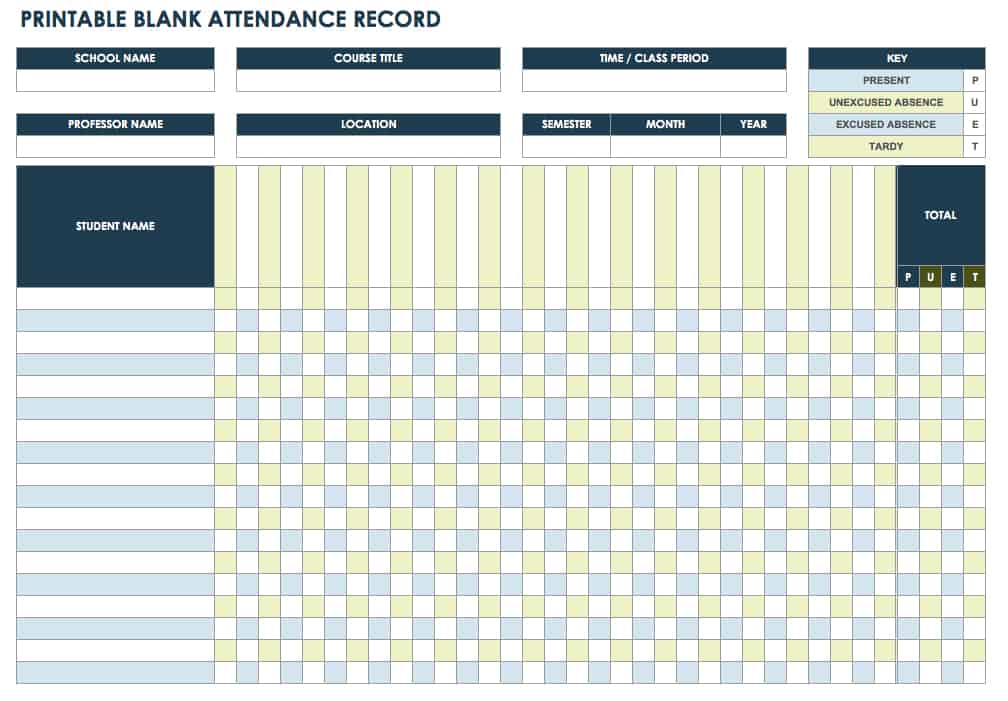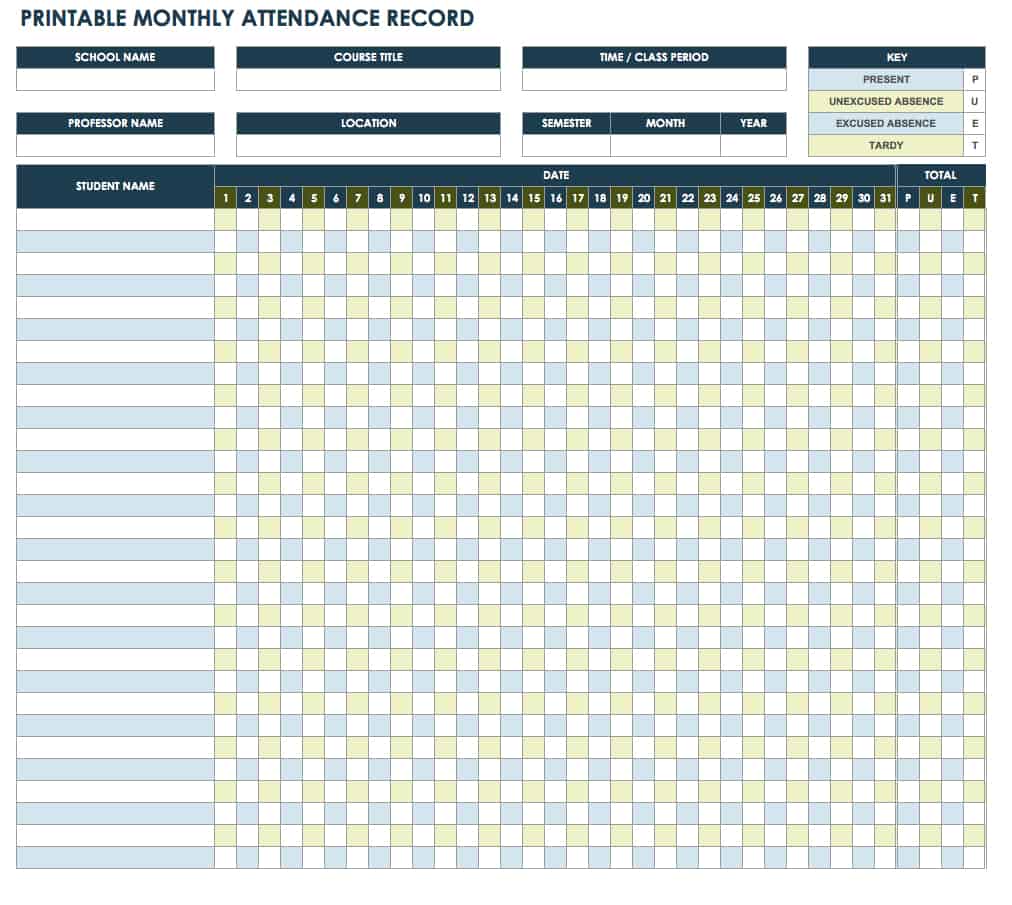Business Attendance Templates
Meeting Attendance Template - Excel
Download Meeting Attendance Template
Use this template to keep track of attendees at any type of meeting. The template allows you to gather contact information and record details about the meeting, such as date, location, and facilitator names. The spreadsheet includes also space for notes or reminders. This is a basic meeting attendance template for collecting names and pertinent information.
Training Attendance Sheet Template - Excel
Download Training Attendance Sheet Template
Use this training attendance sheet template for school students, employees, volunteers, or any individuals attending a training course. At the top of the template, you can document information about the nature of the program or the training. The sheet includes a signature column so attendees can sign in when they arrive. If you need to collect more information, simply add columns to the spreadsheet.
Employee Attendance Spreadsheet - Excel
Download Employee Attendance Spreadsheet
This attendance tracker template allows you to manage multiple employees on a daily, weekly, and monthly basis. For each employee listed, keep track of work shifts, vacation time, sick leave, and personal time. With color-coded attendance categories, you can get a quick overview of attendance patterns and employee availability. To create an ongoing record, copy and paste the template into additional sheets, and fill them out monthly.
Timesheet Template - Excel
Download Timesheet Template
In addition to tracking employee attendance, a timesheet calculates hours worked and amounts owed. Employees can use this template for tracking their own hours, while human resource managers can use it to help manage payroll and keep accurate records. This template includes sheets for daily, weekly, bi-weekly, and monthly tracking.
Employee Vacation Tracker Template - Excel
Download Employee Vacation Tracker Template
This vacation tracker template can also be used to manage employee schedules. List available/used vacation and sick-leave hours to easily view an employee’s leave time within a specific pay period or another time frame. Keep track of an employee’s remaining hours in an easy-to-read, basic spreadsheet format.
Visitor Sign-In Sheet - Excel
Download Visitor Sign-In Sheet
Businesses and other organizations may use visitor sign-in sheets to keep track of who is visiting which departments and why. This sheet can increase security by documenting the identity and quantity of visitors, and can even furnish feedback on the quality of someone’s visit. This template also includes arrival and departure times so visitors can be accounted for.
Appointment Sign-In Sheet - Excel
Download Appointment Sign-In Sheet
Use this appointment sign-in sheet template in any business or medical office that requires clients or patients to sign in. In a busy office, the sheet helps manage the flow of arrivals by recording an individual’s arrival and appointment time. Easily modify this basic template to suit the needs of your business.
School and Other Attendance Templates
Monthly Class Attendance Sheet - Excel
Download Monthly Class Attendance Sheet
This attendance tracking spreadsheet allows you to record monthly attendance for a school class or other program that meets daily. The template provides a calendar of days for checking in each student and marking absences and late arrivals. The sheet then calculates totals for the month, so you have a record of attendance for the classroom.
Yearly Attendance Template - Excel
Download Yearly Attendance Template
If you need a more comprehensive template than the monthly attendance spreadsheet above, this template includes tracking sheets for each month, plus a yearly report that summarizes the monthly data. Use this sheet to create reports for students by showing their attendance rates during the school year. It’s a useful tool for both teachers and administrators who want to keep track of and analyze attendance patterns on a monthly and annual basis.
Weekly Attendance Spreadsheet - Excel
Download Weekly Attendance Spreadsheet
This weekly attendance sheet has a simple layout for recording which students are in attendance from Monday through Friday. If you need an attendance form for a summer program or class that meets on different days, you can edit the template to match your requirements. The template calculates daily totals for the class.
Volunteer Sign-Up Sheet - Excel
Download Volunteer Sign-Up Sheet
Whether you’re organizing a non-profit fundraiser, a workplace party, or a school event, this volunteer sign-up sheet can gather volunteers for specific tasks. Individuals can sign up and provide their contact information for future communication. After recruiting volunteers, you can follow up with them to find out who will actually be able to attend and help out. This is a simple tool for coordinating volunteers to ensure successful events.
Daily Attendance Template - Word
Download Daily Attendance Template
This daily attendance template is appropriate for child care centers or other settings where you need to account for children and staff. For extra security, have parents sign the form when they pick up a child. The document includes arrival and departure times for both students and staff, so it is clear which staff members are available for what number of students during each day. Formatted in Word, this attendance template can be printed and used in a classroom or school office.
Printable Blank Attendance Record - PDF
Download Printable Blank Attendance Record
If you need a blank attendance record template, this PDF version has a basic layout for documenting student attendance for whatever dates you want to include. You can also use columns to record absences or other data for each student. Teachers can print this template and hang it on a classroom wall to help younger students check themselves in each day.
Printable Monthly Attendance Template - PDF
Download Printable Monthly Attendance Template
This monthly template supplies a grid layout for tracking attendance and adding daily totals for each student, as well as for the classroom as a whole. For easy filing, you can record the time, month, location, and any other relevant data at the top of the template. Print a copy of each month to create an attendance record for the entire school year.
What Is an Attendance Sheet in Excel?
An attendance sheet in Excel is an electronic document used to record attendances at meetings and seminars, usually including names of participants and the times they arrive and depart. This can then be analyzed, allowing to track trends and identify absentees.
How to Create an Attendance Spreadsheet in Excel
Using Excel, you can make a simple attendance spreadsheet by adding column headings for student names, dates, and total monthly attendance (for example). Use rows for listing student names and marking daily attendance. Use the SUM formula to calculate totals and get a quick report on daily and monthly attendance numbers for individual students and for the entire class. If you’re creating an attendance sheet for a meeting or event, you may want to include columns for collecting contact information, business affiliations, or other relevant information.
To save time, use an attendance spreadsheet template and customize it to suit your needs. Below, you’ll find a selection of attendance templates that are free to download and easy to edit. There are multiple options for Excel, printable PDF templates, and a daily attendance template for Word. We’ve separated the templates by category - those specifically designed for businesses and those geared for classes or other uses. We also offer a variety of formats, all of which emphasize simplicity and efficiency. For more options, see the sign-in and sign-up sheet template page.
Automate Attendance Tracking With a Smartsheet Web Form
Empower your people to go above and beyond with a flexible platform designed to match the needs of your team — and adapt as those needs change.
The Smartsheet platform makes it easy to plan, capture, manage, and report on work from anywhere, helping your team be more effective and get more done. Report on key metrics and get real-time visibility into work as it happens with roll-up reports, dashboards, and automated workflows built to keep your team connected and informed.
When teams have clarity into the work getting done, there’s no telling how much more they can accomplish in the same amount of time. Try Smartsheet for free, today.