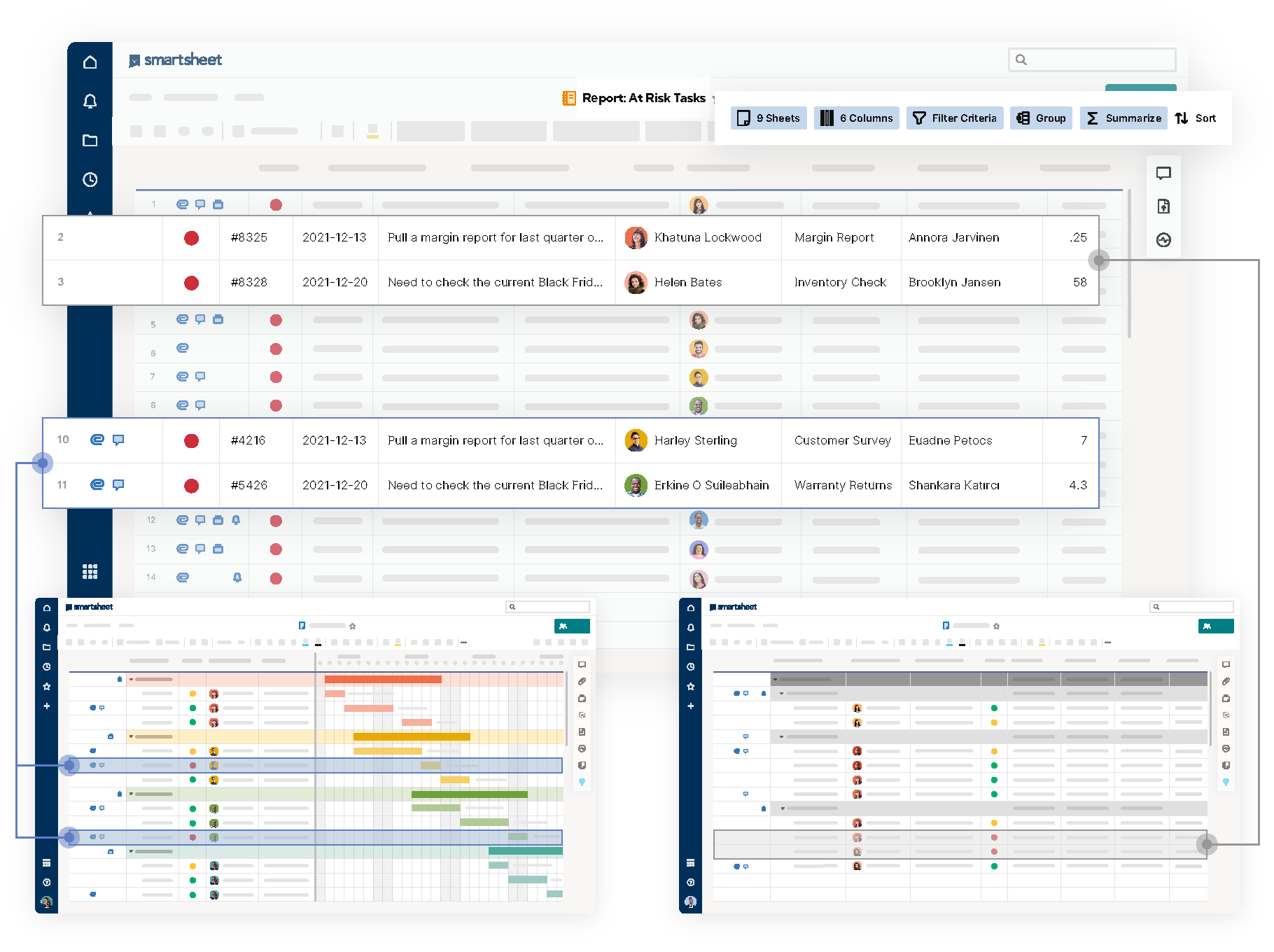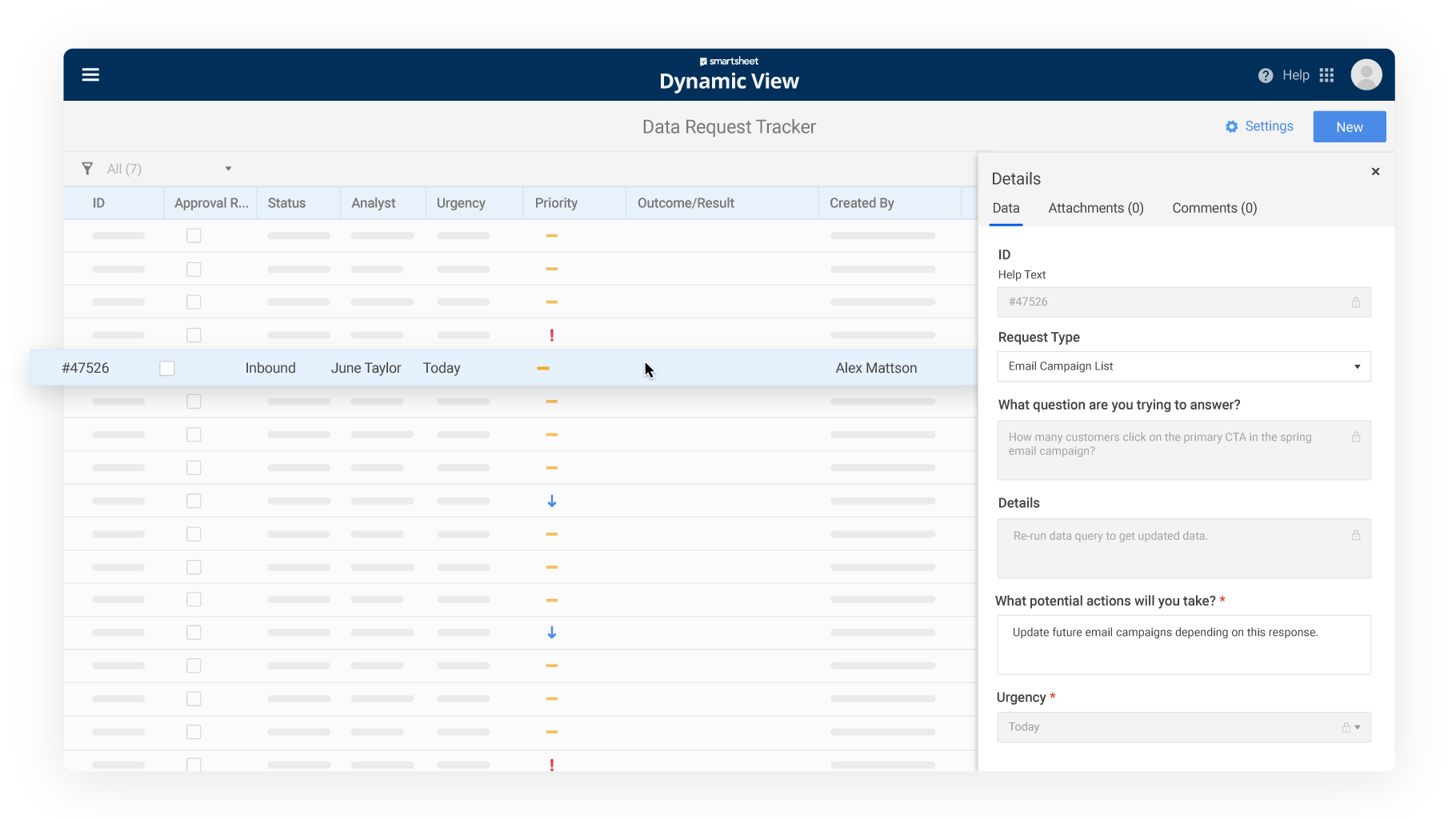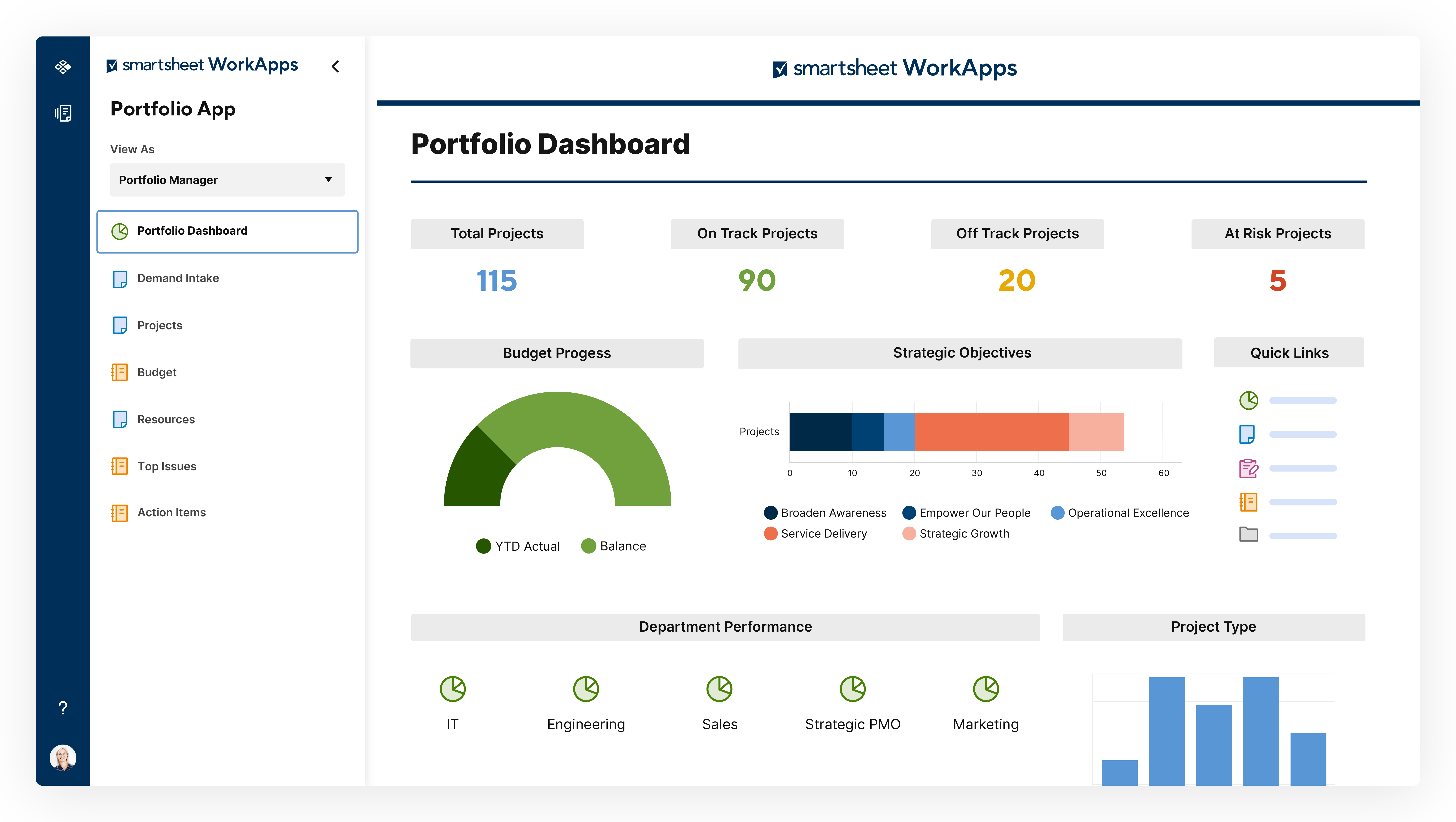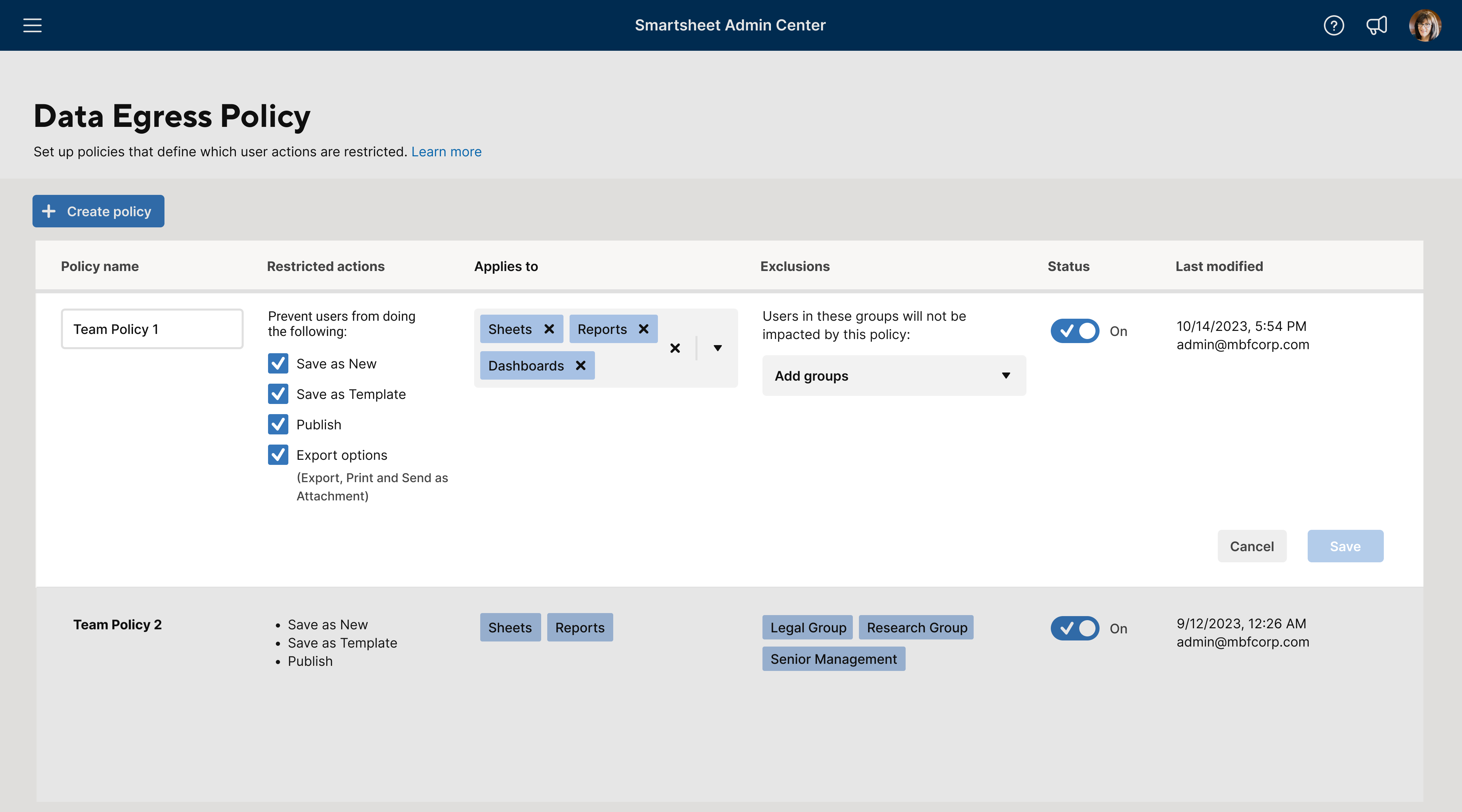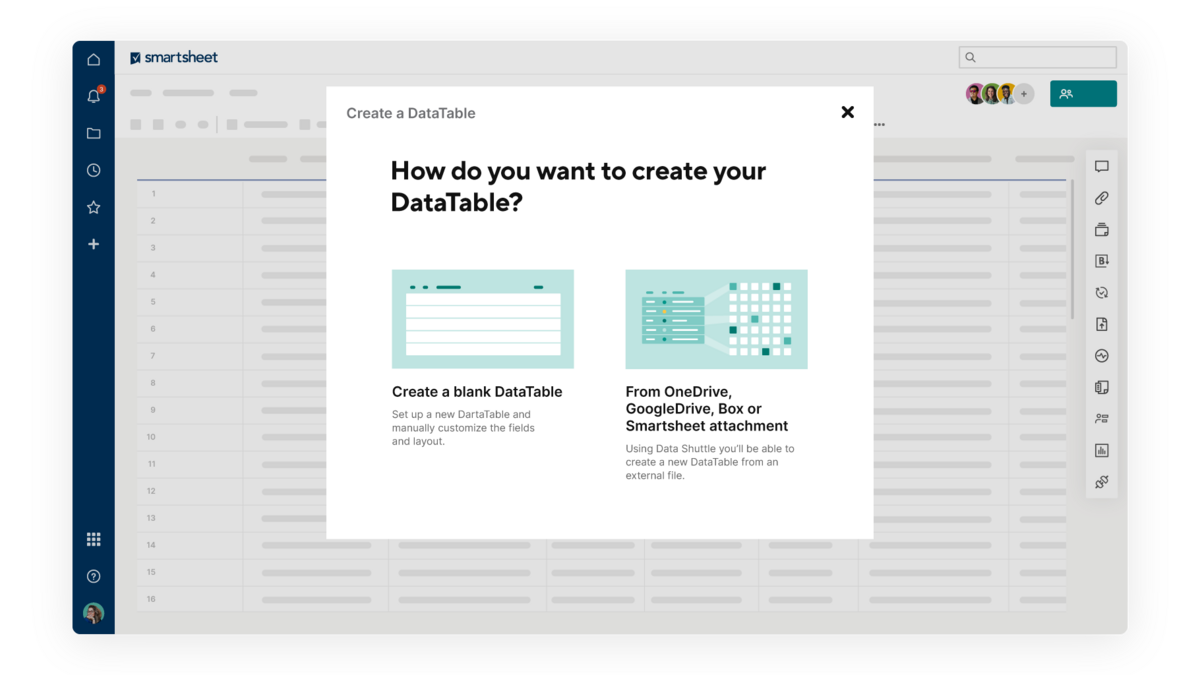Smartsheet Premium Support
Expert coaching for accelerated outcomes with Pro Desk
A part of the Premium Support Package, Pro Desk offers practical sessions with a Smartsheet expert to accelerate your setup time, understand the capabilities of the platform, and get advice on Smartsheet best practices.
What's included with Pro Desk
During a Pro Desk session, your Pro Desk specialist will offer in depth guidance on the set up, configuration, and customization of your Smartsheet capabilities, workflows, or processes you are trying to enable. Session lengths vary. Customers receive 10 sessions per user, per year, with 24x5 global coverage.
Customers with Pro Desk access can choose from the following categories of Pro Desk sessions:
Pro Desk Limitations of Service FAQ
- Unexpected behavior/errors (Please open a ticket with our Support Team to troubleshoot these issues)
- Entra ID/Azure Active Directory Integration
- User Merge
- New & Current Plan-Level SAMAL Setups (configuring, renewing, updating, etc)
- Okta reprovisioning
- Okta/SCIM integration
- Renewing expired certificates
- SSO for Resource Management
- Trial resource management by Smartsheet Accounts
- Adding/removing licenses
- Adding new instances of Resource Management by Smartsheet
- Unexpected behavior/errors (Please open a ticket with our Support Team to troubleshoot these issues)
- API
- SSO for Resource Management by Smartsheet
- Legacy Resource Management by Smartsheet
- Unexpected behavior/errors (Please open a ticket with our Support Team to troubleshoot these issues)
- Related topics such as:
- Plans that are not Enterprise or Business Security related questions
- Unexpected stoppage
- Preparing the data — pivot tables, excel work, etc.
- Support for Mac users — Windows users only
- Power BI
- Unexpected behavior/errors (Please open a ticket with our Support Team to troubleshoot these issues)
- Related topics such as:
- Inconsistent behaviors
- Discrepancies between expected/unexpected results
- Permissions issues — access error messages
At this time, we do not offer Pro Desk for the following list of applications. We are working to add these in the future.
- API
- Bridge
- Brandfolder
- Event reporting
- All third-party connectors & integrations not listed in the supported sessions types above
- DocuSign Connector
- Microsoft Teams Connector
Project and Portfolio Management at Scale with Control Center (60min)
Prerequisites for this session include the following:
- Customer(s) must have Lead access to an existing Control Center program & blueprint
- Customer(s) are recommended to have completed the eLearning training on Control Center or have working knowledge of the Control Center application and your Control Center program/blueprint(s)
- Strong knowledge of core applications (how to structure your sheets, dashboards, reports, etc.)
- Note: If your Control Center was initially built by our Solution Services or Consulting Services teams, please provide any documentation, videos, or reference material. Please make sure you have reviewed this material before the session.
Pro Desk does not deliver demos or training. Pro Desk is not technical support. It is not intended to design or build solutions. The ideal outcome is clear next steps and a roadmap forward, but not a fully built solution. Pro Desk is not a troubleshooting session. Some troubleshooting may happen during your Pro Desk session, but is not the objective of the Pro Desk session. For troubleshooting, please contact Support by opening a case through our Help Center or by calling our support team.
- Pro Desk Access: Maximum use is 10 sessions/user/year
- Does not include Free Collaborators
Pro Desk sessions are delivered in English only.