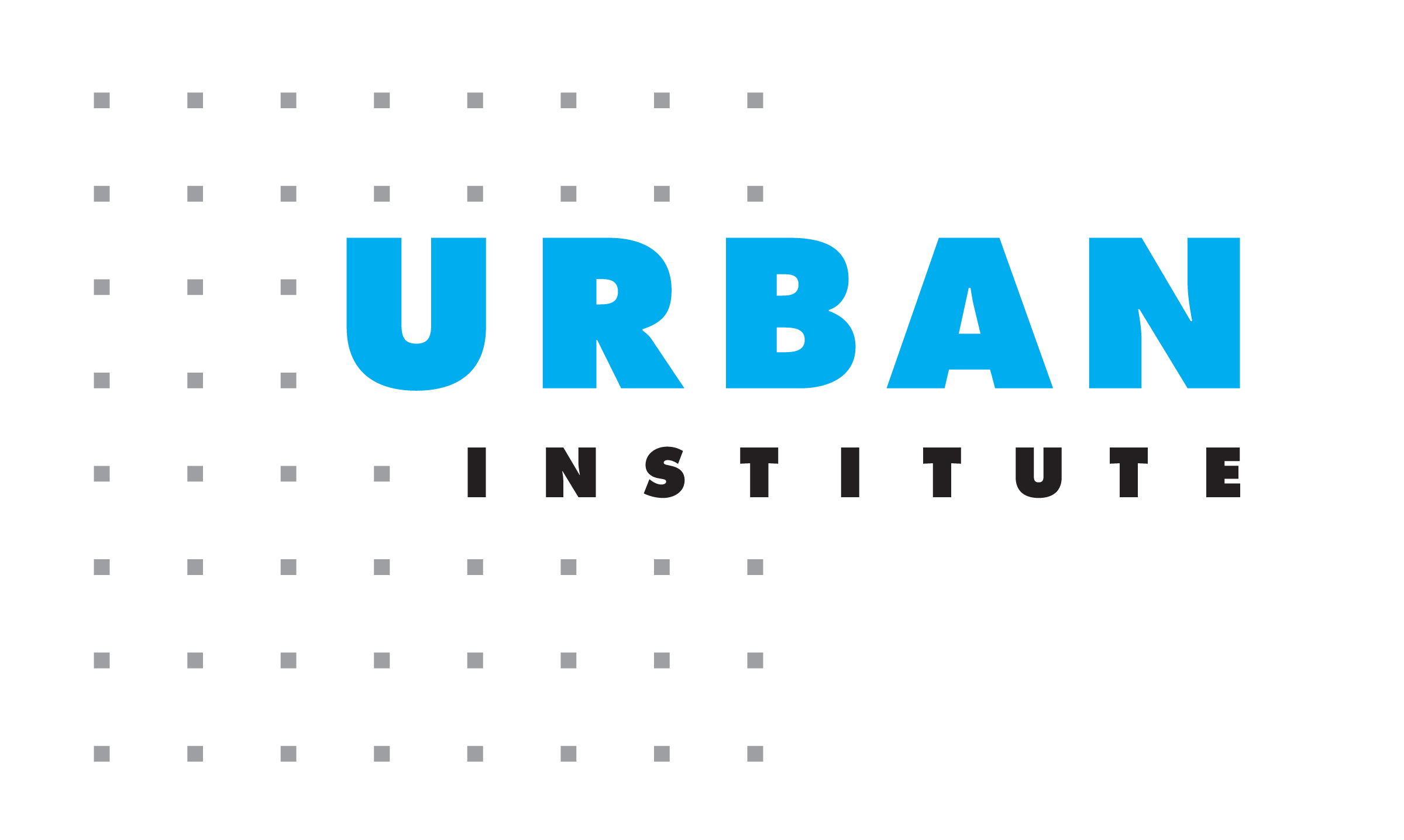NGO’s New Process Is a Game Changer for Global Health
With Smartsheet, the team was able to find a better way to manage their projects and cut down on administrative overhead, instead focusing on delivering health solutions to the communities who need them most.

Accelerating Progress Towards Disease Elimination
The Task Force for Global Health, a non-governmental organization that works to control, eliminate, and eradicate debilitating diseases, used Smartsheet to manage the tracking and reporting on nearly 200 projects.
"Before we had Smartsheet, there was a request from one of our donors to find out what we were doing with a certain tool that we do research on. It took three people three days to get the answer. Now it takes me three minutes."
Project Support Specialist
Focused on improving the lives of hundreds of millions of people around the world, The Task Force for Global Health is a nonprofit organization with 14 programs dedicated to controlling, eliminating, and eradicating debilitating diseases. Its Neglected Tropical Diseases Support Center conducts research on tools and techniques for eliminating five such diseases that collectively impact more than a billion people worldwide.
“Our work and operational research are to respond to gaps and barriers to the elimination of neglected tropical diseases,” explains Marianna Stephens, Senior Associate Director for Special Programs. The Task Force supports ministries of health in solving challenges in the delivery of preventive medicines to communities. The ultimate aim of this work, conducted with local community partners, is to help countries meet the disease control and elimination goals set out by the World Health Organization.
With a portfolio of almost 200 research projects in 55 countries, says Stephens, “there’s an urgency around conducting the research, and being able to come to conclusions in order to respond to those gaps and barriers.”
Time Wasted Searching for Critical Information
Despite this sense of urgency, the team often found themselves mired in administrative work, sometimes at the expense of more important things. “The most exciting thing about my work is when I go into the communities,” says Stephens. “I get off the plane and I sense that’s where I need to be. Our team wants to be in the field, in the communities. But there’s a lot of administrative work that goes on related to operational research, and we’ve often found ourselves bogged down by these tasks.”
For example, tracking down the information needed to report out to donors and partners was taking multiple team members days at a time. Project information was primarily tracked in a very long spreadsheet, with supporting documents stored in various other places. “You’d have to scroll, scroll, scroll to find the project you were looking for,” says Chelsea Toledo, Associate Director, Communications and Development.
“We had a bunch of complex information, details about all the different research that we support, and it was just housed in different places,” adds Allison Snyder, Project Support Specialist.
In one case, the team needed to find out where they were using a specific diagnostic tool, in how many studies, and with what diseases. “I went to those documents and couldn’t find the information. Then I reached out to two of my coworkers, so there were three of us trying to find something that seemed simple,” says Stephens. “That took us almost three days to do.”
Stephens’ realization of the time the team was wasting tracking down information led her to run a pilot of Smartsheet. “I knew there was the potential to develop a system that could make us more efficient,” she says. “And it didn’t take that long to convince my boss.” The team decided to embrace Smartsheet across the board, rolling it out to the entire program.
“We were introduced to Smartsheet as a possible tool that would help us manage the complexity of tracking and reporting on a very large number of projects, over a very large number of countries,” says Patrick Lammie, PhD, Senior Scientist at The Task Force. “I’m always a skeptic about any kind of new software, but we’ve had a great experience with the product, and I have to say at this point that we’re really dependent on it.”
More Time Spent Serving Communities
With Smartsheet, the team was able to find a better way to manage their projects and cut down on administrative overhead. “Smartsheet was the opportunity for us to bring everything into one system that was user friendly, and where it made sense to have it all together, and where we could design something to fit within our complex landscape,” says Snyder.
The team uses Smartsheet to track their research portfolio from start to finish. Team members use forms to capture information, then manage projects from beginning to end: executing contracts, scheduling field work, ordering supplies, and more. This has made finding accurate information much faster. “It’s made it a lot easier to just run a report and say, ‘What got completed during this quarter?’ ‘Which projects yielded publications?’ ‘And what are those publications?’” says Toledo. “And those publications are just attached to the row. No problem. There it is.”
“I don’t have to go to eight different places to access eight different things. I go to one place,” adds Snyder. “I can share a link with my team members and they can see real-time information, and as I’m making changes at my desk, they can see those.”
“Before we had Smartsheet, there was a request from one of our donors to find out what we were doing with a certain tool that we do research on,” says Snyder. “It took three people three days to get the answer. Now it takes me three minutes.”
And the entire team has access to program information, so if a team member is traveling and doesn’t have access to internet, another team member can find the most up-to-date information. In one case, Stephens was in Kerala, India, starting up a clinical trial. The team on the ground didn’t know if they had the correct final budget information, so Stephens looked in Smartsheet and pulled the details. “That really helped me,” says Stephens, “knowing that the information I was getting was the latest, the most recent, and the final documents.” With Smartsheet, version control is no longer an issue.
A Transparent Environment for Donors
Smartsheet has also helped the team improve the accuracy and timeliness of their annual reports for their three main donors: the Bill & Melinda Gates Foundation, USAID, and UK Aid.
In the past, creating annual reports for each of their donors could take months to pull together. Now, says Stephens, “we’re able to do a combined annual report, rather than doing three donor reports. We are able to pull all of our data, generate the reports, and visually present the data in dashboards in a couple of weeks. This has created a very transparent environment for our donors.”
The team also uses dashboards to report on their research findings to partners as well as their donors, in order to define next steps. Says Stephens, “We’re able to extract study details from a sheet and put it into visuals — whether it’s a pie chart, a graph, a map — to demonstrate what we are working on in a visual way.”
This data visualization makes it easier for the team to share their findings with people and partners in the communities they serve, while spending less time on administrative tasks. “Smartsheet allows us to use one platform for all of our work, and really focus on the research in the field,” says Stephens.
“Through the use of Smartsheet, we are getting closer towards global disease elimination targets set by the World Health Organization,” adds Snyder. “I’m doing project management on 188 projects that touch the lives of millions of people around the world.”
Adds Lammie, “I got into this work because I’m a believer that where we have an opportunity to get rid of diseases, we have an obligation to do it. To be involved in the science that enables us to make progress towards those goals — it’s very rewarding. Being able to conserve more of my time [with Smartsheet] to actually do the scientific part of my job is a real gift.”
For more information about this story, please see our case study.