Simpson Strong-Tie builds on hidden strengths to make work run more smoothly
Learn how Simpson Strong-Tie uses Smartsheet to make the company’s workflow more efficient and to simplify project management and execution.

"We’ve really widened the scope of who we’re supporting with Smartsheet solutions and trying to simplify people’s lives by using automation, notifications, and cross-sheet linking."
Senior Project Manager for Digital Studio in Marketing, Simpson Strong-Tie
Most people who benefit from the strength and resilience of a Simpson Strong-Tie structural connector never realize it, because it is hidden from view. Behind the paint, sheetrock, and insulation, precisely designed metal and wood fasteners and framing components hold buildings together, making them stronger and more resilient to natural disasters like earthquakes and hurricanes.
In the same way, Deirdre Spencer, senior project manager for Digital Studio in Marketing at Simpson Strong-Tie, uses the ability to hide elements in a Smartsheet project as a foundation to make the company’s workflow more efficient and to simplify project management and execution.
“Engineers require a huge amount of technical information to get the job done,” Spencer says. “On our landing pages, we take the key engineering points and put them together in a friendly way. It’s fun to work on; it’s not every day in marketing that you know you are using your skills to market something that actually makes a difference in the world. Our products literally save lives.”
Eliminating duplicate work
Spencer’s team is responsible for website and email communication with customers, who range from architects, engineers, and builders to do-it-yourself home remodelers. The company’s web-based resources include technical documentation, construction software and plug-ins, drawings, videos, and links to workshops and training programs. The team designs product landing pages, develops a set of targeted email newsletters, and promotes webinars to share the expertise of Simpson Strong-Tie’s engineers.
When Spencer joined Simpson Strong-Tie five years ago, several teams were already using Smartsheet, but many users felt it was creating duplicate work when paired with the office software tools they were accustomed to. Colleagues created marketing plans in Smartsheet, but then had to enter information into new sheets or send separate emails to other teams to request services like graphic design or app development.
Spencer realized that to feel a true sense of ownership of their plans, her teammates needed a better way to request shared services. The solution: automation. Spencer created special hidden columns in the marketing plan template that would automate workflow while minimizing visual clutter for users, and added a checkbox designated “Ready for Team.” Now, when a project is ready to send for creative design services, the project manager checks the “Ready for Team” box, which instantly populates the columns and relays all the appropriate project data rows to the design team — no duplicate data entry required.
“Their plans become a way of initiating projects after planning them, and also of seeing the status of a project once it’s been handed off to the service team,” Spencer says. “And it’s also become an agenda for our monthly check-ins with the product marketing manager to track status. The plans have become a real communication tool that’s a living, breathing document. We’ve really widened the scope of who we’re supporting with Smartsheet solutions and trying to simplify people’s lives by using automation, notifications, and cross-sheet linking.”
Driving visibility and showcasing value
Simpson Strong-Tie uses Smartsheet for executive reporting via dashboards, project creation and management, and accountability through automated notifications and alerts. Since several teams other than marketing use Jira, Spencer plans to implement a Jira connector so those teams can send marketing and cross-functional service requests with just a few clicks.
Smartsheet has also enabled Spencer and her team to create a single portal for shared marketing services on the company’s SharePoint-based intranet. A central page hosts a Smartsheet dashboard with links to forms, templates, and key reports. The portal helps ensure consistency in project setup and service requests, which makes it easier to execute the team’s whole portfolio of projects.
By using Smartsheet’s capabilities to reduce the amount of duplicate work, Spencer’s team has been able to save time and effort. And as colleagues have been able to execute more projects as a result, project tracking in Smartsheet provided the data to show that the digital marketing workload has increased by more than 50% over just a few years, supporting the case for new hires.
“Most people don’t want to have to enter information three times because we’re using different tools,” Spencer says. “Single-click initiation of service requests has been huge. It’s such a simple thing, but it’s reduced the number of form fills really dramatically. It’s a great way of winning hearts and minds of people, to make their lives easier; that’s been amazingly powerful.”
Optimizing for the future
Spencer plans to build on the company’s use of Smartsheet by adding tools such as the Jira connector and the calendar app. Since the dashboards used for executive reporting were designed a few years ago, she’s looking forward to revamping them with the most up-to-date graphics and charting available for better data presentation and impact.
And she’s particularly excited about the opportunity to build conditional logic into Smartsheet forms; her goal is to create a unified services intake form that will automatically route requests to design, software development, or other appropriate teams based on the specific data entered. It’s another way that Smartsheet features can work quietly in the background to help people achieve more, just as the company’s hidden construction connectors make buildings stronger and more resilient.
“This has been the drumbeat of the product marketing manager for a couple of years,” Spencer says. “They would love to have just a single form instead of three forms for three project trackers, and then additional forms for photography and editing images on the website and various other things. If we can distill that to one intake form, and then that form builds out an intake sheet and sends rows to the appropriate project tracker based on what type of project it is, we will be heroes.”