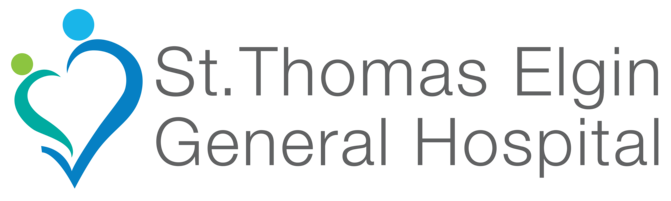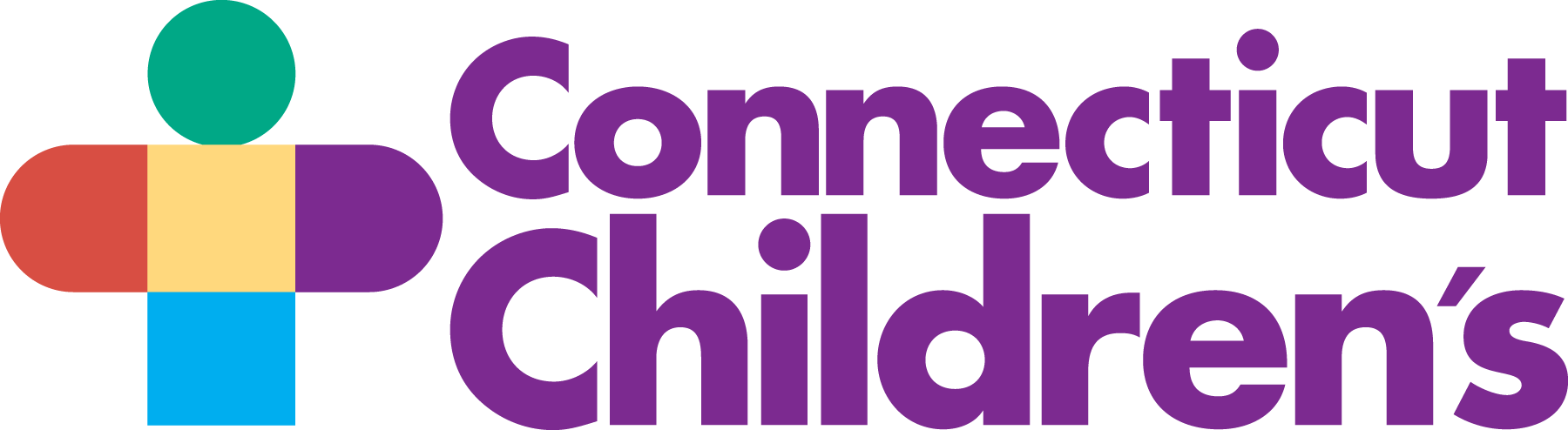
A dose of automation: Connecticut Children’s streamlines pediatric healthcare processes
From 30 minutes to mere seconds in invoice processing—Connecticut Children's used Smartsheet to build solutions that save time, create visibility, and drive accountability across the team.
saved tracking invoices from partners, now takes seconds
Connecticut Children's is one of the best children’s hospitals in the US. One department, the Office for Community Child Health, needed to streamline a number of processes, including gathering invoices from 17 partner organizations.
The hospital designed a Smartsheet template for gathering and processing invoices, saving countless hours. It also built a form for gathering applications from community members for a program to make homes safer for children.
Connecticut Children’s also simplified tracking goals and federal reporting. Overall, the string of solutions brought visibility and efficiency to the team.

“We now have a reliable source of truth. Now, I can’t even fathom following up on tasks through emails. It’s so convenient to track things in Smartsheet.”
Executive Associate to the EVP, Office for Community Child Health at Connecticut Children’s
Nationally ranked one of the best children’s hospitals in the U.S., Connecticut Children's is an independent, non-profit pediatric acute care facility. One department, the Office for Community Child Health (the Office), deals with preventative care and is focused on community interventions that promote children’s optimal healthy development and well-being outside the hospital. “In the Office, we have 17 community-facing programs that work with families and children,” explains Lauren Dominique, Executive Associate to the EVP, Office for Community Child Health at Connecticut Children’s.
Today, Dominique is a proud Smartsheet Mobilizer, holding crash courses and luncheons to educate people on the capabilities of the solution. It all started when her manager asked her to experiment with Smartsheet. “My organization had just rolled it out, and he said it was a valuable tool,” she shares. “In a few months, I became a Smartsheet champion.” Intrigued about what she could accomplish with Smartsheet, Dominique dove deep into the Core Product learning path offered at Smartsheet University. She obtained Core Product and Project Management Smartsheet Certifications, picking up ideas on tools she could use to create or enhance solutions along the way.
“An intricate web” of partners
One of the more recent solutions that Dominique developed enabled her team to track and route invoices accounting for millions of dollars of grant funding. With one look at the existing workflows, Dominique and her team knew it could be improved with Smartsheet.
Connecticut Children’s was tasked to lead a five-year, multi-partner, cross-sector effort designed to improve the lives of children in northern Hartford, Connecticut. To fund this initiative, the hospital received a $30 million grant from the U.S. Department of Education. Various community-based partners also committed $36 million of matching dollars over the five years.”That’s about $66 million of investment that needs to be accounted for,” Dominique explains.
To adhere to federal reporting requirements, Connecticut Children’s collects quarterly invoices from 17 partner organizations subcontracted to the grant. These invoices must then be routed to the appropriate leaders for approval and processing.
“As you might imagine, having to keep tabs on these invoices all via email was a very chaotic process. We needed a tool to manage and monitor this intricate web,” she adds. “I knew that Smartsheet was the right solution for this challenge.”

An award-winning invoicing template
To start the process, Dominique designed a Smartsheet form to capture invoice details from their community partners, which triggers an automated routing workflow in Smartsheet using their third-party integration with DocuSign. Key stakeholders then receive an automated notification to review and sign off on an invoice when it’s their turn in the queue. After all required parties have signed the invoice, DocuSign delivers it to the accounts payable team for processing and a final copy of the PDF is attached to the corresponding row in Smartsheet.
Dominique knew that this tool could be useful for other organizations that collect many invoices or require layers of approvals for invoices. Recognizing not every organization has a DocuSign subscription, she decided to create a template for the wider Smartsheet community using Smartsheet’s approval request feature to drive the workflow. This Invoice Receiving and Routing Management template earned Dominique the Community Created Template Showcase award organized by Smartsheet.
“The new invoicing template comes with a dashboard that gives you clarity on the invoice’s stage, which ensures timely processing,” adds Dominique. “A graph displays quarterly payments, enabling you to track spending against budgets. The metrics at the top of the dashboard highlight the processing speed, promoting internal accountability.”
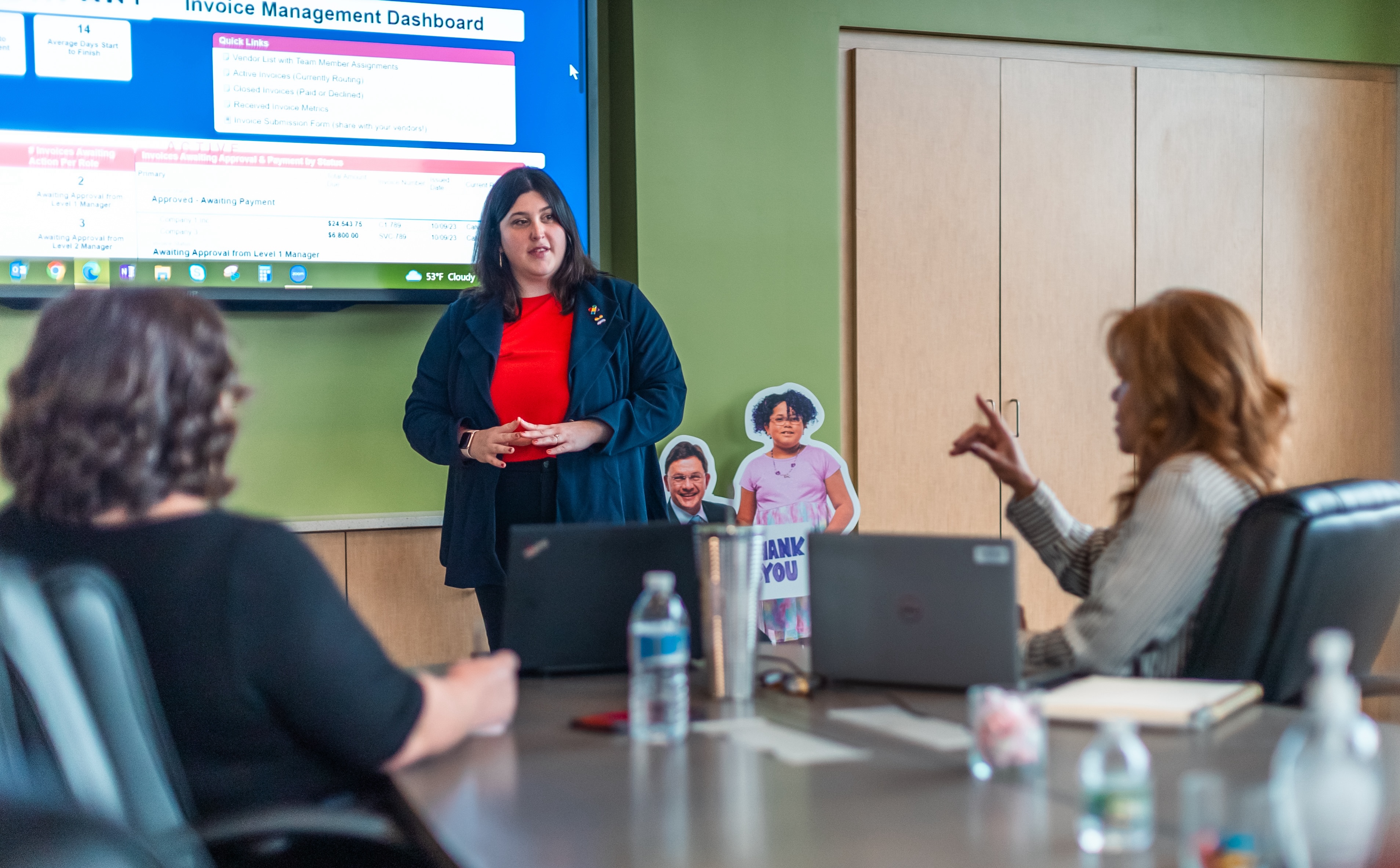
“Freeing up brain space”
With an automated process, Dominique’s team at Connecticut Children’s can now save countless hours.
“Previously, locating a subcontractor’s last invoice was tedious, taking up to 30 minutes for some people to dig through their inbox to find it. Now, using Smartsheet, it’s a matter of seconds,” notes Dominique. “Smartsheet frees up our brain space. When someone has a question, we no longer need to dig through emails for it. We can just pull up Smartsheet.”
The template also serves as a strong foundation that can be tailored to the needs of other departments at Connecticut Children’s. “The flexibility to add your flair to it while maintaining a basic structure across the organization is invaluable,” adds Dominique.
Simplified data collection and goal-tracking
Dominique also streamlined the workflow for the Connecticut Children’s Healthy Homes Program, which receives applications from property owners throughout Connecticut to make their homes safer for children. “The workflows were completely paper-based. Team members would have to go to the office, retrieve applications from the mailroom, and manually enter the information into the database,” Dominique explains. Now, the team collects property owners’ applications using Smartsheet forms, so the property information is directly entered into the database.
Next, Dominique set out to help teammates track their goals in Smartsheet. “We create a Dynamic View in Smartsheet, share the link, and individuals can add new rows to enter their goals. As the year progresses, we have quarterly check-ins on goal status,” she says. “This setup allows team members to easily access and update their entries.”

More automation, streamlined processes
Currently, Dominique is working on a project to simplify monthly federal effort reporting regarding how team members allocate their time, particularly those committed to grants. Previously, the process required the Connecticut Children’s Office for Sponsored Programs to manually input data from a spreadsheet into a document, save the document as a PDF, and then email each team member with their unique PDF for review and approval. The team member would then download, print, sign, scan, and email the document back. “This is a monthly process involving hundreds of team members. To date, the administrator had to track the status of each monthly report and follow-up with team members all via email,” adds Dominique. The Office for Sponsored Programs approached Dominique to help automate this manual process. “Once the Smartsheet solution is in place, the administrator will upload their spreadsheet into Smartsheet and then Smartsheet will take care of the rest. Smartsheet will automatically send approval requests and reminders to team members and generate PDFs of each report as approval is received.”
This string of solutions has brought much-needed visibility and time savings to Connecticut Children’s. “We now have a reliable source of truth. Instead of documenting work through email, we utilize Smartsheet,” says Dominique. “Now, I can’t even fathom following up on tasks through emails. It’s so convenient to track things in Smartsheet.”
Personal victories of a Smartsheet champion
As one of the go-to people for Smartsheet in her organization, Dominique has also found personal growth and satisfaction. “I was honored with a Spot Award, a monetary recognition my organization provides to team members who contribute exceptionally, going beyond their standard responsibilities,” she concludes.
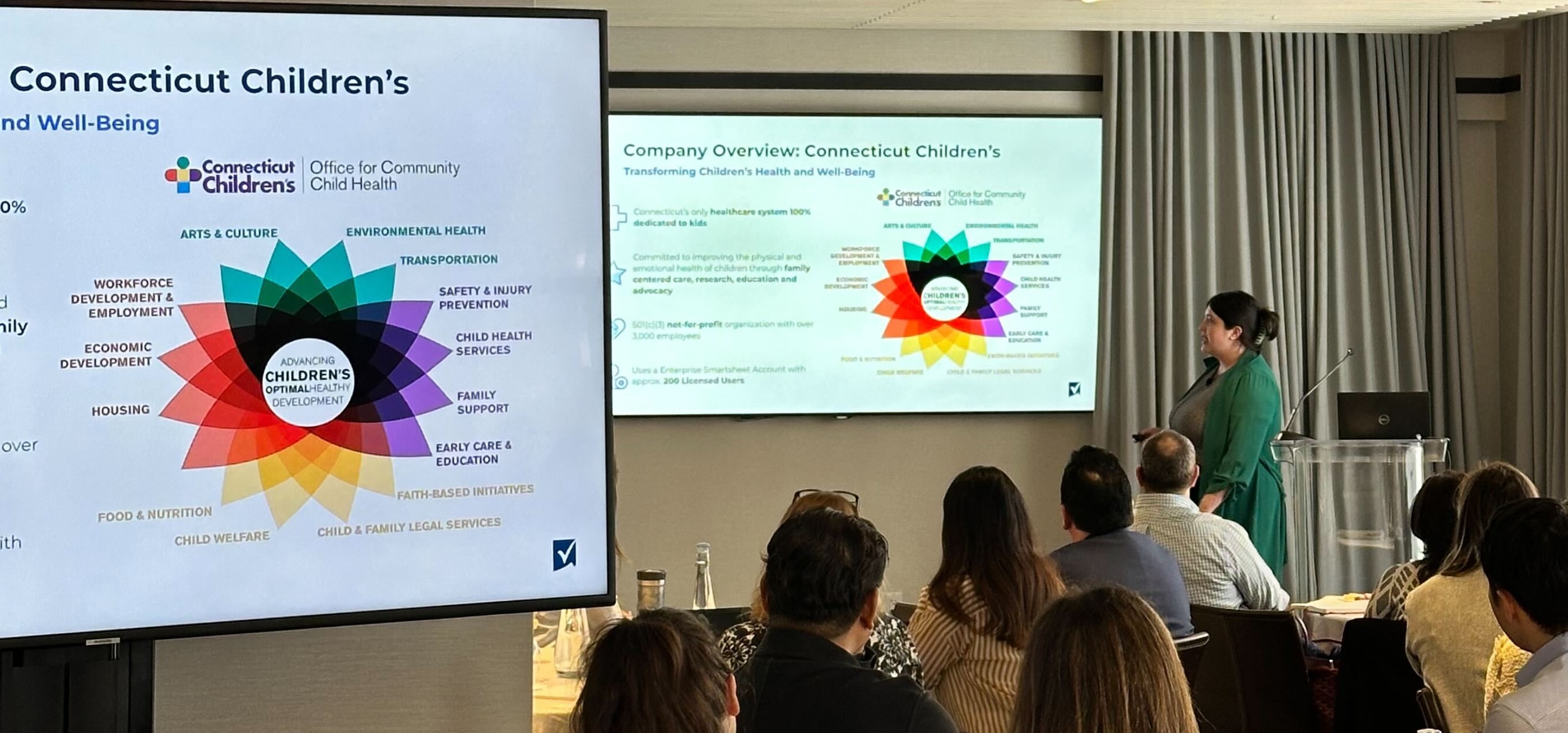
“Smartsheet has profoundly impacted my professional development and reputation. I knew nothing about Smartsheet when I started in my position, and I feel like now I’ve found my niche. It has boosted my confidence. I feel empowered to voice my ideas. I’m considered a subject matter expert with authority and credibility, and it has significantly advanced my professional standing and perception among peers—many of my coworkers call me ‘Miss Smartsheet’. The visibility I've gained from being proficient in Smartsheet is truly rewarding.”