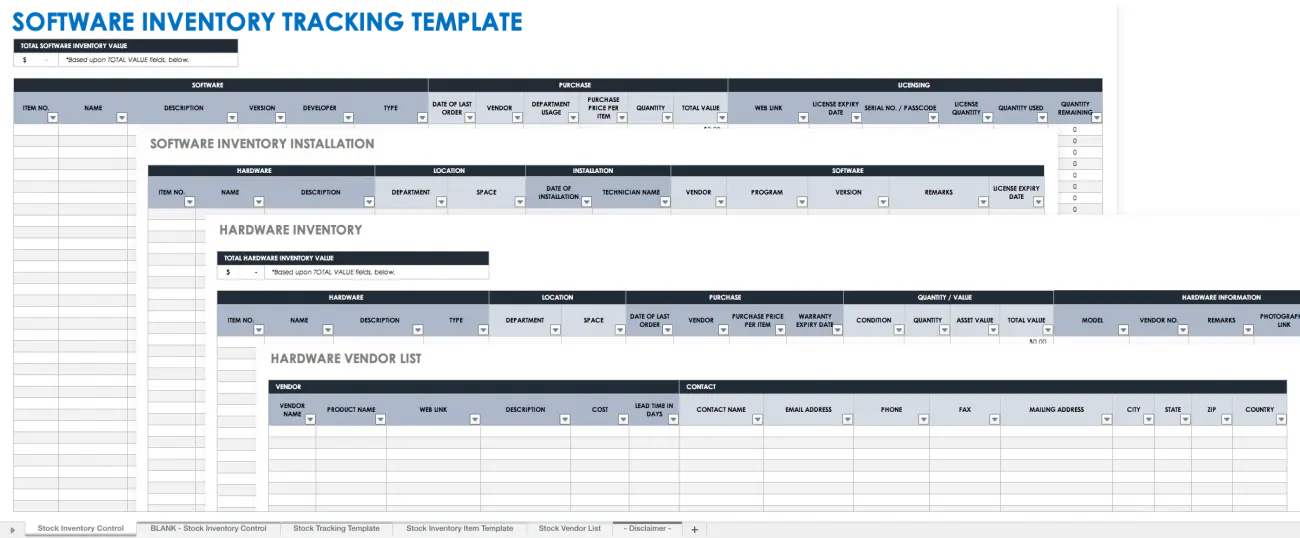What Is Software License Management?
Software license management is the method that organizations implement to keep track of software they use, as well as how and where they use it. This practice is vital for ensuring efficiency and compliance with software license terms and agreements.
Every company uses software and needs a way to track its software licenses. With a strong software license management system in place, businesses can save money and operate more efficiently.
How Software License Management Helps Companies Save Money
Software license management helps businesses by identifying opportunities to save money. Often, a software license audit reveals software that might be bundled or can be canceled, as well as unused subscriptions. Software license management also helps companies avoid costly audits.
A 2018 BSA Global Software survey on software management found that companies can save as much as 30 percent of their annual software budget with proper license management. Since 2008, NASA has saved more than $100 million through software asset and license management.
Some of these savings might be immediately identifiable. According to AJ Witt, ITAM Industry Analyst with The ITAM Review, “Typically, in year one of a correctly funded and resourced license management program, you will identify and secure savings of at least 10 percent of your software budget. These [savings] come from identifying areas of waste, such as unused licenses and unnecessary purchases, and by optimizing software maintenance agreements.”
A software license management program should help your company identify — and ensure it is using — all of the software you pay for. Businesses can drop unused licenses or assign them to other employees. And if you license a lot of software from the same vendor, it is likely to offer discounts for software bundles. These savings are immediate and easy to track.
Removing unlicensed software saves money by limiting the network’s exposure to malware and potential data breaches. For example, data breaches and thefts have severely cost Equifax — the company has agreed to pay at least $575 million as part of its settlement with the FTC, CFPB, and U.S. states and territories.
Though less obvious at first glance, software license management also saves money by helping with audit prevention and response. Vendors, software companies, and trade associations all conduct compliance audits when they have reason to believe a licensee does not comply with the license agreement. The number of software audits is increasing each year; in a January 2021 ITAM Review survey, 46 percent of companies said their audit requests have increased since the Covid-19 pandemic began.
Audits are expensive and time-consuming. Audits incur direct costs, such as penalties, settlements, and fees for noncompliance; legal expenses; and even the auditor’s and attorney’s charges. Audits also include indirect costs, such as employee time and resources used to respond to the audit.
A company saves money any time it avoids an audit. The Business Software Alliance routinely reports settlements and fines that cost companies hundreds of thousands of dollars. In 2021, Quest sued nonprofit Fairview Health Services for more than $4 million for allegedly overdeploying licenses.
Witt notes that compliance fines aren’t going away. “These remain a key source of revenue for many software publishers and can result in very large unwelcome and unbudgeted surprises,” Witt says. “Knowing where you may have a noncompliance [issue] is vital, as is driving ahead a program to mitigate those noncompliance risks, either by removing noncompliant software or purchasing licenses to close the gap.”
Software license management also helps you save money by identifying unused software licenses. When employees leave or change departments, you can collect and redistribute their licenses to new users instead of purchasing new licenses. This process is called redeploying, recycling, or reharvesting licenses.
Removing unlicensed software also prevents data breaches and malware, which are complicated and expensive to handle. You can avoid many types of malware attacks by removing unlicensed software from your network. According to the Business Software Alliance, malware installed from unlicensed software costs companies nearly $359 billion each year — and each malware attack costs companies an average of $2.4 million.
Why Is Software License Management Important?
Software license management saves companies money by reducing software costs, and avoiding costly mistakes, fines, and audits. It also increases their efficiency and ensures that they are in compliance with their software license agreements.
The practice ensures businesses use all of their software assets. Effective software license management also helps businesses plan for the future and determine whether their needs are being met. When companies are fully aware of their software inventory and software needs, they can operate more productively and maximize their savings.
A company’s biggest IT expenditures are likely to include its enterprise licenses. Enterprise licenses also tend to be more complex, which can make compliance more difficult. Managing enterprise licenses is essentially the same as managing other software licenses — but due to the cost and complexity involved, you should take extra care in assessing them. Learn more about enterprise asset management in our complete guide.
Role of Software License Management
The role of a software license management program is to track, manage, and ensure compliance with software licensing agreements. Effective software license management saves companies money, time, and headaches.
A software license management program should include not only the IT department. Legal, compliance, procurement, and end users should all be aware of your company’s software license management practice and their roles and responsibilities in maintaining it. An effective license management program will ensure monitoring throughout the software’s entire lifecycle, from purchase and deployment to application decommissioning and retirement.
To that end, software license management should be a part of every organization’s ordinary course of business. Certainly, the IT department has a major role in managing software licenses. On a day-to-day basis, IT managers should add new licenses to the tracking system, monitor the use of existing software, and handle software requests from end users. IT staff should regularly run reports on software usage, costs, and license deployments. The IT department’s software management goals should include increasing efficiency across the board, making it easier to respond when problems arise, and stopping problems before they happen.
Interdepartmental coordination is an important part of managing software licenses. When there is an issue with compliance, an audit, or understanding license terms, IT managers should work with compliance and legal teams to make sure they all understand the situation. Procurement and IT should work together on upcoming software renewals and negotiations.
It’s also important to communicate effectively with end users. They should know the process for purchasing and installing new software, installing updates, and contacting the appropriate parties when new software needs arise. End users should also be trained on the company’s software policies and the consequences of not complying with them.
Effective software license management has never been more important. More employees are working remotely, cloud usage is increasingly popular, and people are using more software and web-based applications every day. This all results in more software, more license agreements to comply with, and more opportunities for error. The more software a company uses, the more likely it is to be audited or fined.
As AJ Witt of The ITAM Review notes, “Coming to grips with the new hybrid world of work is the biggest challenge” for companies, particularly with increased reliance on subscription-based licenses, “which adds a great deal of complexity to software license management.”
Witt cites a few reasons for this: “First up, this is software where often there is nothing installed locally, meaning it can be tricky to find out which software the employee is using at work. Secondly, you’re effectively being billed by the minute — even if you’re not using that software subscription. This makes software license management a time-sensitive task. Fortunately, this also brings good news, as typically it’s easier to change SaaS providers and cut costs in comparison to making a change to a multiyear traditional software purchase and usage agreement. If an employee stops using a SaaS program, that subscription can be quickly reassigned to another user or canceled if no longer required.”
Types of Software Licenses
A software license is the contract or agreement that dictates the who, what, when, where, and how of software usage. The terms are usually defined in an end-user license agreement, an enterprise agreement, or terms and conditions.
Proprietary Software Licenses
Proprietary licenses are the most common type of software license. With a proprietary license, the creator of the software still owns the software — you are only purchasing a license to use it. Usually, proprietary licenses don’t allow licensees to modify or redistribute the software’s code.
Types of Proprietary Licenses
- Academic License: This is a software license for academic use, limited to educational institutions.
- Capacity-Based License: This license is based on the capacity of the hardware you use and is frequently employed for data storage.
- Enterprise License Agreement: Enterprise agreements are used for software that is critical to an organization. This type of license usually allows for unlimited use of the software throughout a company. Companies use enterprise agreements when a lot of employees need to have access to the same software at the same time.
- Evaluation License: This license permits a user to try out a piece of software, usually limited by time or functionality, before purchasing a full license.
- Floating License: In this arrangement, licenses are shared as a pool (i.e., you have 10 licenses to be shared among 20 users, meaning only 10 people can access the software at a time). This is also called a concurrent use license.
- Metered License: Also called a use time license, this arrangement is based on your actual use of the software. It can be prepaid or billed on a periodic basis.
- Network License: A set number of users on the same IP network share licenses.
- Original Equipment Manufacturer (OEM) License: When software comes pre-installed on a device by the hardware manufacturer (i.e., pre-installed operating systems), it comes with an OEM license.
- Per Device: Also called a single-use license, a named-host license, or a closed-node license, each license is specific to a single computer or electronic device.
- Per Seat License: Organizations pay per number of users.
- Per User: Each user has a single license assigned specifically to them.
- Perpetual License: The company pays the total cost of the product up front and can use the software forever. This type of license was once the standard, but it has recently fallen in popularity.
- Run-Time License: This license allows the license holder to operate software from a third party embedded in another application.
- Site License: Organizations can run software on multiple computers at the same time across the company. A site license can be unlimited or limited to a set number of users; in the latter case, it is known as a concurrent site license.
- Software as a Service (SaaS): For cloud-based software, SaaS allows users to access the program from any device. SaaS licenses are used for subscription- and cloud-based software and databases.
- Subscription License: With this license, you pay to use software for a set period of time (typically per month or year). Subscription licenses are becoming increasingly popular.
- Upgrade License: You can purchase this license to upgrade from an old version to a newer version of software.
Free and Open-Source Software Licenses
Unlike proprietary software licenses, free and open-source licenses don’t cost any money. That said, some free licenses still have restrictions on how you can use the software, so it’s important to know what kind of free license applies to your software.
Types of Free and Open-Source Licenses
- Permissive License: There are very few limitations on how you can modify and share the software. The GNU All-permissive License, MIT License, BSD License, Apache License, Open-Source License, and Apple Public Source License are all permissive licenses.
- Public Domain: Work in the public domain is the most permissive and comes with no copyright restrictions.
- Share-Alike License: Sometimes called a reciprocal license, this license states that any new work created from the software must also be made publicly available. A copyleft license and the GNU General Public License are two of the most popular types of share-alike licenses.
How to Manage Software Licenses: A Guide to Software License Workflow
To effectively manage software licenses, create a policy and guide that define your software license workflow. By doing so, you can streamline your software license management, avoid duplicating tasks, and ensure no piece of software falls through the cracks.
As you create your policy, ensure each person involved in software license management knows the specifics of their role and when they have to perform it. Also keep in mind that managing software licenses is an ongoing process, not something you do once and forget about.
You can use these three steps as a guide to manage your company’s software licenses:
- Conduct a Full Software Inventory: Determine what software your organization currently uses and has licenses for. The IT department should look at the whole picture, compare software usage to the licenses the company possesses, and run reports on current software usage.
During this step, the IT department will determine if all licenses are in use. IT staff can locate and redistribute unused and underused licenses. - Locate and Validate Licenses: Once you know what software you have, the next step is to prove and validate your software licenses. Working with the procurement and legal teams, the IT department should ensure that all software licenses are readily available and in a central location.
Next, review the terms of the licenses. Not all software licenses are created equal, and some agreements are more complex than others. If the IT managers in charge of license management are unclear on any terms or provisions, they should work with the compliance and legal teams to understand the restrictions.
Certain companies are known for having complex licenses that are difficult to understand. Microsoft, for example, offers numerous products that come with convoluted licensing terms. If you need help figuring out the kind of license you need for the Microsoft products your company uses, see our guide to demystifying Microsoft project licensing.
Remove unlicensed software. Unlicensed software is a major source of data breaches and malware infections. - Create a Centralized Software License Management System: Look at your organization’s needs and determine what kind of tracking system best suits it. Some smaller companies use spreadsheets to track their software assets and licenses; other organizations use specialized software license management programs.
If you use a spreadsheet to track your software licenses, remember to include a few key items. It’s important to know how many licenses you have for each piece of software, when those licenses expire, who your vendor is, what type of license you have, and how those licenses are deployed.
Software License Management Template
Download Software License Management Template — Microsoft Excel
You can use this template to begin a new software license management practice. It includes space to track the software and software license information, such as cost, quantity, quantity used, last renewal date, and license expiration date. It also includes separate sheets to track your software inventory installation and software vendor list. If you are revamping an existing software license management program or building your company’s program from scratch, a spreadsheet can be a great place to start.
4. Communicate with Stakeholders: Buy-in from key stakeholders is necessary for
effective software license management. Stakeholders might include the IT, legal,
compliance, and procurement departments, as well as the executive team and end users.
Buy-in from leadership is always important. Leadership support allows for a strong
software license management policy and ensures that software license management
remains a priority. Strong software license management is an ongoing process, not
something you do once and forget.
5. Ensure All Details Remain Up to Date: To be effective, every software license
management program must be backed by strong policies. Updating the software license
management tool needs to be part of your company’s regular course of business. IT
managers should set reminders for software license renewals and expiration dates. The IT
department should regularly run reports on software usage — and leadership should
review them.
How Do You Keep Track of Software Licenses?
You can track software licenses using specialized software management software or with a document as simple as an Excel spreadsheet. The details of any software license management practice should be based on your company’s specific needs.
Different Software Management Tools and How They Work
Below are some common types of software management tools:
- Automated Data Collection Tools: Use these tools to monitor software installation, status, and even how much time employees use on each subscription.
- Automated Reports: These reports roll up information on the number of software licenses and deployments, as well as usage figures.
- Automatic Reminders: Get alerts when software licenses are set to expire or up for renewal.
- Inventory Management Services: Track all of a company’s software assets, licenses, warranties, and versions.
- Software Discovery Tools: These tools help to ensure the IT department is aware of all software the company uses. The tools automatically discover new software downloads in the company network and can identify any freeware or other software programs that were not installed by the IT department.
Where to Start: Questions to Ask about Software Licenses
Managing multitudes of software licenses is a daunting task. Ask these questions to figure out where to start.
What software does your organization spend the most money on?
Look at your company’s software and determine which products cost the organization the most. Include your company’s enterprise licenses in this evaluation.
Who are the company’s major software vendors?
When you purchase multiple products from the same vendor, there are often opportunities for discounts. Products can be bundled together for additional savings.
Are any major license renewals coming up?
Look for any upcoming software renewals with the company’s major vendors. License renewals present opportunities for savings and negotiation. Procurement and IT should work together to determine and fulfill the organization’s needs.
What software has especially complex licensing?
Pay special attention to software that have particularly complex license agreements because they are the hardest to comply with. Enterprise licenses and licenses for your most-used software usually fall under this category.
What software licenses affect key stakeholders?
You can never go wrong focusing on the software that key stakeholders use regularly. When employees outside of the IT department see the benefits of effective software license management, it helps ensure buy-in and productivity going forward.
Key Benefits of Software License Management
The benefits of quality software license management include cost savings, greater efficiency, and a deeper understanding of your organization’s software program. Software license management programs can provide everything from increased security to quantifiable KPIs to software usage data.
Below are additional ways that effective software license management can benefit your organization:
- Adapt and Adjust: Software license management makes it easier to adapt as the market changes and your company evolves. As remote work continues to become the norm for vast amounts of workers, more cloud-based tech is available than ever before. Computer networks with more remote users have different needs than networks where everyone is on site.
- Ensure Compliance: When a company knows and understands all of its software licenses, it can save money and time, as well as stop audits before they happen.
- Increase Efficiency: Streamline your software license management program. Automatically track software purchases, license terms, software deployments, and software usage. Set automatic alerts for expiring licenses, upcoming license renewals, and regular internal audits.
- Know Your Inventory: Make sure your company is using everything it has. Focus on the software you actually need. Plan for the future.
- Measure Your Results: Software license management results can be easily tracked and measured. Create bundles and license pools, and remove unused software to gain immediate savings. Look to see the percentage of licenses in use and how much the overall software budget has changed since implementing the software license management program.
- Save Money: Good software license management minimizes expenses. Identify surplus licenses, as well as inactive or underutilized software. Cancel any unneeded subscriptions and licenses, or recycle, reharvest, or pool licenses. Doing so can limit exposure to fines, fees, and audits.
- Save Time: Limit the amount of time spent searching for software licenses and usage. Renegotiate contracts more easily. Know which and when licenses are up for renewal.
- Stay Secure: Avoid malware and improve cybersecurity. Limit users’ ability to install new software. Remove rogue and out-of-date software that can help malware and ransomware infiltrate the network.
Risks of Not Keeping Up with Software License Management
Companies that don’t keep up with software license management risk losing both time and money. Organizations that fall behind in their software license management risk audits, fines, and lawsuits.
Noncompliance with software licenses can lead to steep fines and fees. Trade associations also take compliance actions when they suspect misuse — both the Business Software Alliance (BSA) and Software and Information Industry Association offer rewards of up to $1 million to whistleblowers who report software piracy.
Complex and time-consuming litigation over software license compliance is a worst-case scenario. No company wants to end up in court over a software license dispute. Litigation is expensive, court cases can last years, and intellectual property lawyers cost a lot of money. And employees have to spend time locating documents, giving depositions, and testifying.
Software License Management Best Practices
To best track software licenses and software usage, companies need to have good, ongoing practices backed by strong policies. IT managers should track software license information throughout software’s entire lifecycle, and users should know their responsibilities.
Below are some tips for managing your software licenses:
- Create a License Inventory: Your IT department and procurement team should keep and regularly update an inventory of your software licenses. You can do so by using a tool as sophisticated as a software program specific to tracking software licenses or as simple as a spreadsheet.
- Communicate Roles and Responsibilities to Staff: Make sure everyone knows your organization’s practices and procedures for software license management. Show employees the benefits of proper software license management, and learn from experience as you go forward.
- Conduct Regular Audits: Ongoing internal audits save you time and money by helping you identify potential problems. You can do this internally with your IT or auditing departments and not disrupt the workflow of other employees.
- Ensure Compatibility: Make sure all of your software is compatible with the cloud, your organization’s major software programs, and any procurement and contract management applications.
- Implement Controls: Limit which users can install and purchase software. Put clear controls and procedures in place.
- Keep Everything Up to Date: The IT department should regularly monitor the software license management program to ensure that costs, savings, software usage, and licenses are tracked and up to date. This is also a good time to check for any unlicensed software that could put the company at risk.
- Reclaim Unused Software: Your IT department can recycle and reharvest unused and underused licenses. Set software to automatically uninstall when you don’t use it for a certain period of time. Review usage to ensure no licenses go to waste.
- Set Reminders: Set automatic reminders for such items as subscription renewals, software renewals, maintenance, license warnings, and license approvals. IT, procurement, and affected departments should all be aware of upcoming deadlines.
- Track All Software: The IT department should track software installations and use software license management tools with automatic discovery to monitor new installations and usage.
- Use Software License Management Tools: A number of tools make software licenses easier to manage by automatically discovering new software on company computers, reminding the relevant departments when renewals and negotiations are coming up, and creating usage reports.
How to Measure Software License Management for Success
To measure your software license management program’s success, use quantitative key performance indicators (KPIs). Compare your software budgets from year to year, and ensure that you deploy all software licenses and the software you pay for is in use.
Some savings are easy to track. Identify hard savings from canceling unused software and bunding software license purchases. Look at the costs saved from removing unused software and duplicate licenses that would have otherwise gone unnoticed.
Some savings are less easy to spot. To track soft savings, you should run reports that look at overall software usage, budget, and license deployment. Break down software expenses and usage, compare it to previous years, and make sure to factor in the increase or decrease in software assets. Compare license purchases to license deployments and look at the percentage of software licenses you actually use. The higher percentage of licenses you work with, the more efficient your software management.
Finally, the hardest savings to track is the overall avoidance of audits. Ask: How many software audits has your company received since implementing its software license management practice? Are any of the audits based on suspected misuse? If an organization is free from audits for suspected misuse, this is usually due to good license management practices. If, however, your company has had to pay fines or fees for software misuse, it is a sign that your software license management practices need updating.
How to Ensure Compliance with Software License Agreements
Companies can ensure compliance with their software license agreements by implementing a strong software license policy and making sure that everyone follows it. IT staff should monitor software licenses and usage on a regular basis.
Every IT department must be aware of the organization’s software licenses and software usage. IT managers should understand the terms of the company’s software agreements and regularly monitor end-user software usage, with an emphasis on enterprise licenses and software with complex license terms. IT should work with compliance and legal to ensure that everyone understands all the terms.
The IT team (or the party in charge of licensing software to the company) must understand and communicate all license terms to all employees. Use the terms of your software licenses to create strong policies backing your software license management program. Introduce tangible consequences for ignoring software protocols to help ensure employee compliance.
Educate your end users about your policy, the procedures for acquiring new software, and the repercussions for not complying with company policy. IT managers and the executive team must communicate the importance of following the company’s software policies at all levels. Every user should be aware of their responsibilities.
In connection with the executive staff, the IT department should also monitor software license usage on a regular basis. Monitor license deployments, new downloads, unlicensed software, and license usage. Identify unused licenses, remove unlicensed software, and check for any obvious compliance issues.
What Is a Software License Policy?
A software license policy is an organization’s written guidelines for handling its software license management. By outlining organizations’ software license management procedures, software license policies help save money and ensure compliance with license agreements.
Every software license policy should include the following:
- Backup and Disaster Recovery Policy: Whether you use hard copy backups or the cloud, you should regularly back up your system, including all of your software license information.
- Compliance Policy: The IT staff should monitor software usage and license compliance and report its findings to the executive team. Handle any issues with noncompliance immediately.
- License Recycling and Harvesting Policy: Create written procedures for what happens when users leave and new users come on. Your software license policy should save time and ensure all licenses are deployed and used.
- Procurement Policy: Explain the proper steps for purchasing new software and new software licenses. Identify each person or department responsible for each step.
- Software Approval Policy: Identify the process for users to request new software. Set forward the software approval practice with clear steps, and detail who is responsible for each step.
- Software Deployment Policy: Lay out the process for deploying software licenses. Ensure users know the rules and any consequences for breaking them.
- Software Use Policy: Can users download their own software or do they need an administrator’s password? What can users do with the software installed on their machines? Are there any restrictions?
Role of ITSM and ITAM in Software License Management
An organized software license management practice is a vital part of managing IT assets. Software license management is an important part of every organization’s IT asset management (ITAM) and IT service management (ITSM) practices. Without a solid software license management program, you can’t have effective ITSM or ITAM.
While software is not a physical asset, it is an IT asset. As part of the company’s ITAM practice, the IT department should track every software asset for its entire lifecycle with the company, from purchase to retirement. Keep all of the information about a particular software asset and its license agreement in a centralized location. Make sure to note each software asset’s use, licenses, versions, and renewal date.
Companies should also make sure software is used properly as part of their ITSM practices. The IT department should run regular reports of software installations and usage, and remove unlicensed software from the network. IT managers and executives should regularly review software usage reports for compliance issues.
“ITSM practitioners are key stakeholders and fellow travelers for software license management specialists,” says AJ Witt. He adds, “Perhaps the greatest opportunity for collaboration is around the change and release functions. It is easy for licensing to be disregarded when changes are proposed, as most often ITSM professionals focus on service availability when changes are implemented. What at face value might be a minor, low-risk change can easily generate substantial and inadvertent license noncompliance, particularly in the datacenter. For example, adding a host or changing the virtualization architecture or migrating workloads around the datacenter all have implications for software licensing that only a software license specialist will be aware of.”
How Is Blockchain Changing Software License Management?
Blockchain is the future of software license management. Companies can use blockchain as a one-stop shop to execute, store, and locate software license agreements and terms securely.
Think of blockchain as a giant ledger. The ledger is full of records (the “blocks”). New transactions are added to the existing block; nothing can be removed. With this decentralized record-keeping, data can’t be faked. All users have equal control of the block, and everything is stored.
Blockchain can be used to both verify and prove software licenses in one easy step. Companies can even use blockchain to set up smart contracts, which are software programs or transaction protocols that incorporate the agreement into their code. These applications are written to be self-executing and automatically finalize when the license terms are fulfilled.
Gain Visibility into Your Software License Management with Smartsheet
Empower your people to go above and beyond with a flexible platform designed to match the needs of your team — and adapt as those needs change. The Smartsheet platform makes it easy to plan, capture, manage, and report on work from anywhere, helping your team be more effective and get more done. Report on key metrics and get real-time visibility into work as it happens with roll-up reports, dashboards, and automated workflows built to keep your team connected and informed. When teams have clarity into the work getting done, there’s no telling how much more they can accomplish in the same amount of time. Try Smartsheet for free, today.