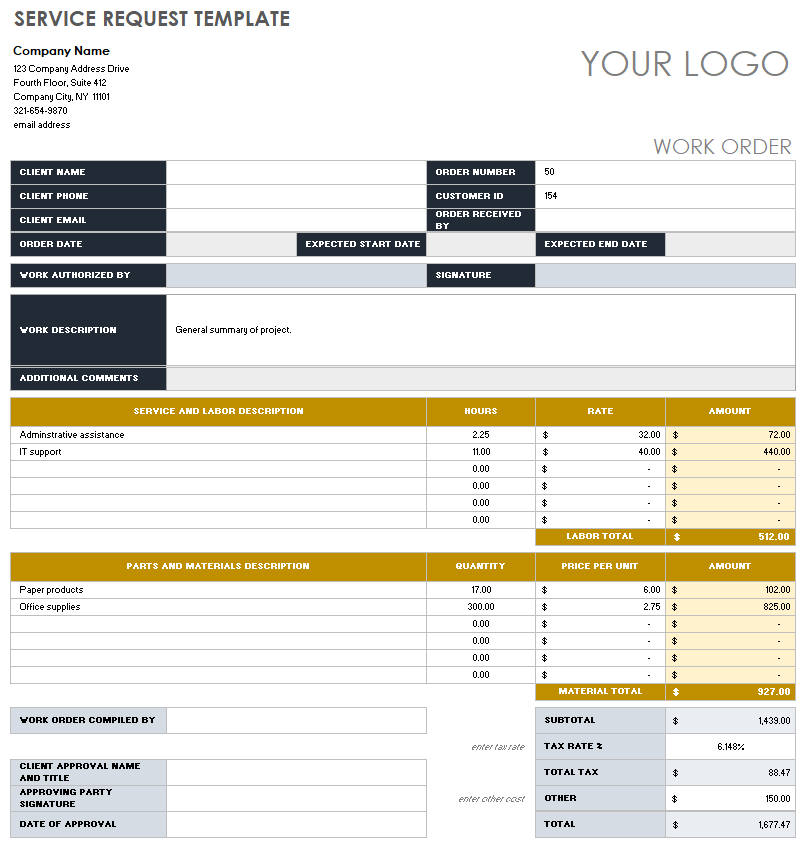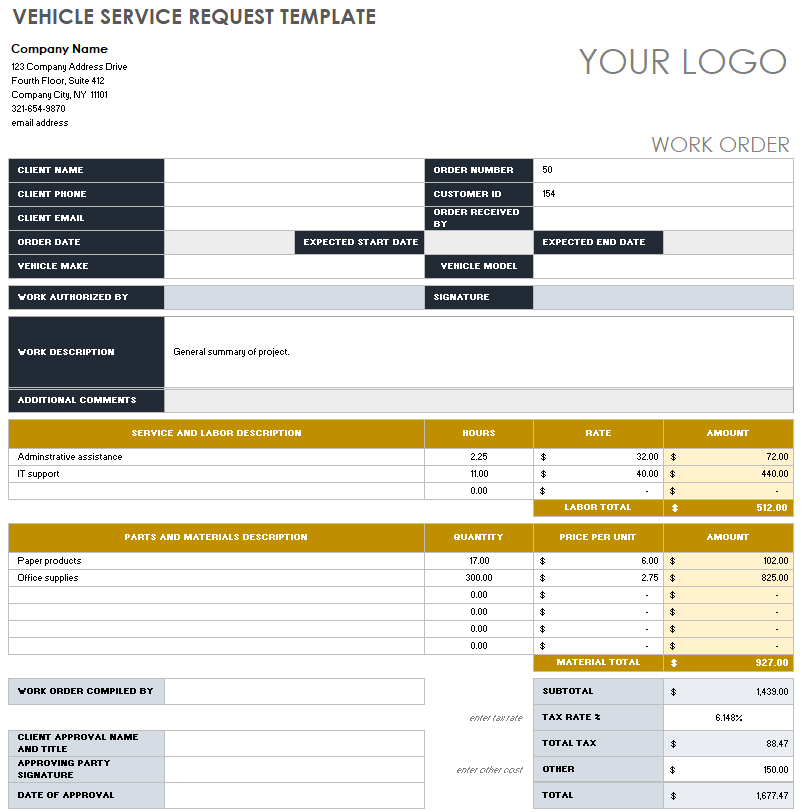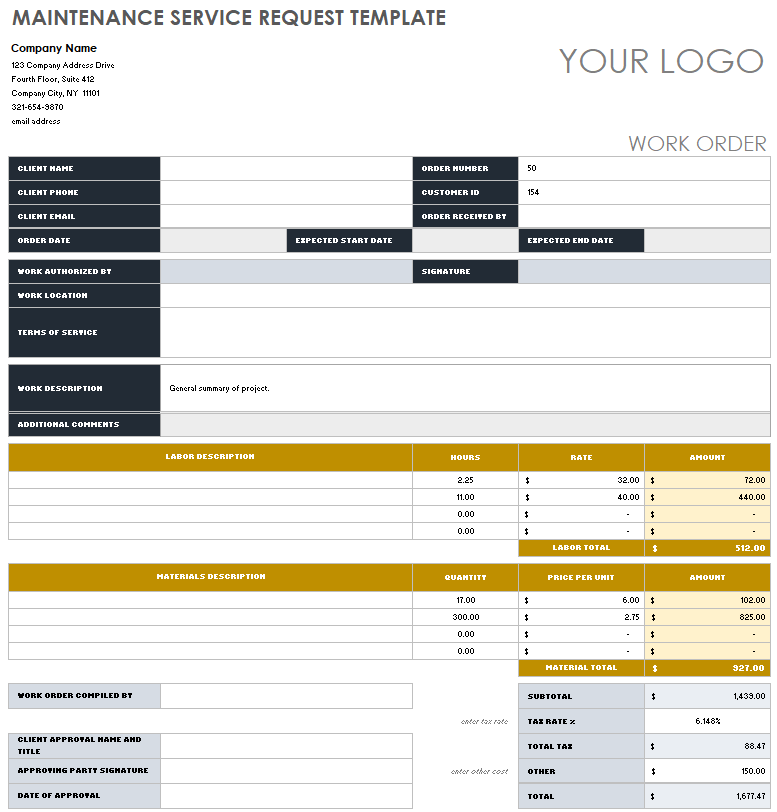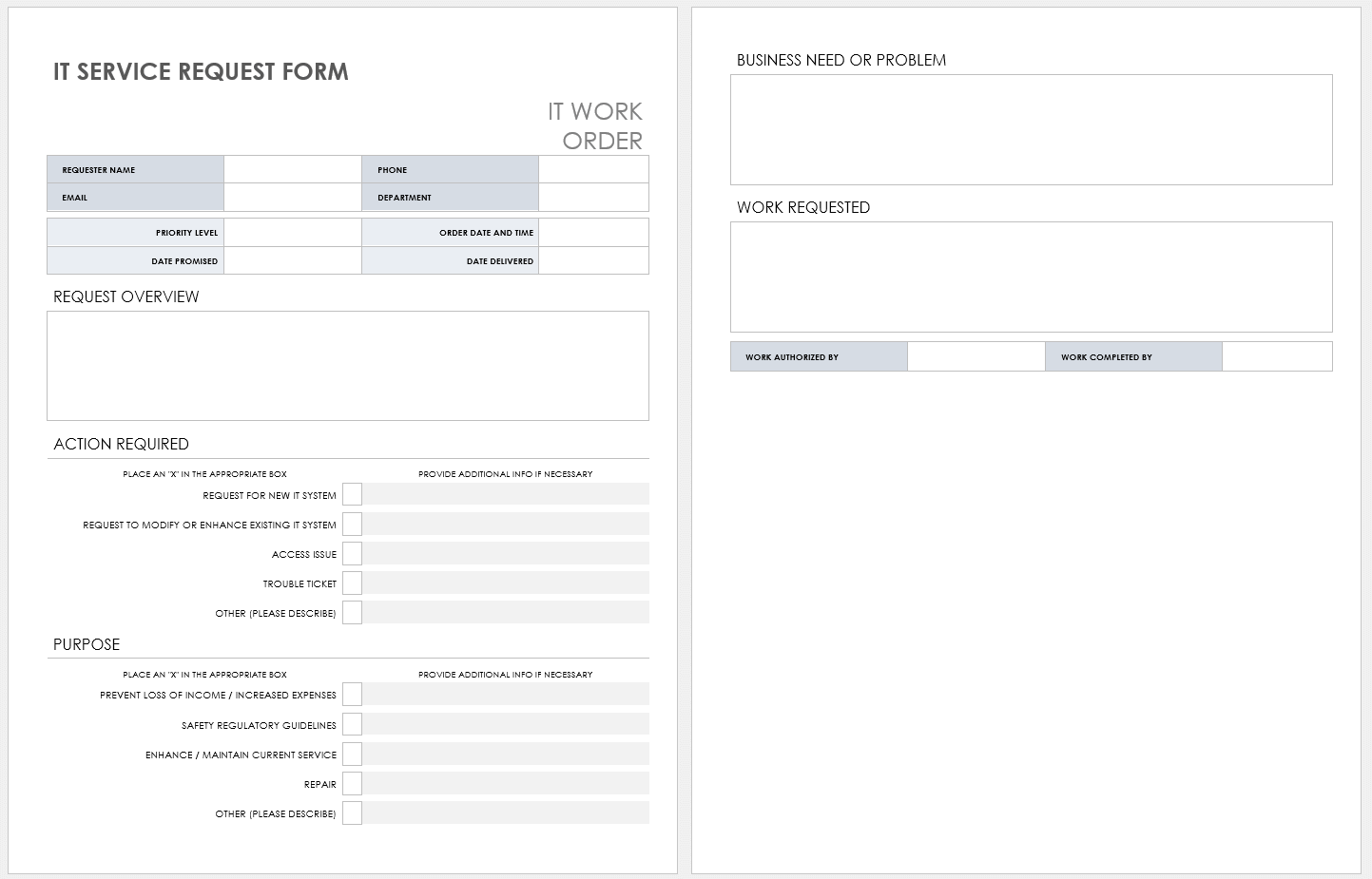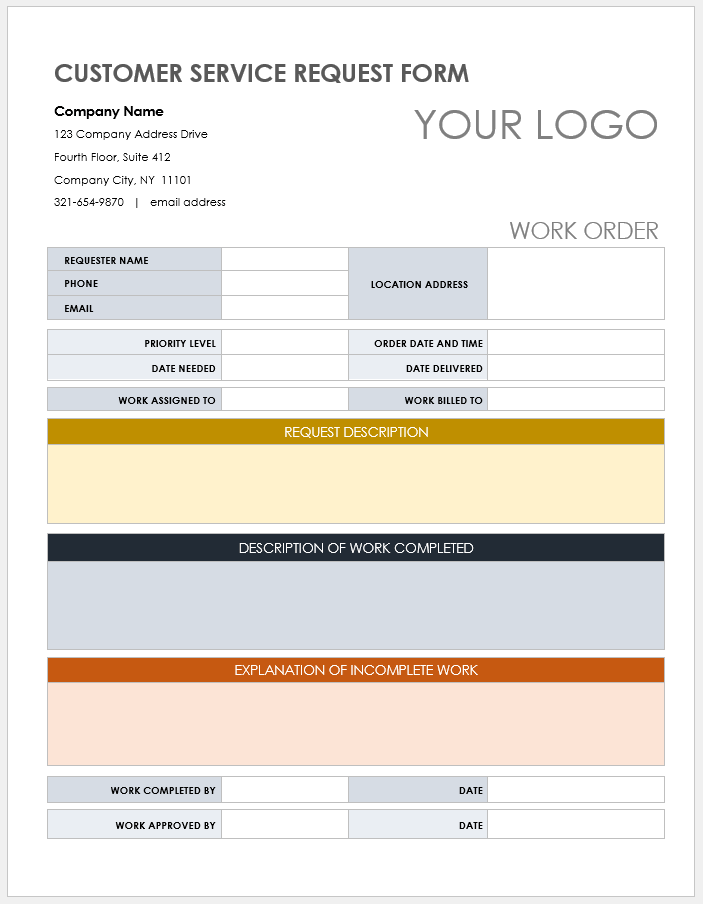Service Request Template
Download Service Request Template
Microsoft Excel
|
Adobe PDF
| Smartsheet
This service request template allows you to oversee work orders and track associated costs for accurate bookkeeping and project management. Track parts, materials, and any additional expenses in the appropriate template fields. For logistics management, record anticipated start and end dates. Finally, add your custom logo and business information for a polished, professional look.
For additional resources and tips, see our comprehensive collection of work order templates.
Streamline Data Collection with Smartsheet Forms
Turn collected data into actionable insights instantly
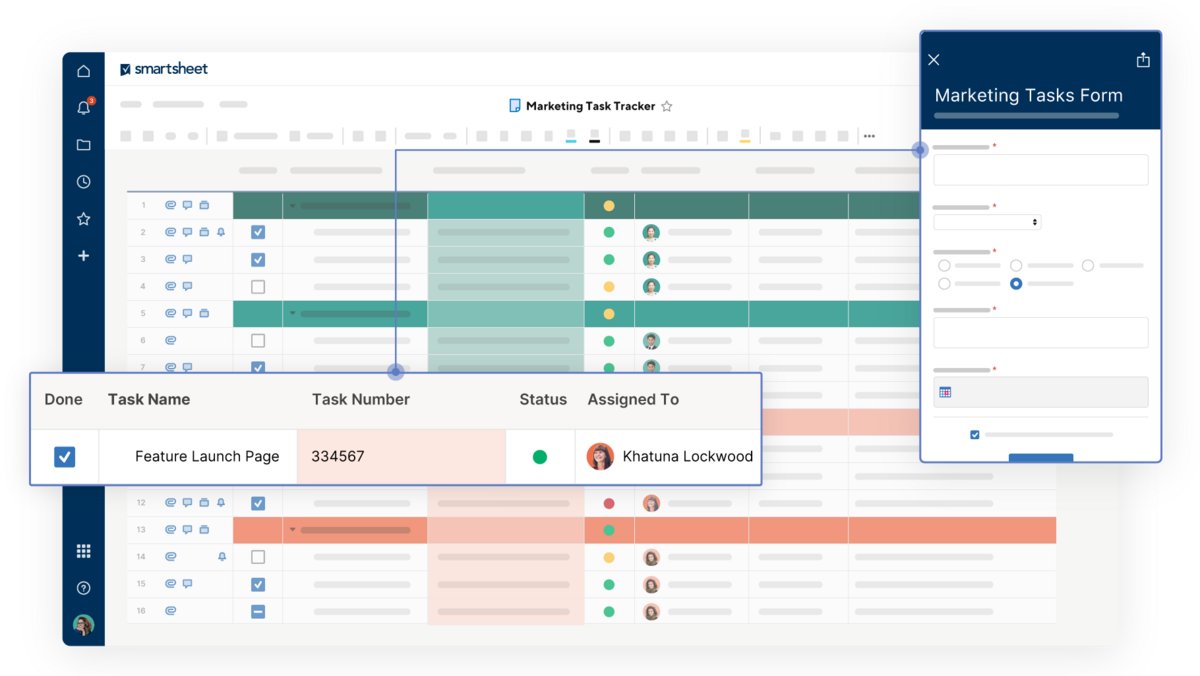
Smartsheet forms capture consistent, accurate data and feed it directly into an organized sheet, giving you instant visibility. With customizable branding, conditional logic, and mobile accessibility, Smartsheet forms not only simplify data gathering but also allow your team to take action right away—whether you're tracking requests, collecting information, or managing fieldwork.
Vehicle Service Request Template
Download Vehicle Service Request Template — Microsoft Excel
Use this all-inclusive vehicle service request form to order repair or maintenance work on any vehicle. Enter pertinent client and vehicle information to track make, model, vehicle identification number (VIN), and other important details for accurate recordkeeping. Provide descriptions of labor and parts in the applicable fields for a complete accounting of work performed. The template automatically calculates costs based on your entries and factors in local taxes. Alter this fully customizable template to meet any specific requirements for your business.
For a streamlined solution for managing your service requests, see our comprehensive request management template set.
Maintenance Service Request Template
Download Maintenance Service Request Template
Microsoft Excel
| Smartsheet
Enter all relevant client information and descriptions of proposed work in this maintenance service request form, and ensure timely and accurate completion of maintenance tasks. Track jobs by date and order number, and monitor costs using this intuitive, streamlined form. Enter details such as work location, terms of service, and work description, and keep track of approvals in one centralized location. Customize this template with your company logo for a professional look.
For more resources and information, see our comprehensive collection of project request form templates.
IT Service Request Form
Download IT Service Request Form
Microsoft Excel
|
Microsoft Word
|
Adobe PDF
Use this template to keep a detailed record of your IT service requests. Enter information in the appropriate fields about the requester, priority level, timeline, and work required. Designed with both internal and external service requests in mind, this simple-to-use form includes check boxes and text fields to ensure that IT requests are streamlined and clear.
For more resources and tips, see our comprehensive collection of IT service request templates.
What Is a Service Request Template?
A service request template is a tool for requesting and tracking work orders for an organization. You can use the template to enter information for tracking work descriptions, timelines, and priority levels of service requests within your organization.
By implementing service requests consistently throughout an organization, managers can increase accountability and productivity. While service request templates vary, most include the following fields:
- Approval: Acquire signatures from all necessary authorities.
- Assigned To: Enter the name of the individual or department responsible for doing the work.
- Billed To: Enter the name of the individual or department to which the work should be billed.
- Completion Date: Enter the finish date for the work.
- Due Date: Enter the date by which the work must be completed.
- Expected Start Date: Enter the date you anticipate the work will begin.
- Order Date: Include the date of request submission.
- Priority Level: Specify the preference level of the service.
- Requestor Contact: Enter contact information, including email, phone number, and address.
- Request Description: Enter all relevant information about the work that must be completed.
- Requestor Name: Enter the name of the person or department requesting the service.
- Work Location: Enter the site of the work requested.
- Additional Information: Include any other pertinent details for thorough and accurate recordkeeping.
Other service request templates will also fields for entering the following information:
- Description of Work Completed: Include a detailed summary of the actual work completed.
- Explanation of Incomplete Work: Note any elements of the work that have been left incomplete, and provide an explanation for the discrepancy.
- Parts and Materials Costs: Enter the total quantity of all parts and materials used. Then, enter the cost per unit of each item, so the template can calculate the total costs of parts and materials.
- Parts and Materials Description: Enter all parts and materials needed to complete the work described.
- Service and Labor Costs: Enter the total hours performed for each task and each task’s cost per hour, so the template can calculate the total costs of service and labor.
- Service and Labor Description: Enter each billable task performed by the team in order to complete the work described.
Take Command of Your Service Requests and Workflows with Smartsheet
Empower your people to go above and beyond with a flexible platform designed to match the needs of your team — and adapt as those needs change.
The Smartsheet platform makes it easy to plan, capture, manage, and report on work from anywhere, helping your team be more effective and get more done. Report on key metrics and get real-time visibility into work as it happens with roll-up reports, dashboards, and automated workflows built to keep your team connected and informed.
When teams have clarity into the work getting done, there’s no telling how much more they can accomplish in the same amount of time. Try Smartsheet for free, today.