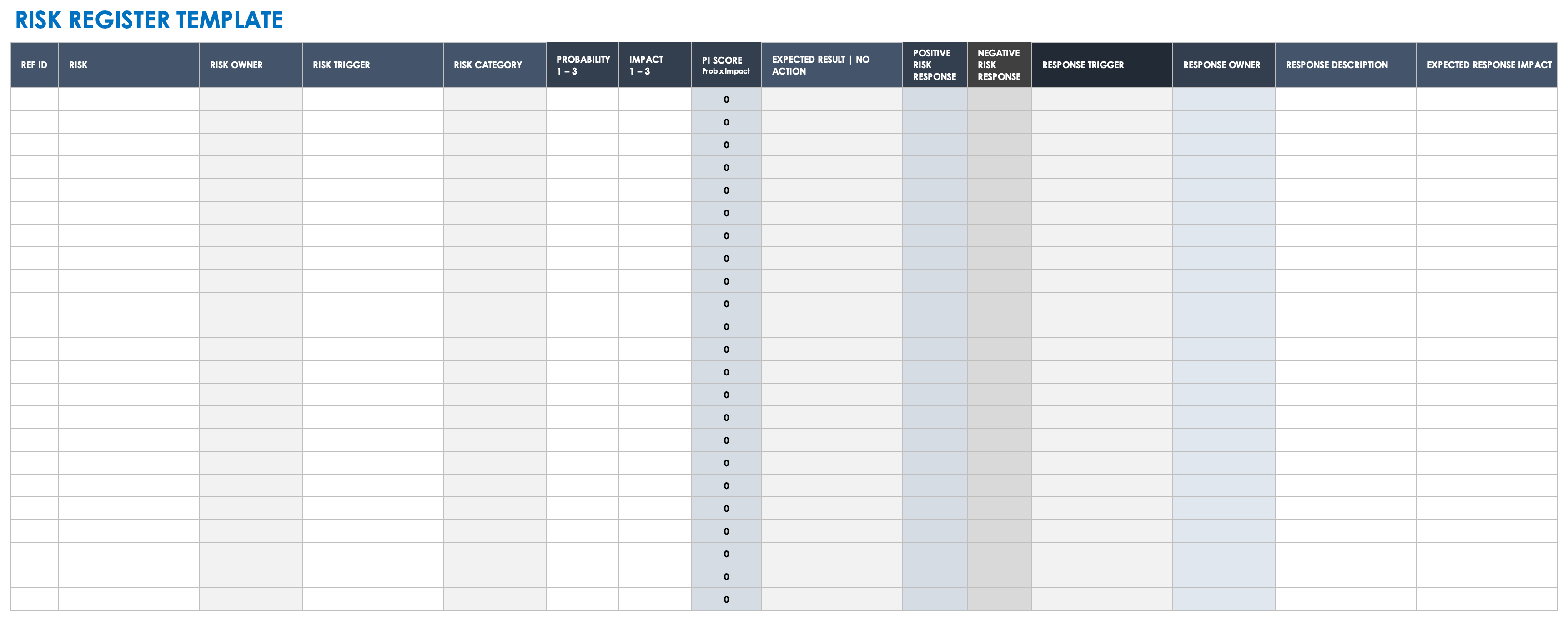What Is a Risk Register?
A risk register is a risk management resource used to identify potential obstacles in a project. Creating a risk register involves recognizing, examining, and addressing risks before they become issues.
The document, also known as a risk register log, keeps track of any risks that could impact a project. It includes information on the severity of risks and their potential impact if they were to occur.
In addition to recognizing and evaluating risks, a project risk register should include practical solutions. With this, your team is prepared with next steps if the risk becomes more serious.
Why Do You Need a Risk Register?
As projects become more complex and involve more team members and components, it becomes more difficult to keep track of everything. If you don’t identify risks (and monitor them regularly), you may overlook or forget risks that could have a large impact on your project.
Having a project risk management plan in place will allow you to stay more focused on the content of the project itself. That way, if a risk grows during the project timeline, you’ll already have a plan in place to manage the issue and keep the project moving forward.
When Should You Use a Risk Register?
A risk register is useful in a variety of situations. It should be accessible for every project, but it will vary a bit, depending on the size and scope of the project.
(The project scope is the estimated amount of work it will take to complete the project’s goals and objectives.)
Some companies have a risk management professional who is in charge of creating the risk registers, while others ask the team lead or project manager to create them.
Below are a few examples of risk scenarios and where they fall in the levels of priority:
- Low Priority: Mistakes in scheduling may occur; however, if discovered early in the project's timeline, this is a simple correction.
- Medium Priority: Unplanned tasks can slow down the project process and could lead to missed deadlines.
- High Priority: Risks like data security may not only impact a project, but also your organization as a whole, depending on the level of severity. These risks will be the top priority if they arise and should be handled immediately.
Now that you know when a risk register should be used, let’s take a look at what should be included in the document.
What’s Included in a Risk Register?
Your company or team’s risk register may require extensive detail due to the scope of the project, or it may just be a simple resource to keep projects organized and streamlined. However, every risk register will likely include the same basic elements, like identification, analysis, and prioritization.
Your risk register will most likely include the following components:
- Risk identification tag: This component can be simple and straightforward, like a letter or number.
- Risk description: This is a concise summary of the risk and circumstances that could cause the risk event.
- Risk categories: Another label to identify the risk. For example, if the risk involves finances, label the risk under the financial department or role that would need to address the risk if an issue arose.
- Risk breakdown: This is a diagram that allows you to list and organize all of your project risks.
- Risk likelihood: You’ll need to determine the probability of the risk and assign a measurable value to it.
- Risk analysis: The goal of risk analysis is to evaluate the severity of a risk. You’ll also need to add a measurable value to this.
- Risk mitigation: A risk response plan includes solutions on how to minimize the risk, a summary of the desired result, and how the plan will impact the outcome.
- Risk priority: Use the values created in the risk probability and analysis stages to determine priority. Rank the risks first that will have the highest impact on the project.
- Risk ownership: Every risk should have a risk owner. This team member is in charge of overseeing the risk response plan.
- Risk trigger: Triggers are indicators that the risk could occur. Add a note along with the trigger that indicates when a trigger has occurred in past projects.
- Risk status: The last thing to include in your risk register is the risk status, which indicates if a risk has been decreased or passed.
Every risk register will be unique to the company or team. You may not need to include all of the components above, depending on the type of risk you’re logging.
Who Creates the Risk Register?
The project manager typically creates the risk register. However, your organization may have a risk management professional designated specifically for this job.
That said, it can also be beneficial for all team members to contribute to the risk register. For example, one member may recognize a risk that the rest of the team isn’t aware of. Collaborating to identify important risks will be valuable in the long run.
How to Create a Risk Register
Download a Risk Register Template for
Excel
|
Microsoft Word
|
Adobe PDF
| Smartsheet
There are a number of ways to develop a risk register. One way is to use a template, such as the one above, which includes space for you to track each potential risk, assign a risk owner, note the risk severity and the probability of it occurring, and other details about how your team handled the response.
You can also check out our complete roundup of risk register templates for additional ready-made templates.
Or, if you want to create your risk register from scratch, it may be better to start simple and then progress to something more complex as you update it. This way, you ensure that you cover all the basic parts of the log.
Below, we’ll walk through the seven key steps to create a risk register.
Step 1. Identify Risks
Gather your team or connect with your risk management professional to discuss possible risks. Ask every team member to help identify potential risks in the project (it works well to have each team member identify risks associated with their parts of the project).
While it can be difficult finding every potential risk, it’s worth it to spend time identifying risk categories. Discuss with your stakeholders or client to confirm any concerns they may have about the project. Reviewing similar past projects can also provide insight into common risks.
Step 2. Describe Project Risks
Once you’ve identified all of the project risks, you’ll need to thoroughly describe them in the risk register. The more details you can add, the better. For example, don’t simply list “Scheduling” as the risk. Add more details, such as, “Multiple project designers will be out of the office during the asset revision stage. This could potentially cause a project delay if the edits aren’t covered.” Err on the side of more information so you can adequately prepare for each risk.
Step 3. Assess Risk Impacts
Now that you’ve identified all potential risks, make a list of everything they could impact. This will enable you to create a strong plan of action if they arise. You’ll also need to create a plan and look into alternative resources and solutions on the off chance these risks occur. That way, you and your team are much more strategically prepared for the future.
It’s important to zoom out from your project and examine broader implications, too. Think about how your industry and company are doing — for example, what are the possibilities of a company downsizing? A streak of layoffs could greatly impact the progress of a project, especially if the layoffs impact several departments.
Step 5. Prioritize Project Risks
Not all risks are created equal. Some risks will have a greater impact on the project than others. Choose which risks to prioritize if your project is tight on resources and time. You can organize the risks by risk level (low, medium, high). Once you complete that high-level categorization, go into each category and rank each risk by sub-priority.
Step 6. Assign Risk Owners
Assign a team member to every risk, depending on the department the risk falls into. It’s crucial that every risk is monitored throughout the project timeline. That way, no risks slip through the cracks.
Common Risk Scenarios
With any project comes the possibility of risk, from exceeding the project scope to unforeseen tasks. It’s critical to identify as many potential risks as possible in advance to avoid the repercussions of missing project deadlines.
To be best prepared, include possible risk categories in your risk registration log before the project starts. Below are common risk scenarios you may encounter.
Scheduling Issues
Scheduling delays can impact a project timeline if they cause missed deadlines. They may cause a team to rush completing assets that aren’t up to a quality standard, resulting in missed project goals and KPIs.
Project management software can ensure all members involved can move through projects according to its set worklist.
Unplanned Tasks
Going over a project’s scope isn’t uncommon. For example, let’s say your web team was assigned to create the first calculator for your website. Since it’s the first project of its kind, there are no past projects to reference to estimate the number of hours that it will take. Unfortunately, your team under-scoped the project and missed planning for certain tasks required to complete the calculator.
It’s critical to accurately scope projects. Without doing so, there’s a risk the project involves more hours than originally allocated. Therefore, your team will pull from other resources to cover work to meet set deadlines.
Scope creep — which refers to unplanned changes in a project’s progress — can happen in any project. Avoiding scope creep as much as you can helps manage processes more effectively and allows your team to accomplish the intended result.
Data Security
It's crucial to monitor and reduce potential risks if you're working on projects that could have an impact on data security.
Your company could become susceptible to the theft of personal information if necessary risk mitigation is not taken, such as customer or company billing information. Utilizing a two-step authentication process can help minimize this risk. Data security should always be prioritized to prevent future security issues.
Communication Issues
Communication issues can occur regardless of the type of project or team. A risk register can help identify essential communication streams for your project, such as scheduling deadlines. Using project management software can help keep processes organized and improve workplace communication.
A project communication plan can be useful for listing out details for all parties involved in a specific project. This can include important dates, contact information, and project stages.
Effectively Track and Manage Risk With Real-Time Work Management in Smartsheet
Empower your people to go above and beyond with a flexible platform designed to match the needs of your team — and adapt as those needs change.
The Smartsheet platform makes it easy to plan, capture, manage, and report on work from anywhere, helping your team be more effective and get more done. Report on key metrics and get real-time visibility into work as it happens with roll-up reports, dashboards, and automated workflows built to keep your team connected and informed.
When teams have clarity into the work getting done, there’s no telling how much more they can accomplish in the same amount of time. Try Smartsheet for free, today.