Reporting Requirements Template
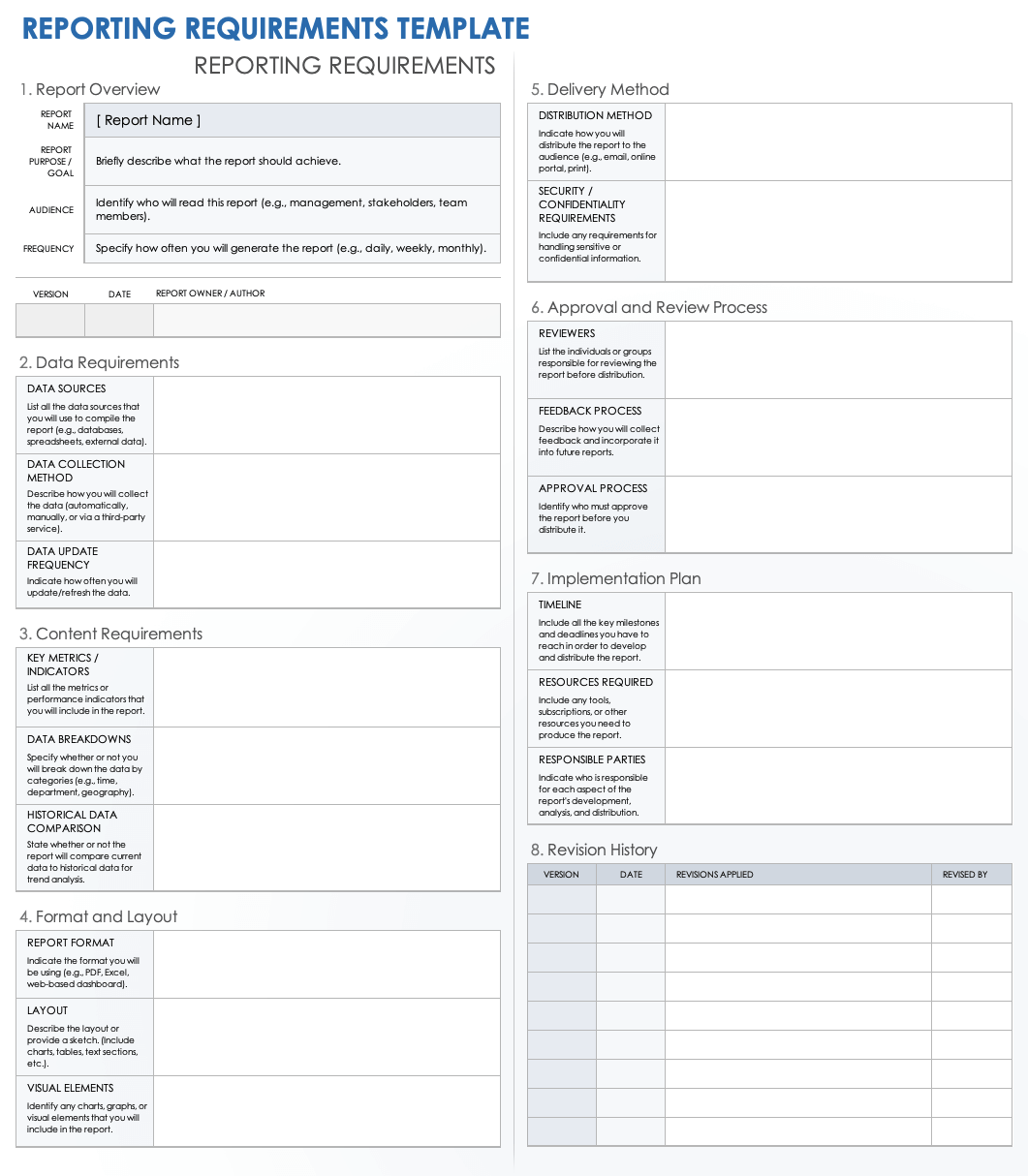
Download a Reporting Requirements Template for
Excel
|
Microsoft Word
| Google Sheets
When to Use This Template: This template is used by the individuals or teams responsible for compiling reports to ensure that all necessary information is covered, is presented clearly, and aligns with the strategic goals of the organization. The template helps streamline the reporting process, making it more efficient and ensuring that the reports provide valuable insights for decision-making.
Notable Template Features: This template outlines the report's objectives, the data to be collected, the methods for analyzing the data, the format in which the report should be presented, and the intended audience.
Check out our page of business requirements document templates for your project management, software development, and business analysis needs.
This collection of project requirement templates might also be useful for tracking the work your organization needs to complete.
Reporting Requirements Survey Template
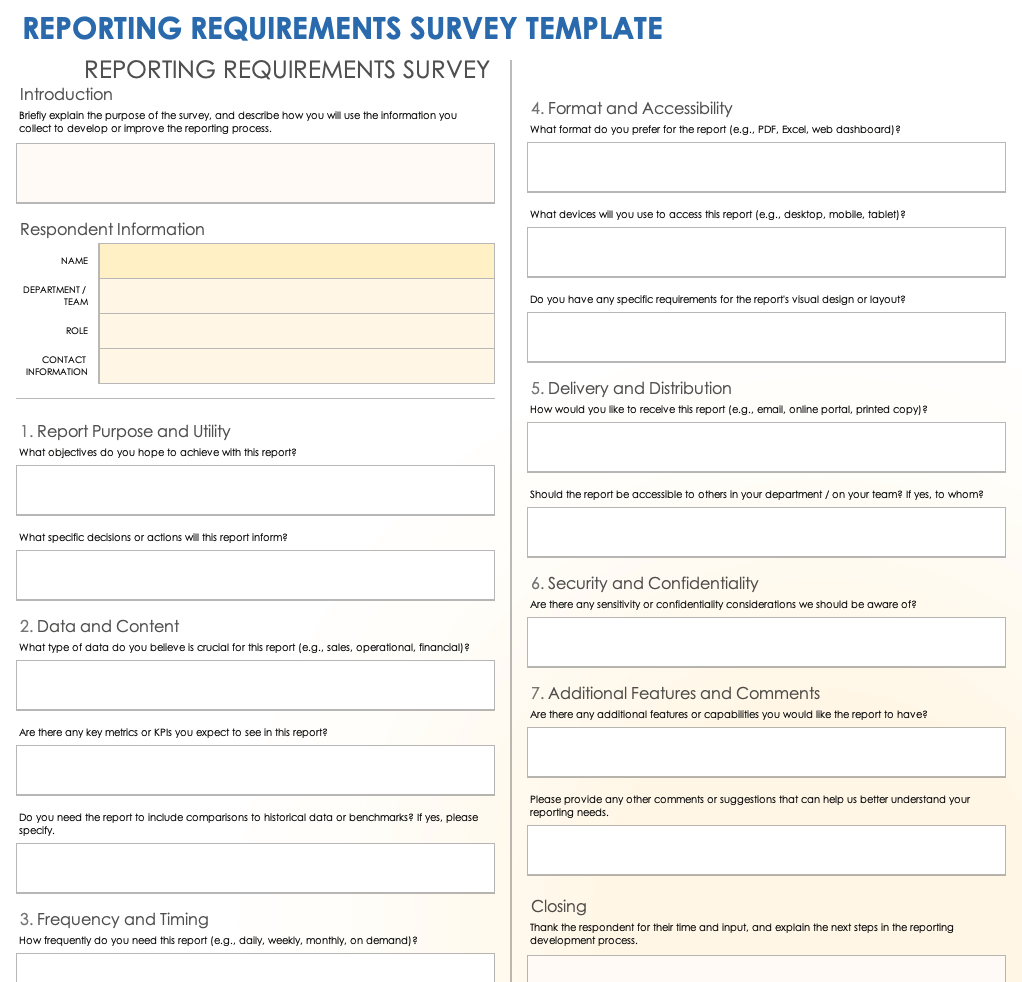
Download a Reporting Requirements Survey Template for
Excel
|
Microsoft Word
| Google Sheets
When to Use This Template: This template is used before reports are created or as part of an ongoing effort to improve reporting processes and outputs. The information gathered from the survey informs the development of reporting requirements, ensuring that reports are user-centric and effectively support organizational objectives.
Notable Template Features: This template features a mix of closed- and open-ended questions, covering roles, report usage, content preferences, format, and delivery, allowing for both quantitative and qualitative insights. Its user-friendly design and clear guidance encourage engagement, leading to higher response rates and more accurate feedback.
Check out this guide on everything you need to know about project requirements, including industry advice and a project requirements starter kit.
What Is a Reporting Requirements Template?
A reporting requirements template is a document that defines and communicates what data to collect, analyze, and present in a report. It outlines the report’s purpose, audience, and frequency. It also includes instructions on data formatting and the submission process.
By standardizing the reporting process, a reporting requirement template helps stakeholders understand their roles and responsibilities in data collection and analysis, facilitates better decision-making, and ensures that all necessary information is communicated effectively and efficiently.
Elements in a Reporting Requirements Template
The elements in a reporting requirements template cover report title, purpose, audience, frequency, owner, data sources, time period, analysis, findings, recommendations, data collection, format, approval, confidentiality, and revisions.
A reporting requirements template guides structured reporting, ensuring consistency and alignment with organizational goals for informed decision-making and strategy. Here are the standard elements of a reporting requirements template:
- Report Title: The title specifies the name of the report for identification.
- Report Purpose: This section defines the objectives and goals of the report.
- Intended Audience: This lists who will read or use the report.
- Frequency of Reporting: This section indicates how often the report will be generated and distributed.
- Report Owner/Author: These are the names of the individual(s) responsible for creating and maintaining the report.
- Data Sources: This section identifies where the data for the report will be sourced.
- Reporting Period: Here the report specifies the time frame that it will cover.
- Executive Summary: This section provides a high-level overview of the report’s contents and key findings.
- Data Analysis Section: Here, the analysis to be conducted on the gathered data is described in detail.
- Findings and Insights: Here, the results of the data analysis and any relevant insights are presented.
- Recommendations: This section offers actionable suggestions based on the report's findings.
- Data Collection Methods: These explain how data will be collected or compiled for the report.
- Report Format and Delivery: This section details the format of the final report and the method of distribution.
- Approval Process: This outlines the steps for review and approval before the report is finalized.
- Confidentiality and Data Protection: This section specifies any measures for ensuring data security and privacy.
- Revision History: Here, any changes made to the reporting requirements over time are logged
How to Use a Reporting Requirements Template
Follow these steps to get the most out of using a reporting requirements template.
- Download or Access the Template: Select a template that best suits your reporting requirements, such as this
reporting requirements template
. Review the different sections of the template to understand what information you need to gather; common sections include report purpose, data sources, frequency of reporting, audience distribution list, and specific data points or KPIs (key performance indicators) to be included. Take note of whether the template is structured in tables, lists, or text fields so that you can input information more efficiently.
- Define the Reporting Requirements: Your data selection process and your report format will be determined by how you define the purpose of the report. This will guide the selection of data and the format of the report.
- Define the Scope of the Report: List all the data sources that will be used for the report. This could include databases, spreadsheets, external data services, and more. Also, decide how often the report needs to be generated (daily, weekly, monthly, etc.).
- Fill in the Template: Start filling in the template with the information you’ve gathered. Be as detailed as possible to ensure the requirements are apparent, and clearly define which data points, metrics, or KPIs to include in the report.
- Review and Revise: Once you’ve filled in the template, review it to ensure all necessary information has been included and is clear. Revise it as needed, and if possible, have someone else review it as well to make sure it’s complete.
- Share and Collaborate: Share the completed template with stakeholders, including report users, data analysts, and IT personnel, to get their input and ensure it meets all needs. Once you have their feedback, you can make adjustments as needed before you finalize the reporting requirements.
Streamline the Reporting Requirements with Real-Time Work Management in Smartsheet
Empower your people to go above and beyond with a flexible platform designed to match the needs of your team — and adapt as those needs change.
The Smartsheet platform makes it easy to plan, capture, manage, and report on work from anywhere, helping your team be more effective and get more done. Report on key metrics and get real-time visibility into work as it happens with roll-up reports, dashboards, and automated workflows built to keep your team connected and informed.
When teams have clarity into the work getting done, there’s no telling how much more they can accomplish in the same amount of time. Try Smartsheet for free, today.