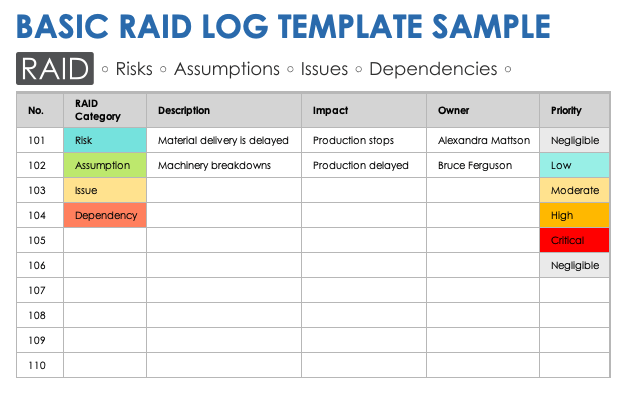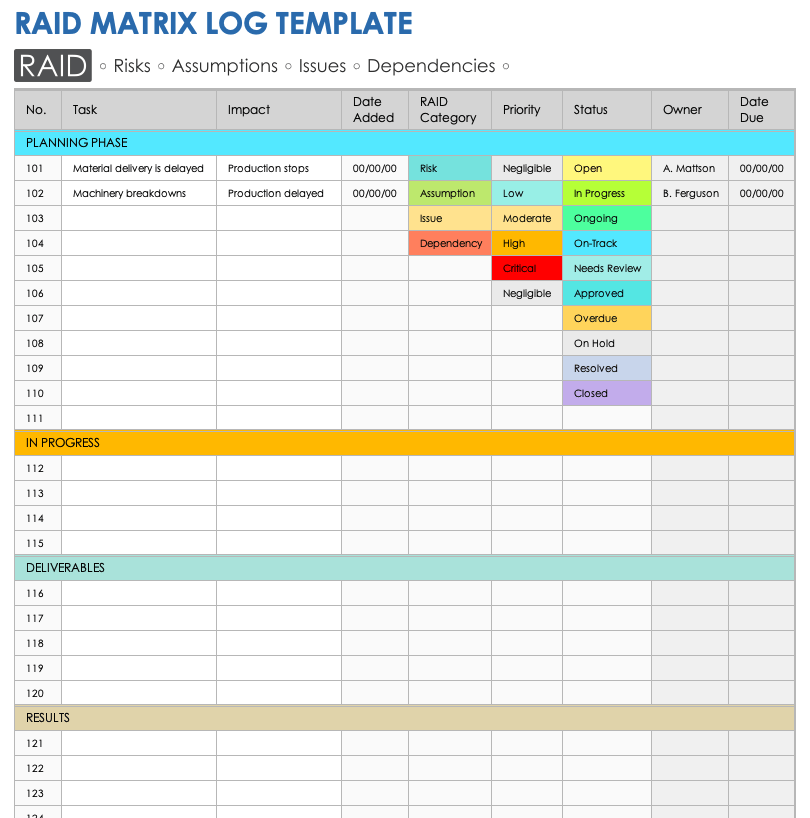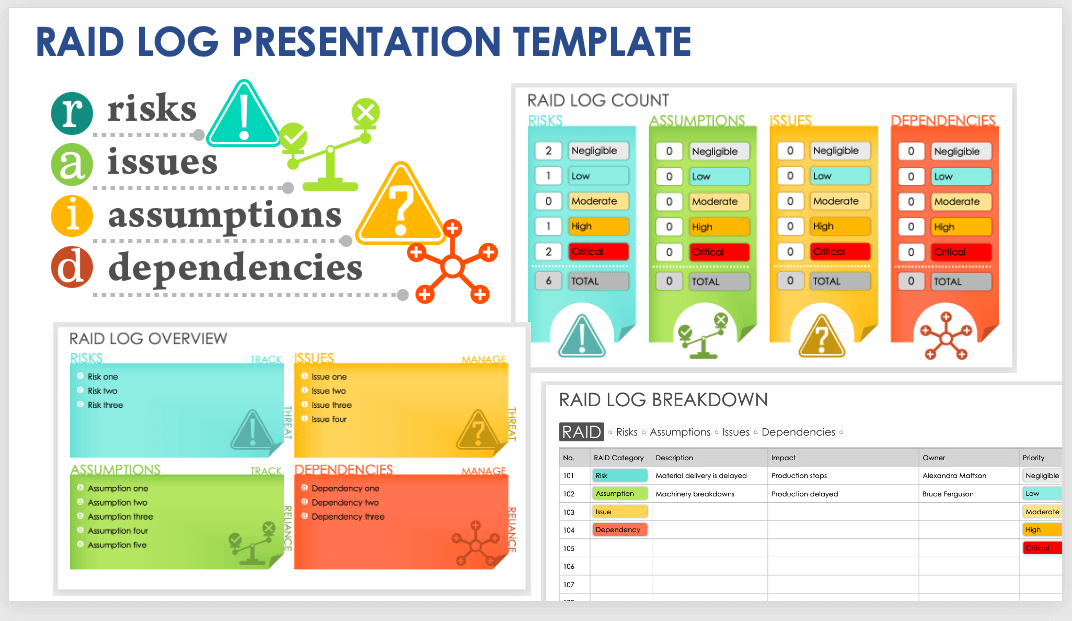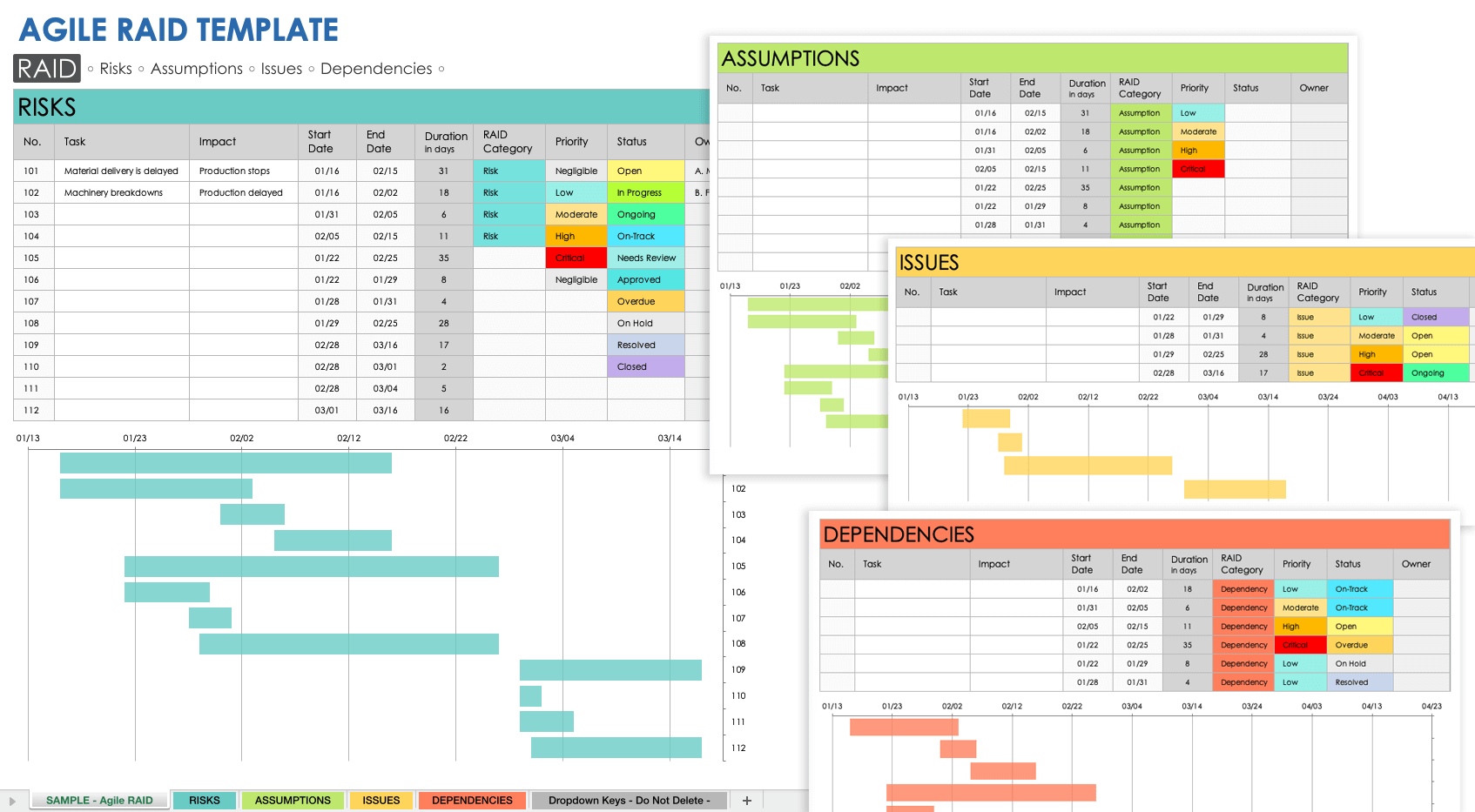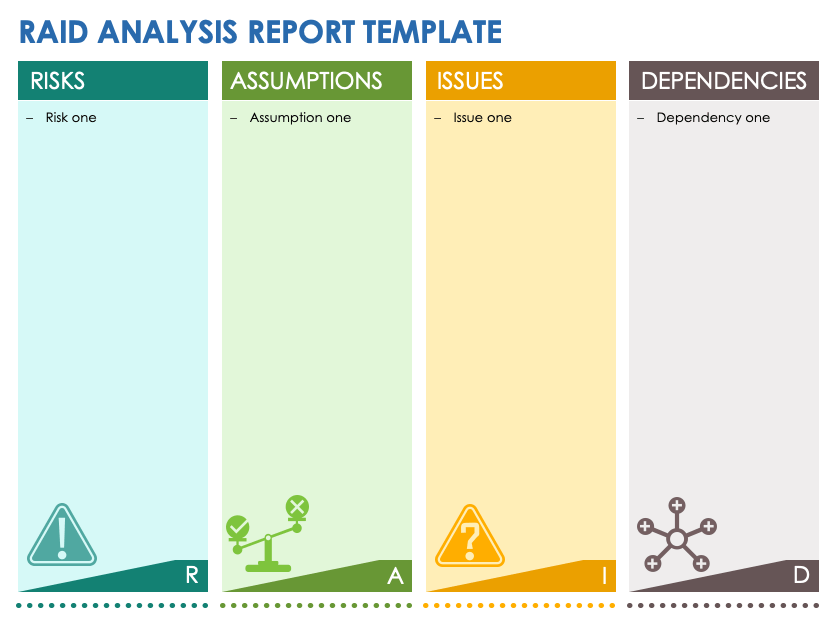Basic RAID Log Template
Download a Sample Basic RAID Log Template for
Excel
|
PowerPoint
| Google Slides | Google Sheets
Download a Blank Basic RAID Log Template for
Excel
|
PowerPoint
| Google Slides | Google Sheets
Use this basic RAID log template to organize your project’s risks, assumptions, issues, and dependencies. For each of your project’s tasks, features, and events, select the appropriate RAID category, provide a description, pinpoint the item’s impact on the project’s schedule or deliverables, assign an owner to address or resolve the item, and identify the item’s priority. Customize this template to proactively identify all your project items and, therefore, complete your project successfully.
You can download two versions of this template: a blank one and a template with sample text to guide you through the RAID log process.
For more project issue templates and resources to help you implement RAID effectively, see this comprehensive collection of free issue tracking templates that covers software, product, production, and customer issues.
RAID Matrix Log Template
Download a RAID Matrix Log Template for
Excel
| Google Sheets
Organize your project, program, or product’s RAID with this dynamic RAID matrix log template. Project managers and team members alike can benefit from this dynamic, easy-to-use, single-source tracking template, which enables users to enter each task’s name, RAID category, impact, status, assignee, and due date. Built-in swimlanes allow you to indicate whether your task is in the planning, progress, deliverables, or results phase.
See this article on free, customizable risk matrix templates to make sure you’re proactively accounting for all risk factors in your project planning, monitoring, and assessment.
RAID Log Presentation Template
Download a RAID Log Presentation Template for
PowerPoint
| Google Slides
This RAID log presentation template offers meeting-ready slides that help you update your team members, project sponsors, and other stakeholders regarding the status of both your overall project and its individual tasks. Use this visually rich template to list your project’s risks, assumptions, issues, and dependencies, so you can present a high-level explanation of your project’s challenges.
With this template, you can make sure that you and your team maintain high project standards by proactively identifying and resolving project issues in a timely manner.
To find solutions and resources for optimizing your RAID efforts, see this collection of free risk management plan templates.
Agile RAID Template
Download an Agile RAID Template for
Excel
| Google Sheets
You and your Agile development team need a dynamic way to capture any risks you may encounter during the course of a project. You also need to be able to identify any incorrect assumptions you may have about a project, so you can fine-tune when necessary. With this Agile RAID template, you can accomplish all of the above and address any further issues, so you and your team can complete your project successfully.
This template allows you to achieve the Agile methodology’s primary goals — solution improvement, cross-functionality, adaptive planning, evolutionary development, and perpetual improvement — so you can guarantee project success.
To learn more about mitigating risk in your Agile development projects, check out this comprehensive article with free, customizable risk register templates and forms.
RAID Analysis Report Template
Download a RAID Analysis Report Template for
Microsoft Word
|
Adobe PDF
| Google Docs
With this RAID analysis report template, you can perform a complete analysis of your project’s risks, assumptions, issues, and dependencies in order to gauge the probability and impact of project roadblocks. This project planning tool enables you to record expectations accurately and identify assumptions from the outset, so you can communicate effectively with all your project stakeholders and team members.
Use this template to document and optimize your project planning and monitoring and to maintain quality standards, so you can improve your overall project success rate.
Read our guide to RAID analysis to ensure that you optimize your project, program, or product according to RAID organizational principles.
What Is a RAID Log Template?
A RAID log template is a tool for identifying your project’s risks, assumptions, issues, and dependencies. Use this template to proactively resolve issues, monitor progress, and identify potential roadblocks, so you and your team can execute your project successfully.
With a RAID template, you can clearly illustrate the following: your project’s risks, the ways in which you might mitigate those risks, and your team’s assumptions regarding the requirements of your project. For example, your team might assume that a vendor will deliver a project component on time, but if that component arrives behind schedule, the delay could present risks to the project.
Additionally, a RAID template helps you capture issues that you need to document, so you can assign them to the appropriate team members for resolution. Moreover, a RAID template enables you to clarify any project dependencies, so you can properly notify and adequately resource the necessary parties. Now you can proactively account for every project factor.
Benefits of a RAID Log Template
A RAID log template offers a number of benefits: It provides you and your team with an effective method for organizing your project; ensures that you’ve accounted for all risks, assumptions, issues, and dependencies; and more.
From project planning to project delivery, a RAID log template gives you the power you need to complete your project successfully. This tool enables you to break your project into phases and tasks, assign the responsibilities, set due dates, and monitor their progress to ensure completion. With such a system in place, nothing can derail your project.
What Should a RAID Log Template Contain?
A RAID log template should contain a comprehensive list of a project’s features, deliverables, and individual tasks. Each item should contain these designations: a risk, assumption, issue, or dependency; an identification number; a deadline, a description, and an assignee.
Reference the following list of RAID definitions to determine how to categorize each project item:
- Risk: Identify a project item as a risk if that item could have a negative impact on the project.
- Assumption: Identify a project item as an assumption if that item is something you consider to be true without verification.
- Issue: Identify a project item as an issue if you need to resolve that item in order to complete the project.
- Dependency: Identify a project item as a dependency if that item involves personnel or resources from another department or a third party.
Though individual RAID templates might vary, they typically include the following components:
- Task Name: Enter a name for each project task.
- RAID Category: Identify each project task as a risk, assumption, issue, or dependency.
- Description: Provide a brief description of each project item, so team members, project sponsors, and other stakeholders can easily identify the item.
- Assignee: Include the name of the task owner, i.e., the person responsible for completing the task.
- Due Date: Set a deadline for the completion of each project task.
- Priority: Select the priority level for each task (i.e., low, medium, high, critical) so that all relevant parties are in lockstep.
Some RAID templates also include the following details:
- Item Number: Designate a unique ID number to easily track and reference each project item.
- Phase: For multiphase projects, enter the phase during which the project task will occur (e.g., planning, quality assurance, review, results).
- Impact: Select the impact that each project item has on the overall project. For example, if a project item falls into the risk category, then the impact of this item would be high because the project is at risk if you don’t mitigate the item.
- Status: Include the status of each project item.
- Date Raised: Provide the date during which you and your team first brought up the subject/item (if that date falls outside the project planning phase).
- Notes: Provide any additional notes related to each project item.
How to Use a RAID Log Template
Use a RAID log template to designate to-do items in your project as risks, assumptions, issues, or dependencies. You can use the template during project planning, project monitoring, and project retrospectives to manage your project successfully and improve your standards.
During project planning, you should use a RAID template to help yourself account for potential project risks, identify your initial assumptions, determine the issues that you need to address and resolve, and define your resource dependencies. Without documenting these factors from the outset, you risk mission or scope creep and potential project failure.
Once the project is underway, you can monitor an item’s RAID category to review or update its status, as well as anticipate and proactively address any risks to the project. RAID templates offer plenty of flexibility — you can log any necessary changes (e.g., assign a task or issue to a different team member) and make sure that everything’s on track for project completion.
After you complete the project successfully, you can use your RAID template for a project retrospective. You can analyze what went well, what the team experienced, what you could refine, and how you’ll apply what you learned to improve future projects. By using a RAID template for project retros, you can standardize your practices and increase your project success rate.
Anticipate and Mitigate Project Risks with RAID Templates from Smartsheet
From simple task management and project planning to complex resource and portfolio management, Smartsheet helps you improve collaboration and increase work velocity -- empowering you to get more done.
The Smartsheet platform makes it easy to plan, capture, manage, and report on work from anywhere, helping your team be more effective and get more done. Report on key metrics and get real-time visibility into work as it happens with roll-up reports, dashboards, and automated workflows built to keep your team connected and informed.
When teams have clarity into the work getting done, there’s no telling how much more they can accomplish in the same amount of time. Try Smartsheet for free, today.