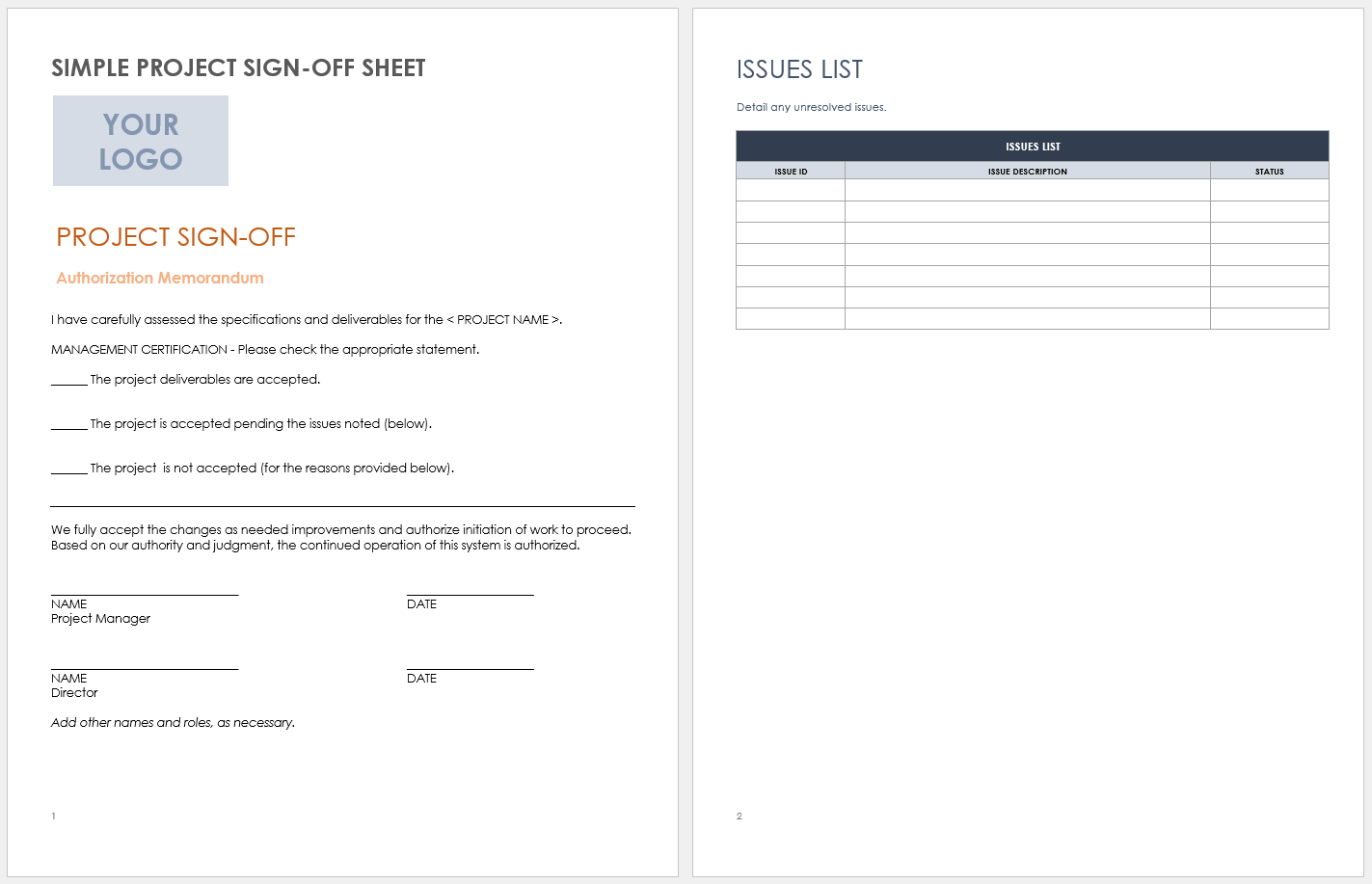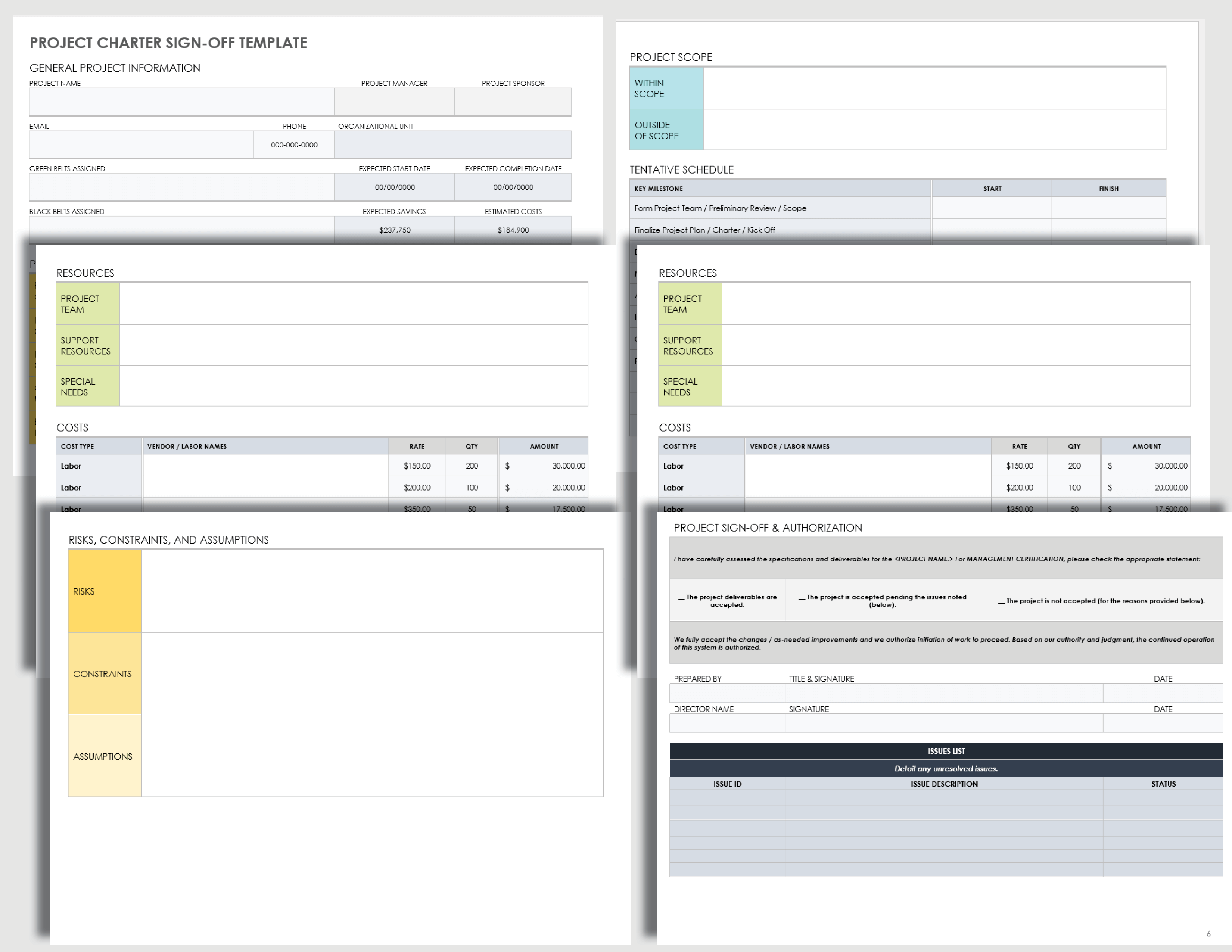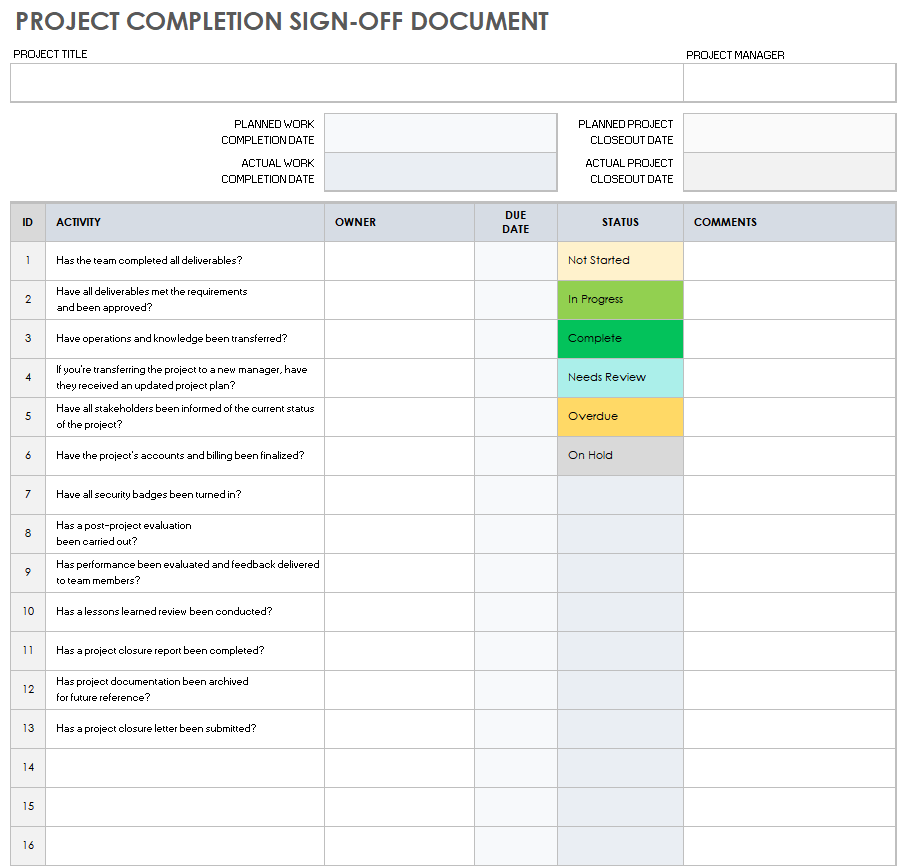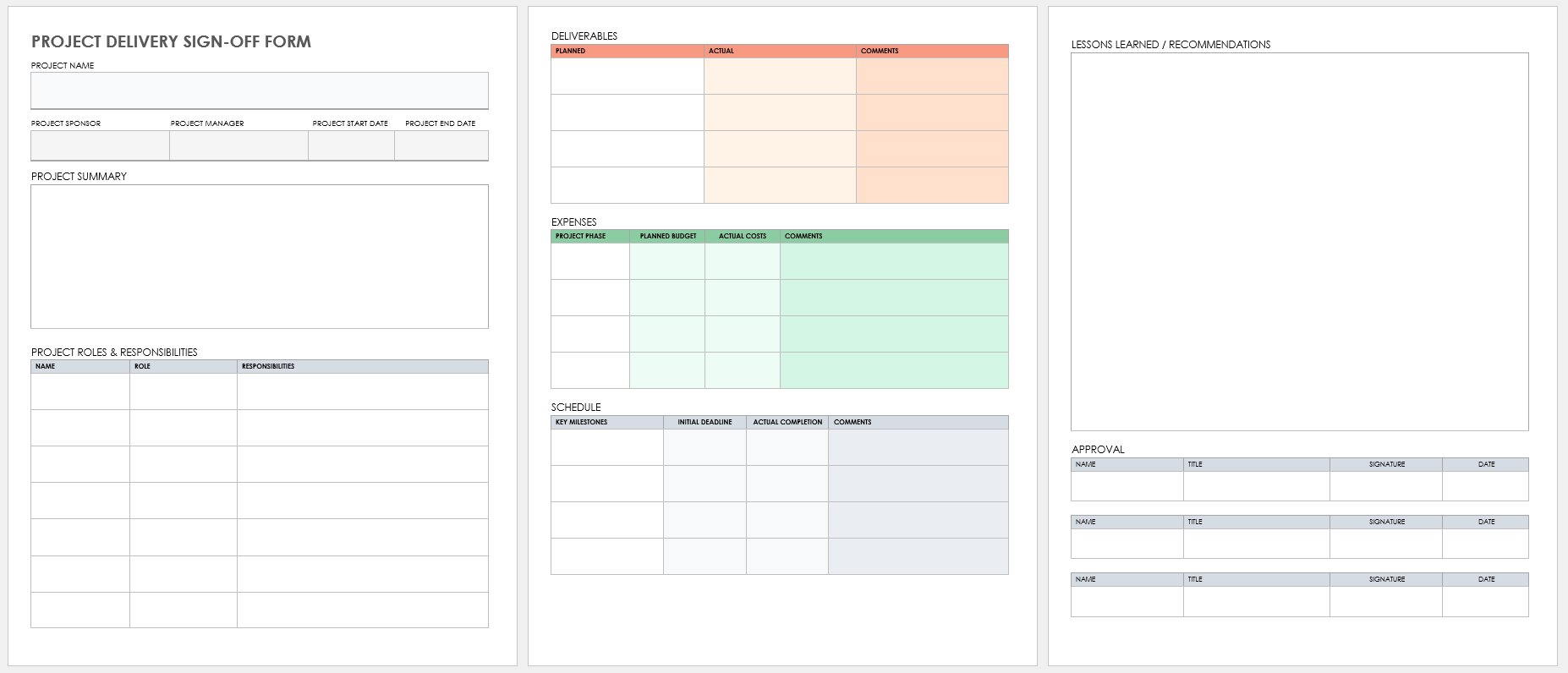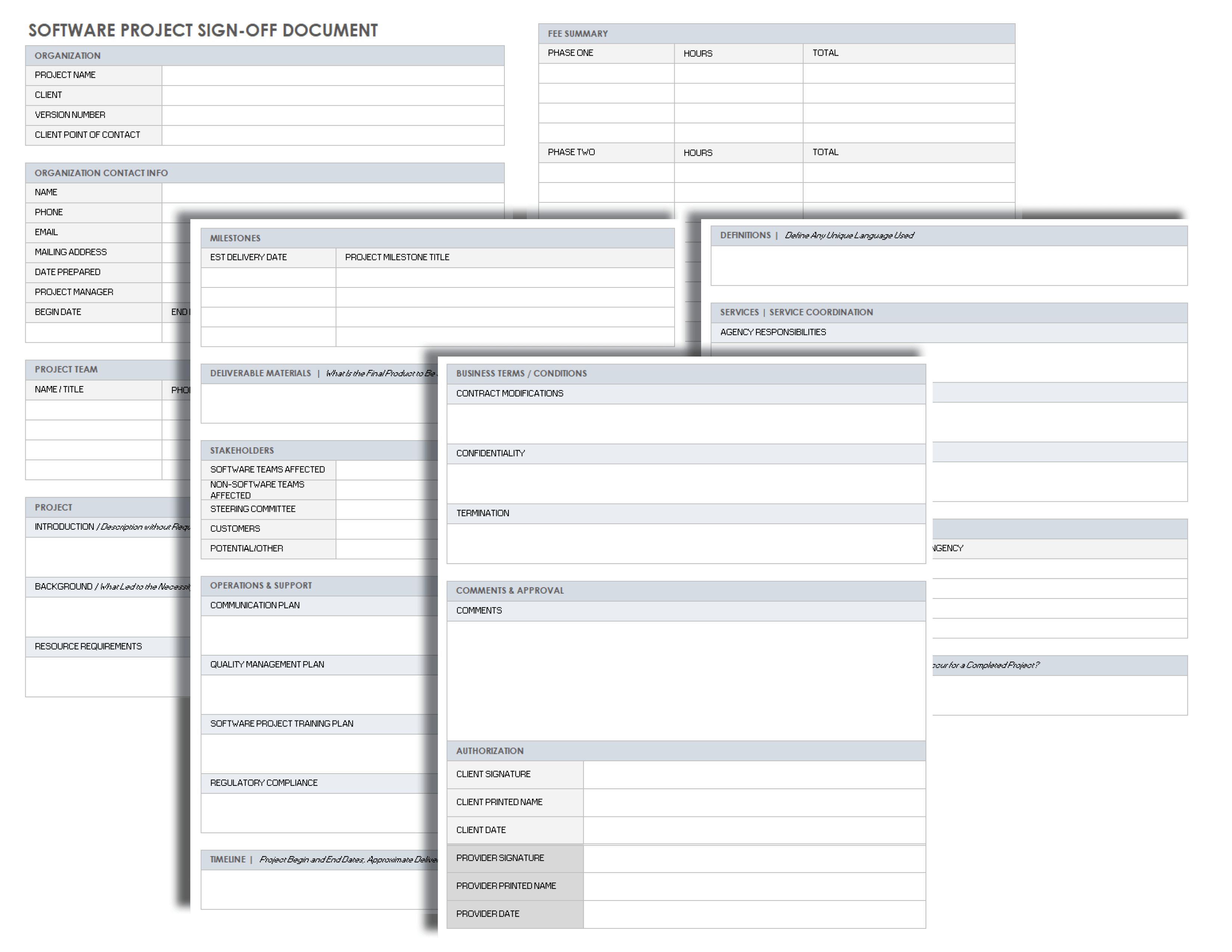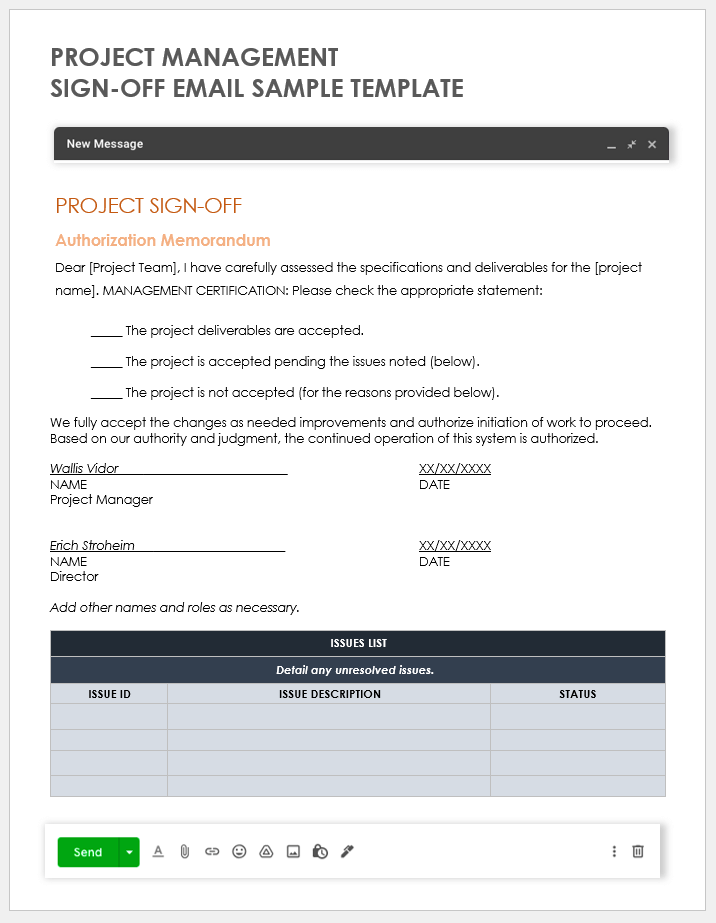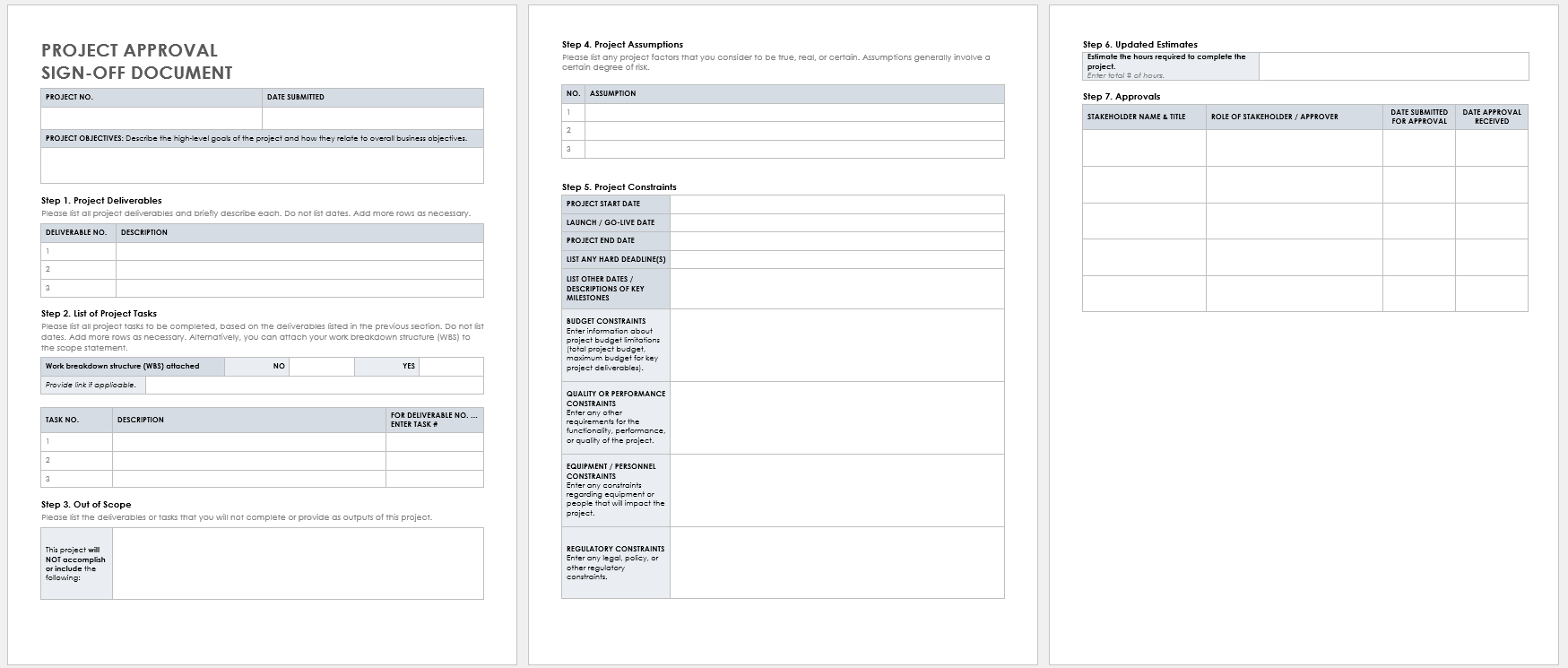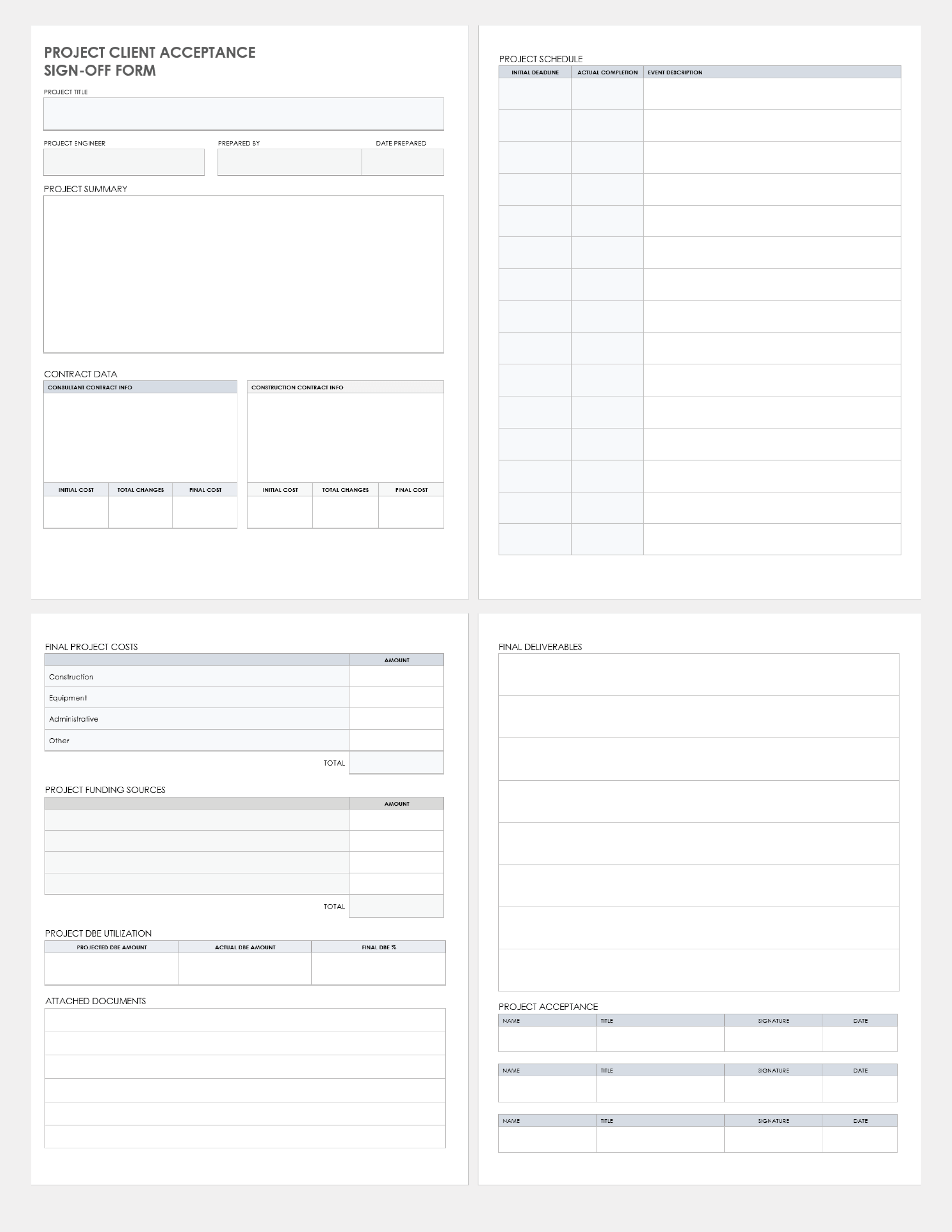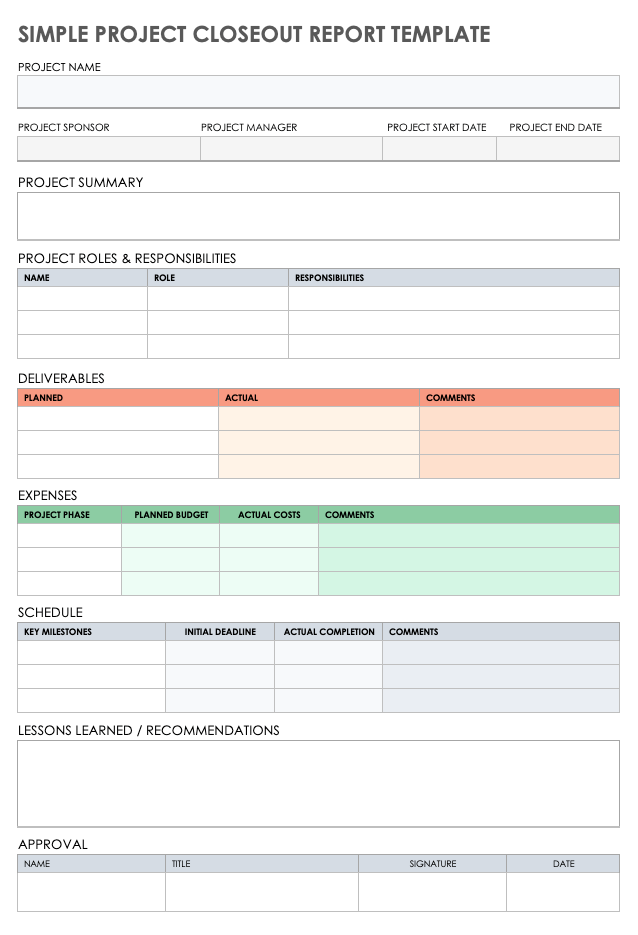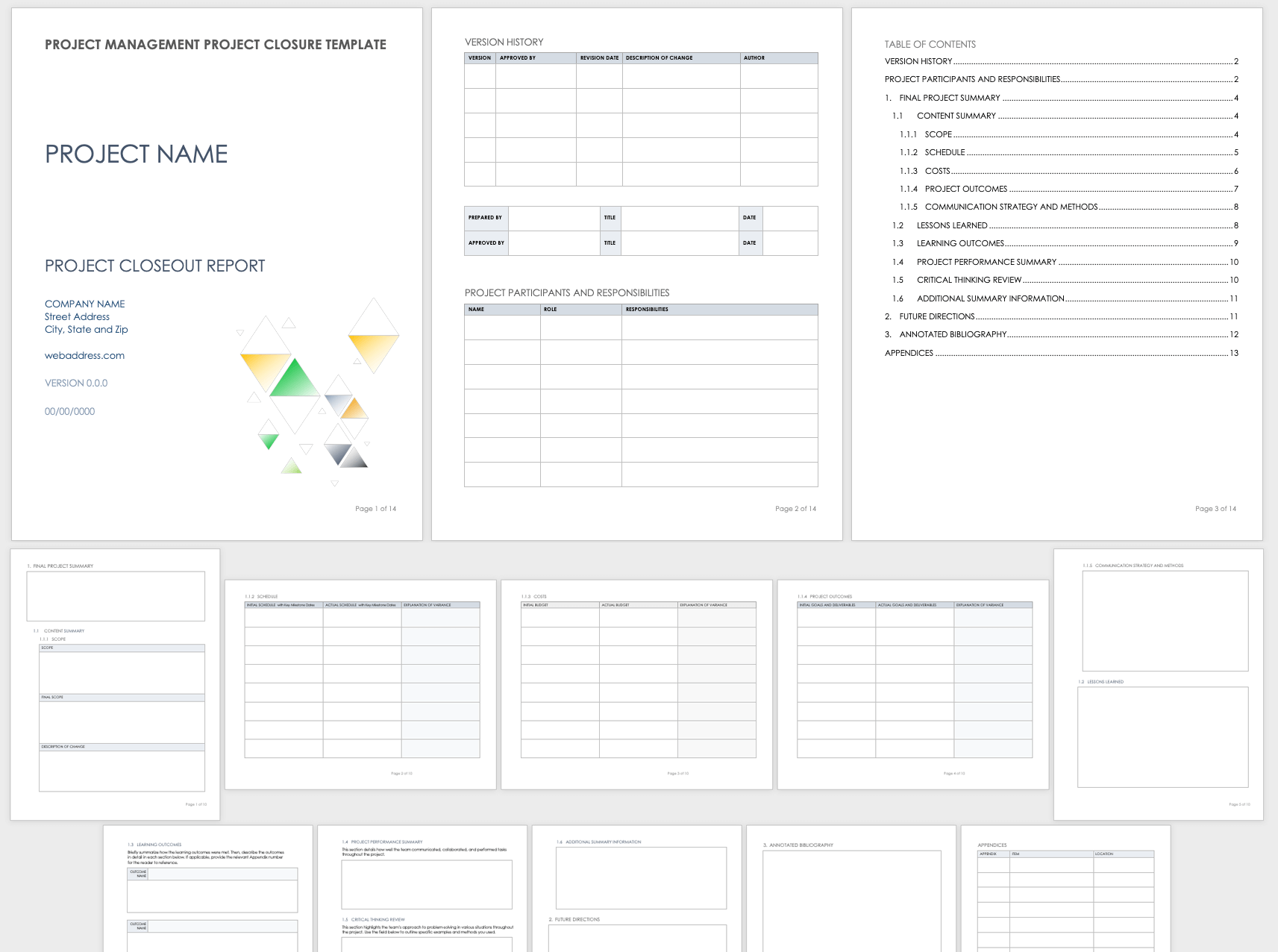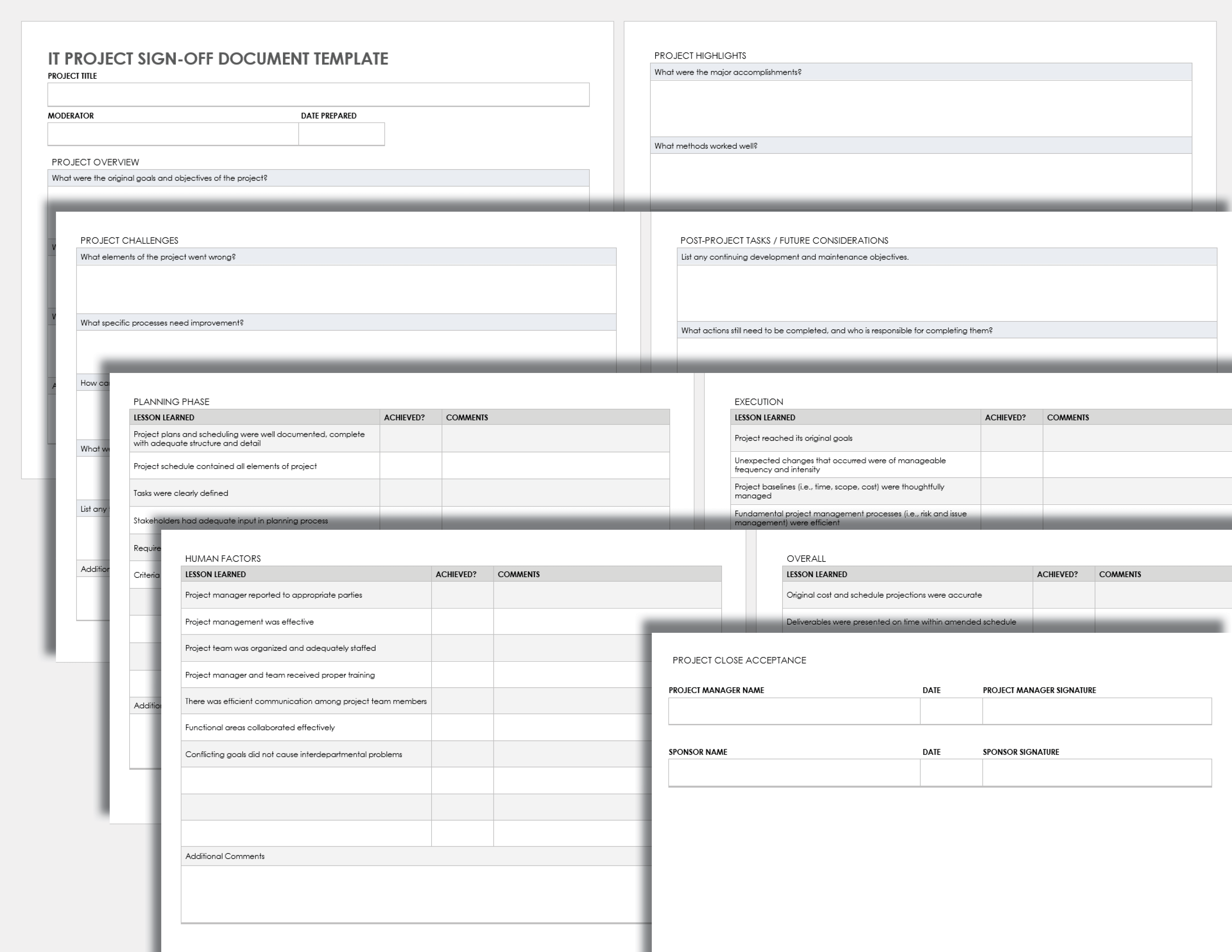Simple Project Sign-Off Sheet
Download Simple Project Sign-Off Sheet
Microsoft Word
|
Adobe PDF
| Google Docs
Ensure that all parties agree on the terms and deliverables of a project with this simple project sign-off sheet. The template is fully customizable and can accommodate as many approval signatures as the project requires. Project approvers can choose whether to accept project deliverables as is, accept them contingent upon outstanding issues, or reject them. The template also includes an Issues List table for approvers to detail unresolved issues and can be personalized with your organization’s logo.
Project Charter Sign-Off Template
Download Project Charter Sign-Off Template
Microsoft Excel
|
Microsoft Word
This project charter sign-off template includes plenty of space for you to lay out a project overview and assign personnel with Six Sigma experience. Use this template to detail your project’s scope, tentative schedule, resources, costs, benefits, risks, constraints, and assumptions, and to document approval signatures. This comprehensive tool allows all parties to view important project details in one centralized location.
For helpful tips on successfully implementing project charters, see our collection of free project charter templates.
Project Completion Sign-Off Document
Download Project Completion Sign-Off Document
Microsoft Excel
|
Microsoft Word
|
Adobe PDF
Use this dynamic project completion sign-off document to assign a status for each task and to ensure that your team has completed all project deliverables prior to sign-off. The template includes space to list the project title, project manager, planned and actual work completion dates, and planned and actual project closeout dates. Column headers correspond with project-closure items, including ID, activity, owner, due date, status, and comments. This template is the perfect tool for getting task-by-task verification prior to stakeholder approval.
Project Delivery Sign-Off Form
Download Project Delivery Sign-Off Form
Microsoft Word
|
Adobe PDF
Use this project delivery sign-off form to ensure that your project has all the proper authorizations. The template includes space to list project name, sponsor, manager, and summary, as well as a table for project roles and responsibilities. Include details about planned and actual project deliverables, expenses, schedule, and project retrospectives in the space provided, and list the names, titles, signatures, and dates of all project approvers in the Approval section.
Software Project Sign-Off Document
Download Software Project Sign-Off Document
Microsoft Excel
|
Adobe PDF
Use this all-in-one software project sign-off document to verify that you’ve accounted for every component of your software project and that you can obtain all necessary project approvals. Enter project organization information, project team names and contact information, and project introduction, background, and resource requirements. Project approvers can make comments in the Comments & Approval section and authorize the proposed project outline with a signature.
Project Management Sign-Off Email Sample Template
Download Project Management Sign-Off Email Sample Template
Microsoft Word
|
Adobe PDF
| Google Docs
Keep all project stakeholders on the same page with this simple project management sign-off email sample template. Simply fill out the template, copy it into an email, and send it to project approvers. Upon receipt, approvers can accept or decline the project deliverables, specify whether the project is accepted contingent on pending issues, and include additional information about their decision. This email template includes customizable sample text and an Issues List table for project approvers to record reservations.
Project Approval Sign-Off Document
Download Project Approval Sign-Off Document
Microsoft Excel
|
Microsoft Word
|
Adobe PDF
Use this streamlined template to list project deliverables, tasks, project assumptions, and project constraints, and to define out-of-scope details for your project. This dynamic template also allows you to link to a work breakdown structure (WBS) for task-by-task details and provides space to include stakeholder information and signatures. In the Project Constraints section, specify project start date, go-live date, budget constraints, quality or performance constraints, equipment or personnel constraints, and regulatory constraints.
Ensure that you’re optimizing your project approval process with our article on approval process workflow.
Project Client Acceptance Sign-Off Form
Download Project Client Acceptance Sign-Off Form
Microsoft Excel
|
Microsoft Word
|
Adobe PDF
Account for all components of your project before seeking client approval with this project client acceptance sign-off form. Include your project title, project summary, contract data, project schedule, project funding sources, and final deliverables in this fully customizable template. Clients can easily review information and sign off on the project using the Project Acceptance section.
Simple Project Closeout Report Template
Download Simple Project Closeout Report Template
Microsoft Word
|
Adobe PDF
Create a project closeout report with this simple template, which enables you to define project deliverables, roles, and responsibilities. The template includes a basic outline of your project information, which you can provide to project sponsors, managers, clients, and stakeholders. Detail all project components in your outline, so you can receive closeout approval at the end of the project lifecycle.
For more project closeout templates, check out our comprehensive collection of free project closeout templates.
Project Management Project Closure Template
Download Project Management Project Closure Template
Microsoft Word
|
Adobe PDF
| Smartsheet
This all-inclusive project management project closure template includes sections to detail project participants and responsibilities, project summary, scope, schedule, costs, and outcomes, as well as communication strategy and outcomes. Specify lessons learned, learning outcomes, a project performance summary, and future directions in the space provided to ensure a full project closure.
For additional solutions and resources, read our comprehensive guide to getting project closure right.
IT Project Sign-Off Document Template
Download IT Project Sign-Off Document Template
Microsoft Excel
|
Microsoft Word
|
Adobe PDF
Whether your IT project provides new tools, troubleshoots hardware or software issues, or provides technical assistance, this IT project sign-off document template will ensure that your team receives all necessary project approvals. Use the template to list project highlights, challenges, post-project tasks, planning and execution assessments, human-factor considerations, and overall lessons learned. This template is the perfect fit for IT teams performing post-mortems or retrospectives after project completion.
What Is a Project Sign-Off Template?
A project sign-off template is a form detailing project deliverables and logistics, which project sponsors, clients, or other stakeholders can sign to authorize the project. Use the template to list project objectives, scope, roles, constraints, and milestones, and to receive project approval.
A project sign-off form provides a framework for project approval that ensures team members, project sponsors, project managers, and clients all understand the project’s purpose and scope. A project sign-off template enables project managers to communicate to approvers what the project will entail, so stakeholders are confident that everything is accounted for. Once approvers indicate their agreement by signing the form, the project should commence.
Project sign-off templates vary, and you can modify any templates to meet your project’s needs. Most basic project sign-off templates, however, will include the following components:
- Project Name: Enter the name of the project for which you are requesting sign-off.
- Project Manager: List the name of the project manager responsible for the project.
- Project Objectives: Provide details concerning your project’s goals, including what it hopes to accomplish, how it will add value, and the impact of its implementation.
- Project Deliverables: Detail each of your project’s deliverables, including to whom each will be delivered and in what format.
- Project Acceptance: Project approvers should list their name, title, date, and signature to approve your proposed project.
Additionally, project sign-off templates often include similar information that is found in project definition, project closure, and project close-out templates. These components are as follows:
- Project Participants and Responsibilities: List each project participant’s name, role, and responsibilities.
- Project Scope: Provide a list of your project’s functions, features, and scope of effort required for completion.
- Project Constraints: Describe any project constraints related to requirements, deadlines, budget, or scope.
- Project Assumptions: List the assumptions that you and your team have about your project, such as what you expect the project to accomplish and how, and explain your reasoning.
- Project Schedule and Milestones: Enter particulars about the project’s proposed schedules and the milestones it must meet.
- Project Costs: List total project costs, including a breakdown of project costs and the total funds necessary for project completion.
- Issues List: Have project approvers list any issues they want addressed prior to signing off on your project.
Streamline Project Sign-Off with Smartsheet for Project Management
From simple task management and project planning to complex resource and portfolio management, Smartsheet helps you improve collaboration and increase work velocity -- empowering you to get more done.
The Smartsheet platform makes it easy to plan, capture, manage, and report on work from anywhere, helping your team be more effective and get more done. Report on key metrics and get real-time visibility into work as it happens with roll-up reports, dashboards, and automated workflows built to keep your team connected and informed.
When teams have clarity into the work getting done, there’s no telling how much more they can accomplish in the same amount of time. Try Smartsheet for free, today.