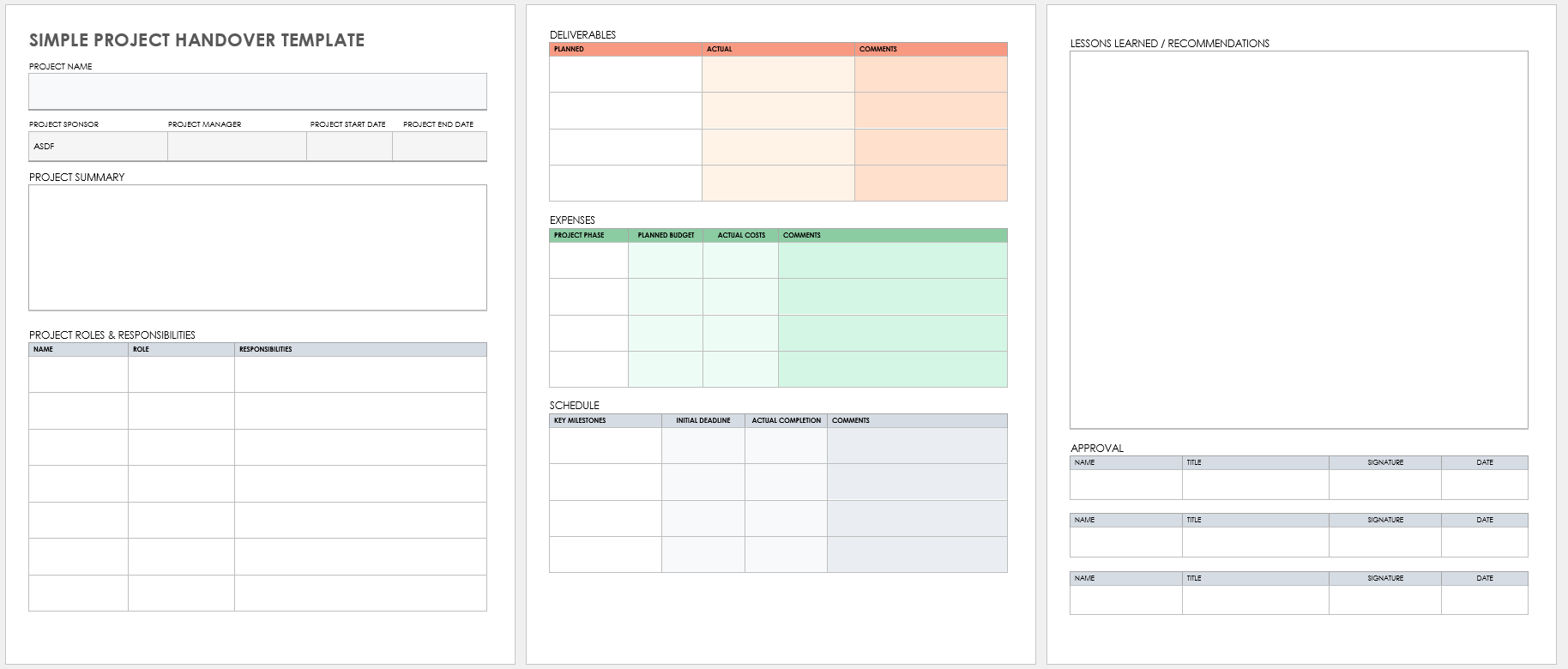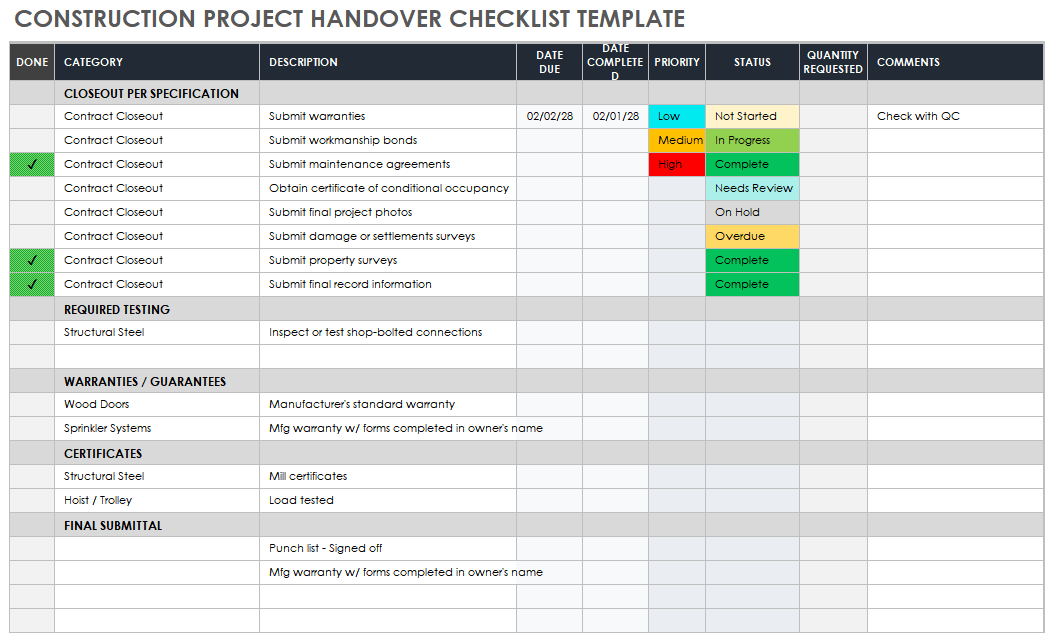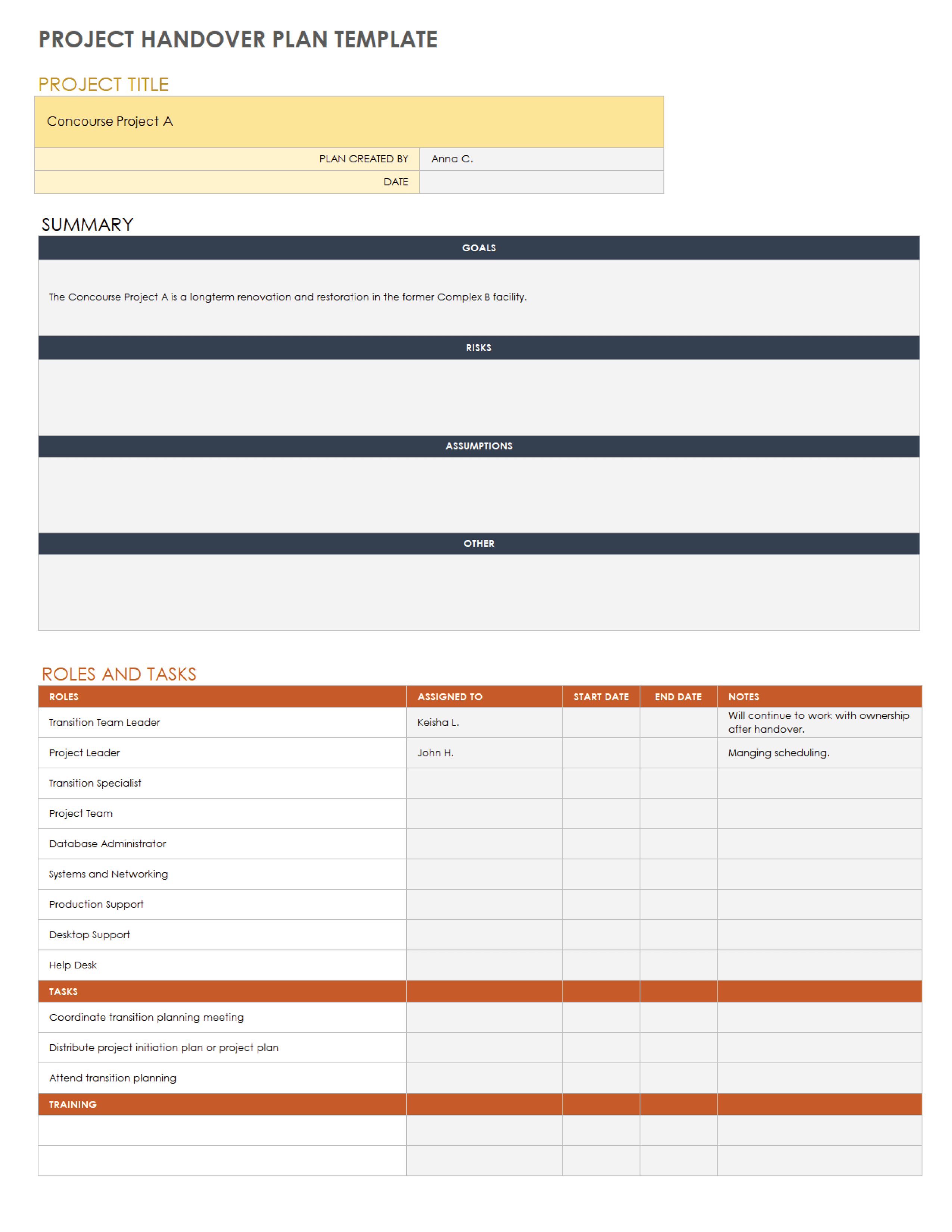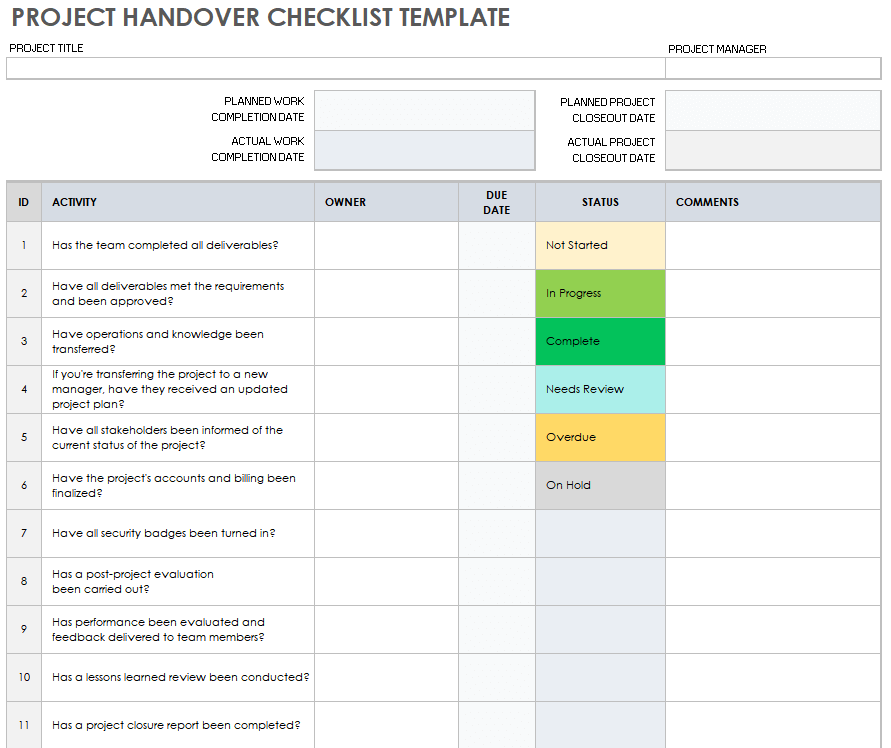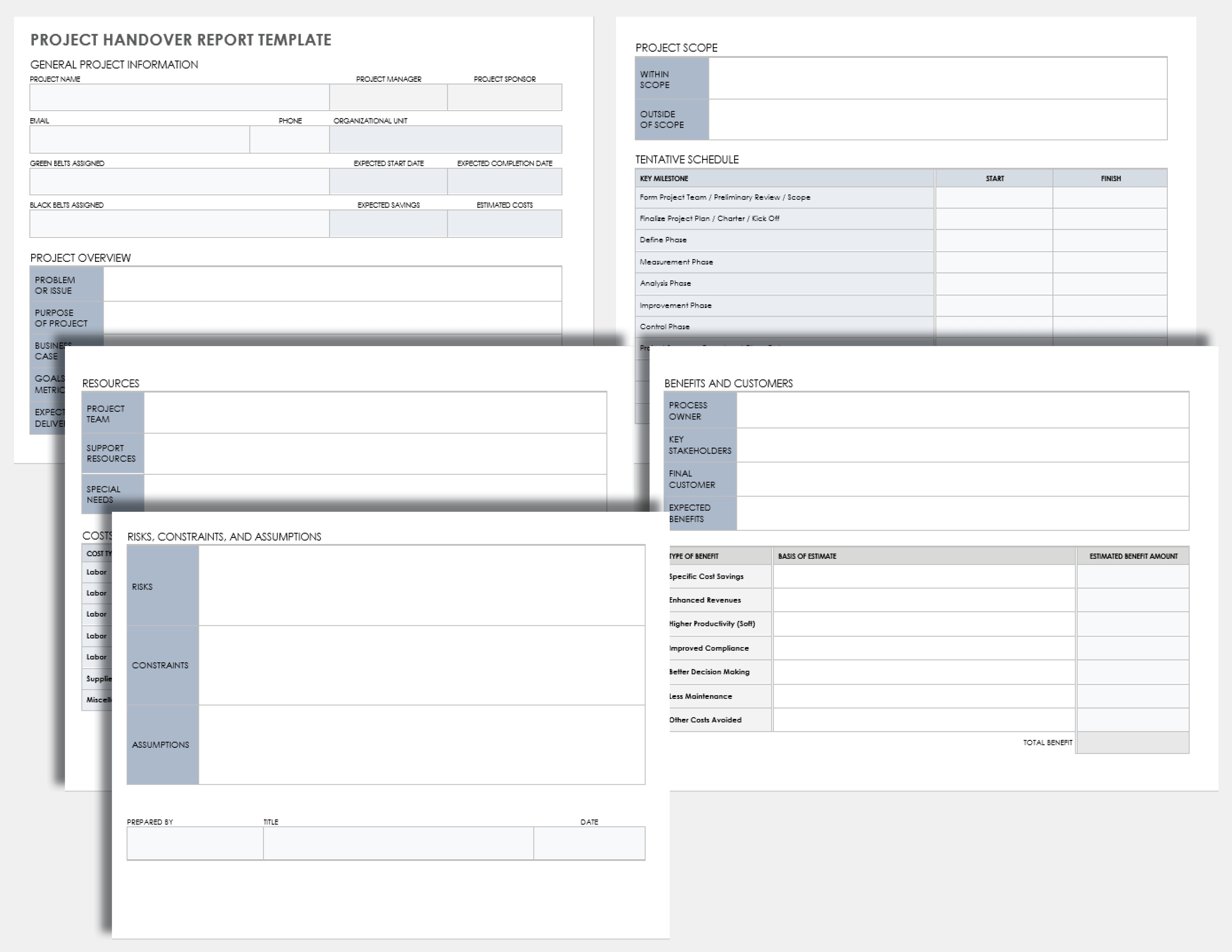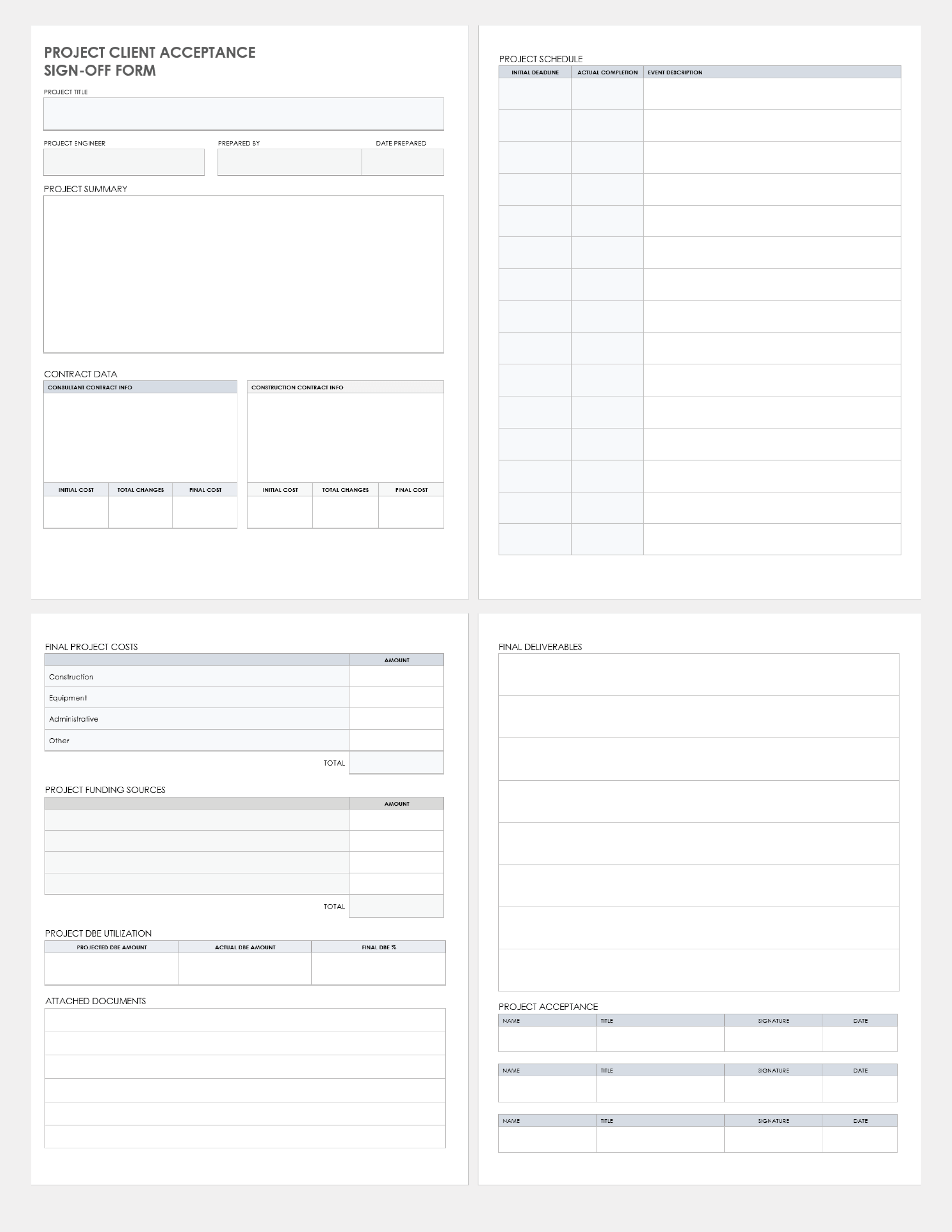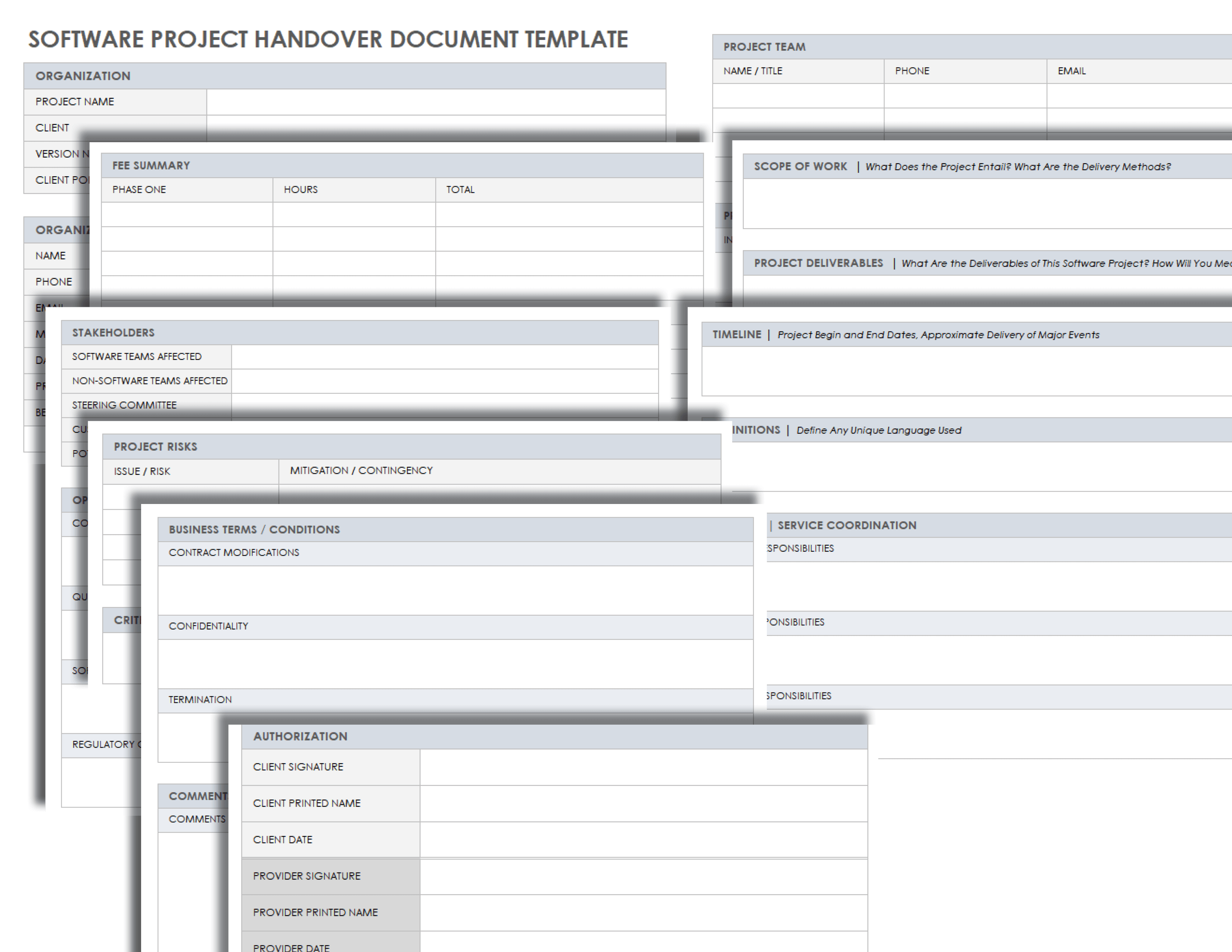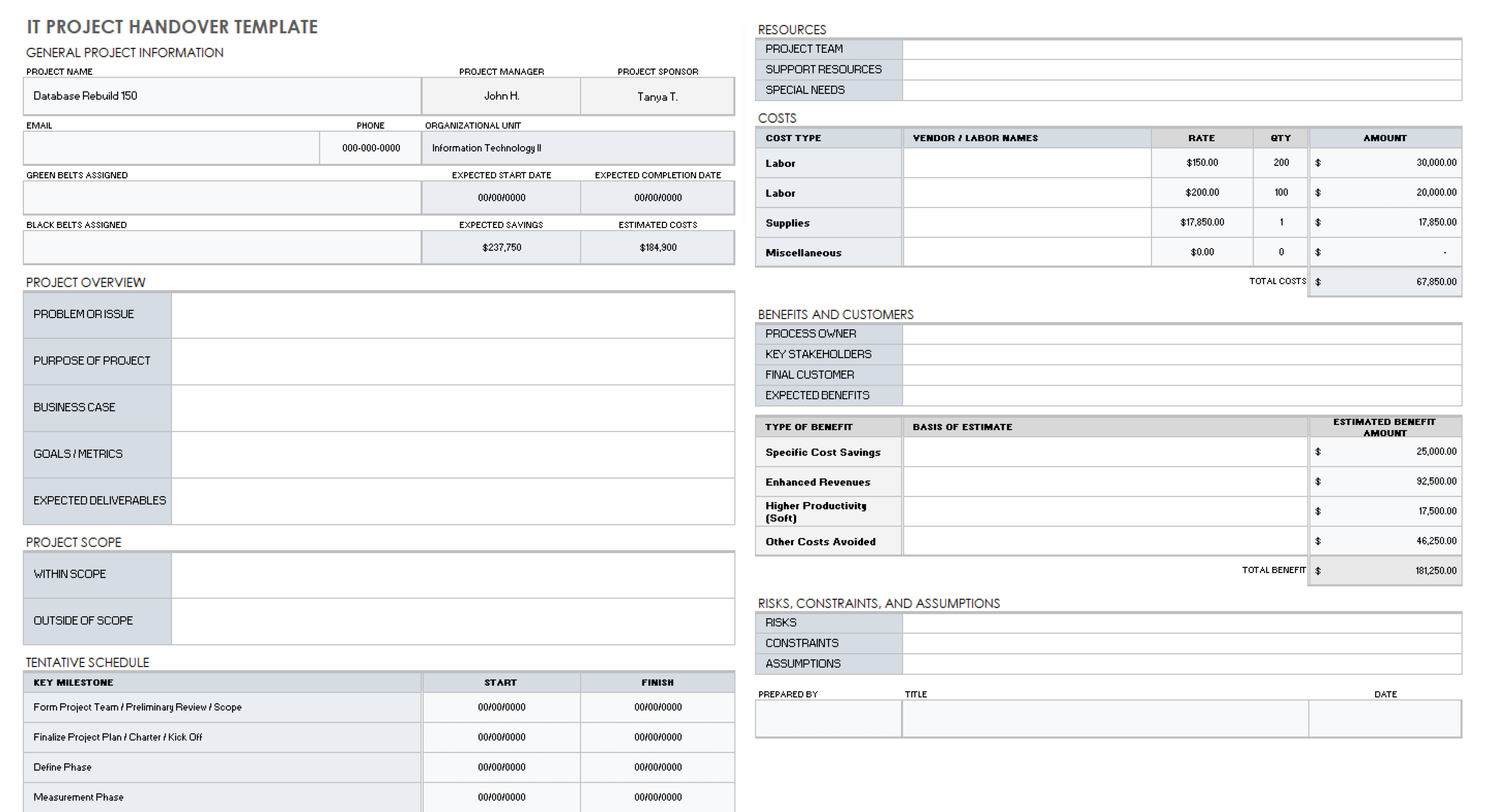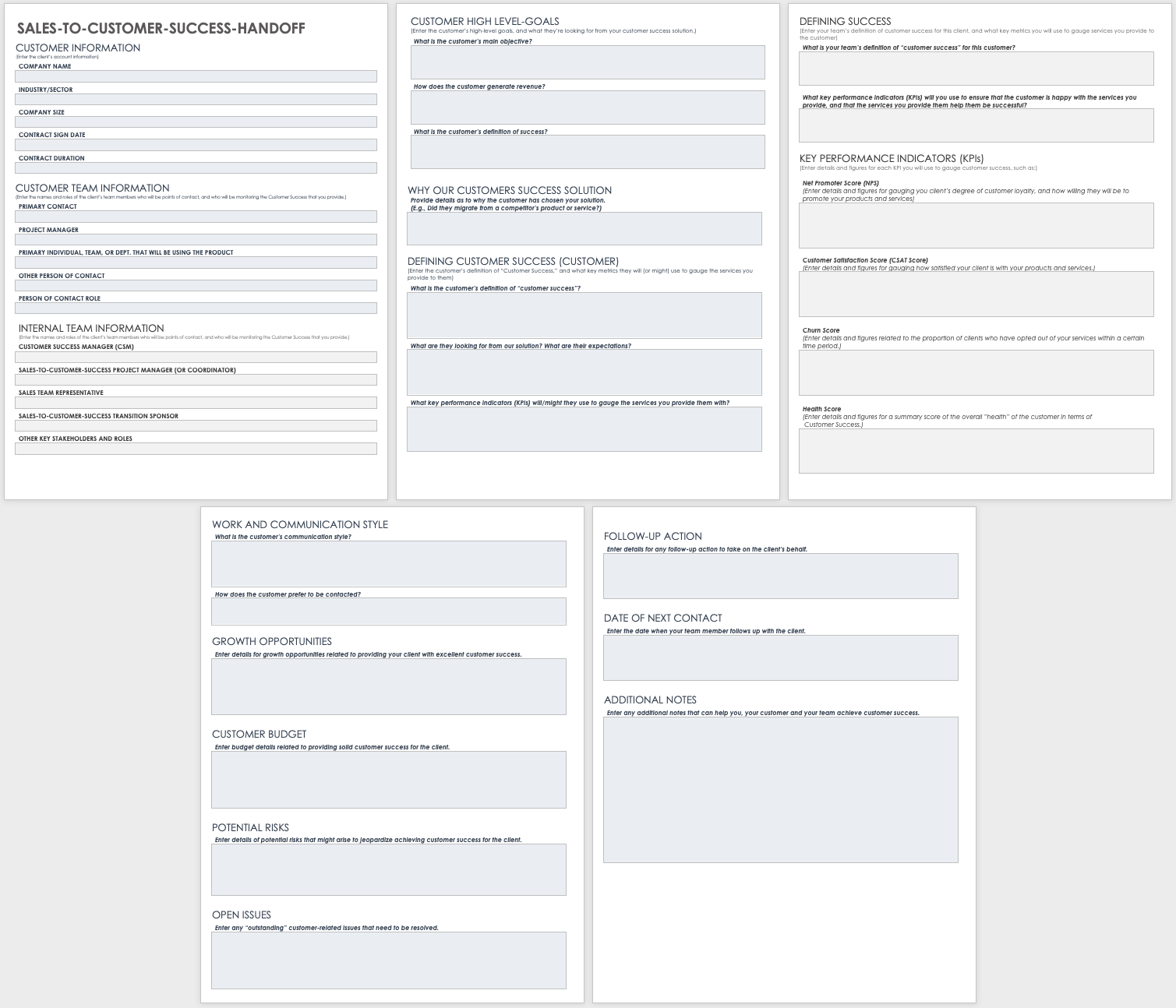Simple Project Handover Template
Download Simple Project Handover Template
Microsoft Word
|
Adobe PDF
| Google Docs
Account for all components of a successful project handover with this simple project handover report template. Enter general project information, overview details, scope, schedule, costs, benefits, customers, risks, constraints, and assumptions. This template is the perfect tool for project managers looking to successfully transfer a project to another manager, team, or client.
For more helpful project management tips and resources, see this collection of free, downloadable project management templates.
Project management that adapts to your needs
Work with flexibility and security—from small projects to large-scale processes and entire portfolios.
Smartsheet empowers teams to manage projects of any size by breaking them down into tasks, tracking dependencies, and visualizing progress. With tools for resource management, budget tracking, and workflow automation, you can ensure efficient project delivery.
The platform also provides real-time dashboards and reporting for better decision-making, helping you scale projects into programs seamlessly. Collaborate with your team on one unified platform to plan, manage, and execute projects successfully.
Construction Project Handover Checklist Template
Download Construction Project Handover Checklist Template – Microsoft Excel
This construction project handover checklist template is an all-inclusive document for your construction project handover, either from one project manager to another or from a contractor to a client. This customizable template allows you to indicate which construction project tasks are completed and to establish and monitor due dates, dates completed, priorities, and statuses. The template also includes pre-built Required Testing, Warranties / Guarantees, Certificates, and Final Submittals sections. Fill out each section to ensure that you’ve accounted for everything in your construction project.
Project Handover Plan Template
Download Project Handover Plan Template
Microsoft Excel
|
Microsoft Word
Use this dynamic project handover plan template to proactively prepare for a project handoff. Enter the project’s goals, risks, and assumptions in order to provide the project manager, project team, or client with a high-level overview of the project’s purpose. Use the template’s Task / Assignment section to specify each transition role, project task, and any suggested or required training for a successful project handover.
For helpful tips on successful project planning, see our collection of free project plan templates for Microsoft Excel.
Project Handover Checklist Template
Download Project Handover Checklist Template
Microsoft Excel
|
Microsoft Word
|
Adobe PDF
Account for all components of a successful project transition with this project handover checklist template. Enter a unique ID number and description for each project activity, as well as its owner, due date, status, and any additional comments. The template includes fields for Planned Work Completion Date, Actual Work Completion Date, Planned Project Closeout Date, and Actual Project Closeout Date. Complete these fields to ensure that the new team has all relevant project activities information, including project completion and closeout dates.
For additional resources related to project closure, read this comprehensive guide to project closure.
Project Handover Report Template
Download Project Handover Report Template
Microsoft Word
|
Adobe PDF
Provide project sponsors, clients, and other project stakeholders with comprehensive project details for a successful project handoff using this project handover report template. Enter a project summary, roles and responsibilities, deliverables, expenses, schedule, and any lessons learned or recommendations for the new project manager or team. By doing so, you can ensure a seamless project transition. This template is a perfect solution for a project implementation team handing off their project to a project maintenance team, or a project manager handing off a project to another project manager or client.
Project Client Acceptance Sign-Off Form
Download Project Client Acceptance Sign-Off Form
Microsoft Excel
|
Microsoft Word
|
Adobe PDF
Provide clients with a comprehensive project handover document using this project client acceptance sign-off form. The form includes fields for a project summary, contract data, project schedule, final project costs, project funding sources, and final deliverables. This unique template also allows you to list supporting documents and includes a Project Acceptance section where providers and clients can add dated signatures upon project acceptance.
Software Project Handover Document Template
Download Software Project Handover Document Template
Microsoft Excel
|
Adobe PDF
Designed with software teams in mind, this project handover document template provides a new project manager, Scrum master, project team, or client with everything they need to know for smooth project handoff. Enter organization details, contact information, and project overview details, background, resource requirements, scope of work, deliverables, and milestones. The template also includes a built-in, software-specific Stakeholders list to ensure that the new manager, team, or client can successfully implement the project after handoff.
IT Project Handover Template
Download IT Project Handover Template
Microsoft Excel
|
Microsoft Word
IT project managers and other IT personnel can use this customizable project handover template for a comprehensive, organized project transition between departments or teams. Enter project overview details, scope, tentative schedule, resources, and benefits, such as cost savings, higher productivity, improved compliance, and lower maintenance costs. Use this template to ensure that project details are available to team members, project recipients, and other stakeholders in a single, shareable report.
Sales-to-Customer-Success-Handoff Template
Download Sales-to-Customer-Success-Handoff Template
Microsoft Word
| Google Docs
This all-inclusive sales-to-customer-success-handoff template provides project managers with an easy-to-use project transition form that helps facilitate transitions between sales and customer success teams. Enter customer information, customer team information, internal team information, high-level goals, and details about the customer’s decision to work with your company. The template also includes space to include key performance indicators (KPIs) for measuring success, as well as growth opportunities, so that all sales and customer success team members are aware of how proactive customer service can strengthen client relationships.
What Is a Project Handover Template?
A project handover template is a document that helps ensure that a project transitions smoothly between managers or from an internal team to a client. These templates usually include key project information, such as deliverables, scope, schedule, and milestones.
By filling out a project handover template, you can ensure that all team members, board members, project managers, and clients understand the project’s objectives, goals, business case, and the problem or issue that the project will resolve. A project handover template enables project managers to clearly communicate to the handoff team what work has been done on the project and what the additional work will entail. With a comprehensive handover document in hand, all stakeholders can be confident that they have accounted for every essential project component.
Once the project handover document is completed, the team, project manager, or client should have a clear understanding of what remaining work must be completed in order for the project to succeed.
Although project handover templates vary, most project handover templates include the following components:
- Project Name: Enter the name of the project that you will hand over to another project manager, project team, or client.
- Project Manager: List the name of the project manager who is currently responsible for the project handoff.
- Project Sponsor: Provide the name of the project’s primary sponsor or the project board that will oversee the project’s handover.
- Organizational Unit: Enter the name of the team, department, or unit handing off the project.
- Project Status: Provide the project’s current status for the receiving team.
- Handover To: Enter the name of the project team, individual project manager, or client receiving the project.
- Start Date: Provide the date the project will commence, so that it’s clear to the receiving project team when work begins.
- Completion Date: List the expected date the project will finish or the date the current team finished their portion of work.
- Project Overview: List the following project overview details:
- Project Objectives: List the project’s primary goals. What does it hope to achieve?
- Problem or Issue: List the primary problem or issue that the project will solve.
- Purpose of Project: Briefly describe the purpose of the project. Why was it undertaken?
- Business Case: Describe the business case for the project. Why is this the best solution to the problem?
- Goals and Metrics: Explain how you will measure the success of the project.
- Expected Deliverables: List the individual deliverables of the project.
- Risks, Constraints, and Assumptions: Provide the receiving team with a list of project risks, constraints, and assumptions that they should account for in their project plan.
- Project Scope: Describe what is in scope for the project, and be specific about what is out of scope.
- Project Transition Plan: Provide a high-level description of the project tasks and deliverables that the receiving team must complete.
- Tentative Schedule: Provide a proposed due date for the project.
- Milestones: List key milestone dates and deliverables that the receiving team should aim to meet.
- Project Roles and Responsibilities: List each project role and responsibility.
- Tasks: List the remaining tasks that the new team must complete after project handover.
- Training: Detail any training the new team members will need in order to successfully complete the project.
Hand Over Your Projects with Ease Using Smartsheet
From simple task management and project planning to complex resource and portfolio management, Smartsheet helps you improve collaboration and increase work velocity -- empowering you to get more done.
The Smartsheet platform makes it easy to plan, capture, manage, and report on work from anywhere, helping your team be more effective and get more done. Report on key metrics and get real-time visibility into work as it happens with roll-up reports, dashboards, and automated workflows built to keep your team connected and informed.
When teams have clarity into the work getting done, there’s no telling how much more they can accomplish in the same amount of time. Try Smartsheet for free, today.