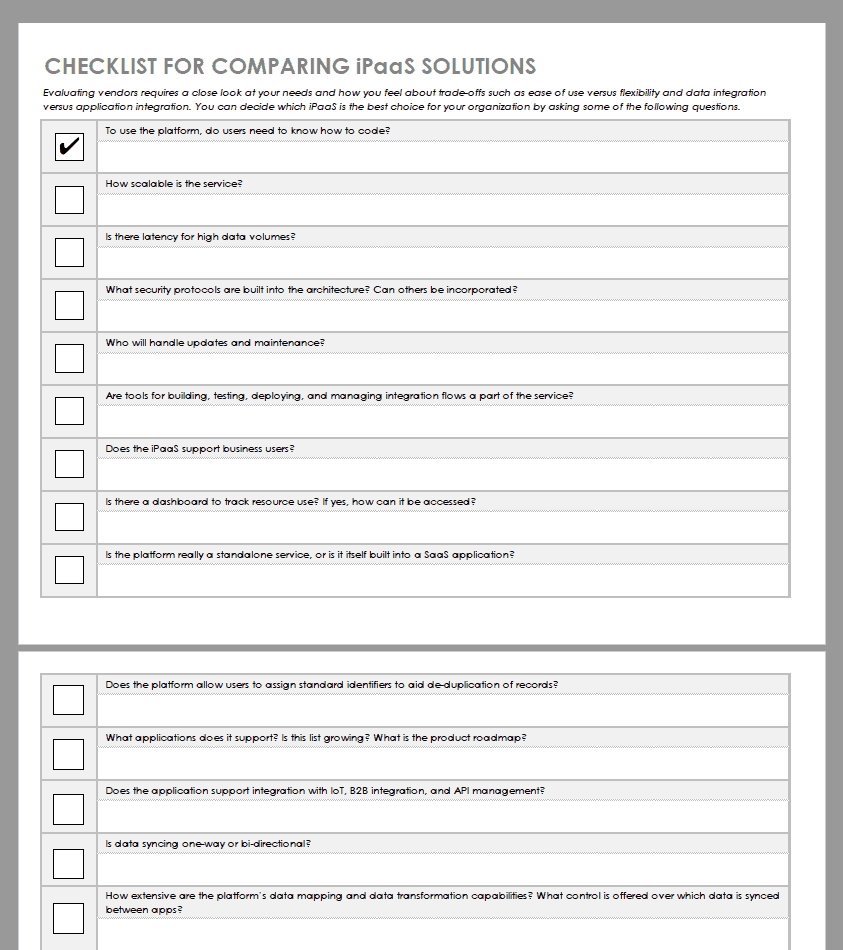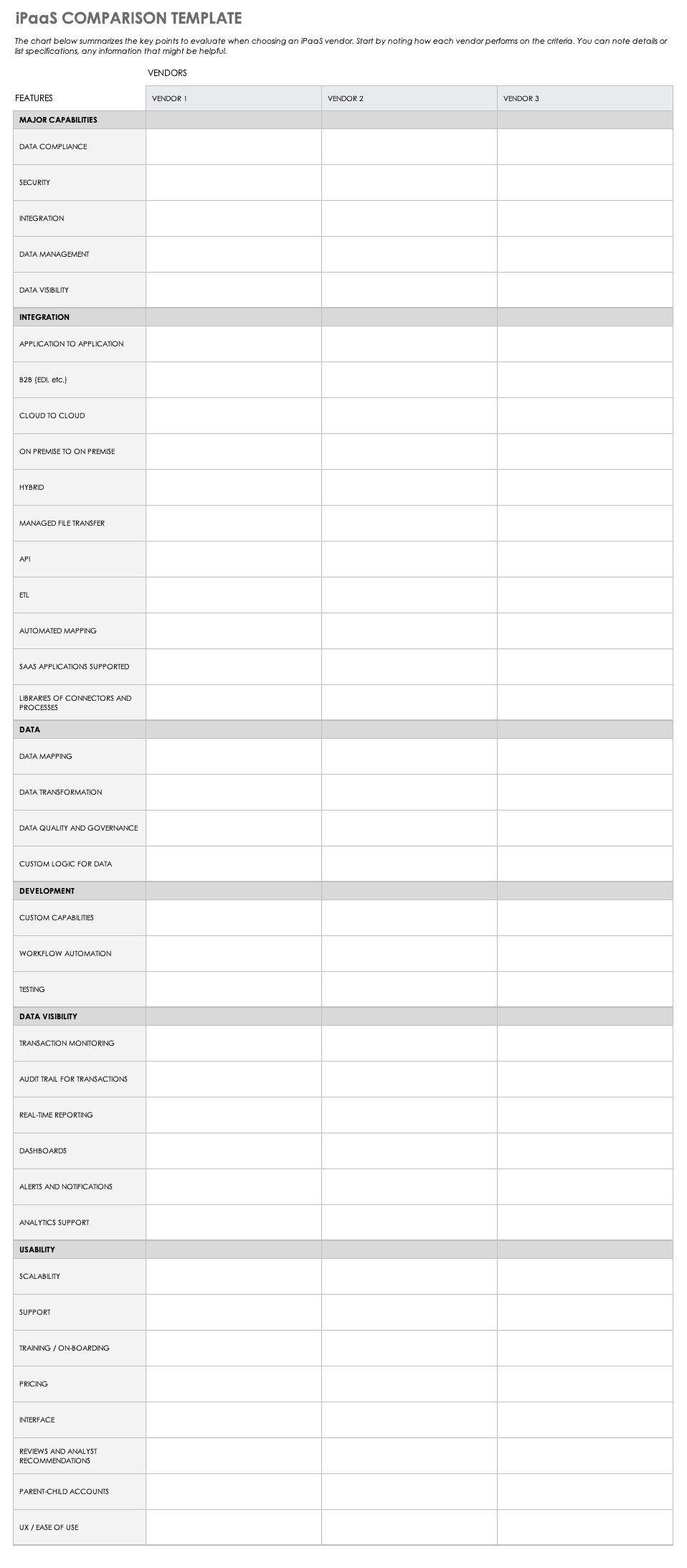What Is iPaaS? Data Integration with Less Stress
In today’s complex environment, enterprises need many different software and information resources to run their business — processes, applications, data, systems, and services located both on-premises and in the cloud. Enormous amounts of data flow through these resources.
To manage these flows, enterprises use a set of automated tools packaged as a cloud-based service called integration platform as a service (iPaaS). Cloud integration platform and hybrid integration platform are alternative names for iPaaS.
iPaaS connects software applications whether they reside on-premises, in the cloud, or as a combination of the two. iPaaS solutions link legacy business applications with new mobile or social apps. These integrations can operate within a single company or span organizations, such as different subsidiaries of a corporation.
How Does iPaaS Work? A Managed Platform Does the Heavy Lifting
You can think of iPaaS as a hub that integrates various applications and data. This managed platform hosts data and applications, builds and runs data connectors, and deploys rules that govern the movement of data among applications. iPaaS manages application programming interfaces (APIs) and may control data quality.
Enterprises that use iPaaS as an outsourced third party can take advantage of efficiencies that they don’t get when managing integrations in-house. This is especially beneficial for companies that require speedy release times. The iPaaS vendor relieves the enterprise of the burden of developing software connections and maintaining hardware.
An iPaaS package includes a server, the middleware that connects applications with databases, business rules governing interactions, and tools to manage software integrations. Providers usually set up the iPaaS so that multiple customers can use the same instance of software in an architecture called multi-tenancy.
Multi-tenancy cuts costs for customers because they can share system and maintenance costs. Customers in a multi-tenancy arrangement do not have the ability to modify the code of the shared service — though they may have a limited ability to modify such details as the appearance of the software.
The Evolution of iPaaS
iPaaS dates to about 2008, when businesses began moving from on-premises solutions to the cloud. Dell Boomi says it introduced the first iPaaS.
Before iPaaS, businesses used electronic data interchanges (EDIs), which perform automated data transfer through standard formatting or value-added networks, a hosted intermediary among businesses that share processes.
But traditional integration systems such as enterprise service buses (ESBs), which were designed to connect on-premises resources, could not manage integrations with the cloud. Thus, iPaaS was born. Over time, iPaaS became capable of handling integrations both within the cloud and between cloud software and on-premises software, which gave rise to the name hybrid integration platform. These hybrid iPaaS solutions are sometimes referred to as EiPaaS, the E standing for enterprise.
As a service, iPaaS was positioned to handle data integration for small and midsize businesses (SMBs), which had little knowledge or experience in the field. Because SMBs prioritized affordability, multi-tenancy architecture became the default operating paradigm.
Today, two phenomena drive demand for iPaaS: the Internet of Things (IoT) and the popularity of mobile applications. Both involve exponential increases in the number of data touchpoints and a resulting uptick in the complexity of data flows. These rising data flows require even more efficient and effective integrations.
A 2018 survey by Dynatrace shows that from 2013 to 2018, the number of systems or components touched by the average web or mobile transaction shot up from 22 to 35 — a jump of more than 50 percent. A large majority of chief information officers (CIOs) in the Dynatrace survey agreed that “IT complexity could soon make it impossible to manage digital performance efficiently.”
The next big shift in integration management, according to these CIOs, will be using artificial intelligence to cope with the growth in IT complexity. More than four of five said they either already used AI for this purpose or planned to start doing so within a year.
iPaaS Architecture Provides Flexibility to Meet Your Business Needs
The newest generation of iPaaS is built on more powerful and flexible platforms. Their architecture enables them to easily adapt to the needs of different businesses. The capabilities include the following:
- Handling Structured and Unstructured Data: Structured data is stored in a specific format, such as in rows and columns within a relational database or spreadsheet. Unstructured data is any data not stored in a structured repository, and it can include text, images, and numbers. With the explosion in big data, enterprises have more of both types of data and want to mine them for insights.
- Making Software Definable and User-Friendly: Today’s iPaaS emphasizes ease of use for the enterprise staff who oversee the integrations while maintaining performance, power, and capacity. The platforms are software definable, meaning their functions and rules can be written into software that automates the iPaaS.
- Offering Flexible Integrations: In an earlier era, many businesses had simpler information infrastructure and sought to connect applications or data sources in a one-to-one relationship. This form of connection is called point-to-point integration. As enterprise systems grew more complex, this model proved insufficient, and companies found themselves stringing together more systems and spending more money maintaining these integrations. iPaaS architecture now nimbly integrates cloud to cloud, on-premises to on-premises, and a hybrid of the two.
- Performing Batch and Stream Processing: Businesses want to process different kinds of data in different ways. Some data is processed in large blocks, such as an entire day or month’s transactions. Batch processing covers this need. At other times, you may want to process data in real time, especially if you use analytics. Stream processing works with data in smaller increments as soon as it is generated. Stream processing is also useful when you have streaming APIs, which push data when it’s available without the client having to query the server again.
- Providing Elastic and Scalable Architecture: Scalable architecture allows the iPaaS to increase its workload using currently committed system resources. Elasticity enables the platform to add more system resources when the need occurs, drawing on capacity in the cloud.
Some vendors talk about the three As of integration that connect the following:
- Anything: This includes data, APIs, hardware, and more.
- Anytime: This means streaming or batch processing.
- Anywhere: This means in the cloud, on premises, or a combination of the two.
Why Use iPaaS?
With iPaaS, you can manage the integration of your data and applications more easily and more efficiently, and at a lower cost, especially when many touchpoints or data resources are involved. iPaaS simplifies and streamlines integration yet remains scalable as the amount of data you handle continues to grow. These abilities reduce the burden on your IT department and free the staff for more strategic work.
With an iPaaS, you can centralize connections between cloud and on-premise applications, so building, deploying, managing, and maintaining these connections is more straightforward. Centralization also makes it easier to secure data because you have fewer connections to target, and you can ensure greater consistency for security protocols.
iPaaS architecture reduces the need to invest in more capacity; when you need to scale up to connect more resources, you can use the same iPaaS. The vendor becomes responsible for keeping the iPaaS up to date, eliminating the need to monitor and upgrade your system. Multi-tenancy keeps the cost of using an iPaaS low, which means SMBs can use them too.
iPaaS can also manage data quality, making sure your data is valid, consistent, and useful. If formats are not compatible when you begin to integrate data sets, duplications and errors can often arise. The ability to streamline with iPaaS can ensure higher data accuracy, making the platform more valuable to your business.
As one less-recognized benefit, iPaaS prevents the formation of data silos in different departments of an enterprise, such as sales and HR. An iPaaS helps departments like sales and marketing work in closer alignment — say, by connecting customer resource management systems with automated marketing tools to manage customer relationships.
Most of all, iPaaS enables higher productivity and faster implementation by slashing the time and effort needed to move data between different applications.
Breaking Down iPaaS Pricing
Vendors typically offer an enterprise iPaaS as a subscription service, with pricing tiers based on your variables, such as the number of connections, the volume of data, the volume of processing power, or the number of events.
While multi-tenancy reduces subscriptions expenses, the costs of enterprise iPaaS can run from tens to hundreds of thousands of dollars a year. Lightweight iPaaS, such as IFTTT and Zapier, are far cheaper and may provide a limited amount of functionality for free. But these lightweight tools are not a viable option for managing complex enterprise-level integrations.
Many businesses prefer the subscription model to keep costs affordable and predictable.
The provider may also bundle other costs into an iPaaS subscription. There may be a developer’s fee for building and deploying integrations, as well as fees for priority support and training. Some vendors eschew the add-on pricing model in favor of all-in-one costs, which may be suitable for large enterprises.
Key Features, Functions, and Attributes of iPaaS
In reference models for iPaaS, the core features and functions can include the following:
- Capable of integrating new and legacy applications and data
- Cloud-specific functions such as elasticity and multi-tenancy
- Development, deployment, and management of integrations
- Governance
- Scalability
- Technologies and tools that allow integration flows to run
- Works with cloud, on-premises, and hybrid storage
Here are common features among solutions on the market:
- Anonymous Data: Boomi calls this anonymous data regarding platform use “crowdsourced intelligence.” It’s available to all users and helps build integrations more quickly.
- API Management: This tool connects inconsistent API-based applications.
- Automated Testing and Deployment: These features support internal development, facilitating the smooth rollout of integrated applications. They increase the speed to market and ensure that developers maximize efficiency.
- Dashboard: This is a popular feature that improves process visibility, monitors resource use, and controls integration processes.
- Data Management: This includes functions like detecting duplicates and cleaning data. Enterprise-level offerings should support integration processes such as EDI and extract, transform, load (ETL), which is the transfer of data from one system to another where the formatting is different.
- Data Warehousing: This refers to the process of drawing from multiple sources to build a central repository of data that supports business decision making, as well as the ability to access, handle, and integrate large quantities of data in real time.
- Pre-Built Connectors: These connectors link existing SaaS solutions, including applications used in several areas or departments of an enterprise. Genuine enterprise solutions also allow users to requisition modified connectors for specific environments.
- Real-Time and Batch Integration: As discussed earlier, real-time integration allows you to process information on an incremental basis, while batch integration allows you to process large blocks of data.
- Robust Security: This includes the ability to detect fraud and report intruders. It also allows password encryption, rights management, and the use of specific data transfer protocols. iPaaS platforms generally meet key enterprise integration standards that various industry groups have developed.
- Runtime Engine: This is the software that must run in the system in order for an application to execute. You can deploy a runtime engine either on-premises or in the cloud to eliminate security vulnerabilities and latency in your specific configuration.
The Differences Between SaaS, PaaS, and iPaaS
Users may be confused about the differences between the very similar-sounding SaaS, PaaS, and iPaaS. Let’s break them down:
- SaaS stands for software as a service. SaaS is any cloud-based application that users pay to access. A huge variety of SaaS products are on the market, from project management tools and accounting applications to graphic design solutions.
- PaaS stands for platform as a service. PaaS refers to a cloud-based platform used for application development and customization. The PaaS vendor provides server, networking, storage, virtualization, and other ancillary functions, so developers can focus on building the applications. While SaaS provides fully functional software, PaaS provides a platform for developing software. Integration PaaS combines multiple platforms.
- iPaaS is a specific kind of SaaS. iPaaS, which stands for integration platform as a service, offers a cloud-based solution that enables clients to integrate cloud-based and on-premises data, applications, and services.
Is iPaaS an ESB?
While they work toward the same objective, ESB and iPaaS are different. ESB is an integration tool that predates iPaaS and is used primarily with on-premises internal applications. iPaaS integrates both cloud and on-premises applications.
Since ESBs generally cannot integrate with the cloud, companies are slowly phasing them out and replacing them with iPaaS. With customer-facing applications, iPaaS is the clear leader.
The table below highlights some of the key differences between the two tools:
| Attribute | iPaaS | ESB |
|---|---|---|
| Complexity | Lower | Higher |
| Cost | Cheaper | More expensive |
| Location | Cloud and on-premises | On-premises |
| Vintage | Newer | Older |
| Hardware Required? | No | Yes |
| Scalability | Horizontal | Vertical |
| Customization Needs | Low | High |
| Expertise Requirements | Lower | Higher |
| Time to Deploy | Fast | Slow |
| Real-Time Processing? | Yes | No |
| Architecture | Multi-tenancy | Single instance |
iPaaS typically supports both real-time integration and full SaaS management, and it eliminates the need to build custom fixes for integration flows. This is a strength over ESBs, especially for businesses looking to integrate cloud solutions. iPaaS also integrates more easily with third-party solutions. Moreover, the multi-tenancy architecture in iPaaS means that it is usually cheaper than an ESB.
An ESB helps integrate complex enterprise legacy systems, while an iPaaS offers a more lightweight, flexible solution aimed at real-time applications. iPaaS scales well horizontally, connecting third parties and other applications, while ESB scales vertically, tying together the layers of enterprise systems.
In spite of the seemingly overall superiority of iPaaS, ESBs are far from obsolete. ESBs are still used to perform internal data transfers and integrate pre-cloud-era technologies and are better able than iPaaS to integrate complex on-premises systems and architectures.
On the other hand, iPaaS is designed to be lightweight, not to integrate large chunks of data. iPaaS also leaves enterprises dependent on a single vendor, so some companies prefer the control offered by ESBs.
But iPaaS appears likely to supplant ESBs for all but a small number of legacy-system integration functions. Driven by IoT, the growth in cloud-based applications, and its own continuing advances, iPaaS is poised to become the dominant integration tool.
When to Use iPaaS: Hybrid Cloud Integrations Are the Top Use Case
According to vendor Snaplogic, iPaaS is most commonly used in four ways:
- Hybrid cloud integrations (the most popular application)
- Powering cloud analytics
- Big data integration
- Replacing older integration tools such as ESB and ETL
iPaaS connects both single-department data flows and multi-point processes that run through different departments of a business. The classic use case is at the intersection of marketing, sales, and service, but that’s not the limit of what iPaaS integration can bring to a business.
Here are some popular hybrid integrations that enterprises execute via iPaaS:
- Connecting front office to back office
- Connecting enterprise resource planning systems to HR or finance applications
- Integrating e-commerce with warehouse, shipping, and supply-chain data
Addressing more than integration alone, iPaaS can also take much of the pain out of tasks like cleaning, preparing, and moving data. In addition, the platform can synchronize customer files in different cloud applications.
Real-world use cases of iPaaS include the following:
- One equipment manufacturer uses iPaaS to connect sensor data from its machinery with applications that enable owners to monitor energy consumption, downtime, and maintenance needs. When certain performance anomalies occur, the app automates service calls.
- Companies are integrating their customer relationship management software data with sales automation applications to help sales staff know when to contact customers, what new products to suggest to existing clients, and how to qualify a potential customer.
- The Canadian financial company Goeasy, which worked with Mulesoft on business process optimization (BPO) and business process integration (BPI), spent 50 percent less time monitoring and maintaining apps and reduced costs on centralized security by half. Goeasy developed new services 50 percent faster and built new integrations in 75 percent less time.
- Pilot Flying J, which operates truck stops in North America, used iPaaS to build an “omnichannel strategy” that allowed customers to access their services via multiple channels. To do this, the company had to integrate back-end and customer-facing systems, as well as harness IoT to track items that customers care about, like parking space availability. It recorded a year-over-year mobile app growth of 250 percent and saw customers redeem millions of loyalty offers.
Are You a Good Fit for iPaaS? Size Is Not the Critical Factor
You may be wondering if your organization is a good candidate for iPaaS. The answer is probably yes. Most companies can benefit from iPaaS if they employ multiple applications, data repositories, and business platforms.
Given its roots in serving SMBs, size is clearly not the decisive factor with iPaaS. Solo entrepreneurs can even benefit from lightweight iPaaS applications. The value of iPaaS grows as the complexity of your systems increases.
Your IT systems and needs are bound to grow. With iPaaS, you won’t need to use patches, new code, and other fixes to figure out how to keep your applications talking to one another.
How to Get Started with iPaaS: A Step-by-Step Guide
You’ve seen the benefits that iPaaS can offer, but getting started may seem daunting. Here’s a quick-start action plan. Gather the information outlined, and answer the questions below.
- Map your application portfolio. Which applications are you using, and where are they based: on-premises or in the cloud? Is the mix of applications likely to change? (Hint: Yes, almost certainly — but how do you see it changing in the short term? For example, will you migrate from on-premises systems to the cloud?)
- Decide what you need to integrate. Which applications need to be connected, and what data will they share?
- Create a strategy for privacy and data security. This oft-overlooked step is critical. It’s far better to decide what security and privacy protocols you need to build into integrations before you build the integration architectures. It’s far easier than retrofitting for fraud detection and alerts.
- Define technical specifications. How much data will you synchronize, and how often? How will you test the integrations? What are the exact integration flows that you will build? Where do they start and end? How will you log data? How will you handle exceptions?
- Pick the appropriate iPaaS tool. We’ll talk about vendors and options shortly.
- Test interfaces, and deploy. Test the interface to check whether the planned lines of communication between two different software systems are fully functional.
- Evaluate. As with any newly introduced technology, it’s a good idea to roll it out in phases. Start with simple integrations that are not mission-critical. Once you’ve worked out the kinks, move on to more strategic applications. Along the way, evaluate the speed and reliability of integration.
What Are the Leading iPaaS Providers?
iPaaS vendors fall into two categories:
- Older providers that began specializing in on-premises integration and later added cloud-based applications (TIBCO, IBM, and Informatica)
- Cloud-native integrators (Dell Boomi, SnapLogic, and Mulesoft)
Three primary categories of iPaaS vendors exist based on their strengths in different types of integration:
- Cloud integration
- E-commerce and B2B integration
- ESB and service-oriented architecture (SOA) infrastructure
A business’ use case will determine which of the three is the best choice. For example, Mulesoft suggests that e-commerce and B2B integration-specific vendors are the best matches for short-term projects; the company recommends ESB and SOA services for long-term integration needs.
Dell Boomi, Informatica, and Jitterbit feature prominently on lists of strong vendors, as do tech giants SAP and IBM.
Here’s a summary of what user reviews and analysts say about some leading solutions.
| Vendor | Strengths | Weaknesses |
|---|---|---|
| Dell Boomi |
|
|
| Informatica |
|
|
| Jitterbit |
|
|
Sources: User reviews, analyst reports
Questions to Ask as You Compare iPaaS Vendors
Evaluating vendors requires a close look at your needs and how you feel about trade-offs, such as ease of use versus flexibility or data integration versus application integration. You can decide which iPaaS is the best choice for your organization by asking the following questions.
- Do users need to know how to code to use the platform?
- How scalable is the service?
- Is there latency for high data volumes?
- What security protocols are built into the architecture? Can others be incorporated?
- Who will handle updates and maintenance?
- Are tools for building, testing, deploying, and managing integration flows a part of the service?
- Does the iPaaS support business users?
- Is there a dashboard to track resource use? If yes, how do you access it?
- Is the platform really a stand-alone service, or is it built into an SaaS application?
- Does the platform allow users to assign standard identifiers to aid de-duplication of records?
- What applications does it support? Is this list growing? What is the product road map?
- Does the application support integration with IoT, B2B integration, and API management?
- Is data syncing one-way or bi-directional?
- How extensive are the platform’s data mapping and data transformation capabilities? What control does the product offer regarding data synced between apps?
- What integration patterns are used: point to point or one to many? The latter is easier to work with when you have multiple integrations.
- Are multiple connection protocols and data delivery methods supported?
- Is integration relatively seamless, or will users have to visit a third-party site? Is the offering white labeled?
Download this iPaaS checklist that summarizes the key features to assess.
Download iPaaS Checklist
Download this iPaaS comparison template to help you score and select the right solution.
Download iPaaS Comparison Template
Excel | PDF | Smartsheet
How to Test an iPaaS Solution
When you narrow down your options to an iPaaS you want to try, resist the temptation to go all in. First, kick the tires during the free trial (usually a month) that most iPaaS vendors offer. During this time, test-drive the software, figure out its strong and weak points, and find out whether it’s a good fit for your enterprise.
Once the trial period is over, don’t rush into making a long-term commitment to a particular vendor even if you found the trial satisfactory. The iPaaS space is still evolving, and you’ll want to see how your shortlisted option performs over a longer period of time than the trial period allows, as new applications roll out and the network of integration flows becomes more complex.
Your next move should be to sign up for the shortest time and the lowest-priced package that still meets your needs. During this phase, prepare and execute a pilot project that tackles a mix of simple and complex integration needs, and make use of customer support resources. If you’re still satisfied with the service after completing this pilot, then you can sign up for a longer commitment.
Myths and Misconceptions about iPaaS
There are some areas of persistent confusion or misunderstanding about iPaaS. Let’s look at some of the most common myths and misconceptions.
- Is iPaaS the same as IaaS? No. IaaS stands for infrastructure as a service and entails the provision of virtualized computing resources online from the cloud. You can think of IaaS as the outsourcing of computer infrastructure — storage, hardware, servers, and network components — to an enterprise.
- Is iPaaS used specifically for cloud-based resources? No. While iPaaS was created to integrate applications in the cloud, it now connects applications that are on-premises, in the cloud, or a combination of both.
- Does using an iPaaS require specialized knowledge? It depends. You can do a lot without being a programmer because most iPaaS solutions feature prebuilt connections and integration setup wizards. But certain iPaaS tools are not designed for so-called citizen integrators. Plus, some knowledge of coding is typically required to make full use of iPaaS flexibility.
- Are you limited to a single cloud platform with an iPaaS? No, you can integrate between the private and public clouds, as well as between other environments.
- Is iPaaS secure? Generally, yes. It is widely believed that cloud-based services are less secure, but this is not true. No iPaaS is impervious to fraud and intrusion, but the best solutions have built-in security tools designed to conform to Payment Card Industry Data Security Standard and ISO standards. iPaaS systems protect the integrity of data via encryption and firewalls, and they ensure that users can meet regulatory requirements for data transfer. Your on-premises systems are equally tempting to hackers and require enormous vigilance to keep secure.
- Is a virtual private network (VPN) needed to connect applications in different environments? No. iPaaS is designed to function as middleware that connects applications and systems across locations, and these apps and systems don’t need to be on the same VPN for this to happen.
- Is an iPaaS worth the expense? It depends on how you look at it. If you compare the costs of using versus not using an iPaaS, the time and money you’ll spend doing manual data entry, maintaining security and upgrades, and building and maintaining custom APIs generally warrant using an iPaaS. However, iPaaS solutions vary widely in terms of cost, so it is possible to overpay for a service that does more than you need.
- Are iPaaS and ETL the same? ETL stands for extract, transform, load, a data warehousing process for moving data from source systems to warehouses. An iPaaS can perform ETL functions, but it also does much more. They’re not the same.
Choose the Right iPaaS with Smartsheet for Technology
Empower your people to go above and beyond with a flexible platform designed to match the needs of your team — and adapt as those needs change.
The Smartsheet platform makes it easy to plan, capture, manage, and report on work from anywhere, helping your team be more effective and get more done. Report on key metrics and get real-time visibility into work as it happens with roll-up reports, dashboards, and automated workflows built to keep your team connected and informed.
When teams have clarity into the work getting done, there’s no telling how much more they can accomplish in the same amount of time. Try Smartsheet for free, today.