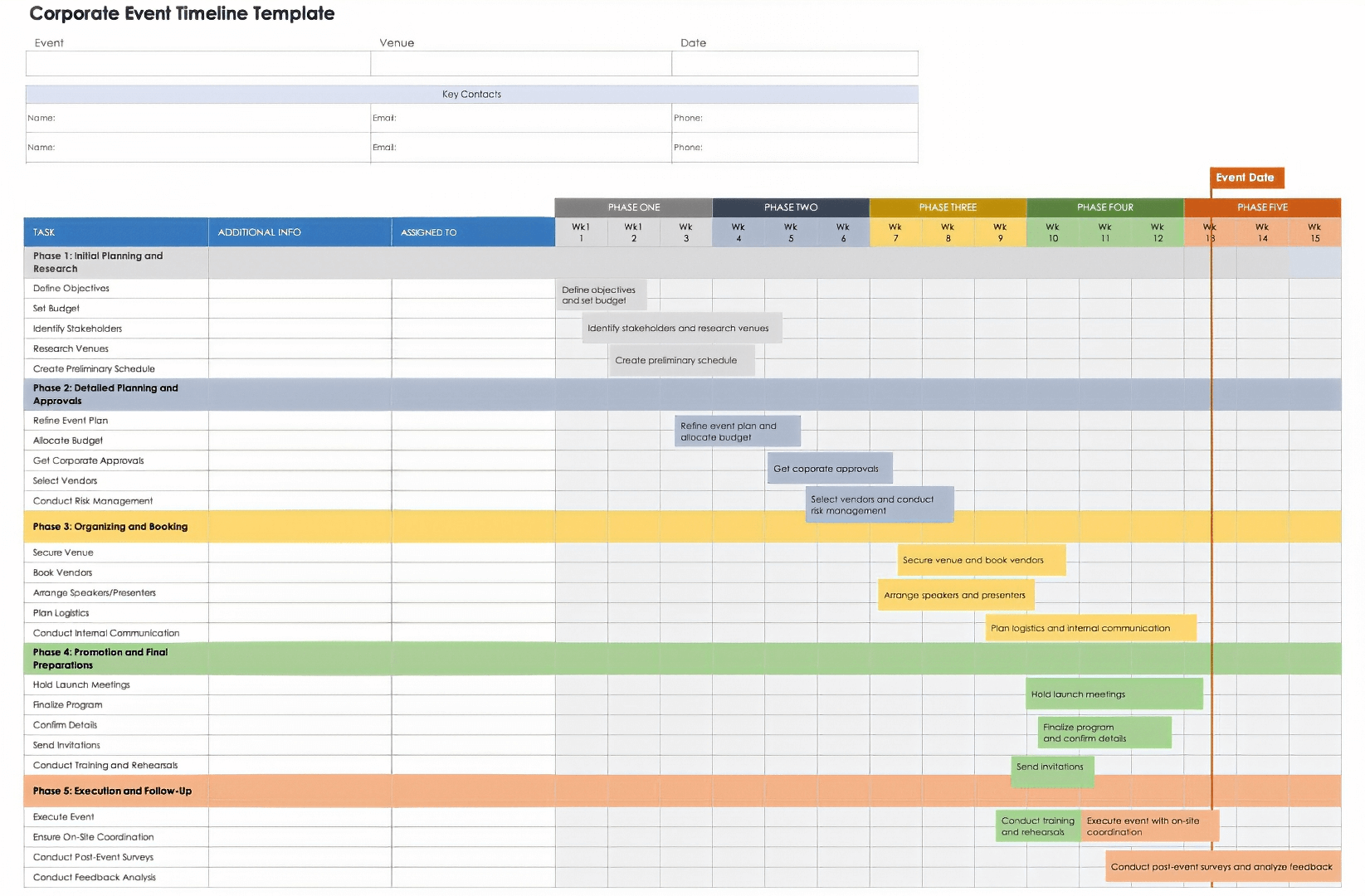Event Planning Timeline Presentation Template
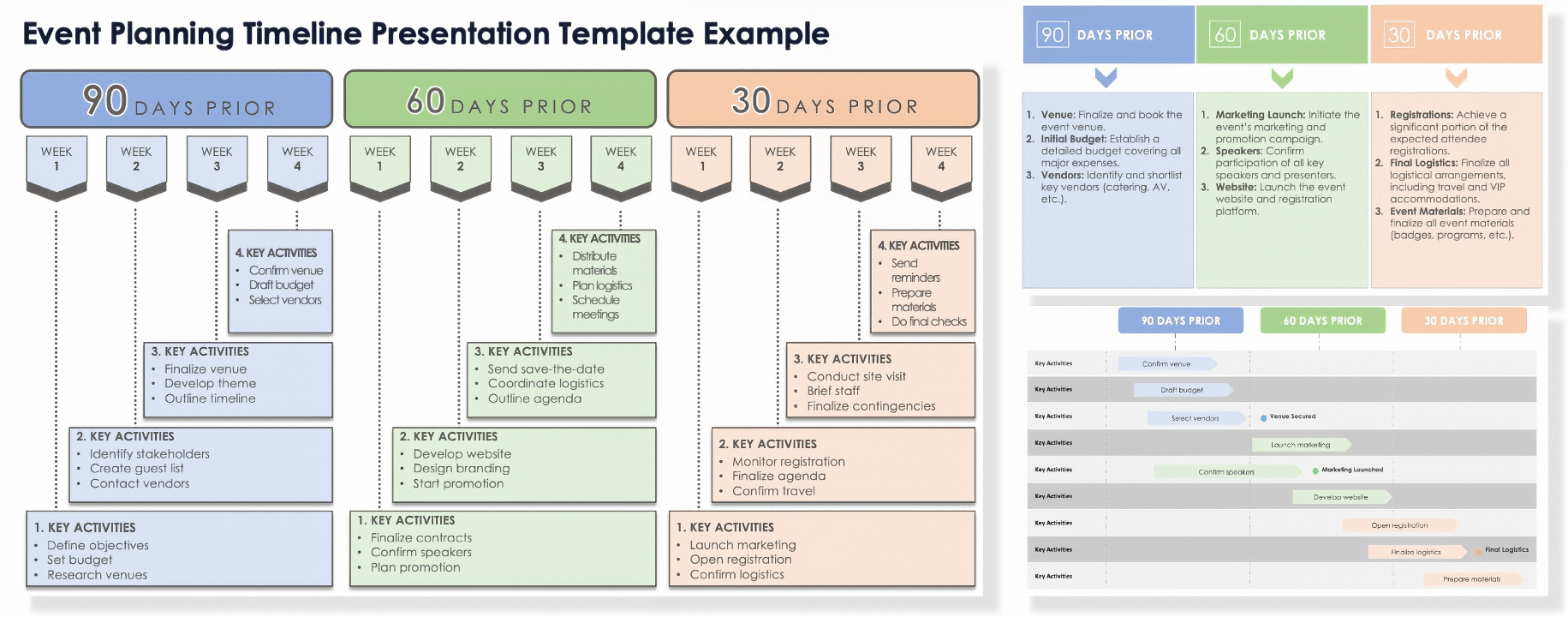
Download a Sample Event Planning Timeline Presentation Template for
Download a Blank Event Planning Timeline Presentation Template for
When to Use This Template: Use this template, formatted as a simple timeline, to align team members and track progress throughout the event planning process, from the initial planning stages to the rest of event preparation.
Notable Template Features: Available with or without sample data, this template includes separate slides for a 30-, 60-, and 90-day timeline. Each slide lists weekly key event planning activities and allows you to color code different types of tasks. It also features specific slides for groups of activities for milestones and event planning goals at 30, 60, and 90 days.
Check out this collection of free event planning templates to help you organize and manage event tasks and milestones.
Event Timeline Slide Template
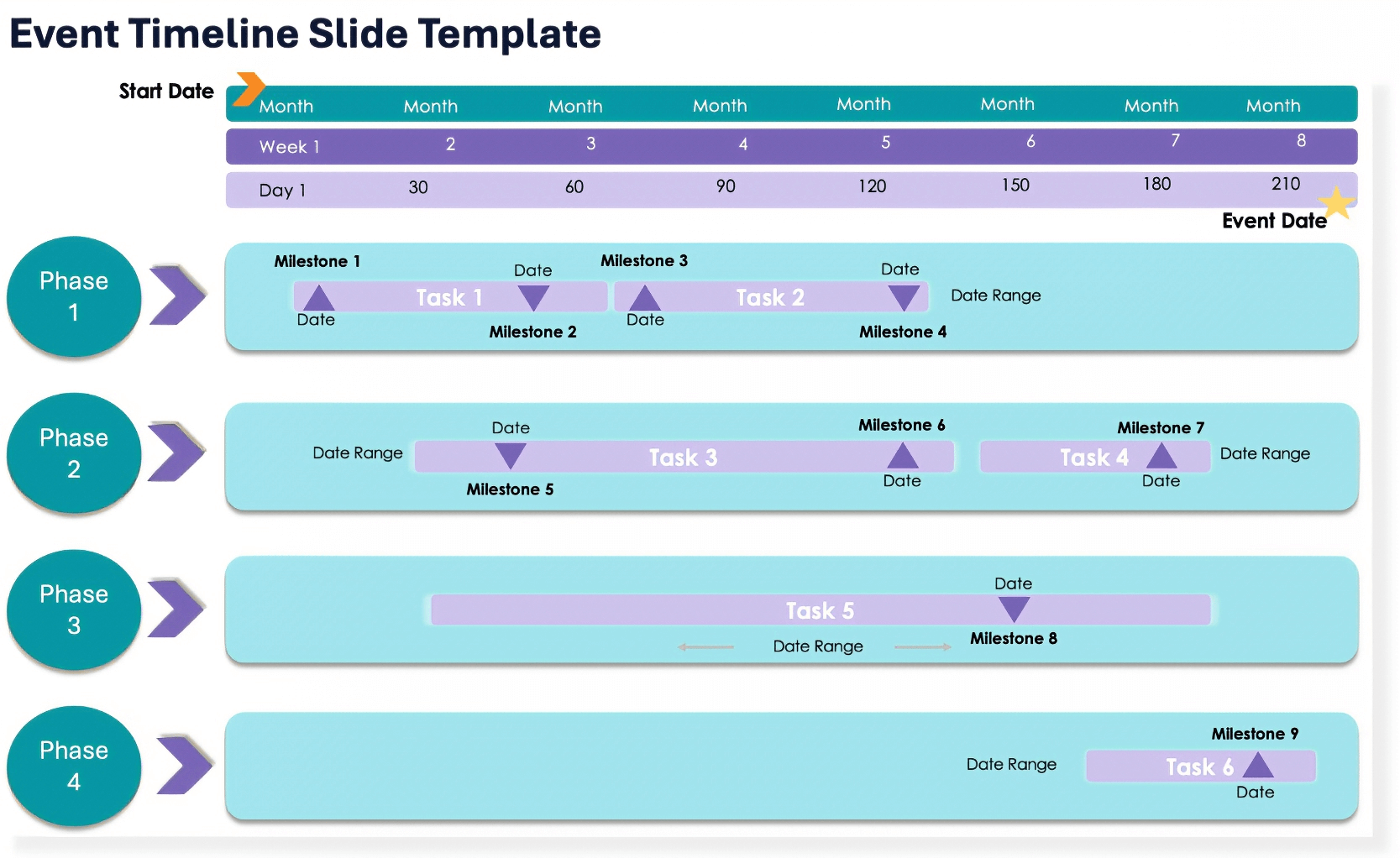
Download an Event Timeline Template for
When to Use This Template: Use this template to outline event activities, dates, and milestones, as well as to communicate and update team members and stakeholders from project kickoff through the actual event date.
Notable Template Features: This event timeline slide template features an eight-month timeline, divided into four stages with weekly and daily marked intervals. It presents event activity date ranges with their corresponding milestones to help you visualize your progress.
Check out this collection of free blank timeline templates to help you organize and manage tasks and milestones efficiently.
Event Project Timeline Spreadsheet Template
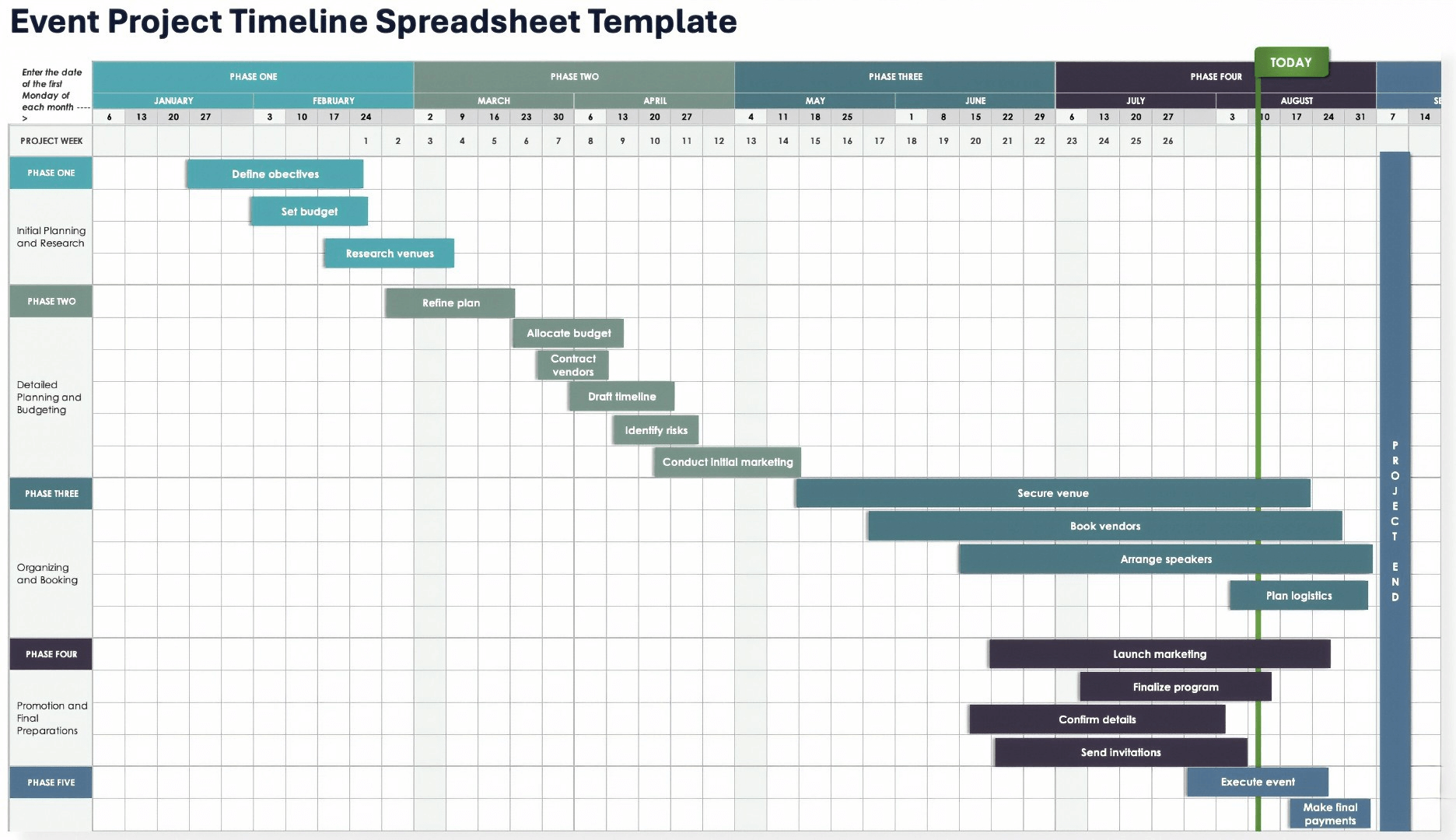
Download an Event Project Timeline Spreadsheet Template for
When to Use This Template: Use this template to document and manage project tasks and milestones throughout event planning. This template enables you to track progress, get updates in real time, and keep all event variables on schedule.
Notable Template Features: This template has five color-coded swimlanes for event project phases over a 12-month timeline. To detail event project progress, plot specific tasks with start and end dates for each phase. This customizable spreadsheet template also marks each quarter, month, and week on the timeline.
This guide to making a timeline in Excel can help you systematically track and update essential deadlines and tasks.
Simple Event Timeline Template
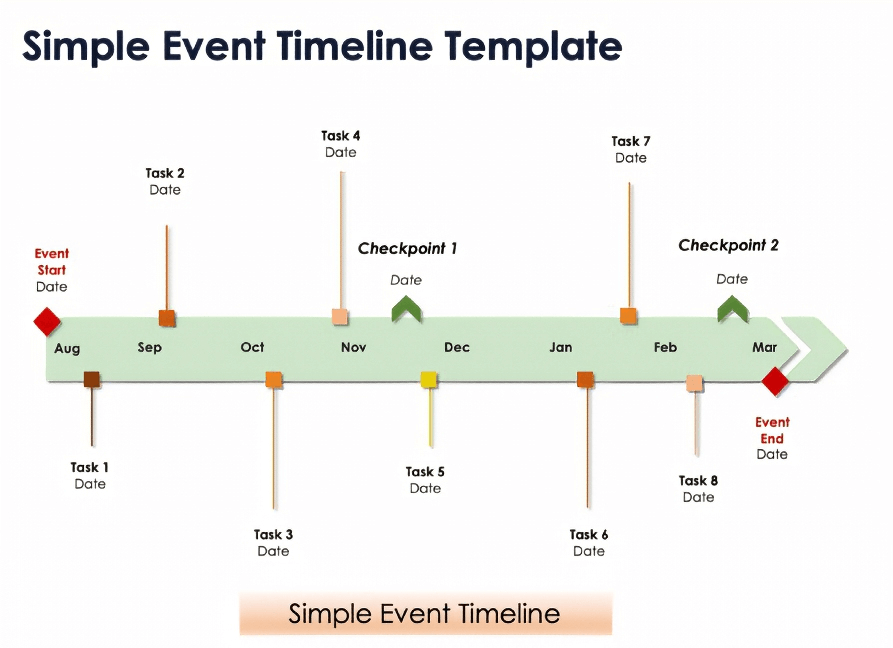
Download a Simple Event Timeline Template for
When to Use This Template: This template provides a straightforward, easy-to-read overview of timeline dates and corresponding tasks. Use it for initial event planning and for sharing with stakeholders.
Notable Template Features: This template includes event tasks and milestones over a simple eight-month timeline. The format offers a clear text-based timeline that makes it easy to use and update.
Check out this guide to creating a timeline in Microsoft Word to learn more about making and customizing a timeline to meet your needs.
Event Marketing Timeline Template
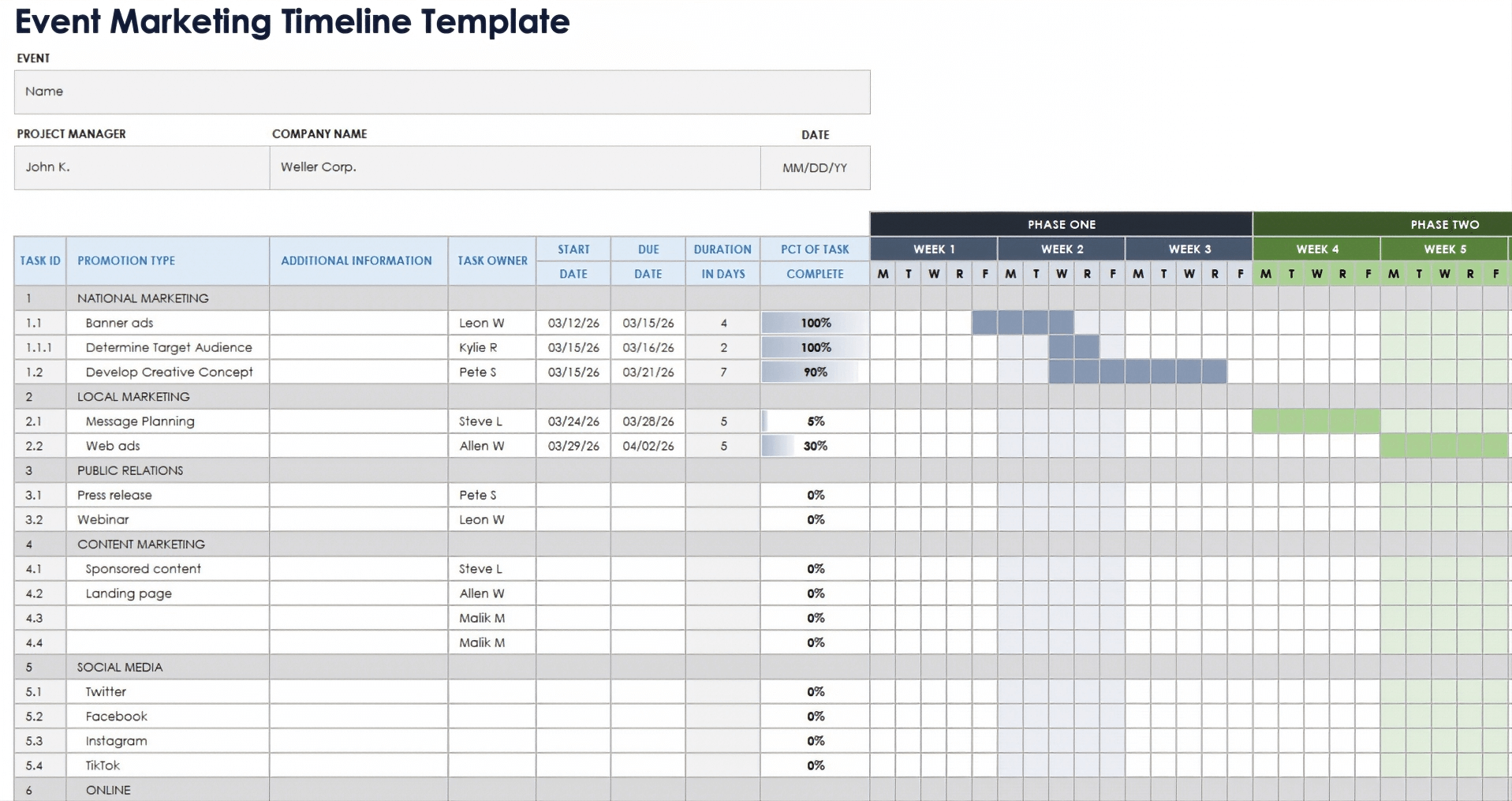
Download an Event Marketing Timeline Template for
When to Use This Template: Use this timeline template to optimize planning and tracking for all event marketing activities, from the start of the marketing campaign until the event date.
Notable Template Features: The spreadsheet columns categorize marketing tasks by promotion type and list the task ID, owner, start and due dates, duration, and task completion percentage. Use this template to track event marketing promotions across a six-phase, 18-week timeline.
Check out this collection of free event marketing plan templates to help you track marketing activities and drive event visibility.
PowerPoint Event Day Timeline Template
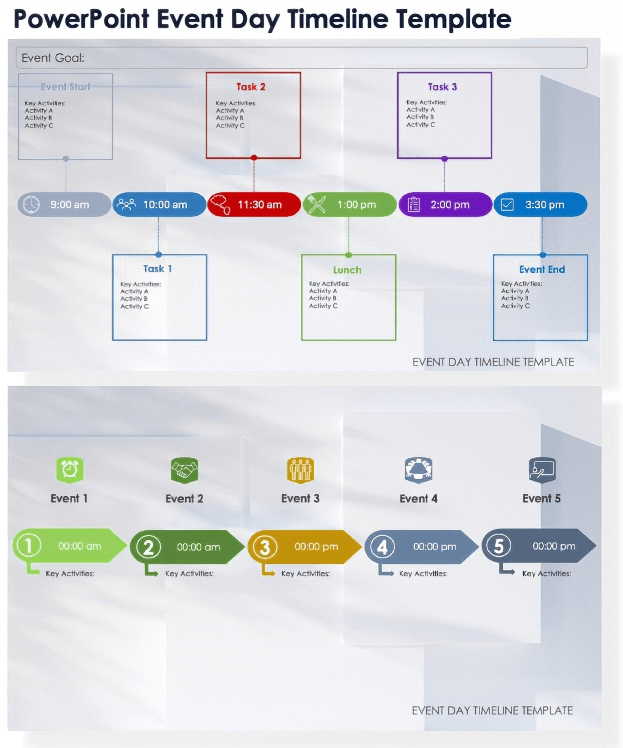
Download the Event Day Timeline Template for PowerPoint
When to Use This Template: Use this template to get a visual map of your event day schedule. You can also use it as a presentation tool and as a simple visual reference during final event planning and on the event date itself.
Notable Template Features: This template charts the entire event day schedule. It provides space to list your event’s key activities in six sequential steps from beginning to end. Each event activity is color-coded for clarity.
Easily Create and Manage Your Event Timeline in Smartsheet
Timeline view in Smartsheet empowers users to plan, visualize, and collaborate on date-based work in real-time, enabling you to effortlessly organize tasks, track progress, and communicate status.
In just a few clicks, launch your project’s timeline on any sheet to visualize your work, understand the details, and adjust information, making it easy to track project progress, detect blockers, and communicate statuses.
Discover how timeline view in Smartsheet can help your team visualize date-based work and achieve greater efficiency and transparency across projects.
Learn more about timeline view in Smartsheet.