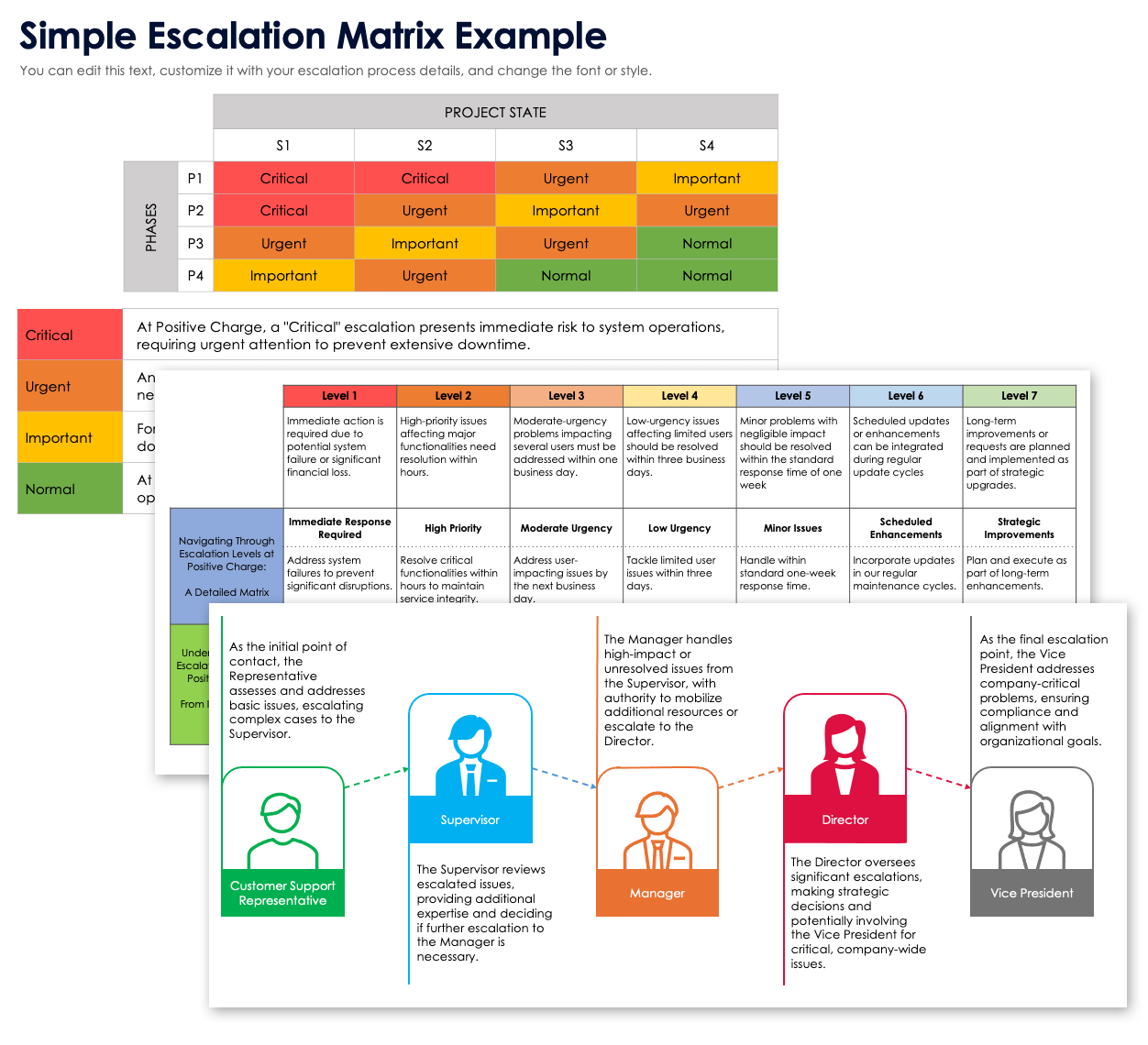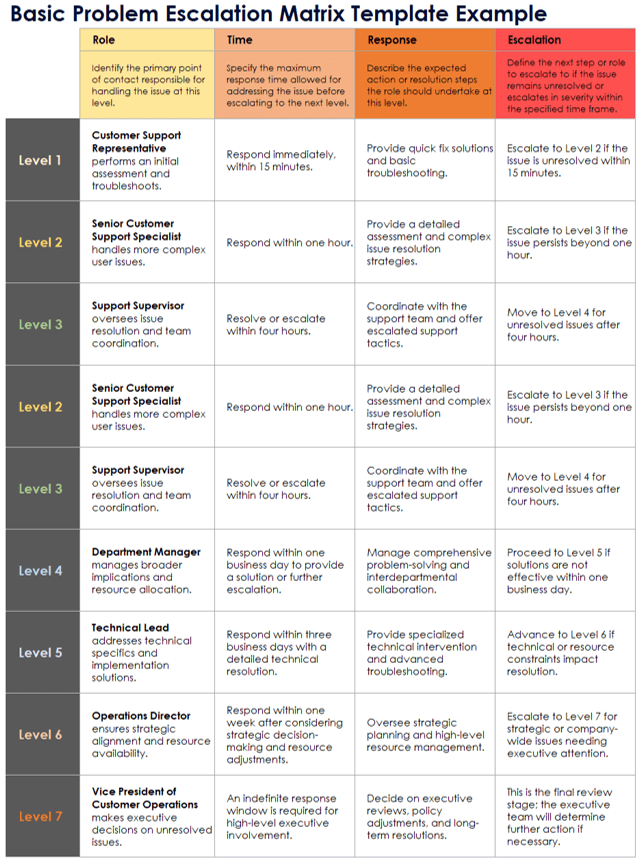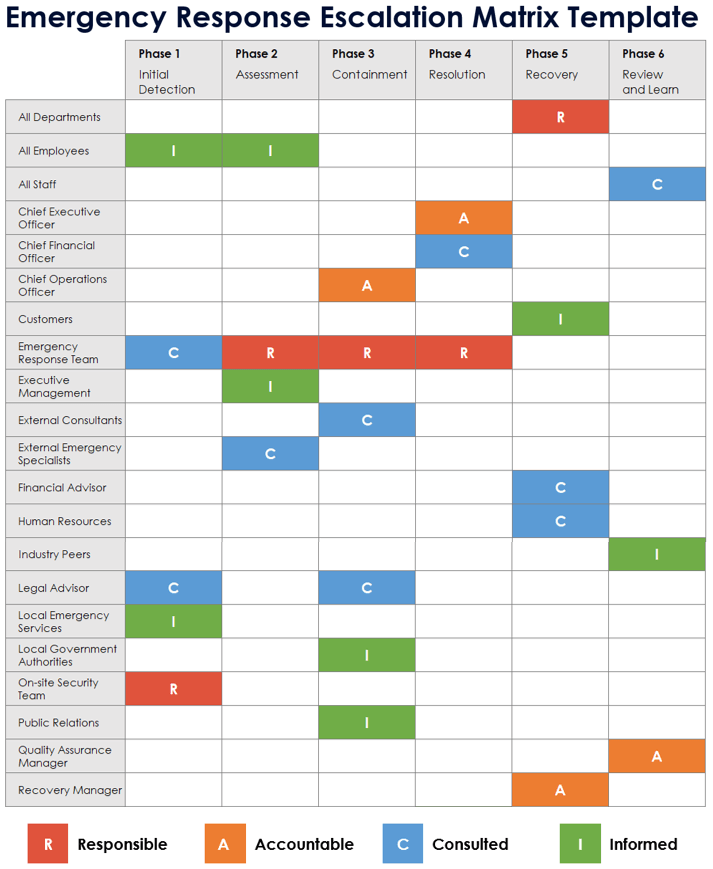Simple Escalation Matrix Template
Download a Blank Simple Escalation Matrix Template for
Excel
|
Microsoft Word
|
PowerPoint
| Google Docs | Google Sheets | Google Slides
Download a Sample Simple Escalation Matrix Template for
Excel
|
Microsoft Word
|
PowerPoint
| Google Docs | Google Sheets | Google Slides
When to Use This Template: Use this template with or without sample data for straightforward, small-scale projects when you need to document a clear escalation path that is easy to follow.
Notable Template Features: This template includes space for you to document the severity level of each project or individual issue (e.g., Critical, Urgent, Important, or Normal). You can also use this template to document the phase and specific escalation workflow.
Check out our comprehensive free, customizable risk matrix templates, which help you prioritize and mitigate project or business risks by ranking their potential impact and likelihood.
Basic Problem Escalation Matrix Template
Download a Blank Basic Problem Escalation Matrix Spreadsheet Template for
Excel
|
Microsoft Word
|
Adobe PDF
| Google Docs | Google Sheets
Download a Sample Basic Problem Escalation Matrix Spreadsheet Template for
Excel
|
Microsoft Word
|
Adobe PDF
| Google Docs | Google Sheets
When to Use This Template: Use this template with or without sample data to systematically address a wide range of problems in your organization. Doing so will help ensure that you create a clear and structured escalation path for all issues, whether minor or critical.
Notable Template Features: This template features seven problem levels with corresponding space to note role, response time, action, and escalation. These fields provide a comprehensive framework that will help you to resolve issues efficiently.
Explore our collection of free downloadable decision matrix templates to evaluate your options and make the best choice for your team or organization.
Problem Escalation Matrix Template
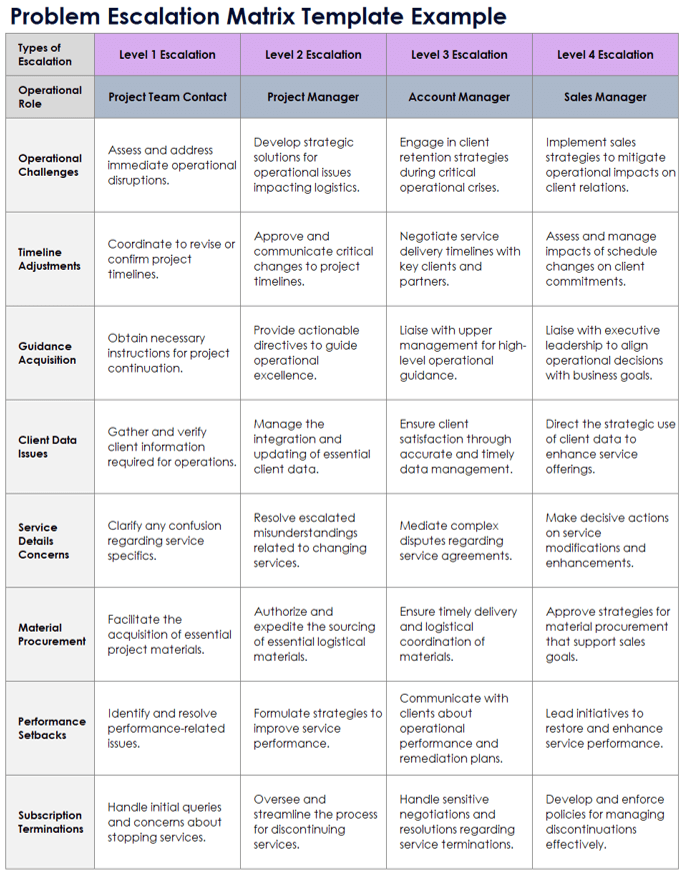
Download a Blank Problem Escalation Matrix Template for
Excel
|
Microsoft Word
|
Adobe PDF
| Google Docs | Google Sheets
Download a Sample Problem Escalation Matrix Template for
Excel
|
Microsoft Word
|
Adobe PDF
| Google Docs | Google Sheets
When to Use This Template: Use this template with or without sample data to efficiently manage and escalate various types of problems in a structured manner. Follow the steps in this template each time, to ensure that each issue is addressed by the appropriate role or level within your organization.
Notable Template Features: This fully customizable template features a detailed Types of Escalation column and corresponding escalation levels, so you can clearly assign responsibilities to specific roles (e.g., project team contact, project manager, account manager, or sales manager). These features will help you streamline and standardize issue resolution.
IT Service Desk/ITIL Escalation Matrix Template
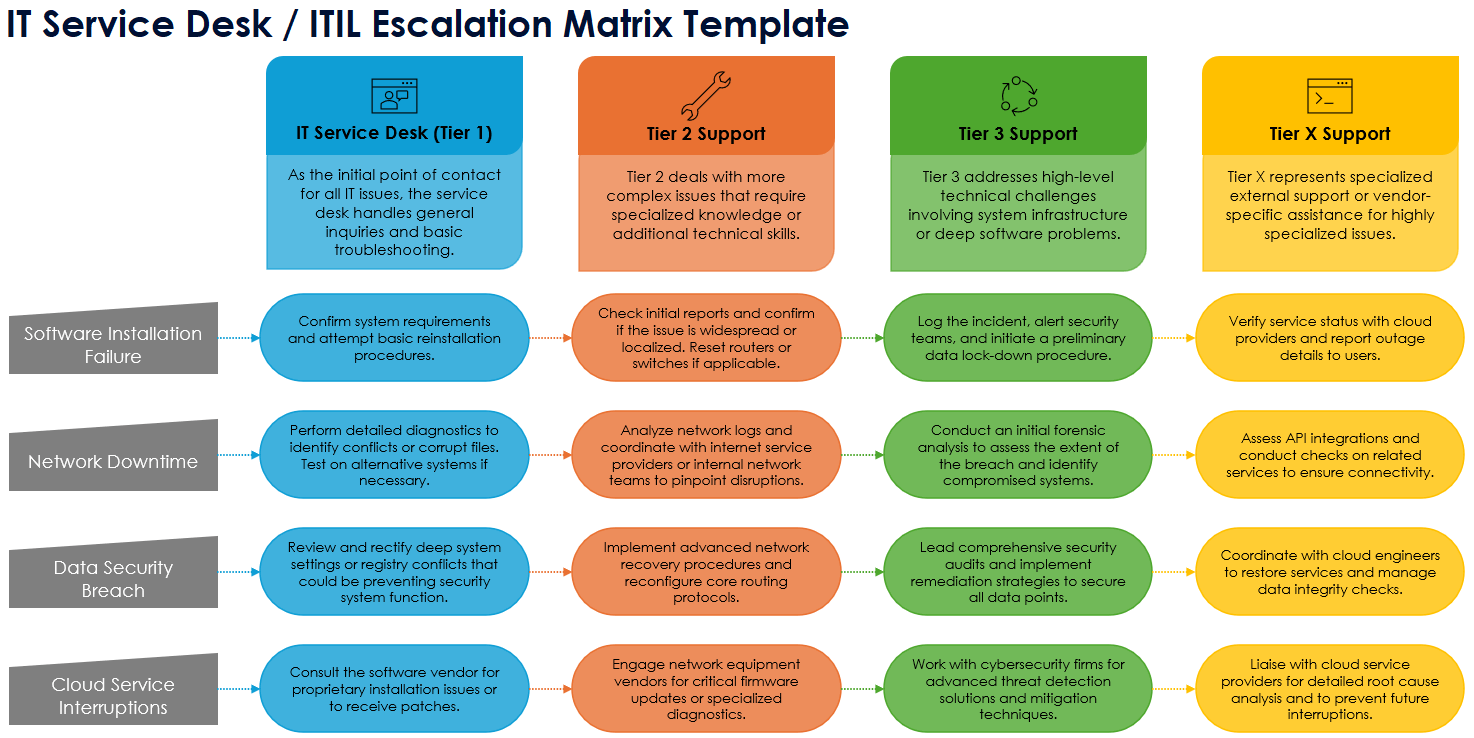
Download a Blank IT Service Desk/ITIL Escalation Matrix Template for
Excel
|
Microsoft Word
|
PowerPoint
| Google Slides
Download a Sample IT Service Desk/ITIL Escalation Matrix Template for
Excel
|
Microsoft Word
|
PowerPoint
| Google Slides
When to Use This Template: Use this template to manage and escalate IT service desk incidents. Available with or without sample data, this template will help ensure that you resolve issues at the appropriate tier level according to ITIL best practices.
Notable Template Features: This template includes detailed tiers for IT Service Desk (Tier 1), Tier 2, and Tier 3 support; these tiers are based on the urgency or priority of each issue. The template also includes a customizable escalation workflow diagram, so you can respond to each issue appropriately and adapt the process to your IT organization's specific needs.
Enhance your project management with our free priority matrix and project prioritization templates, designed to help you prioritize tasks and projects effectively.
Incident Management Escalation Matrix Template
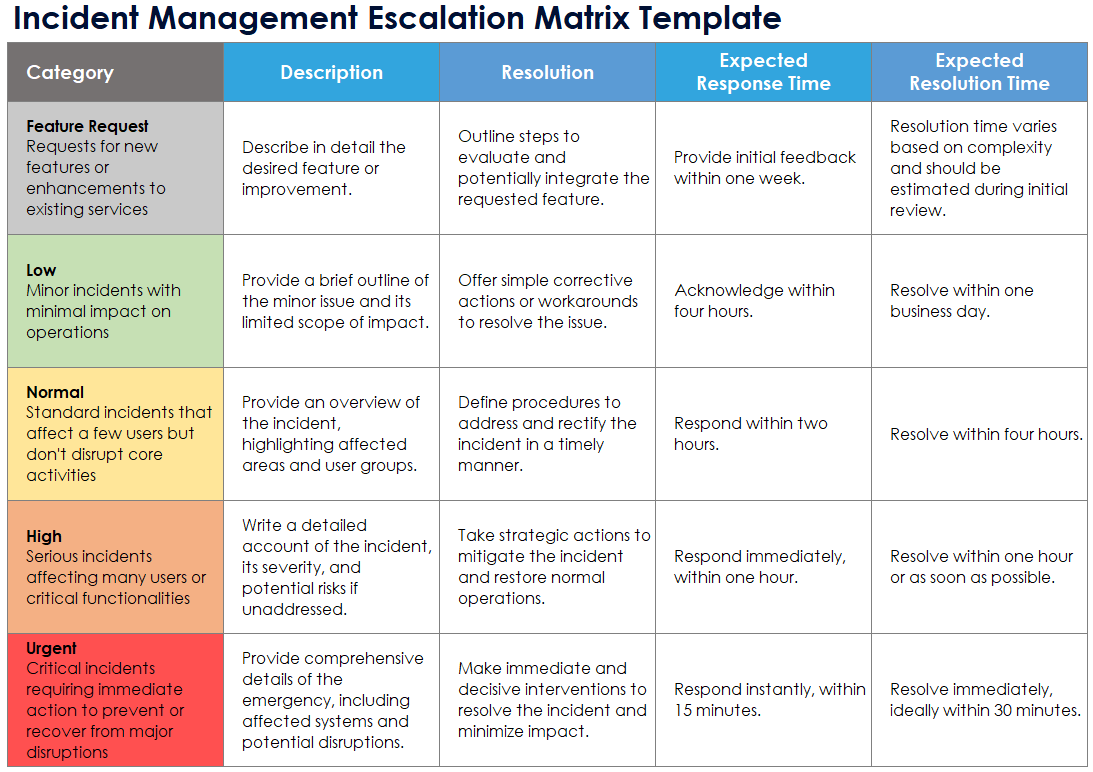
Download an Incident Management Escalation Matrix Template for
Excel
|
Microsoft Word
|
PowerPoint
| Google Slides
When to Use This Template: Use this template to systematically manage and escalate any incident based on its severity. Log each incident on this template, so you can ensure timely and appropriate responses to maintain operational efficiency.
Notable Template Features: This template features columns for Category, Description, Resolution, Expected Response Time, and Expected Resolution Time. The Category column ranks severity levels from Feature Request to Urgent and provides clear guidelines for prioritizing and handling incidents.
Optimize your workflow with our free impact effort matrix templates, designed to help you evaluate and prioritize tasks based on their impact and effort required to address them.
Customer Service Escalation Matrix Template
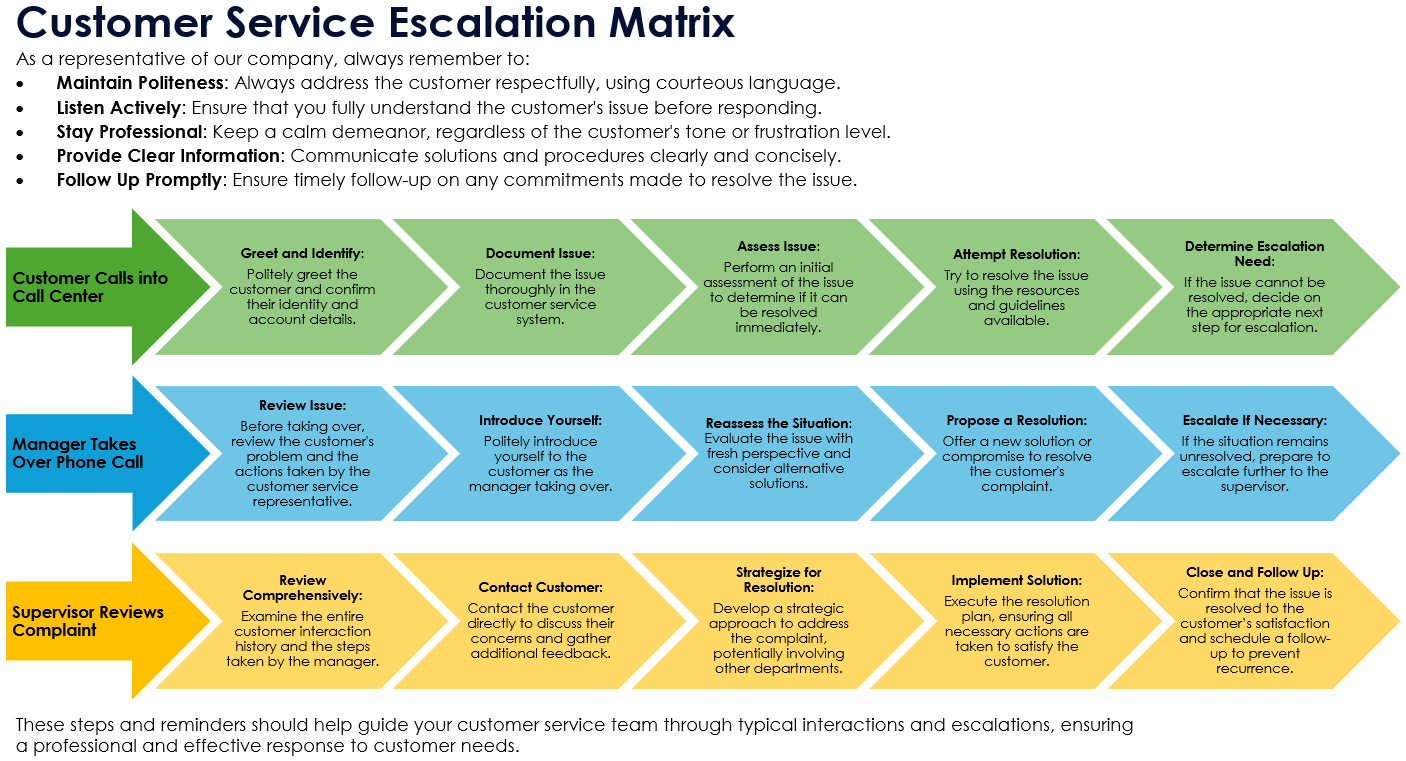
Download a Customer Service Escalation Matrix Template for
Excel
|
Microsoft Word
|
PowerPoint
| Google Slides
When to Use This Template: Use this template to manage and escalate customer service issues. Following this diagram will help ensure that you handle each customer issue politely and according to your organization’s standard, as well as help you escalate and resolve each issue appropriately.
Notable Template Features: This template includes a bulleted list of polite interaction reminders for customer service representatives and workflows for handling customer calls, manager escalations, and supervisor complaint reviews. Together, these features will help ensure a structured and courteous approach to resolving customer issues.
Advanced Project Issue Escalation Matrix Template
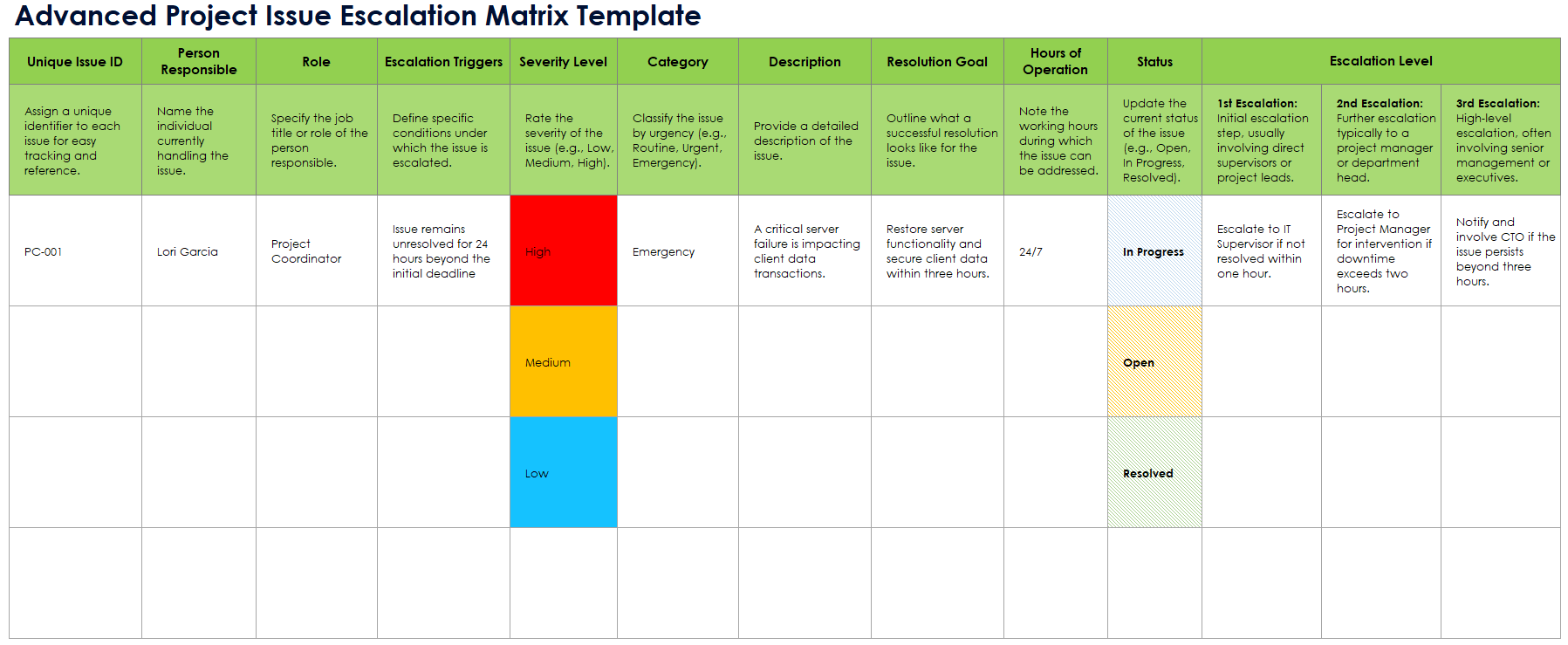
Download an Advanced Project Issue Escalation Matrix Template for
Excel
|
Microsoft Word
| Google Docs | Google Sheets
When to Use This Template: Use this template to manage and escalate complex project issues. It will help to ensure that you triage each issue to the right person at the right time, based on triggers that each user can customize and define, as well as severity levels.
Notable Template Features: This template features columns for Person Responsible, Role, Triggers When, Severity Level, Category, Description, Resolution Goal, Hours of Operation, Status, and three Escalation Levels. This provides a detailed framework for you to categorize, prioritize, and resolve project issues effectively.
Sales Escalation Matrix Template
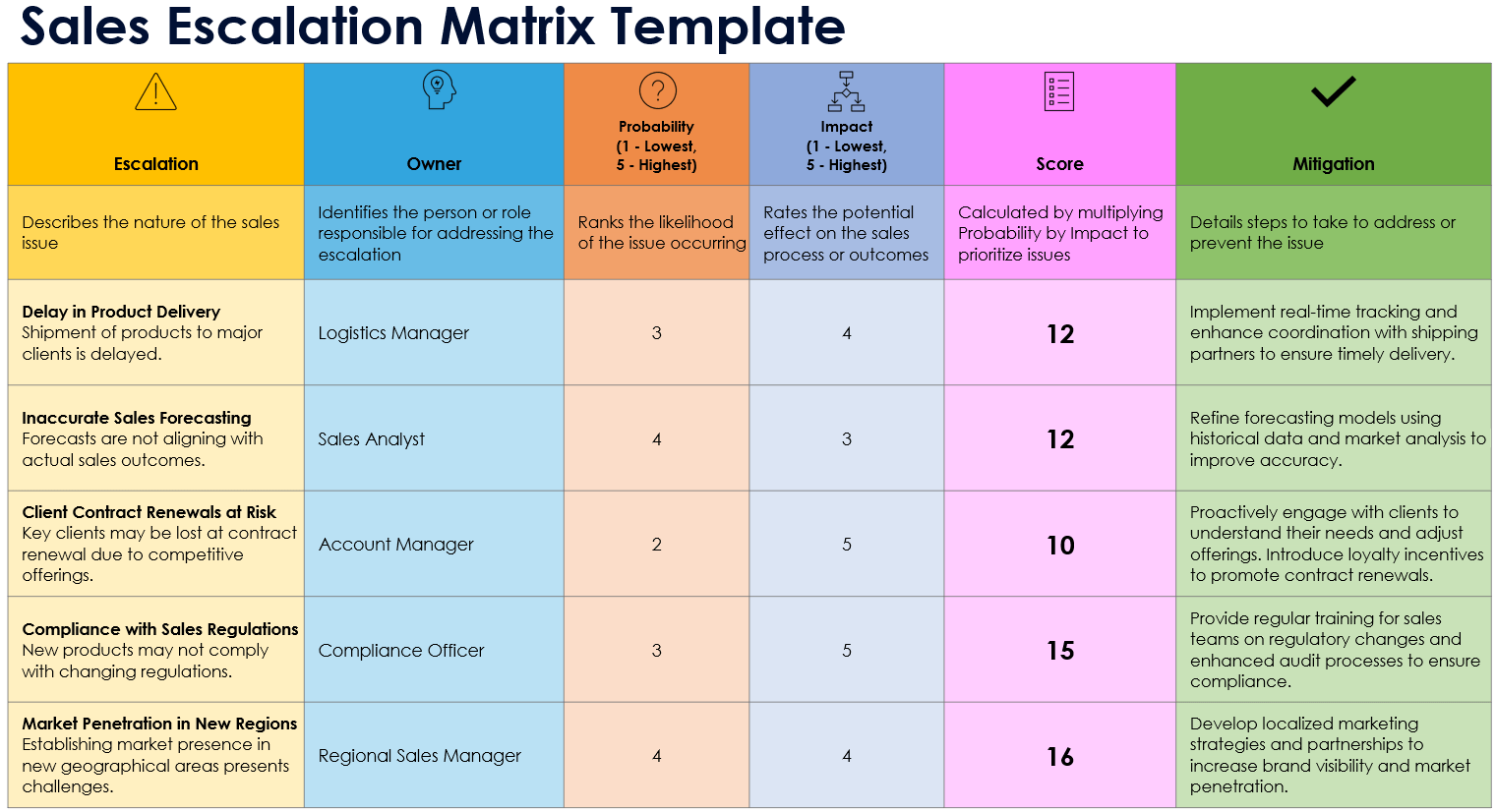
Download a Sales Escalation Matrix Template for
Excel
|
PowerPoint
| Google Sheets | Google Slides
When to Use This Template: Use this template to systematically manage and escalate sales-related issues. By using this escalation matrix repeatedly, you’ll ensure the appropriate party intercepts and manages each potential problem, minimizing confusion and negative impacts on sales performance.
Notable Template Features: This template includes columns for Escalation, Owner, Probability (1 being the lowest, 5 being the highest), Sales Impact, Score, and Mitigation. These fields provide a structured approach that you can use to assess the likelihood and impact of issues and implement effective mitigation strategies.
Healthcare Escalation Matrix Template
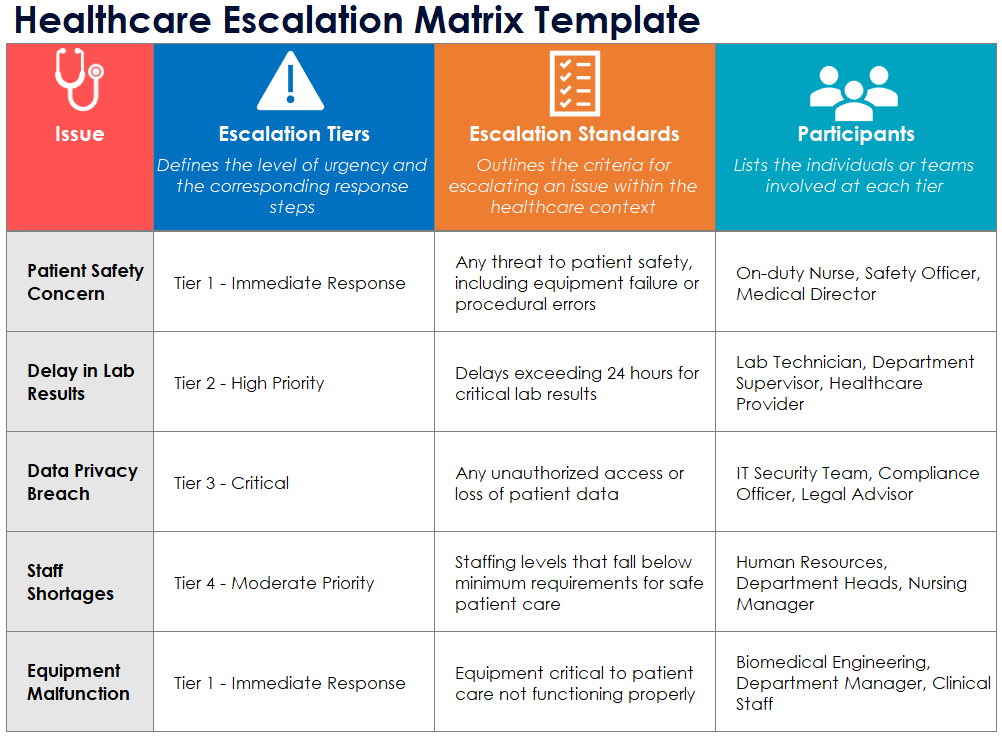
Download a Healthcare Escalation Matrix Template for
Excel
|
Microsoft Word
|
PowerPoint
When to Use This Template: Use this template to manage and escalate healthcare issues efficiently. It will help ensure that your organization addresses each patient care concern to the appropriate personnel, according to established standards and workflows.
Notable Template Features: This template includes columns for Escalation Tiers, Escalation Standards, and Participants (e.g., healthcare-related individuals and their roles/titles), providing a clear framework for defining the levels of escalation, the standards to follow, and the roles involved in each tier.
Effectively Escalate, Manage, and Resolve Issues with Resource Management by Smartsheet
Resource Management by Smartsheet is a powerful resource management software that helps to effectively manage the who, the what, and the when behind projects.
With Resource Management by Smartsheet, you can more easily build the best team for a project, keep project schedules and budgets on track, and confidently forecast business needs.
When teams have clarity into the work getting done and by whom, there’s no telling how much more they can accomplish in the same amount of time. Watch a free demo to learn more about Resource Management by Smartsheet.