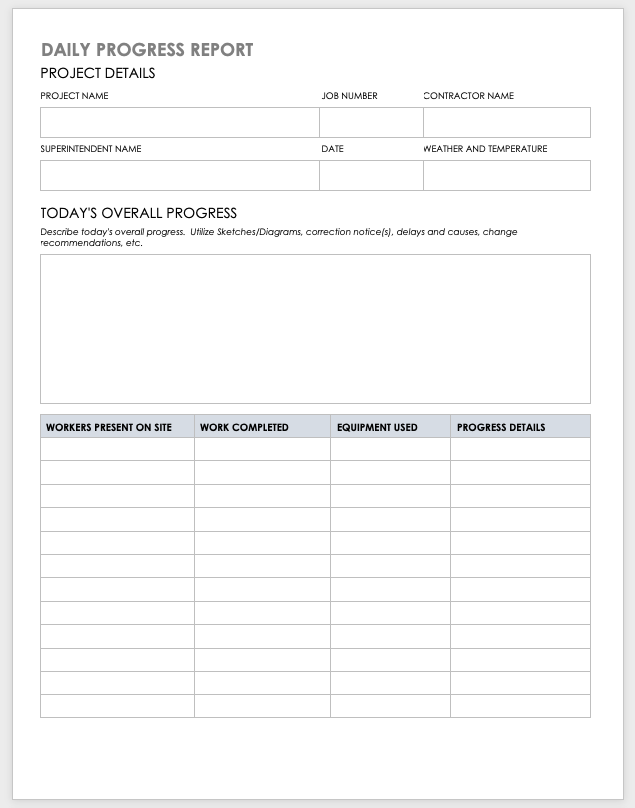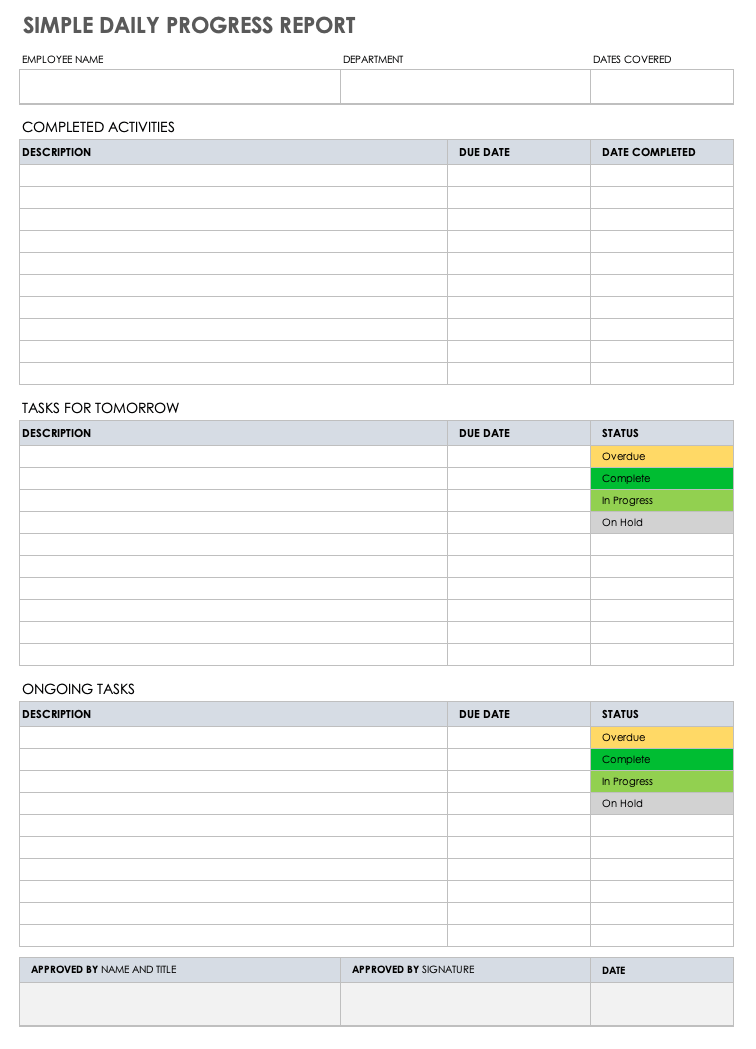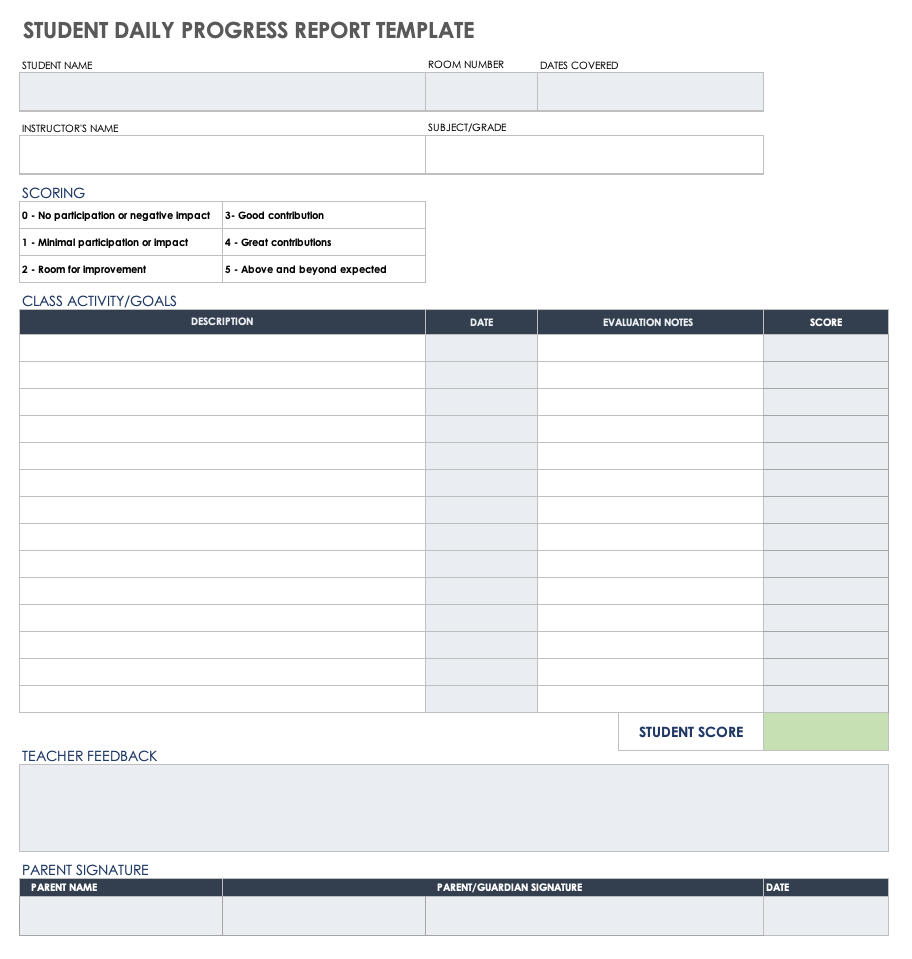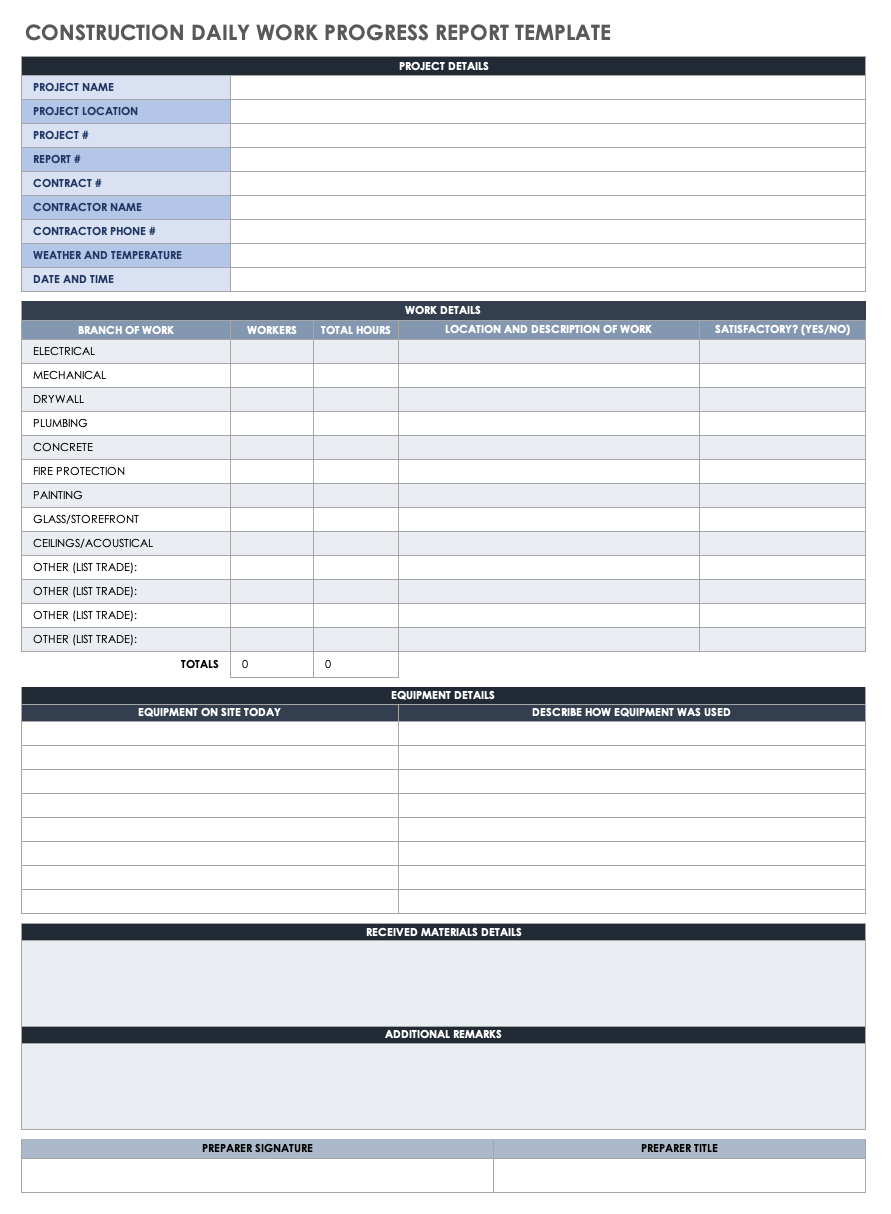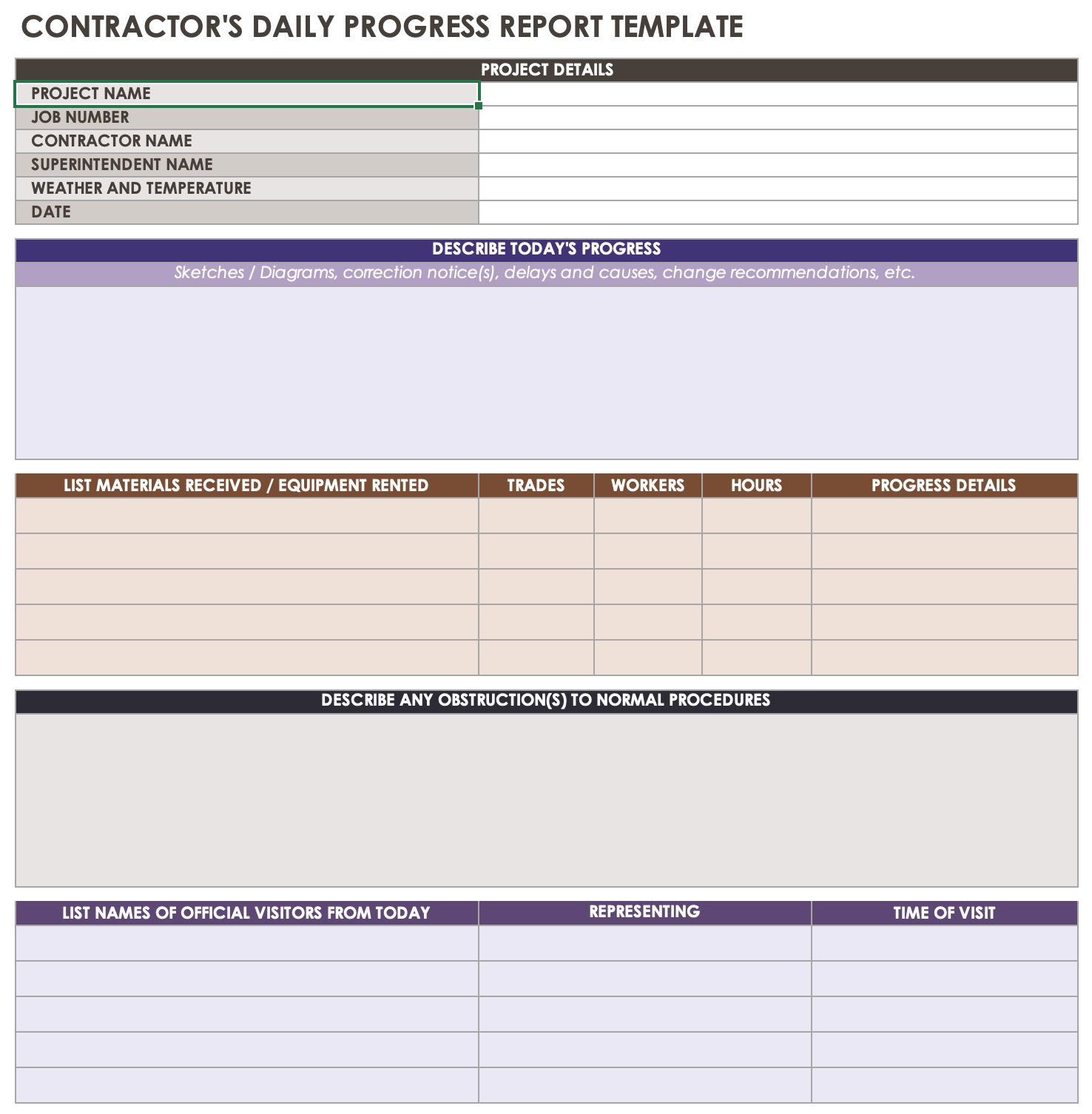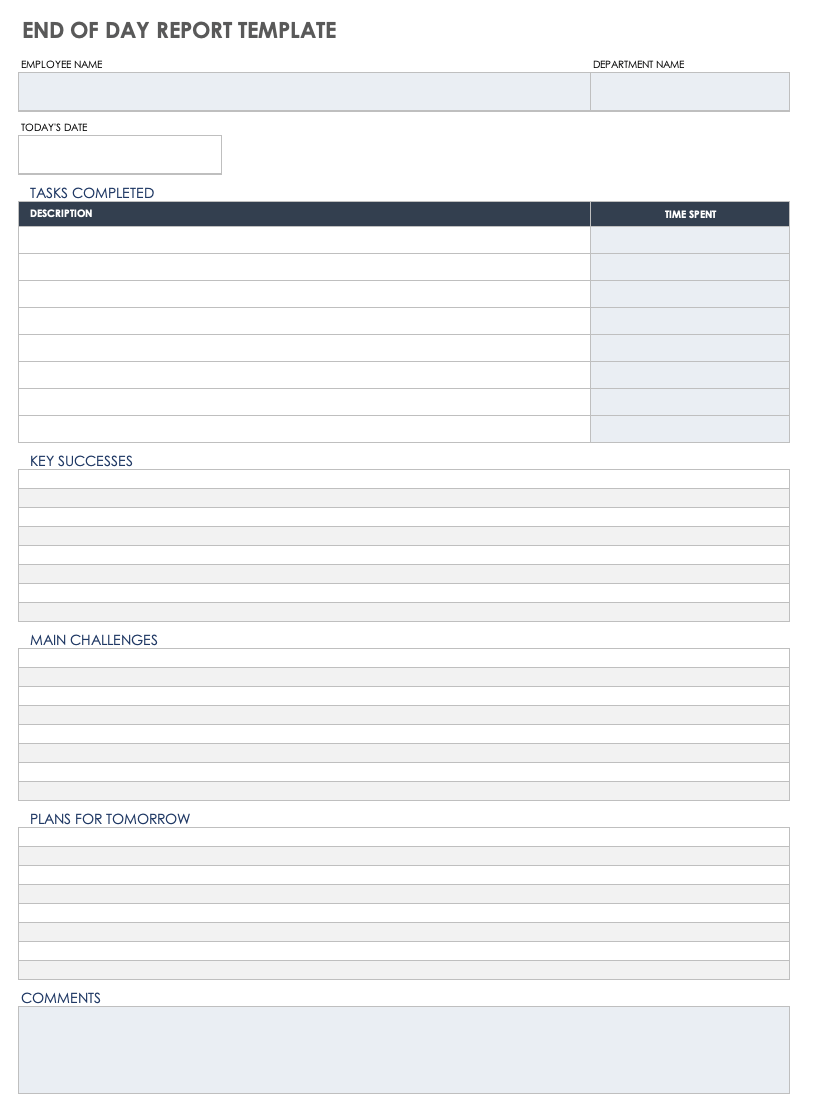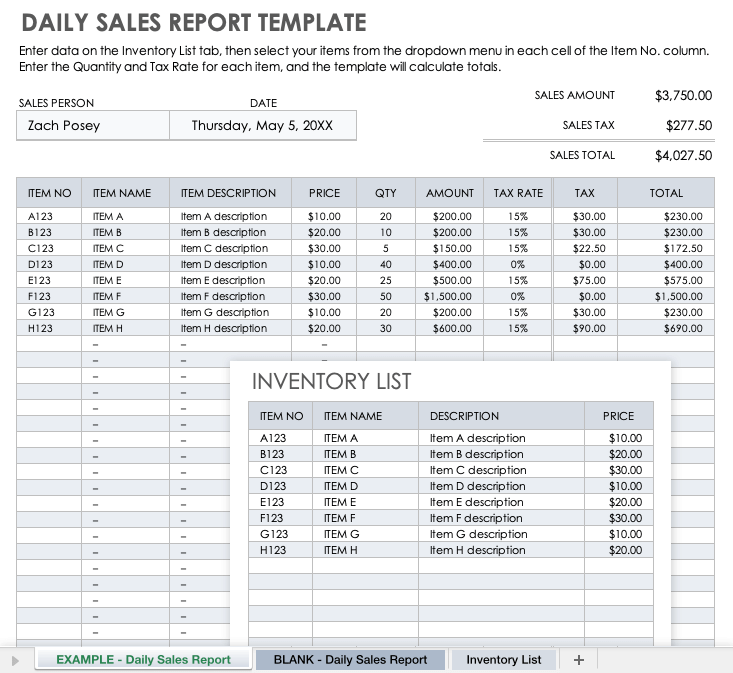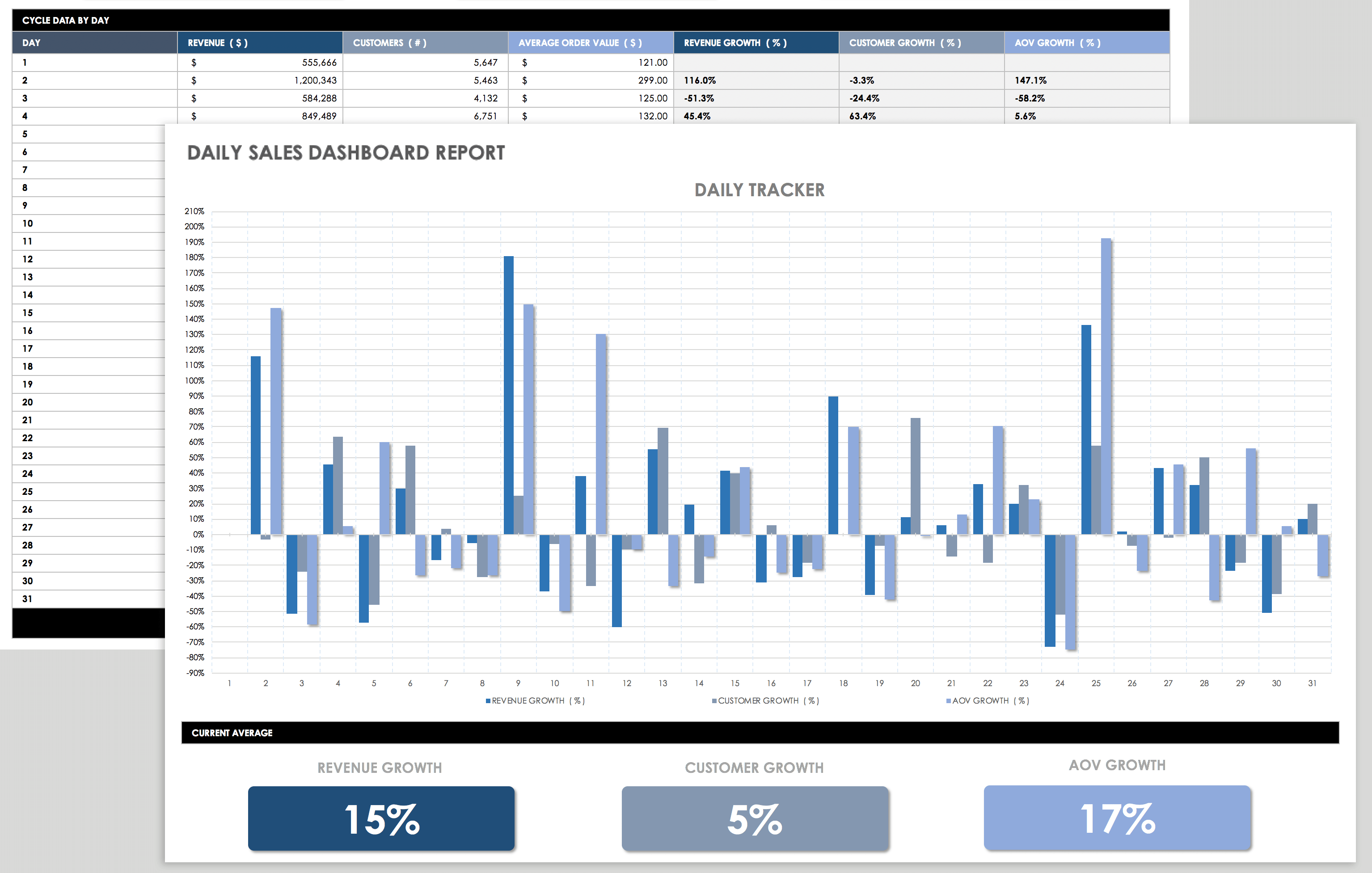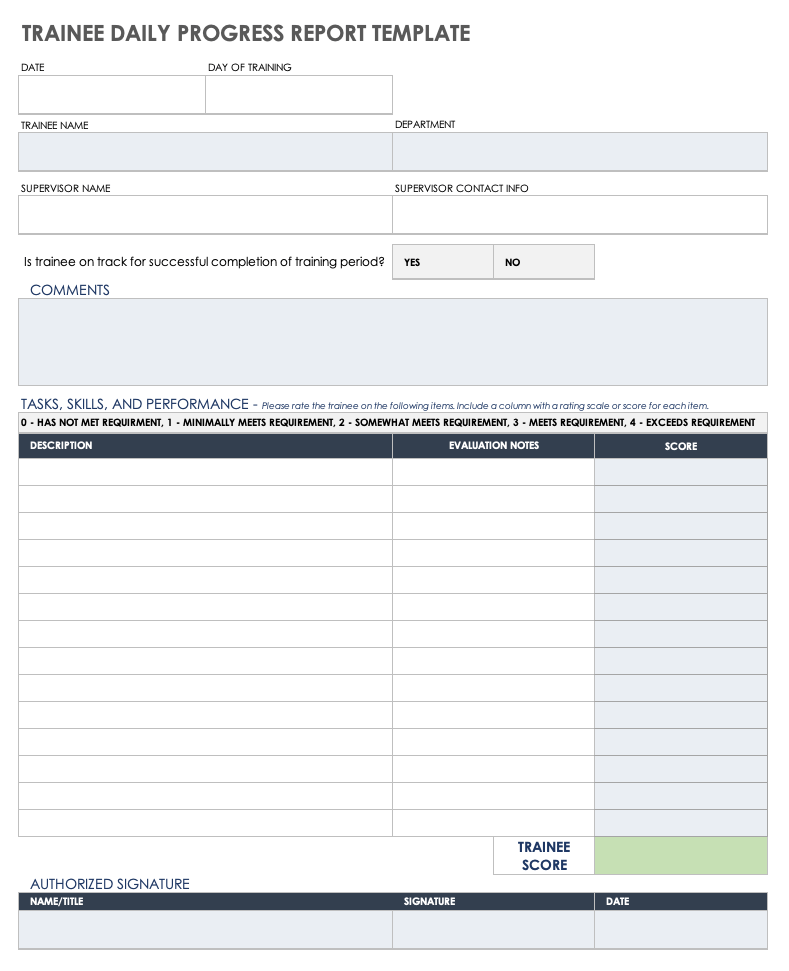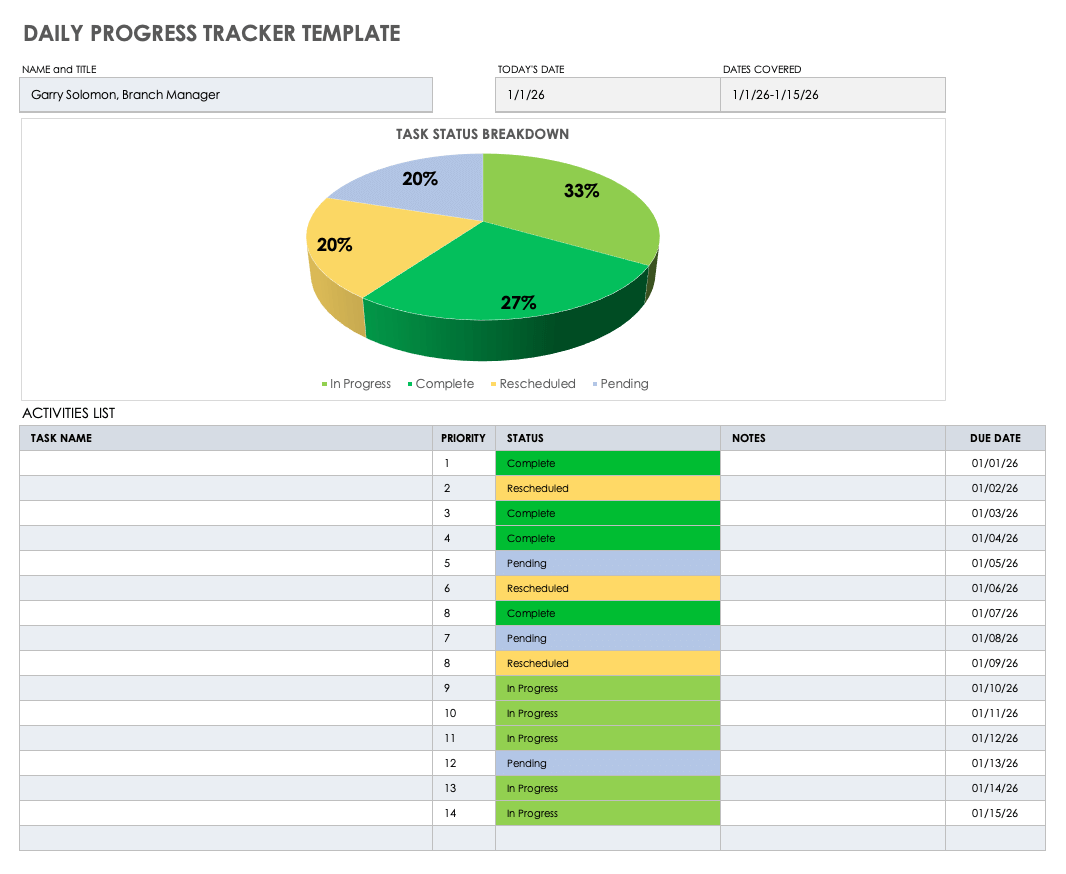Daily Project Progress Report Template
Download Daily Project Progress Report Template
Microsoft Excel
|
Microsoft Word
|
Adobe PDF
This daily progress report form is suitable for construction projects and can be adapted for any type of project reporting. To use the template, select and download a file format, edit the headings to suit your project, and enter your daily project updates. Include a description of overall progress and list details related to work completed, such as delays or issues that need to be addressed. Create a printable report to share with project stakeholders.
Simple Daily Progress Report Template
Download Simple Daily Progress Report Template
Microsoft Excel
|
Microsoft Word
| Google Docs |
Apple Pages
Designed as an employee status report, this template is a simple way to track completed activities, plans for the following day, and ongoing tasks. Employees can fill out the daily report for managers to review and approve. Each ongoing task includes a due date and status for tracking progress. Add or remove sections on this basic template to create a customized daily progress form for your business.
Student Daily Progress Report Template
Download Student Daily Progress Report Template
Microsoft Word
|
Adobe PDF
| Google Docs
Use this template to work toward improving a student’s behavior in school or as an academic progress report to track attendance, incomplete assignments, or missed tests. Set daily goals for a student to achieve, and rate their performance on each item. Tally the points to show overall progress and areas that need work. Create an ongoing record of student performance, including parent and teacher feedback. This report is customizable for a variety of school settings.
For related tools, see our class, homework, and school schedule templates.
Construction Daily Work Progress Report Template
Download Construction Daily Work Progress Report Template — Microsoft Excel
Create detailed but concise daily work reports for construction projects. At the top of the template, list information such as project name, location, contractor, and weather conditions. Add a description of the work completed, hours spent, and quality assessment. The template provides an itemized list of example work categories and automatically calculates the total number of workers and hours required for each task. Describe the equipment used and materials received on the job site for that date.
Contractor Daily Progress Report Template
Download Contractor Daily Progress Report Template — Microsoft Excel
This contractor daily report starts with a summary of the day’s progress, including delays and change recommendations. This customizable template itemizes materials and equipment, subcontractors, workers, and hours. It provides space for notes on progress details and work obstructions. Document the names of official visitors and the time of their visits to keep a record of who was on site throughout the day.
End-of-Day Report Template
Download End-of-Day Report Template
Microsoft Excel
|
Microsoft Word
|
Adobe PDF
Write an end-of-day (EOD) report that highlights daily accomplishments and challenges. Include specific tasks completed and the time spent on each task. Identify key successes and describe any challenges faced. Add an action plan for the following day and any relevant comments for your manager to review.
Daily Sales Report Template
Download Daily Sales Report Template — Microsoft Excel
This customizable daily sales report template comes prefilled with example data to show what a completed report will look like. The template includes an inventory list and a sales report. On the inventory list tab, enter the item number, name, description, and price, and these values will appear on the sales report tab. Set the tax rate and choose a quantity sold for each item. The template calculates subtotals and totals with tax for each item. View the grand total, with and without tax, at the top of the report.
Daily Sales Dashboard Report
Download Daily Sales Dashboard Report — Microsoft Excel
Keep track of revenue and customer growth on a daily basis. The chart covers 31 days, allowing you to view sales information on a daily, weekly, and monthly basis. For each day, enter numerical values for revenue, customers, and average order value, and the template will calculate percentages and fill in the dashboard. This template uses sample content to show how your data will populate the dashboard chart. Use the blank template tab to speed up your data entry process.
Trainee Daily Progress Report Template
Download Trainee Daily Progress Report Template
Microsoft Excel
|
Microsoft Word
|
Adobe PDF
This template offers a standardized report for evaluating new employees or trainees. Use it over the course of multiday training to track progress or as a final evaluation tool. Include the name and contact information of the supervisor conducting the evaluation. Create a list of items related to tasks, skills, and performance for rating the trainee. Use this template to help determine what areas require further training or supervision.
Daily Progress Tracker Template
Download Daily Progress Tracker Template
Microsoft Excel
| Google Sheets |
Apple Numbers
Use a list and a visual aid to track daily progress on work tasks, goals, or any type of to-do list. Create a list of prioritized tasks for the day and adjust the status as you work on each item: pending, in process, completed, or rescheduled. View your progress at a glance using the scale at the top of the tracking sheet, which shows the percentage of tasks that have been completed. Add comments or reminders to the notes section to help manage your workflow.
What Is a Daily Progress Report?
A daily progress report is both a communication tool between employees and managers and a method for tracking work completed. A report may focus on an individual’s progress or the status of a project.
An employee or a manager will include details that depend on the context and purpose of the report. For example, a daily progress report written by a construction contractor may focus on costs and hours spent during a given day along with any new delays or changes. In other work settings, a daily progress report might track an employee’s progress with certain tasks or skill development. In schools, teachers use progress reports to evaluate and improve student behavior and academic achievement.
Keep Your Team’s Progress on Track with Smartsheet
Empower your people to go above and beyond with a flexible platform designed to match the needs of your team — and adapt as those needs change. The Smartsheet platform makes it easy to plan, capture, manage, and report on work from anywhere, helping your team be more effective and get more done. Report on key metrics and get real-time visibility into work as it happens with roll-up reports, dashboards, and automated workflows built to keep your team connected and informed. When teams have clarity into the work getting done, there’s no telling how much more they can accomplish in the same amount of time. Try Smartsheet for free, today.