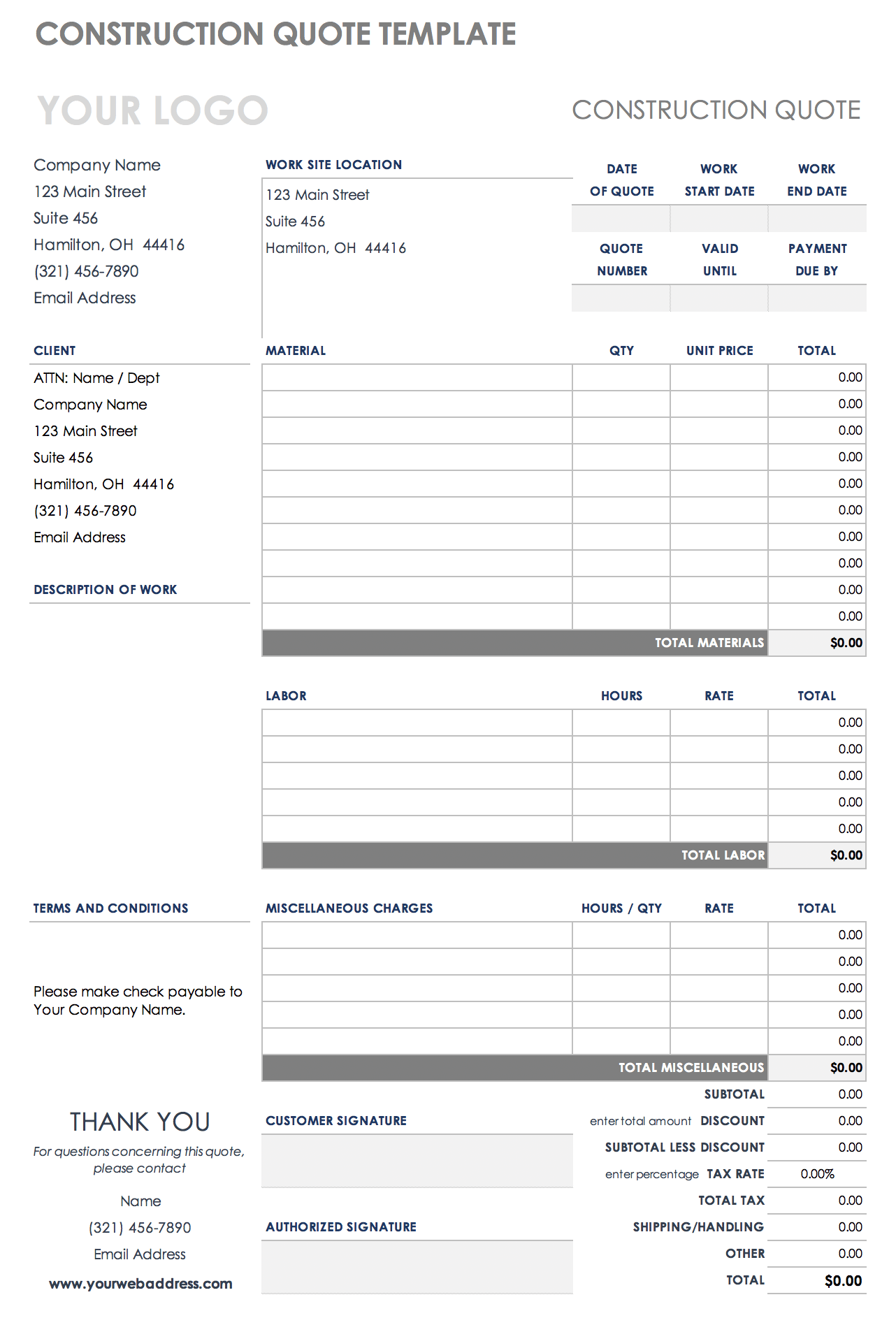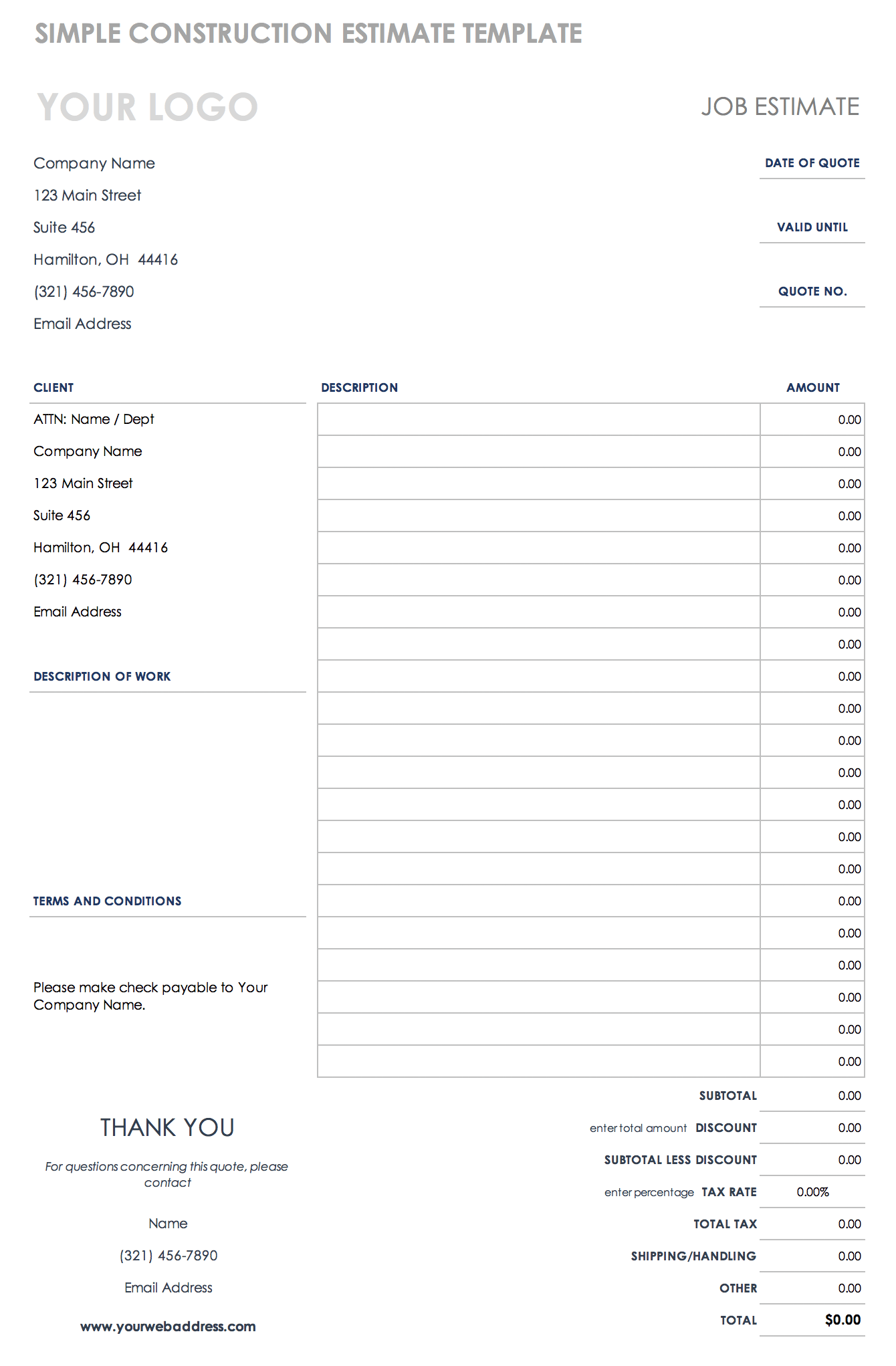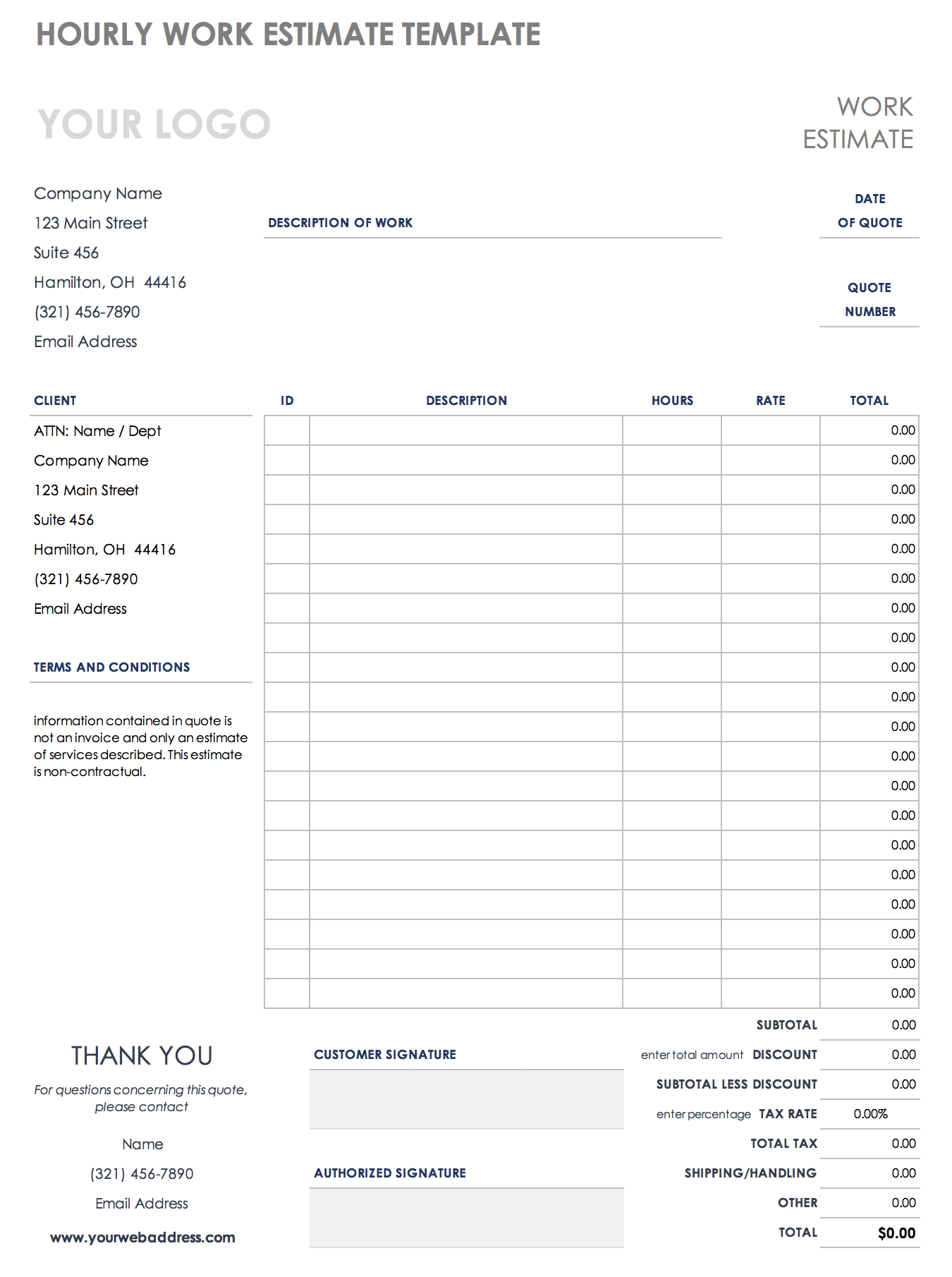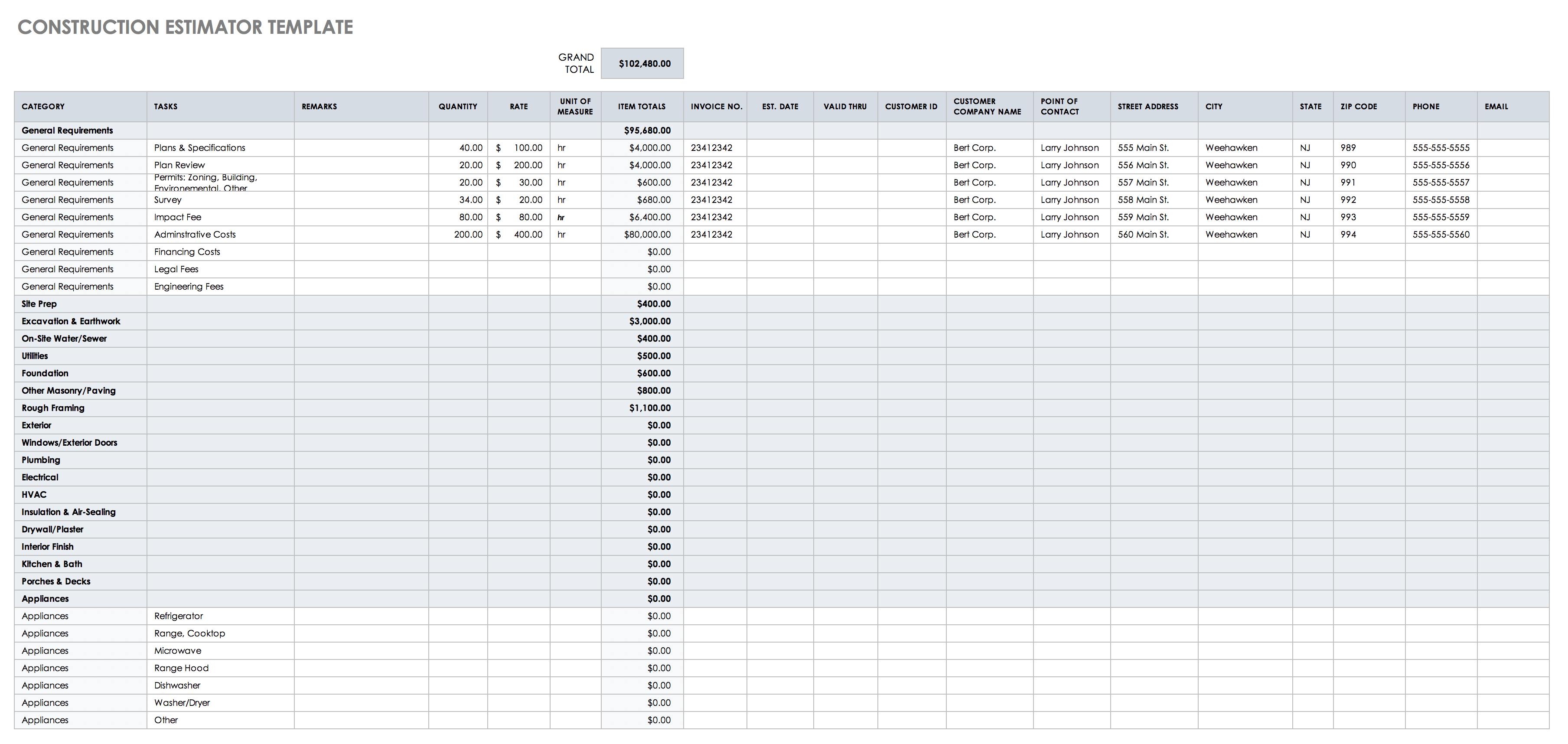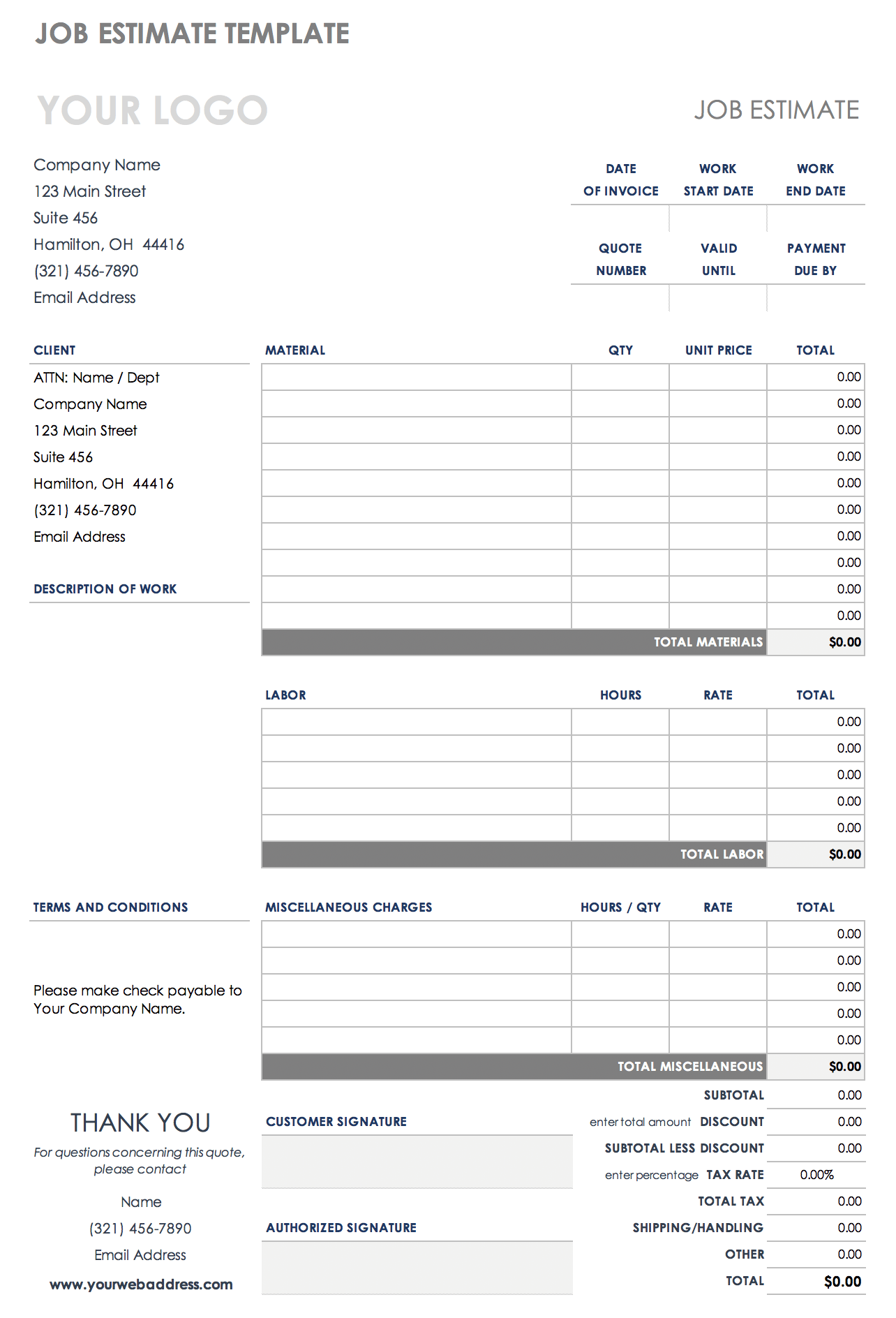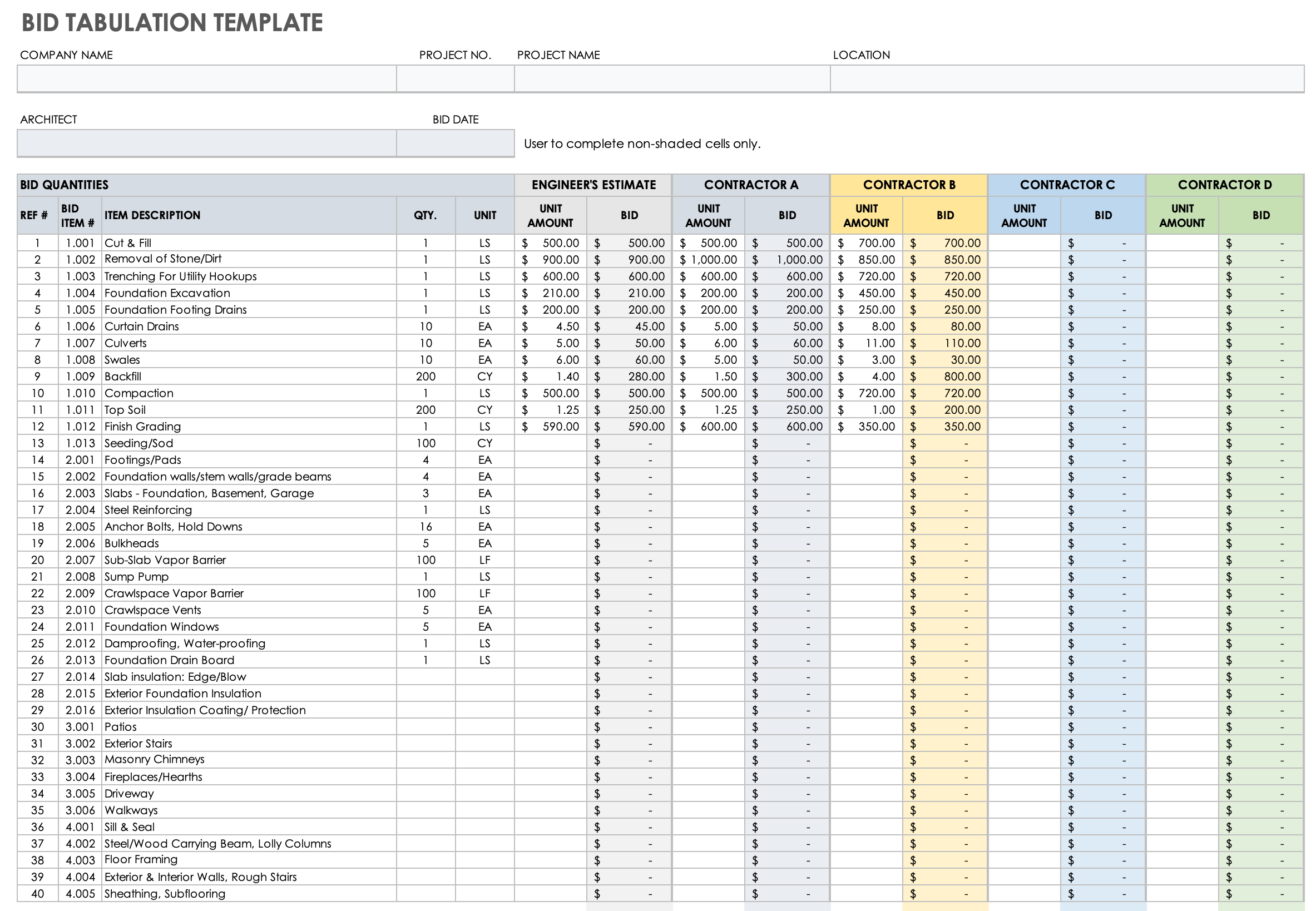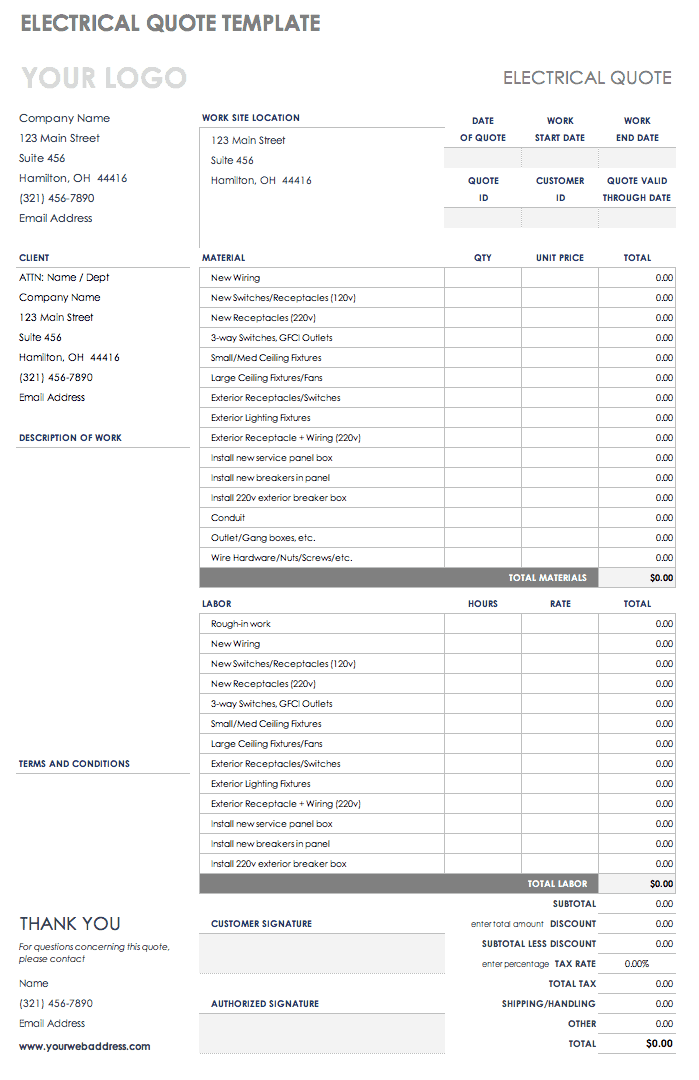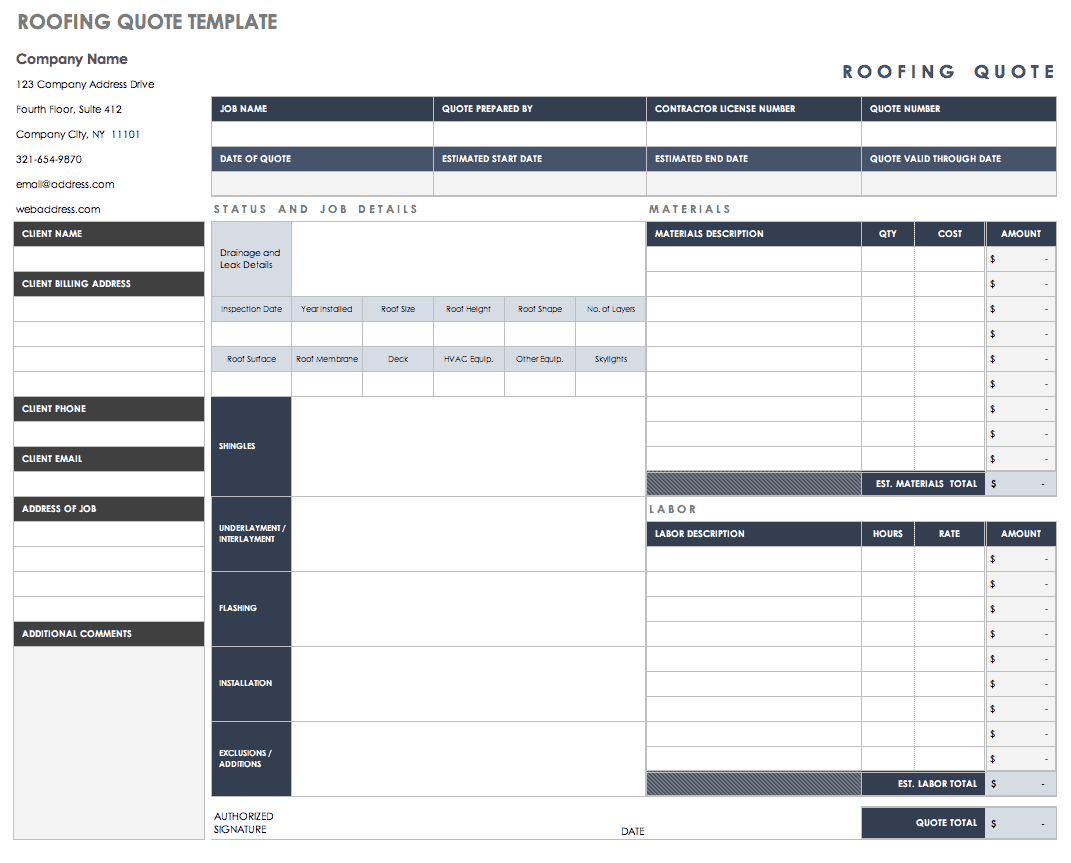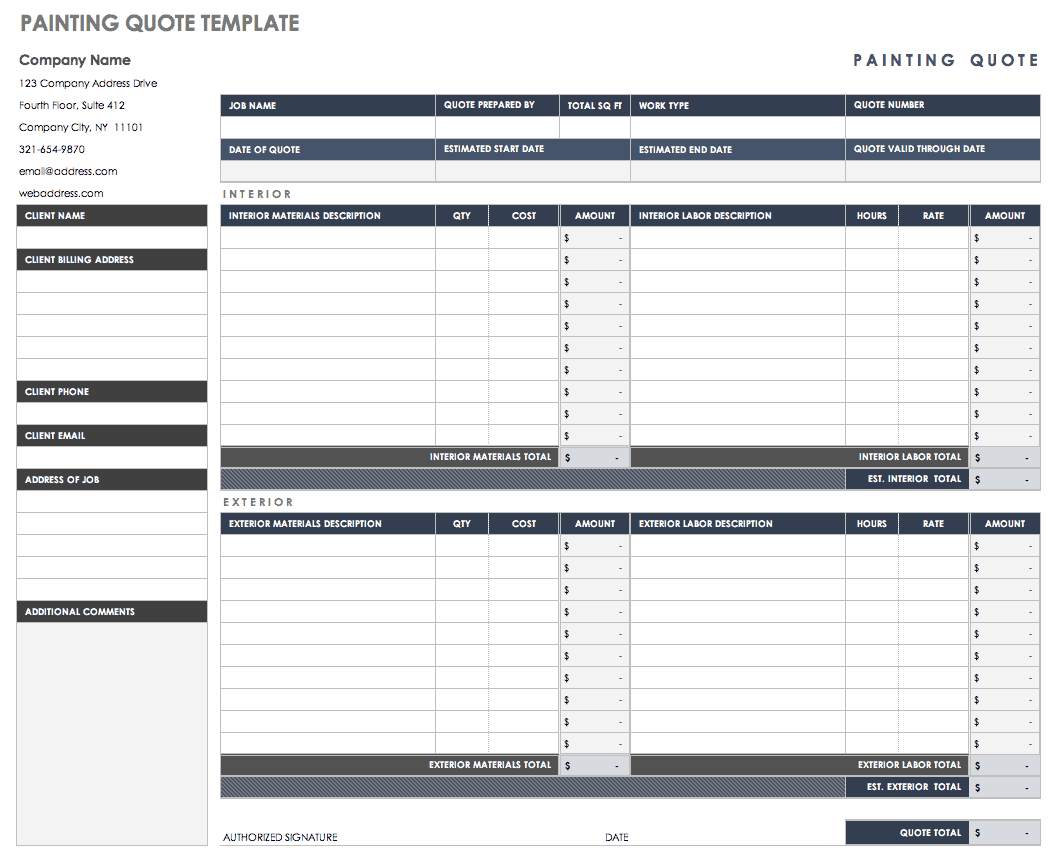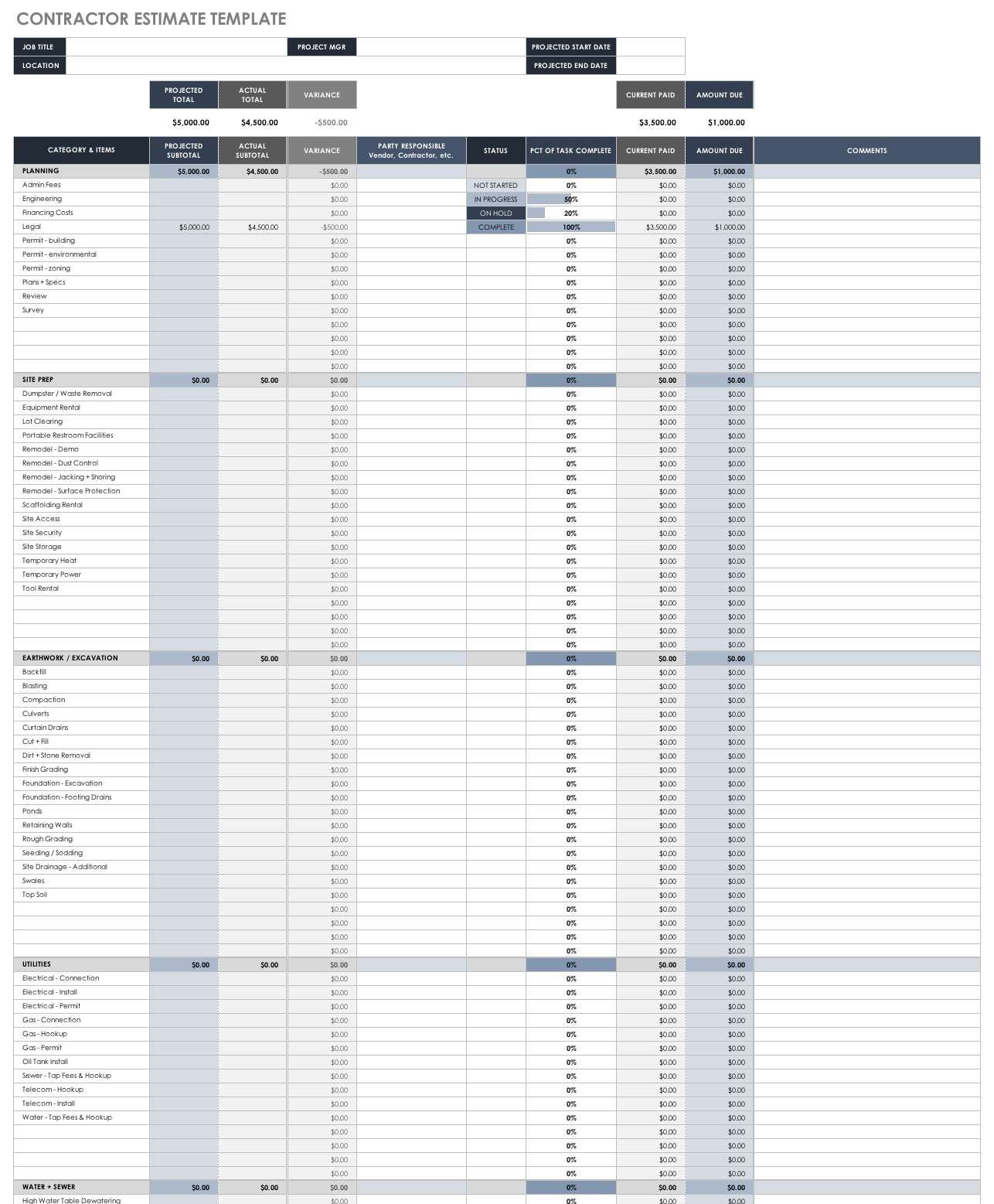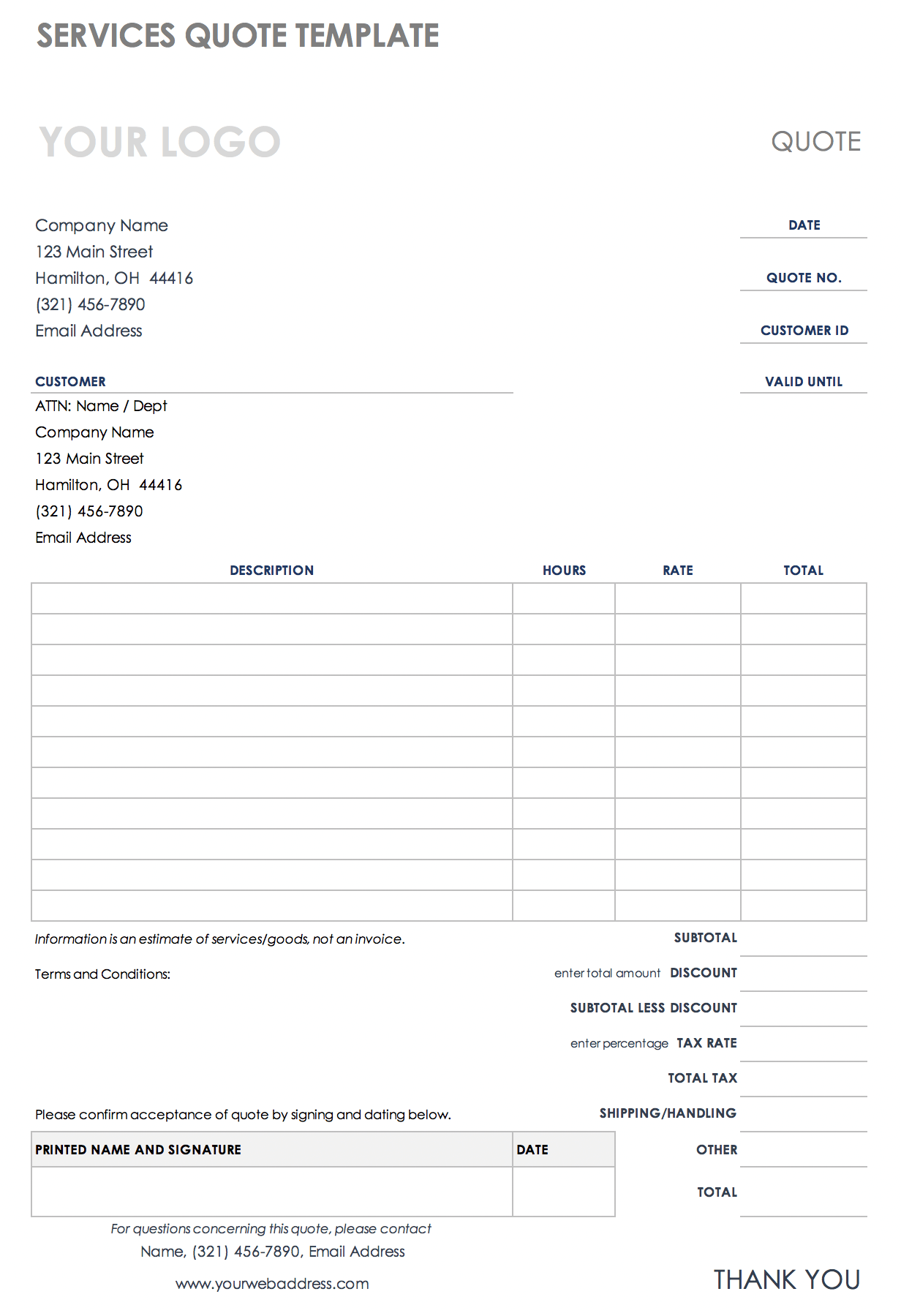Construction Quote Template
Use this construction quote template to provide customers with a detailed breakdown of anticipated labor, material quantities and costs, and other miscellaneous project details. This easy-to-fill quote template includes space to list information about your company, work site location, and client contact. There’s also room for quote date, work start and end dates, and payment terms and conditions. Material, labor, and miscellaneous charges auto-tally in their respective sections, with the final quote total at the bottom of the form. You can also add your logo to this template to customize it.
Download Construction Quote Template
Simple Construction Estimate Template
This simple construction estimate template is designed for construction companies or contractors to easily provide clients with accurate job estimates. Use the description column to enter labor, materials, or miscellaneous item amounts. You can also factor in any discount, tax, and shipping and handling percentages and rates. This all purpose, simple construction estimate template is useful for producing an item-by-item breakdown of projected work descriptions, which enables you to produce accurate construction work estimates for your customers.
For more on construction cost estimating, see “Construction Cost Estimating: The Basics and Beyond.”
Download Simple Construction Estimate Template
Hourly Work Estimate Template
Give customers an hour-by-hour estimate of construction-related labor and materials costs. Easily enter projected hours and rates for consultations, subcontractor work, or construction crews’ estimated hours in the template. Complete the terms and conditions for labor, services or materials, and project description details. This template is the perfect fit for task or phase-specific hourly breakdowns for construction project estimates.
For more construction management tools, see “Excel Construction Management Templates.”
Download Hourly Work Estimate Template
Construction Estimator Template
Track item-by-item estimated costs with this all-inclusive construction estimator template. A requirements section provides space to list all labor and materials costs, with room to add in remarks related to each, so that you can plan for details such as customer or permit issuer on-site visits or preliminary reviews of any individually listed item. Use the prime cost (PC) or prime cost sum (PCS) allowance columns to factor in labor or materials to be provided by the client’s preferred contractors. Store all construction job-specific cost details in a single location with this construction estimator template.
For more on construction project management, see “A Complete Guide to Construction Project Management.”
Download Construction Estimator Template - Excel
Job Estimate Template
Use this customizable template to enter all details relevant to creating an accurate construction job estimate. Keep tabs on labor or material items that your team will be fulfilling. This estimate template is the perfect fit for contractors and subcontractors alike, and includes space for quantity, unit price, hours, rate, payment-due-by sections, and project-authorization signatures.
Download Job Estimate Template
Construction Bid Tabulation Template
Use this flexible construction bid tabulation template to successfully manage job planning, from architectural and engineering bids to final interior touches. Use the contractor-specific columns to tabulate bids for each service provider’s work; the estimates will automatically tally into a final total bid amount. This customizable template comes pre-filled with engineer’s and contractor’s data (which you can overwrite), so that you can view all facets of the project bid individually or collectively to help ensure that your proposed bid lands within the client’s budget.
For tips and bid templates, see “Free Bid Proposal Templates.”
Download Construction Bid Tabulation Template
Microsoft Excel | Word | PDF | Smartsheet
Electrical Quote Template
This electrical-specific quote template is ideal for electricians who want to provide detailed quotes to customers. This pre-filled template allows you to break down material (e.g., exterior receptacle + wiring 220v), quantity and unit prices. Use the dedicated columns to complete information about labor (e.g., exterior receptacles/switches) hours and rates. Then, the template will automatically tally total materials and labor to generate a final quote.
For more on where electrical work fits into the construction timeline, see “Complete Construction Timeline Template Collection”.
Download Electrical Quote Template
Roofing Quote Template
Create accurate, comprehensive quotes for your roofing business with this customizable template. For existing roofs, enter drainage and leak details, inspection date, year installed, roof size, height and shape, number of layers, surface details, and other roof character or equipment specifics. This template has fields for contractor license number, estimated work time frame, quote number, and materials and labor costs.
Download Roofing Quote Template
Painting Quote Template
Use this painting quote template to provide clients with details of all proposed painting costs. This template has space to list interior and exterior painting materials and labor cost breakdowns, so you can factor in itemized quantities and costs. Interior and exterior total labor and materials costs are automatically tallied at the end of their respective sections, followed by a quote total at the bottom of the template.
For more tools for scheduling construction projects, see “Free Construction Schedule Templates.”
Download Painting Quote Template
Contractor Estimate Template
Contractors and subcontractors can use this template to deliver all-inclusive, accurate project estimates. List job-specific category and item details, and the template will calculate projected amounts and subtotals (which you can compare against actual subtotals). A variance column shows the monetary difference between projected and actual amounts, creating a record of projected versus actual costs.
Download Contractor Estimate Template
Services Quote Template
Use this one-page, print-friendly construction services quote template to provide clients with a quote for your services. This hourly quote template is useful for itemizing any given service, projected hours, hourly rate, service totals, and final total for all proposed services. Add your logo or picture to this customizable construction services template.
Download Services Quote Template
What Is a Construction Quote?
A construction quote is a crucial document for establishing or maintaining a good relationship with existing or potential clients. It provides an on-target cost estimate for construction deliverables, and can be used to compare projected costs and eventual actual costs.
In short, a construction quote organizes proposed labor and materials costs into a detailed breakdown. You can also include terms and conditions for your quote, and enter any discounts, tax rates, and shipping and handling costs. Be sure to include an area on the quote for a customer’s signature that shows they have accepted the quote.
Whether your construction quote is for a home, office, or other building — and whether you are a company, contractor, or subcontractor — you should aim to provide an accurate quote that’s within the client's allotted budget. Doing so will ensure that construction work can begin as soon as they accept the quote.
Best Practices: What Should a Construction Quote Form Include?
A successful construction quote will provide existing or potential customers with a detailed breakdown of anticipated labor and materials costs, materials quantities, and other miscellaneous details associated with proposed construction work. Instill confidence in your client by providing a detailed, comprehensive project quote.
Whether you are proposing to work on a single aspect of a project or are managing the entire construction project, using a quote template can take the guesswork out of cost breakdowns to ensure you’re providing customers with accurate and acceptable quotes.
When using a construction quote template, you can create precise and credible quotes by plugging in your particular construction-project details into the following fields:
- Logo: Upload your company logo, or a unique picture that represents your services.
- Company Name: Enter your company name and contact details.
- Client: Enter the client’s contact information, including the name of the primary contact.
- Work Site Location: Enter the physical address of the construction work site.
- Date of Quote: Enter the date you issued the quote.
- Work Start Date: Enter the proposed date for starting work on the construction project.
- Work End Date: Enter the date the construction work will be complete.
- Quote Number: Enter a unique quote number for filing and tracking purposes.
- Material: Enter a description of the material you’ll provide (e.g., style and rail doors 7’ x 4’, raised panel, birch clad).
- Quantity: Enter a number for the listed material.
- Unit Price: Enter the unit price for the listed material.
- Labor: Enter a description for the labor you’ll provide (e.g., 10 foundation concrete contractors).
- Hours: Enter the number of labor hours for the task.
- Rate: Enter the labor rate for the task.
- Miscellaneous Charges: Enter additional charges unrelated to material or labor.
- Discount: Enter any discount pertaining to the quote’s total.
- Tax Rate: Enter the tax rate for labor, materials, or other services.
- Shipping and Handling: Enter any applicable shipping and handling costs for materials.
- Total: Review the construction quote total to ensure you have accounted for all costs.
- Customer Signature: Upon acceptance of the quote, have the customer sign the document.
- Authorized Signature: Enter the authorizing signature that denotes you can begin work outlined in the quote.
Streamline Construction Quotes with Smartsheet for Construction
From pre-construction to project closeout, keep all stakeholders in the loop with real-time collaboration and automated updates so you can make better, more informed decisions, all while landing your projects on time and within budget.
The Smartsheet platform makes it easy to plan, capture, manage, and report on work from anywhere, helping your team be more effective and get more done. Report on key metrics and get real-time visibility into work as it happens with roll-up reports, dashboards, and automated workflows built to keep your team connected and informed.
When teams have clarity into the work getting done, there’s no telling how much more they can accomplish in the same amount of time. Try Smartsheet for free, today.