Simple Case Study Template
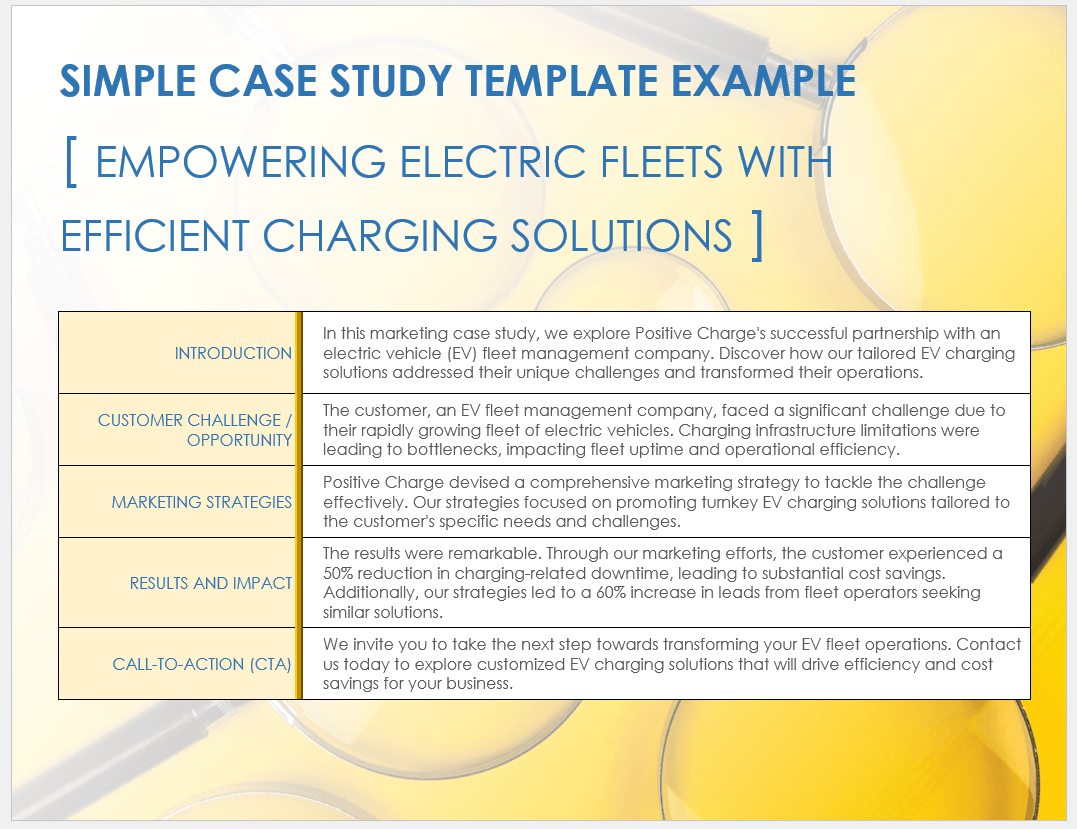
Download a Sample Simple Case Study Template for
Microsoft Word
|
Adobe PDF
| Google Docs
Download a Blank Simple Case Study Template for
Microsoft Word
|
Adobe PDF
| Google Docs
When to Use This Template: This simple case study template available with or without sample copy has a straightforward, user-friendly format. It's ideal for junior marketers or entry-level associates who are just starting to write case studies. This template is also perfect for situations that require a quick, clear understanding of the basics.
Notable Template Features: This simple case study template sports an easy-to-follow structure, focusing on the essentials without overwhelming the user with complex details. It features fundamental sections such as Introduction, Challenge, Solution, and Results, laid out in an intuitive, no-frills manner.
While a marketing case study template showcases strategy outcomes, a business case template evaluates broader business impacts.
Single-Slide Case Study Presentation Template
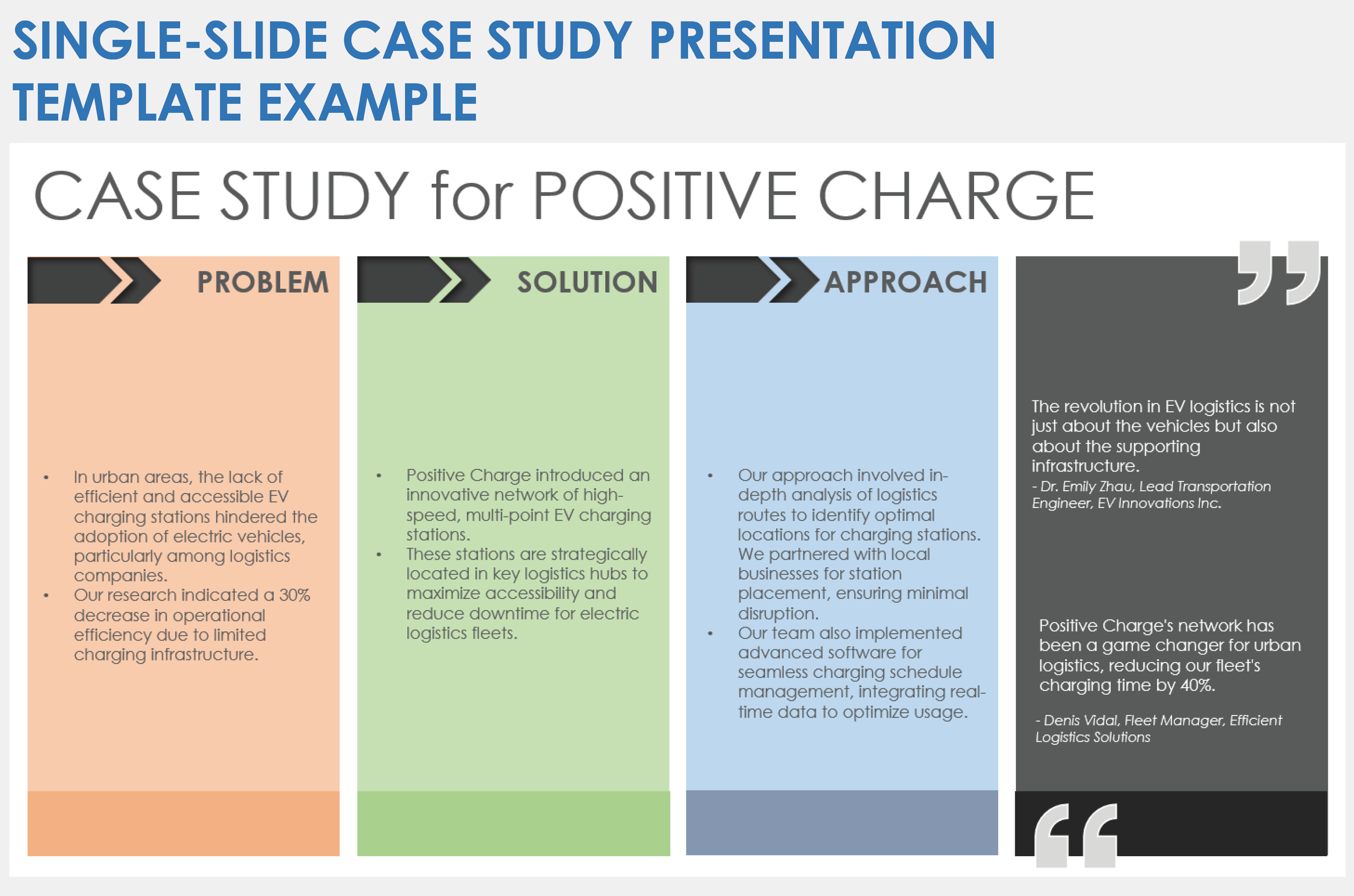
Download a Sample Single-Slide Case Study Presentation Template for
PowerPoint
| Google Slides
Download a Blank Single-Slide Case Study Presentation Template for
PowerPoint
| Google Slides
When to Use This Template: Ideal for sales representatives and quick-paced meetings, use this single-slide case study presentation template to deliver a concise yet impactful presentation.
Notable Template Features: The standout feature of this template is its ability to condense the entire case study into one slide. If you want some guidance on formatting, download the template with sample copy. This template differs from more elaborate versions by focusing on essential elements such as the problem, solution, and results.
Case Study Report Template
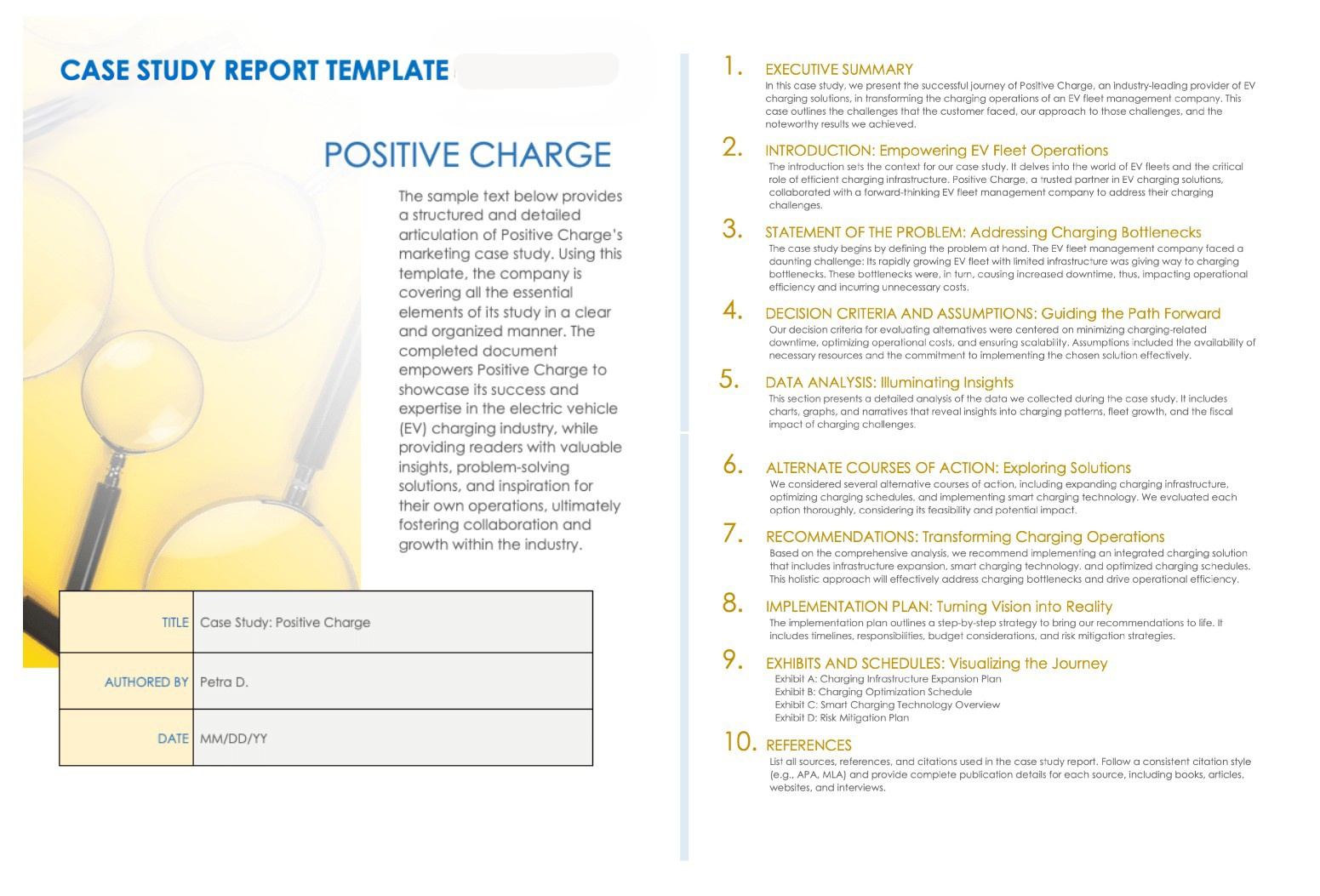
Download a Sample Case Study Report Template for
Microsoft Word
| Google Docs
Download a Blank Case Study Report Template for
Microsoft Word
| Google Docs
When to Use This Template: Choose this case study report template when you need to create an in-depth, detailed analysis of a marketing case. It's especially useful for marketing managers and product managers who need to delve into extensive data analysis and provide a thorough overview of their findings.
Notable Template Features: The defining feature of this template — available with or without sample copy — is its detailed and comprehensive structure, which sets it apart from simpler formats. It facilitates an examination of complex cases, providing ample space for data presentation, detailed analyses, and in-depth discussions. This template is ideal for producing clear, professional, and exhaustive reports that cover every aspect of the case study in depth.
Data-Driven Case Study Template
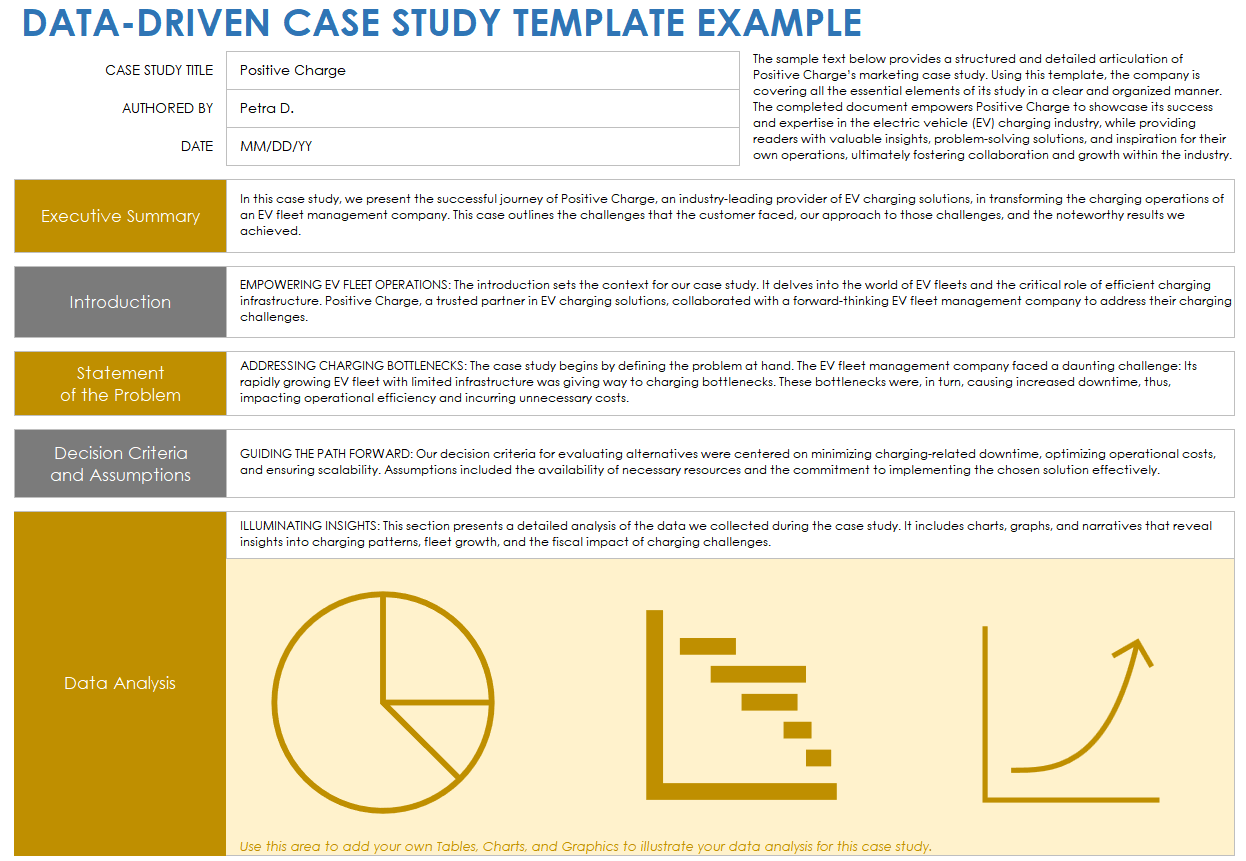
Download a Sample Data-Driven Case Study Template for
Excel
|
Microsoft Word
| Google Docs
Download a Blank Data-Driven Case Study Template for
Excel
|
Microsoft Word
| Google Docs
When to Use This Template: Utilize the data-driven case study template — available with or without example copy — to showcase the measurable outcomes and analytics of a case study. The template is ideal for marketers and analysts who want to emphasize the quantitative results and data-backed aspects of their strategies and campaigns.
Notable Template Features: This template emphasizes data visualization and metrics. It incorporates graphs, charts, and tables to present for a clear and detailed presentation of statistical information. Its strength lies in transforming complex data sets into understandable, visually engaging formats.
Marketing Case Study Template
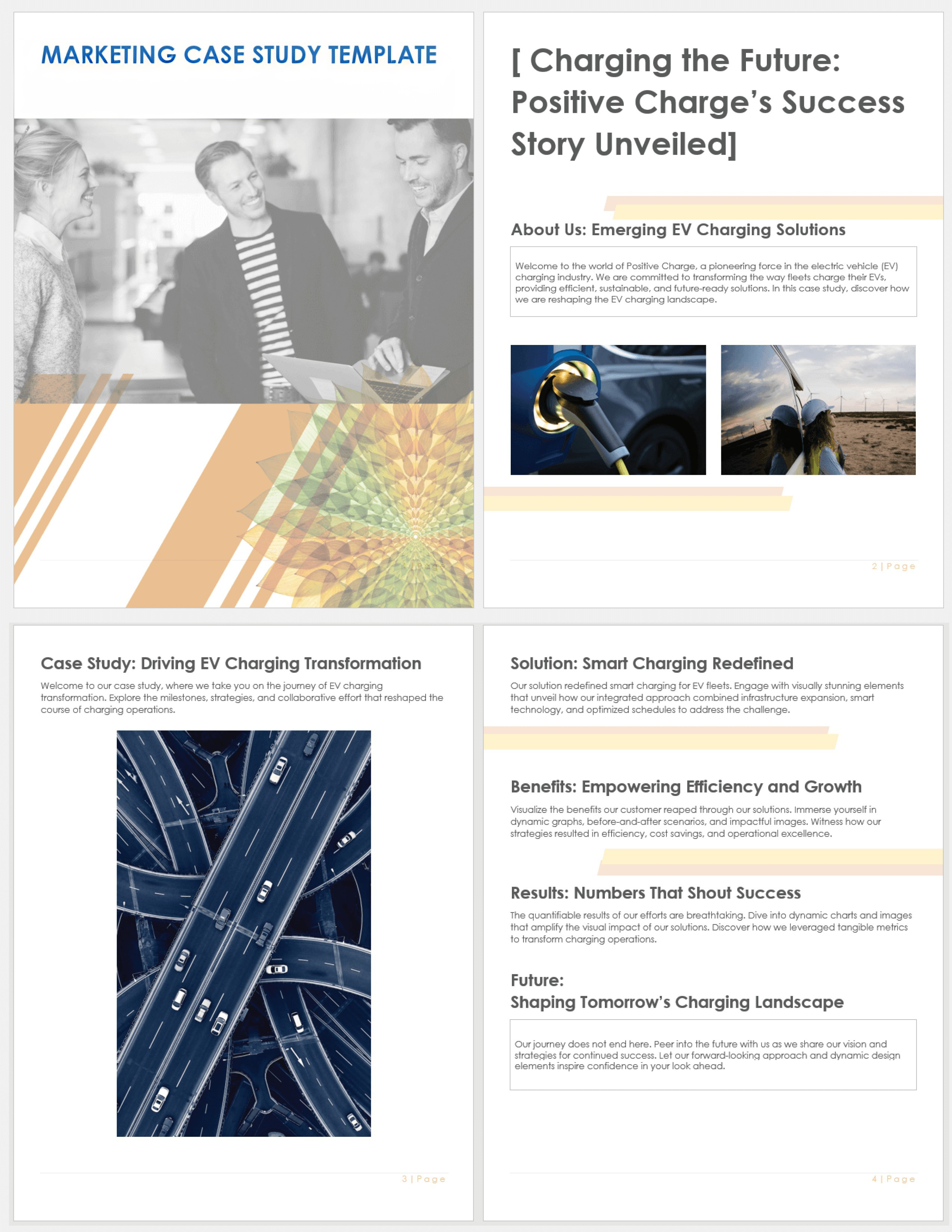
Download a Sample Marketing Case Study Template for
Microsoft Word
| Google Docs
Download a Blank Marketing Case Study Template for
Microsoft Word
| Google Docs
When to Use This Template: Turn to this marketing case study template to showcase marketing strategies, campaigns, and their outcomes. It’s particularly well suited for marketing managers, sales representatives, and content creators who aim to clearly illustrate the impact and success of their marketing efforts.
Notable Template Features: What sets this template apart is its focus on the storytelling aspects of marketing. Download the version with sample data to see how to structure the section on your company details, the challenge, and the solution.
One-Page Case Study Template
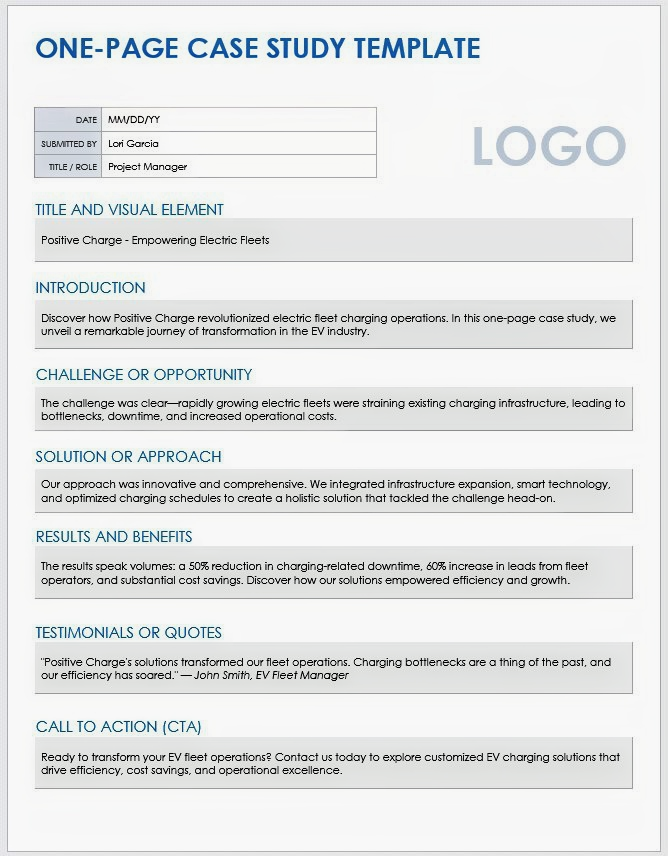
Download a Sample One-Page Case Study Template for
Microsoft Word
| Google Docs
Download a Blank One-Page Case Study Template for
Microsoft Word
| Google Docs
When to Use This Template: Choose this one-page case study template to deliver a powerful message quickly and succinctly. The template is ideal for sales representatives and marketing managers who need to present a compelling, brief summary of a case study when time is limited and the impact is crucial, such as in sales pitches or high-stakes meetings.
Notable Template Features: The hallmark of this template is its streamlined, one-page format, which sets it apart from more extensive options. Download the version with example text to see how it distills the case study into key highlights and results, presented in an easy-to-digest format.
Check out this article featuring free Google Docs case study templates for more options.
Problem-Solution-Impact Case Study Template
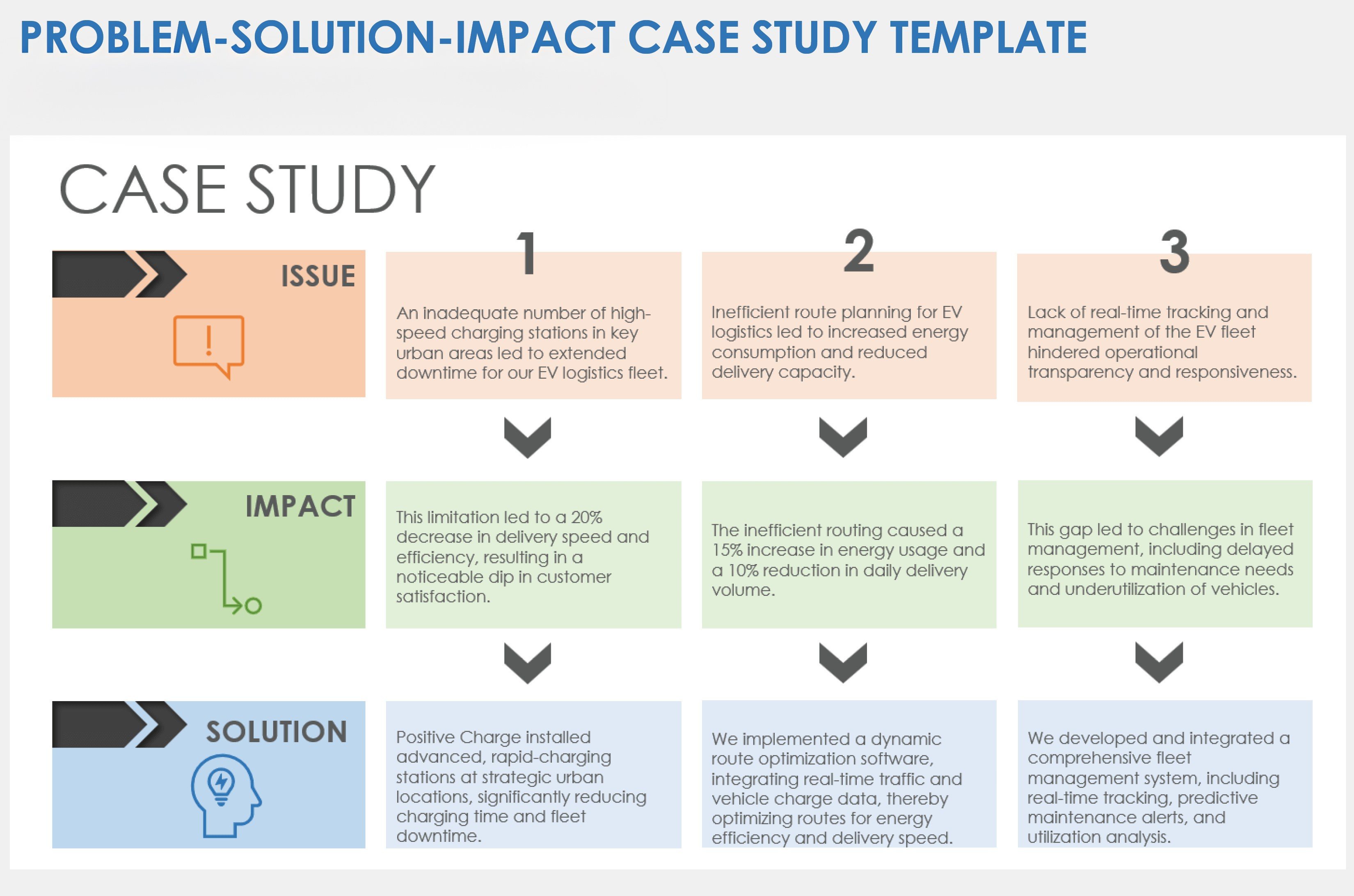
Download a Sample Problem-Solution-Impact Case Study Template for
Microsoft Word
|
PowerPoint
| Google Docs
Download a Blank Problem-Solution-Impact Case Study Template for
Microsoft Word
|
PowerPoint
| Google Docs
When to Use This Template: This problem-solution-impact case study template is effective for projects where you need to delineate a specific problem, outline the applied solutions, and discuss the subsequent effects. Download the version with sample text to see how to use the template to craft a case study with a logical flow and clear outcome.
Notable Template Features: This template's distinctive feature is its structured approach, dividing the case study into Problem, Solution, and Impact sections. Unlike templates that might blend these elements together, this one provides a distinct, sequential framework.
In-Depth Analysis Case Study Template
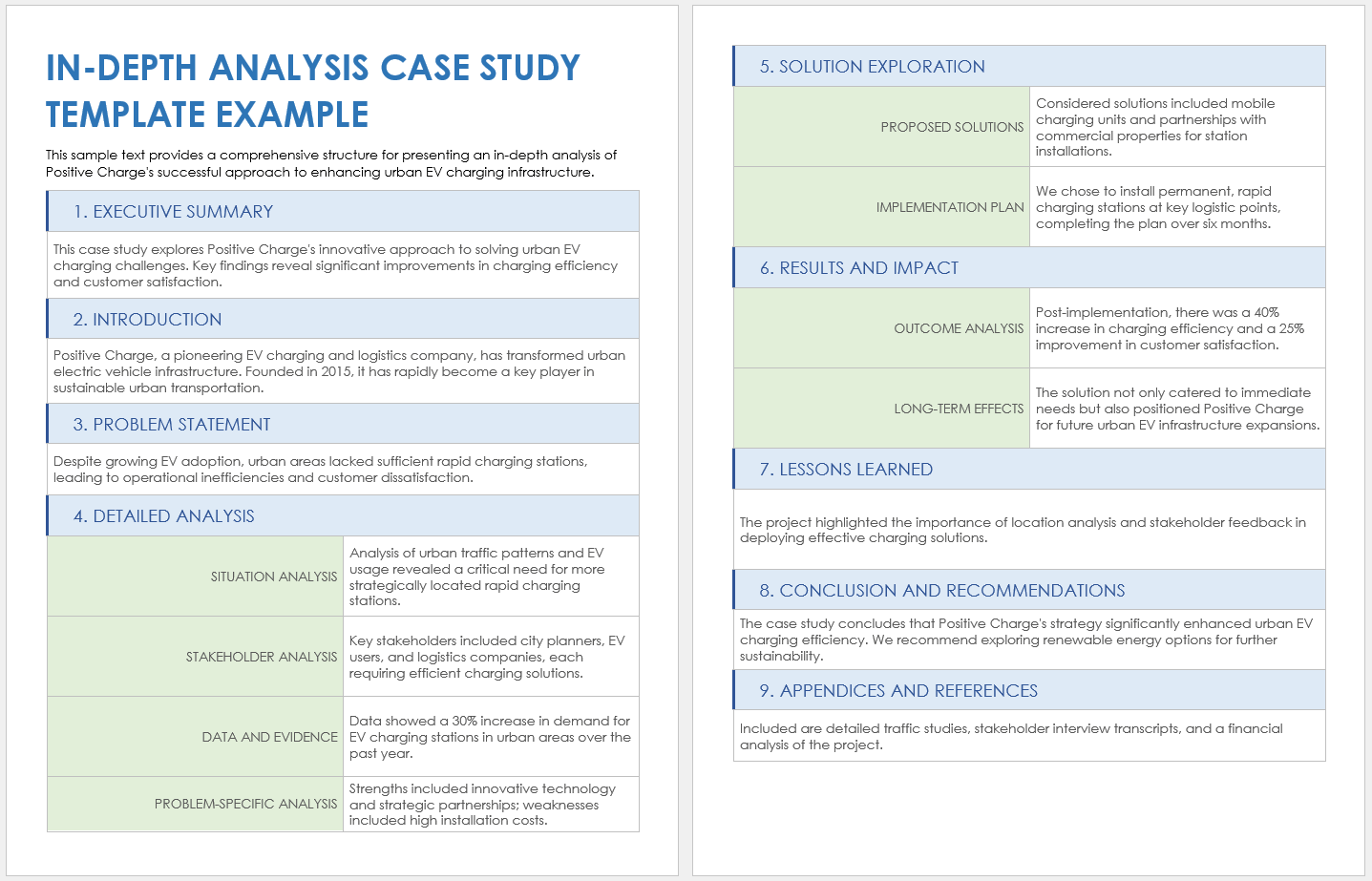
Download a Sample In-Depth Analysis Case Study Template for
Microsoft Word
|
Adobe PDF
| Google Docs
Download an Blank In-Depth Analysis Case Study Template for
Microsoft Word
|
Adobe PDF
| Google Docs
When to Use This Template: Deploy this in-depth analysis case study template and delve into a complex case study. It's perfect for situations where a thorough understanding and comprehensive analysis of all aspects of the case are needed, such as in research-heavy projects, detailed marketing strategy reviews, or complex product development scenarios.
Notable Template Features: This template — available with or without sample data — has an expansive and detailed structure. Use the In-Depth Analysis section to thoroughly explore the various facets of the case, including situation analysis, stakeholder analysis, and a deep dive into relevant data and evidence. Unlike simpler templates, this one offers a platform for comprehensive dissection and examination of intricate case studies, providing space for a detailed problem-specific analysis (such as SWOT or PESTLE).
Testimonial-Based Case Study Template
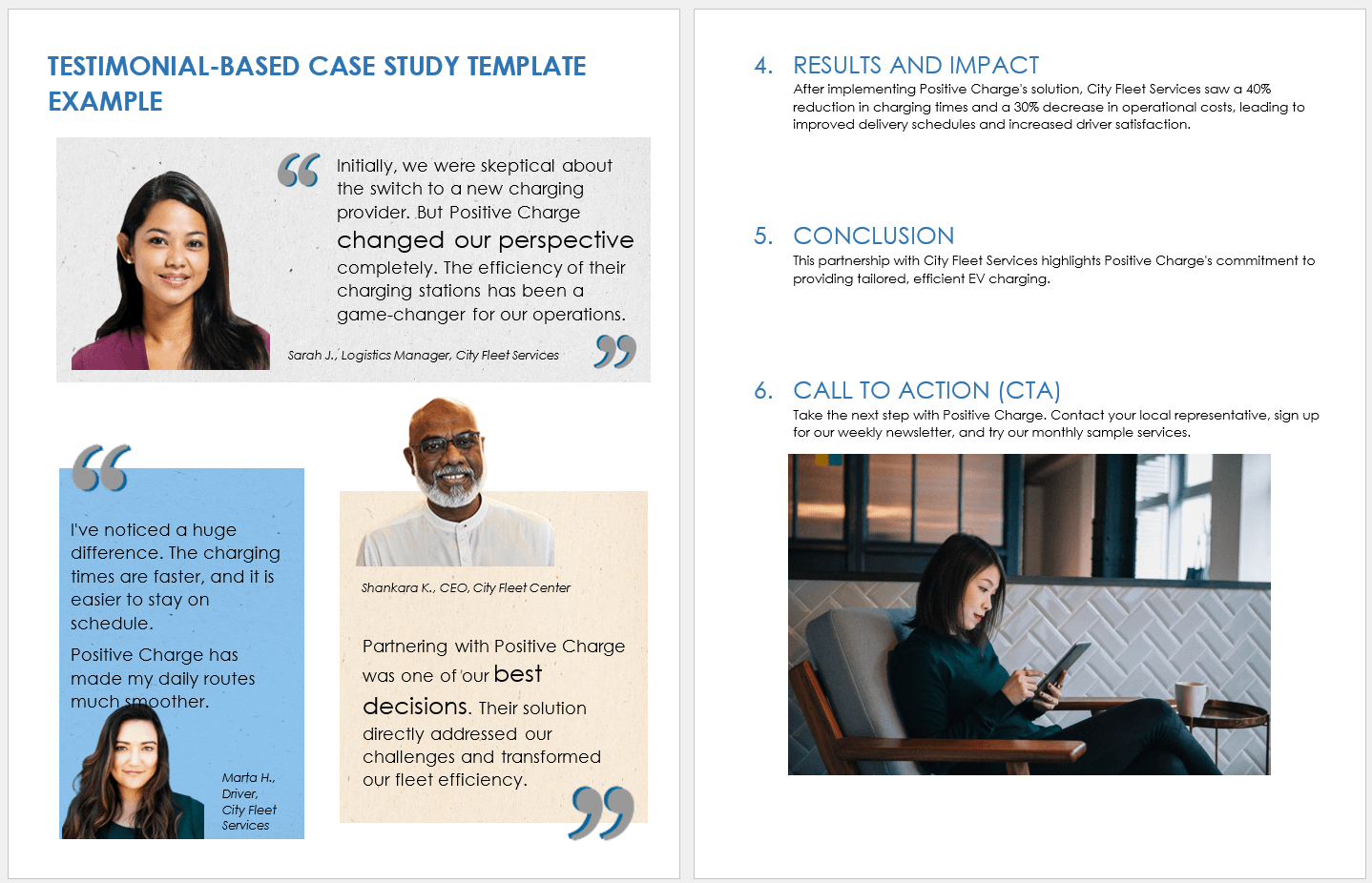
Download a Sample Testimonial-Based Case Study Template for
Microsoft Word
|
Adobe PDF
| Google Docs
Download a Blank Testimonial-Based Case Study Template for
Microsoft Word
|
Adobe PDF
| Google Docs
When to Use This Template: Utilize this testimonial-based case study template to emphasize the real-world impact and customer satisfaction of your service or product, especially in scenarios where customer experiences and endorsements are crucial. This template is ideal when you have strong, positive feedback from clients that can illustrate the benefits of your offerings.
Notable Template Features: This template focuses on customer testimonials. Unlike other case study formats, this one dedicates a significant portion to showcasing direct quotes and stories from clients. The sample-text version includes real-life examples and endorsements, demonstrating the practical benefits and satisfaction of your clients.
Key Elements in a Case Study Template
The key elements in a case study template include a clear title, executive summary, background information, and problem statement. They also cover objectives, solutions, results, and lessons learned to help you create a complete, engaging story of a project's success.
The following elements help to structure a case study:
- Title: Add a concise and informative title that captures the essence of the case study.
- Executive Summary: Provide a brief overview of the case study, summarizing the problem, solution, and results.
- Background Information: Include detailed context about the company, situation, or environment relevant to the case study.
- Problem Statement: Clearly define the challenge or issue addressed.
- Objectives: Outline what the case study aims to achieve or resolve.
- Methodology or Approach: Describe the methods or strategies used to address the problem.
- Solution: Detail the specific actions taken or solutions implemented to solve the problem.
- Results: Provide quantifiable outcomes and data showing the impact of the solution.
- Analysis: Write a critical examination of the solution's effectiveness and the achieved results.
- Visuals (Charts, Graphs, Images): These visuals should help viewers understand complex data and break up text-heavy content.
- Testimonials/Quotes: Add credibility with direct quotes from clients, customers, or team members involved.
- Challenges and Limitations: Discuss any obstacles faced during the project and how they were overcome.
- Lessons Learned: Include any insights or knowledge gained from the experience.
- Conclusion: Summarize the main points, and restate the significance of the case study.
- Call to Action (CTA): Add content to encourage the audience to take a specific action, such as contacting the company or learning more about a service.
Types of Case Study Templates
Case study templates include single-slide overviews for quick summaries, in-depth analysis for detailed exploration, and customer testimonial templates that track the user's experience. Others focus on comparing strategies, showcasing data-driven results, and more.
Here’s a list of case study templates:
- Single-Slide Overview Case Study Template: Ideal for quick summaries, this template condenses the entire case study onto one slide, highlighting the problem, solution, and results.
- In-Depth Analysis Case Study Template: Designed for detailed exploration, this template type has sections for background, market analysis, strategy implementation, and results.
- Problem-Solution-Results Case Study Template: Structured around identifying a challenge, detailing the solution, and showcasing the outcomes, use this template when you want to take a narrative approach.
- Data-Driven Case Study Template: Use this template to emphasize quantitative results and include charts and graphs to illustrate key metrics and successes.
- Testimonial-Based Case Study Template: This option uses customer reviews and testimonials to highlight real-world applications and satisfaction.
Streamline and Collect All the Elements Needed for a Case Study with Smartsheet
Empower your people to go above and beyond with a flexible platform designed to match the needs of your team — and adapt as those needs change.
The Smartsheet platform makes it easy to plan, capture, manage, and report on work from anywhere, helping your team be more effective and get more done. Report on key metrics and get real-time visibility into work as it happens with roll-up reports, dashboards, and automated workflows built to keep your team connected and informed.
When teams have clarity into the work getting done, there’s no telling how much more they can accomplish in the same amount of time. Try Smartsheet for free, today.