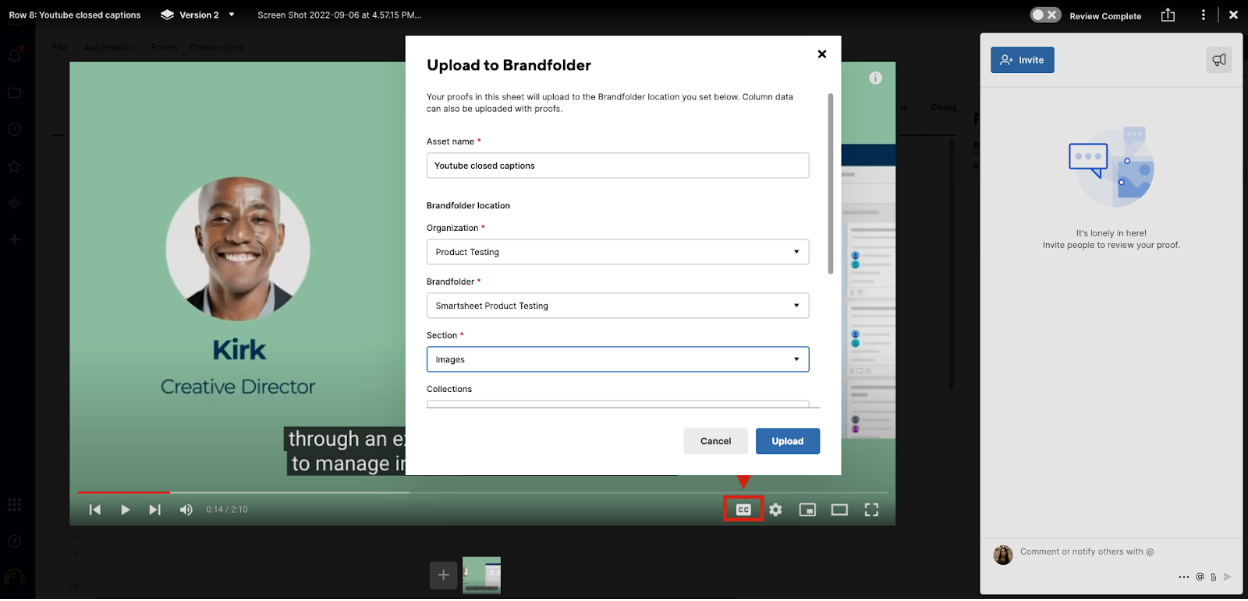April 19, 2023
When publishing assets to Brandfolder from a row, you'll now see all data and destination settings in one place. With one click, you can preserve your data and destination settings on the sheet or report you're working on. Doing so will enable these settings for all future proofs on this sheet or report to be auto-filled each time you publish to Brandfolder, eliminating the need to do this on a per-proof basis. To get started, sign in to the panel by using your organization’s Brandfolder login process rather than leveraging an API key.
Environments availability: Commercial US
Plan type availability: Business and Enterprise