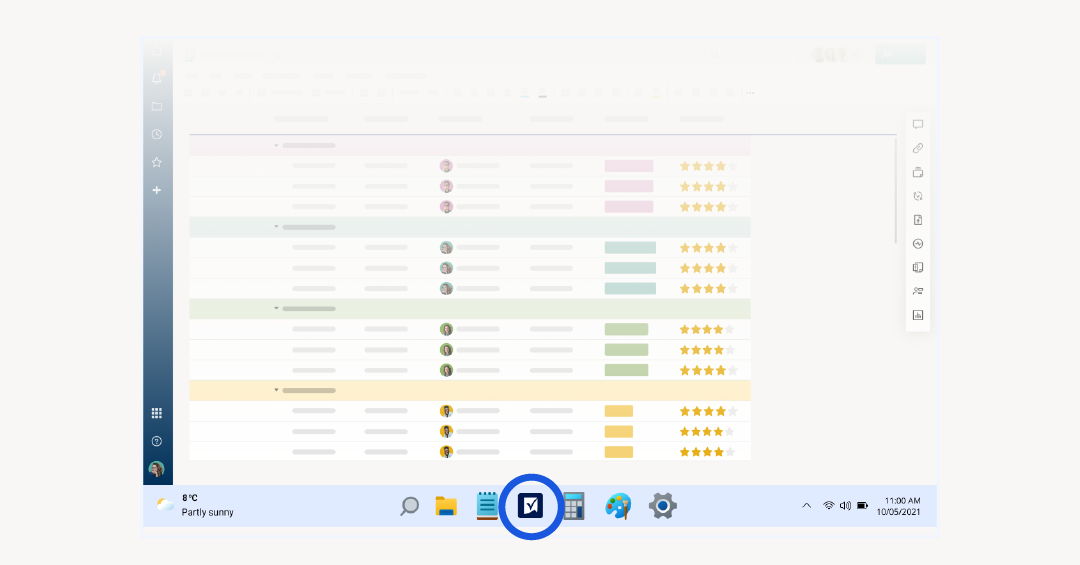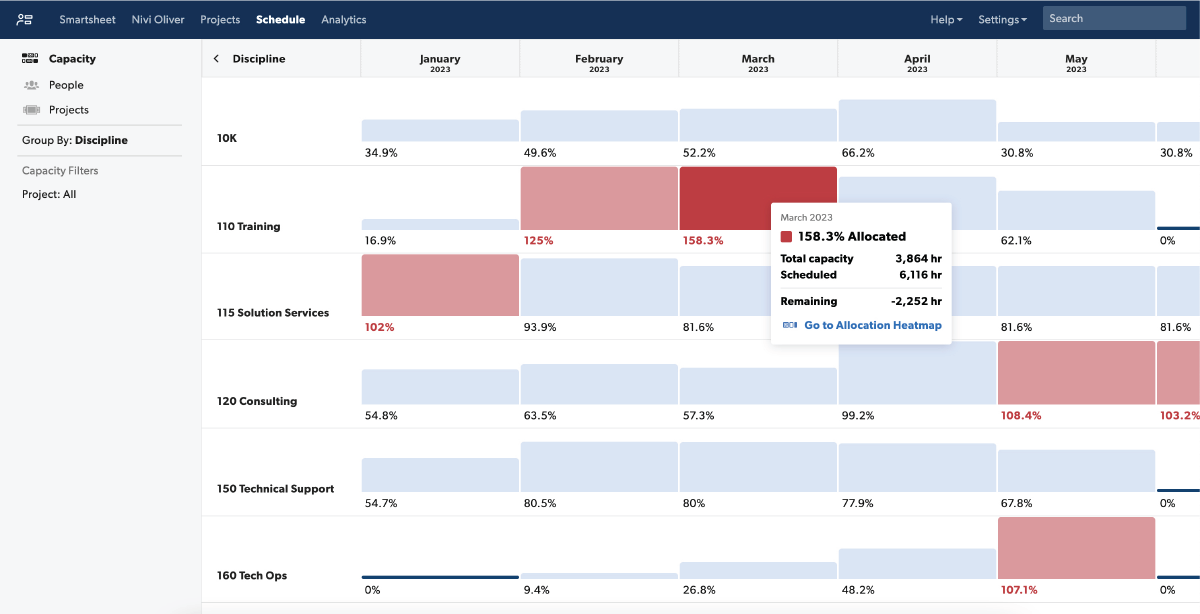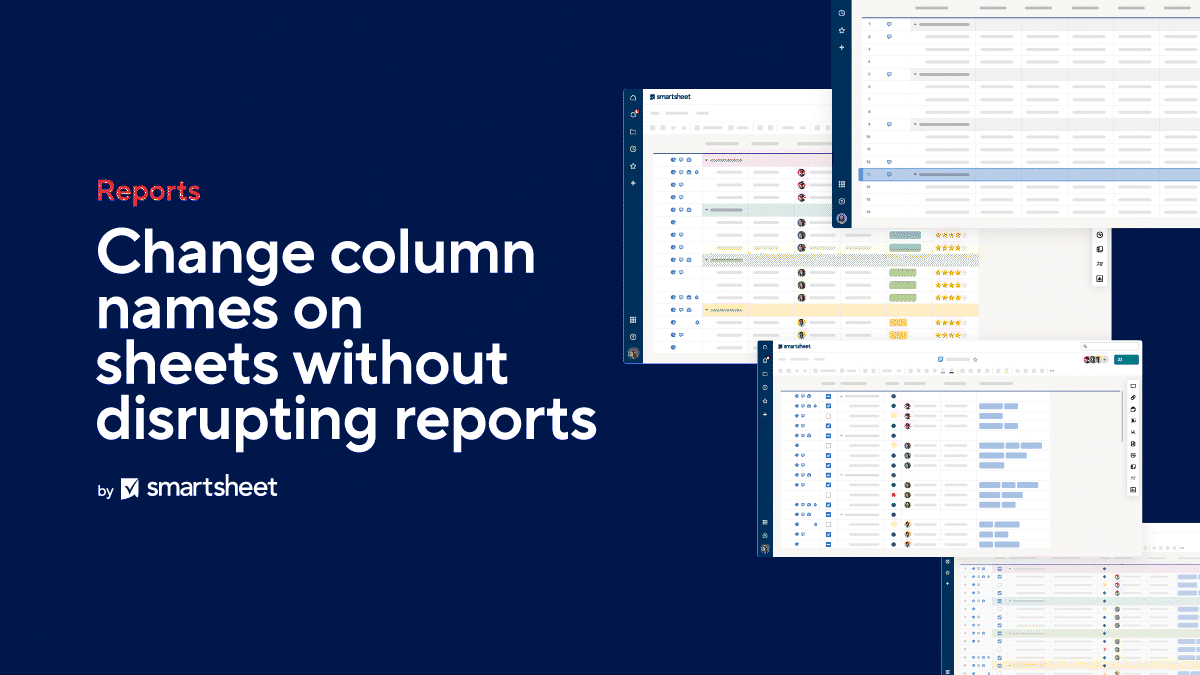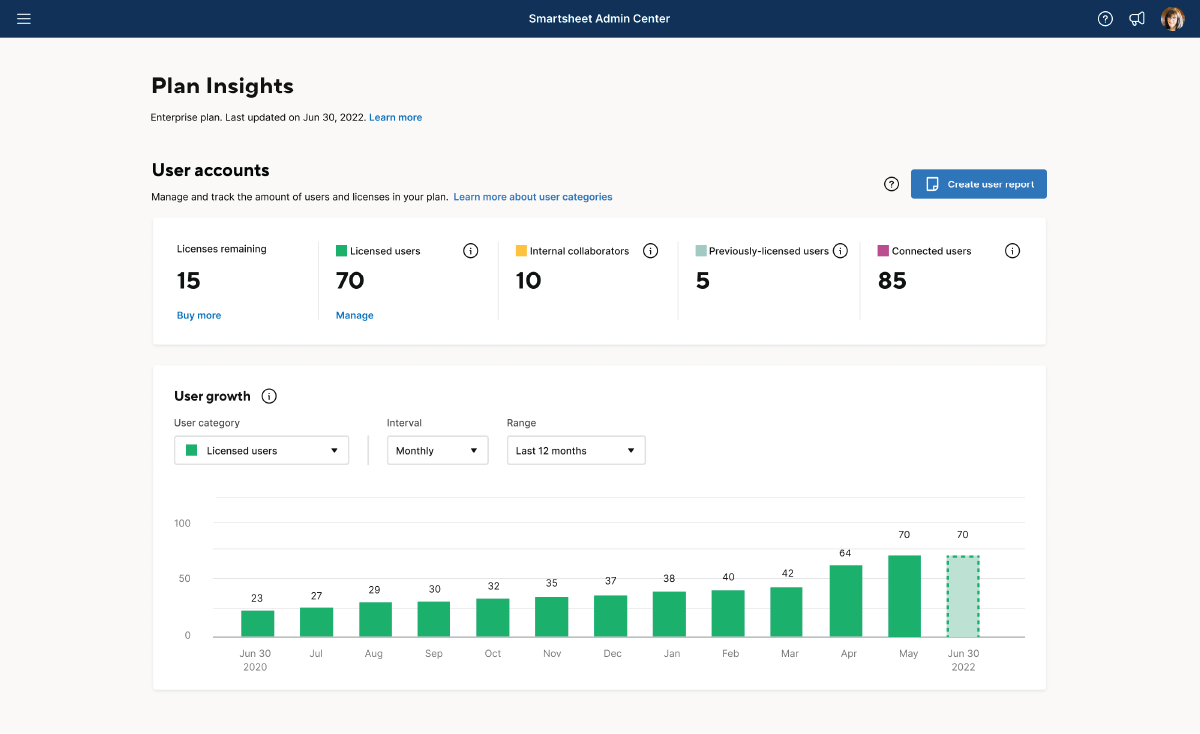When it comes to work, we’re here to help you accomplish what you want to. And instead of working harder to accomplish it all yourself, you can rely on the tools you have at your fingertips to work smarter — not harder. Let’s paint a picture of a 2023 where Smartsheet makes your work easier and faster so you can spend more time focusing on what you want to.
We’re constantly releasing new capabilities that will allow you to do more with what you already have. My goal is to make sure you’re always in the know. So each quarter I’ll pop up and walk you through what’s coming in the next few months — and what it means for you.
The next evolution of Smartsheet is coming. You’ll save time, find your work easier, collaborate more effectively, and gain more insights into your work. Here’s what to look forward to:
Find, organize, and access your work — quicker
- Desktop app: It’s easy to lose momentum and hard to focus on work when you have countless browser tabs open that may have nothing to do with your work in Smartsheet. Access Smartsheet right from your device taskbar with the Smartsheet desktop app. Download the desktop app to organize your Smartsheet items in tabs, stay up to date with notifications, and work without distractions. Available now.
- New Workspace Panel: The new Workspace panel simplifies navigation and empowers better team collaboration by enabling you to move between sheets, dashboards and reports in a Workspace without losing the context of your work. Coming soon.
- Contextual create: Soon you'll be able to create different types of Smartsheet items in the workspace where they will live. Available now.
See who's doing what and what's left to finish — easier
- Capacity view for Resource Management: Capacity view for Resource Management by Smartsheet enables organizations to quickly understand the capacity and utilization of each team. And these insights lead to action! For example, project and portfolio managers can quickly spot who has availability to take on new work and identify hot spots in resource allocation to better forecast hiring needs. Available now.
- Burndown chart in Work Insights: By presenting info graphically, burndown charts make it easy to visualize the work remaining to complete a project compared to the time left to complete it. For users on Enterprise plans only. Available now.
Make work easier and more beautiful for everyone
- Better dashboards: Soon you’ll be able to do more with dashboards: Represent your brand with custom colors on dashboard backgrounds, access more fonts and new images from an icon library, draw horizontal and vertical lines to separate content, and set your margins for dashboards and widgets. No more whitespace where it’s unwanted, no more hunting for the images and assets you need to make your dashboard the way you want — just better dashboards at your fingertips. Coming soon.
- Reports stay connected — even when column names change: Ensuring that everyone follows a strict column naming convention is hard. Going forward if a column is renamed, connected reports won’t be affected. There’s no need to update other reports — they’ll continue to work just as you’d expect. Available now.
- Work Insights dashboard widget: With this new widget, you can place Work Insights and its automatic analysis of trends, activities, and bottlenecks directly onto your dashboards. For users on Enterprise plans only. Coming soon.
- Redesigned email templates: Send welcome, sharing, and update request emails with the information team members need at a glance. We redesigned the templates for numerous Smartsheet collaboration emails so they’re scannable and provide context to recipients so they can join, share and update content wherever they are without needing to search for additional details. Available now.
Manage and secure your account easily
- Plan Insights: Starting with new metrics and reporting on connected users, we’re working on additional self-service resources for a deeper level of insight into your Smartsheet account, users, and their usage. Available now.
- Smartsheet security and governance: We’re broadening our offerings around security and governance so that each organization can implement the tools necessary to keep their data secure. Available now.
All of these optimizations are a reflection of what we’ve heard our customers most want to see. Our conversations with customers provide the insights that continue to evolve Smartsheet. Whether at our Customer Advisory Councils, in the online Community, through our Early Adopter Program, or at our annual conference ENGAGE, we always want to hear from you! And if you’re not a customer yet, go ahead and give us a try. We want to hear from you, too.
This is just the start of an ongoing conversation with you about our plans for the platform. You’ll hear more from me each quarter on the key ways we’re optimizing Smartsheet to do more.
Share your ideas and interact directly with my team (the product team) in the Community at the Product Feedback & Ideas section. Upvote the functionality that would be the most impactful for you.
Until next quarter!
Thank you!
Ben Canning
Senior Vice President, Product Management