Article
Smartsheet Forward Q2 2024: New ways to unlock actionable insights
by Ben Canning
May 13, 2024

Hey Smartsheet community,
I announced a cascade of product innovations during the opening keynote of ENGAGE in London, but I didn’t want you to miss out on what we’re bringing to market if you weren’t able to attend the event in person. In this edition of Smartsheet Forward, I’m detailing advancements that are going to help you every day — that I think you’re going to be pretty excited about, regardless of whether you were able to attend the keynote live in London.
The enhancements we’re rolling out will make it easier for you to uncover, view, and understand your data. That way, you can better align resources and stakeholders, and more easily make smart decisions about the work being done in Smartsheet.
AI: A data analyst to crunch the numbers
We know that sometimes business comes at you fast. Getting an understanding of the status of work in flight and pulling actionable insights about it can be time-consuming, slowing you down when it matters most. Last week, for our Enterprise plan customers, we released new AI functionality that can do that work for you on the fly. You can now simply ask questions about the things being tracked in Smartsheet and our AI tool will quickly summarize data, generate charts, or distill relevant metrics, surfacing the insights you need with little to no effort, or formula wizardry, on your part. For instance, you can ask "Which programs were over budget last month by department?" and get the answer as fast as if you'd asked your most dependable program manager. It’ll even show its work.
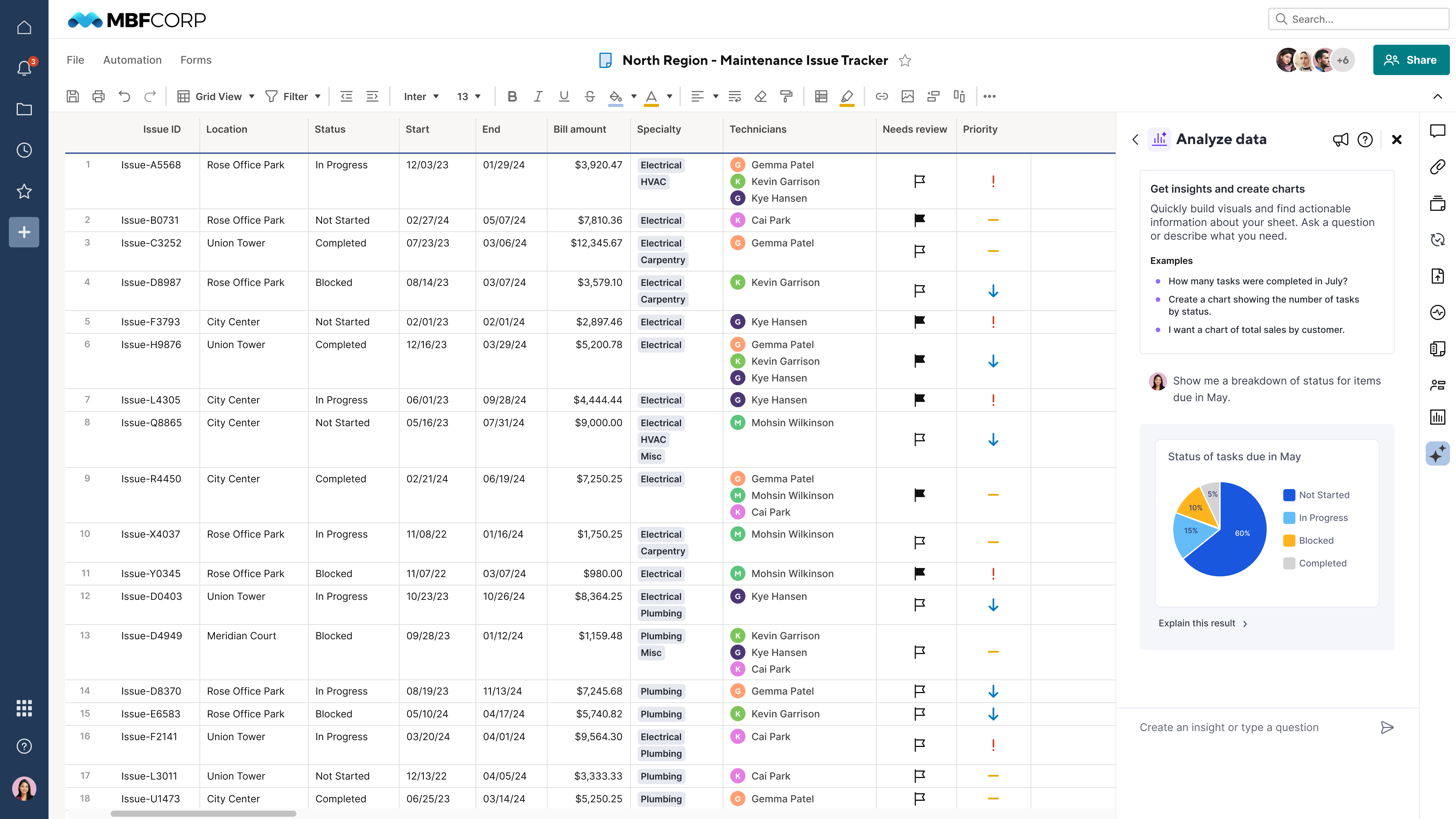
"I just used [AI] to grab resource counts and create bar and pie charts against employee status. Super helpful and faster than having extra columns that would grab this info via a formula." — Kenneth Armstrong, Operations Analyst, Elevance Health
Just a reminder: you own your data and we do not use it to train models. Curious to know more about the principles guiding our AI development? You can read about them in our whitepaper.
We’d love to see you at our upcoming AI tools webinar on June 4! Sign up here before you come back to finish the blog!
New views: Enter a whole new timeline
While our AI story is evolving, the fundamentals remain our North Star. How you visualize and plan work day-to-day is getting a major upgrade.
You told us you need a quick and easy way to manage timelines for work. We’re delivering on that with the brand-new timeline view. Timeline lets you quickly group date-based work, identify overlapping deliverables, track project progress, and better communicate the big picture for your plans. Timeline view was released to all users on Business plans and above late last month!
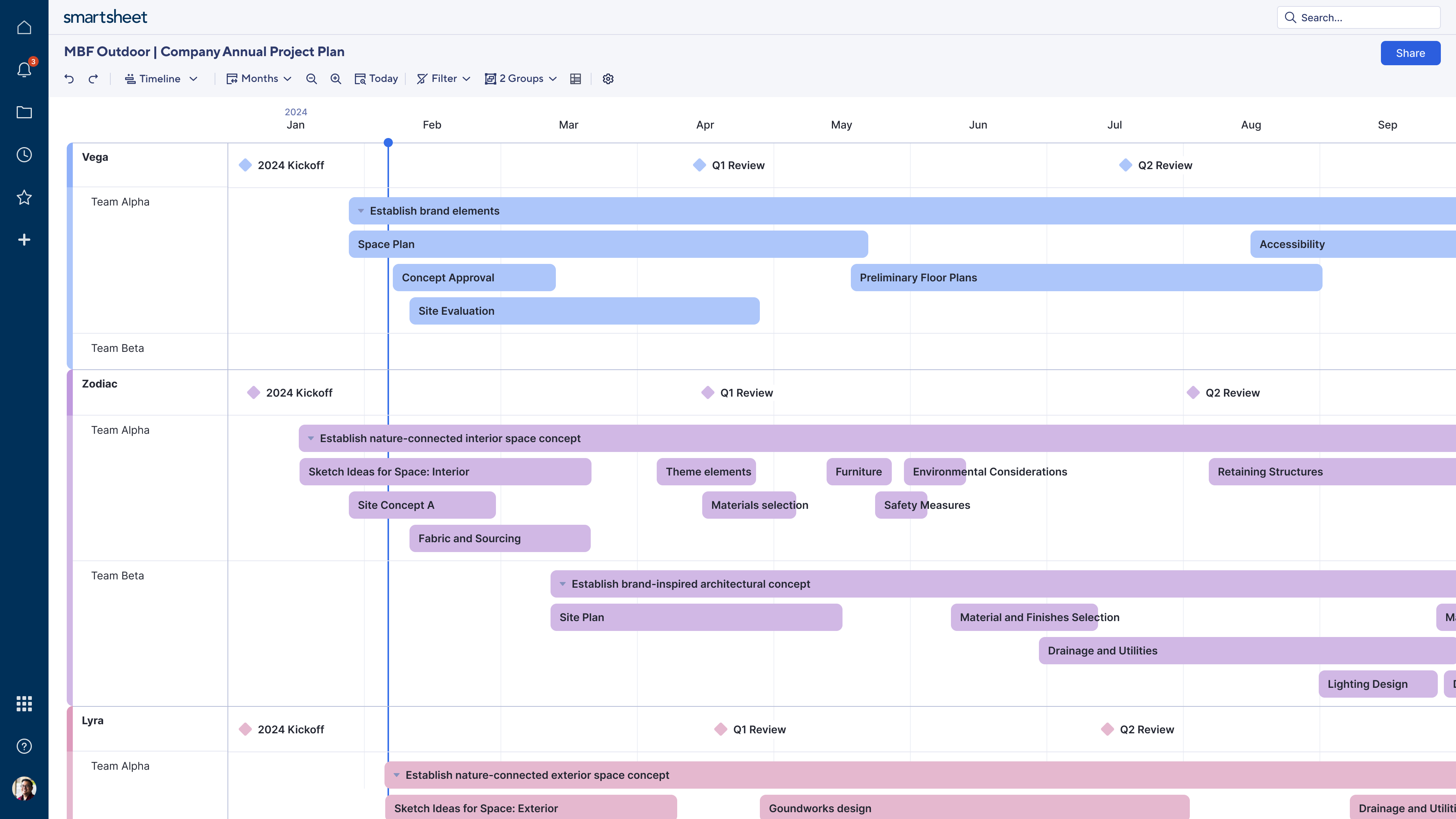
"Timeline view is a visual masterpiece, ideal for presenting our high-level project timelines to executive sponsors. It’s simple to group project schedules by phase and clearly see expected completion times." — Samuel Mueller, Project Business Analyst, Memorial Health
And we’re not stopping there. So many of our customers use Agile workflows to get work done because they offer speed, visibility, and easy stakeholder engagement. Kanban boards are the simplest way to unlock some of those benefits. Our new board view has all the power of Kanban boards — only better. We’ve added autosave, easier editing, larger images, lane-specific scrolling, real-time updates, and more. Currently available to members of our Early Adopter Program (EAP), board view will be available to all users by the end of July 2024.
If you want to be the first to get access to each of the new views as they become available, sign up for EAP before you come back to finish the blog.
In addition to those updates, we’re unveiling some more fresh looks. We’ve increased the maximum size of our dashboards, which will roll out fully by the end of June 2024, and released new color themes. As you know, an overwhelming amount of data can lead people to tune out and miss crucial information. Our new bigger, more colorful dashboards will allow you to instantly infuse dashboards with more personality and professionalism, all with a few clicks.
Resource Management: Automate and act on resource data in Smartsheet
We are dedicated to simplifying how you understand — and manage — who’s working on what, when with two new enhancements to Resource Management. These features build on the workload tracking features we announced last quarter — which have already been enabled on 30K projects since they were released.
First, we’re removing the manual steps needed to report on and visualize resourcing data, like time and fees, utilization, budget, and expenses in Smartsheet. Surfacing this data in customizable reports and real-time dashboards makes it easier for those of you managing people to pull valuable insights, whether you’re assessing budget discrepancies or streamlining strategic planning.
Second, we’re making it possible to track resourcing details to specific stages or types of project work by mapping them to Resource Management. This will improve reporting by offering detailed insights into phase-specific deliverables, budgets, and time actuals.
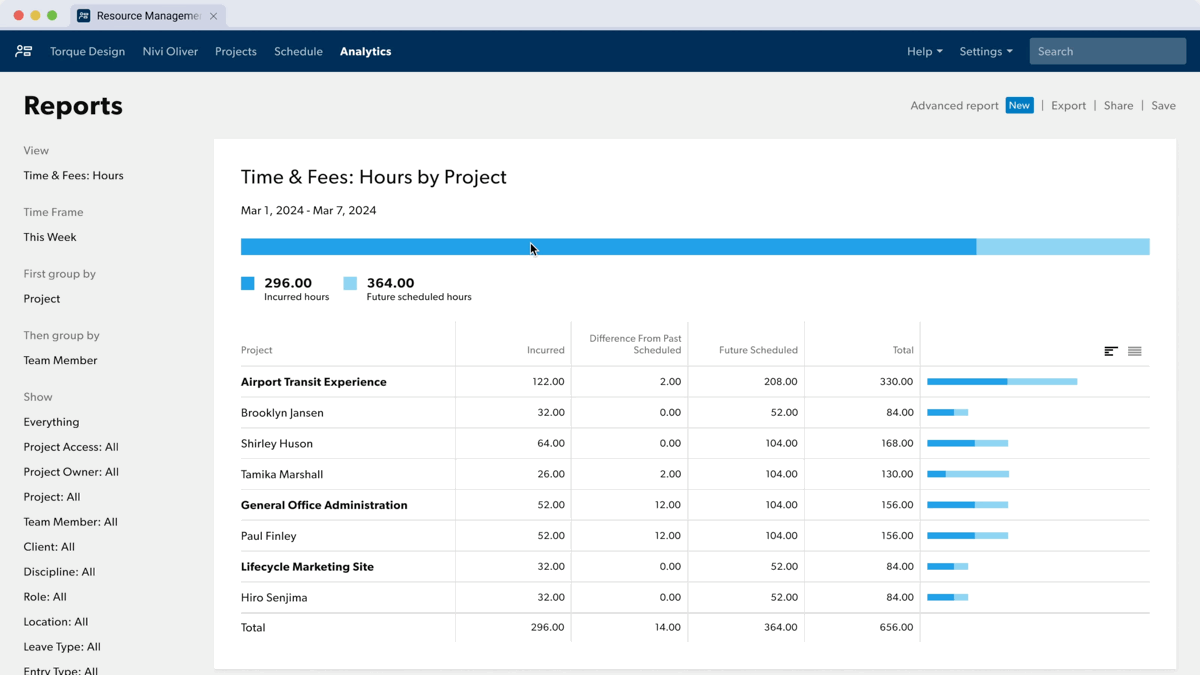
"The new Resource Management reporting in Smartsheet feature has potential to change the way my team works. Instead of spending hours replicating graphs, my team will be able to redirect our focus to uncovering insights and spotting trends within the data. With Resource Management reports in Smartsheet handling repetitive tasks, we're ready to enhance analysis and provide our leaders with more meaningful information for informed decision-making." — Brittany Pampuch, Portfolio Manager, Innovation Lab, Medtronic
These two features will be available for customers on a Smartsheet Business or Enterprise plan that have also purchased Resource Management by Smartsheet by the end of July 2024.
That’s all from me for now, but we are eager to hear from you. Please tell us what you think by adding your voice to the Smartsheet Community, or submitting your product feedback and ideas. The product team is keeping the momentum going. Can’t wait to share what’s in the works next quarter!
Until then,
Ben Canning
Senior Vice President, Product Experiences