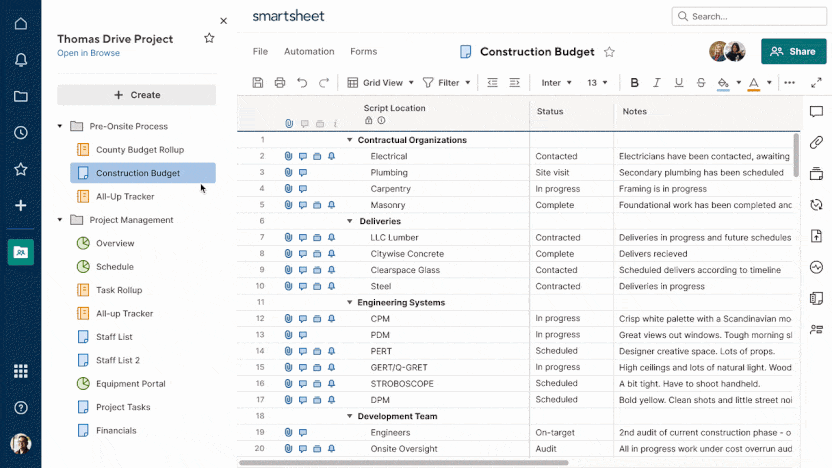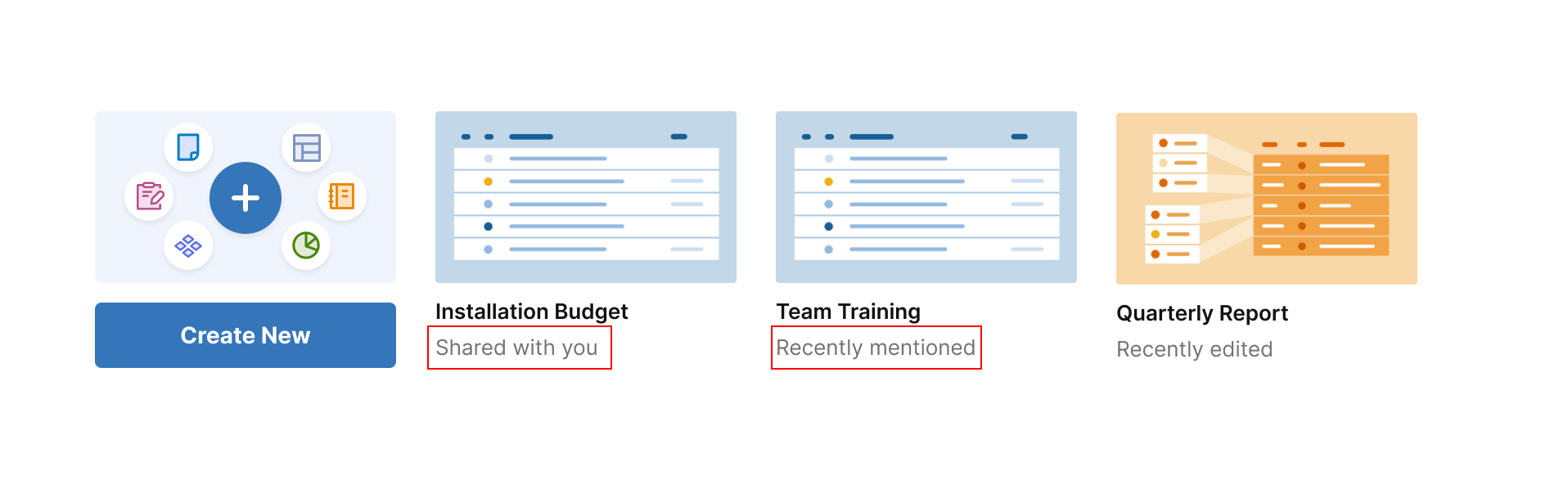Anticipating the challenges of a dynamic, often disconnected workforce requires getting the right tools, in the right hands, at the right time. This is where the next generation of Collaborative Work Management (CWM) comes in. Smartsheet takes our client feedback seriously and has worked to translate your needs into reality. We understand that working smarter, not harder is critical to empowering the modern workforce.
According to the Harvard Business Review, 91 percent of surveyed respondents worked remotely at least one or two days a week, and 85 percent cited collaboration tools as one of the most critical components of their work. Our own survey on the future of work management reveals that many organizations face significant project management challenges. Notably, 45 percent of citizen project managers — people who end up managing projects regardless of role — say they manage projects out of necessity, whether or not they have the proper tools, support, or processes in place, leading to frustration, burnout, and worse.
All the right tools — in one place
Empowering these project managers with the right tools is critical to their success and, ultimately, to keeping their teams better organized. CWM tools are at the foundation of getting work done faster in this new landscape. That means having clear access to all the elements of your project or process in one place so you can easily find what you’re looking for and remain flexible.
This is why Smartsheet is making it easier for you to keep all your assets organized in a way that best helps your team collaborate across stakeholders. Now, you can house your full collection of Smartsheet assets – and more – in one central location, helping to accelerate decision making, solve key challenges, and move operations forward, and, ultimately, drive better outcomes for the team at large. More on that below.
Better options for solution optimization
We’ve launched new options to make creating, organizing, managing, and finding your solutions even easier.
- Solution panel: The most noticeable enhancement is the new solution panel. It simplifies navigation, allowing you to easily build, manage, and collaborate from one place. With this panel, you can quickly switch between assets while staying oriented in the context of the solution, keeping the focus on what matters most — effective collaboration and meaningful execution.
"I love this feature. It allows me to move more quickly between Workspace documents and to see what I have available." - Susan Ross, Central New Mexico Community College
Previously, adding to a solution forced you to exit the Workspace. But we believe keeping you in context with the work you’re doing will allow you to work more efficiently. That's why we are incorporating a new “Create” button in the solution panel where you truly need it. This simplified experience makes it easier for you to seamlessly create and evolve your solutions. Now, you can leverage “Create” to keep building your solution – like adding new sheets, reports, and more – in the context of your work, without having to navigate elsewhere. This can help you maintain focus and save time as your solution evolves.
The solution panel will continue to evolve by combining the contextual navigation aspect of a Workspace with the power and simplicity of a role-based experience, like what we offer in WorkApps. Having this experience all in a single place makes it easy for teams to plan, organize, share, and execute on key workstreams.
- Template gallery: Browse a variety of templates to discover best practices and jumpstart a breadth of new solutions. By organizing components directly in a Workspace with everything you need to get started, templates make it easy to customize and evolve powerful solutions across a wide range of use cases. Whether you’re a new user looking to create your first solution, an expert exploring further possibilities, or someone in-between, our Template Gallery unlocks greater potential and improves how work is planned, managed, and executed.
- Suggestion improvements in Home: The suggested content section in Home surfaces Smartsheet assets based on your usage data, like recently opened, recently edited, and more. It also displays any Smartsheet assets you were shared to or mentioned in, helping you quickly access anything that needs your immediate attention. Now, when you open a suggested item that belongs to a Workspace, the solution panel will be visible on the left, letting you quickly navigate to other related assets with one click.
Wherever work takes you, we’re dedicated to making your lives better, and we’re confident this new experience will deliver a more collaborative, efficient solution for users like you. As the shifting demands of the modern workforce evolve, we’ll continue to build experiences that make managing your complete solutions even easier.