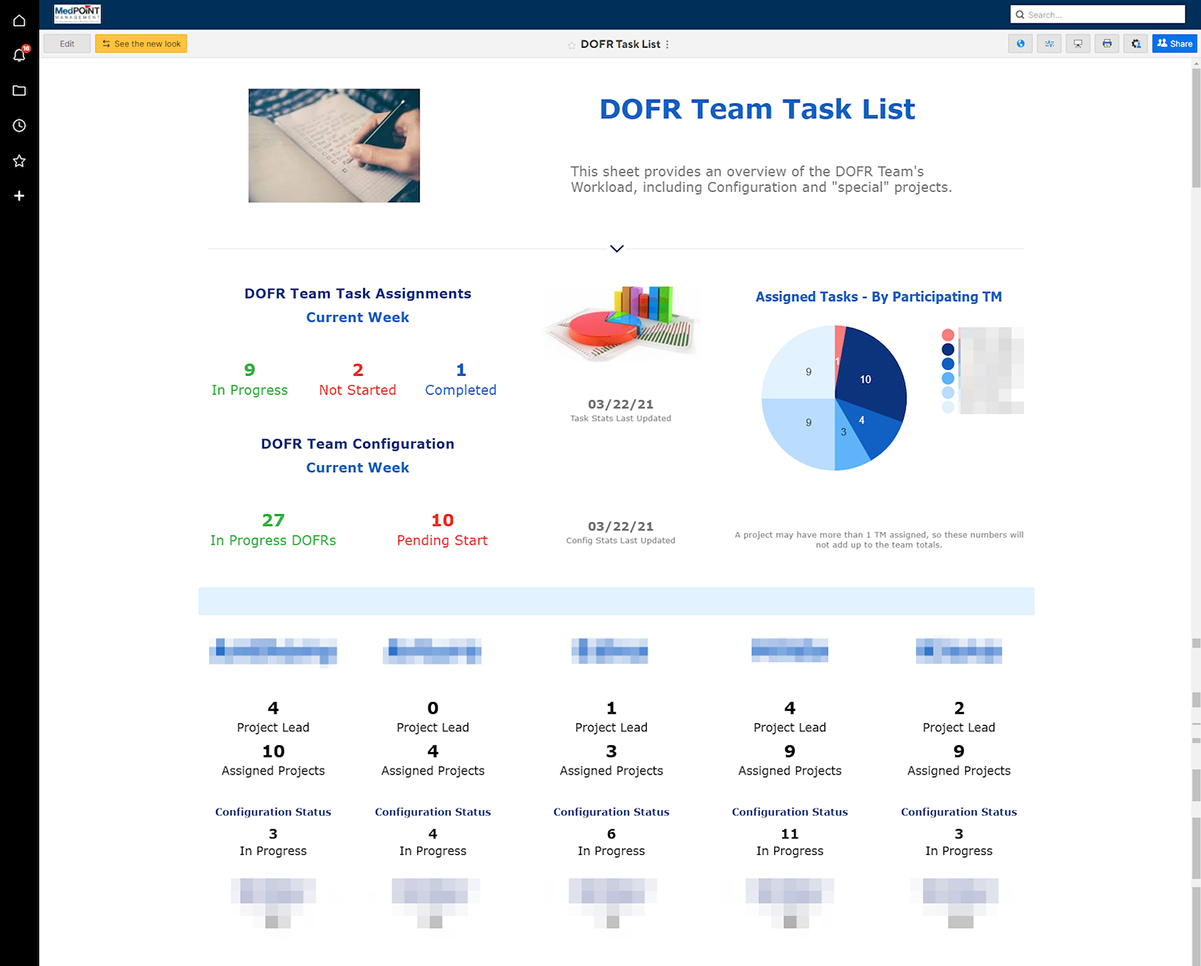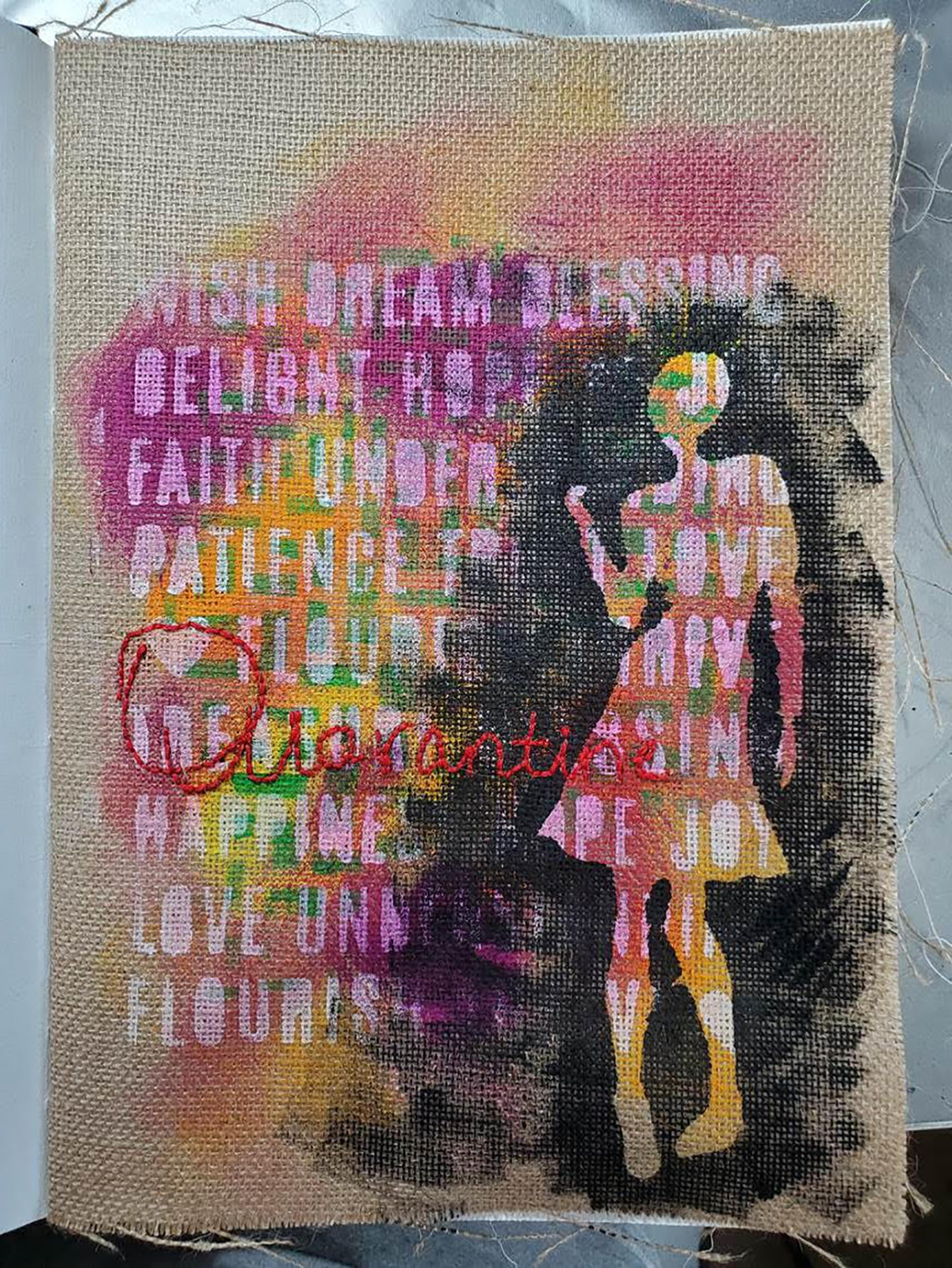Article
An overachiever’s guide to empowering your healthcare IT team with Smartsheet
Editor’s note: In 2020, we launched a new program for our most passionate Smartsheet ambassadors: the Smartsheet Overachievers. This elite group of customers aren’t just product experts; they are innovators, changemakers, and the ultimate Can-Doers. This is the fourth in a series of blog posts introducing you to our inaugural cohort of Overachievers as they share their Smartsheet wins, challenges, and tips.
Managing people and teams can be challenging — delegating work, coaching and supporting their professional growth, and ensuring projects meet deadlines and add value. It’s especially daunting when encouraging adoption of a new tool or platform. But for Overachiever Melanie Corbin, senior supervisor of business operations at MedPOINT Management, it’s a little bit easier to manage two IT teams with the help of Smartsheet.
Melanie has worked in healthcare IT for more than 30 years. Starting first at a physician group in the billing department, she then grew her skills at a software vendor and a large healthplan in California before landing at MedPOINT Management. Here, Melanie’s teams focus on production, with one providing call center support and the other in configuration, juggling projects that can be very specialized.
“Even though I’m not a programmer, I can create IT solutions in Smartsheet that improve processes, leading to increased visibility into the work being done. It’s an awesome platform for helping people with their work.”
Taking internal usage up a notch
MedPOINT is a family-owned healthcare services organization that provides select services for hospital medical groups and physician groups with managed care contracts. Or as Melanie puts it, “We do the backend services to free up doctors.” When she first joined, Melanie says that the while the company was already using Smartsheet, it was mainly for light project tracking and sheets.
“Then I came and started asking questions like, ‘What’s a dashboard? What does it do?’” Melanie laughs. “At first, I thought it was just like Excel, but once I started watching the help videos and looking around the website, the dashboards got me intrigued.”
Now she’s their unofficial Smartsheet authority and one of our Overachievers. But she’s also a Mobilizer and part of the Early Adopter Program. Internally, she has hosted 10 “lunch and learn” sessions at MedPOINT to show (and empower) her teammates how to create formulas, reports, and metric sheets. If you’re a part of Smartsheet’s Community, you may also see her answering other users' questions from time to time. “I find it relaxing to go solve someone else’s problems,” she says.
Keeping teams on track and maintaining records for auditing
To help keep her teams on track, Melanie has created a tasklist with each team member’s name, assignment, and status. The larger dashboard then shows how many projects are assigned to each person.
“Because healthcare is audited down to the molecule, I need to track who configured what and what changes have been made since then,” she explains. “Regarding claims, I need to know the answers to questions like, have we reprocessed these claims? What’s the current configuration? How many changes have been made? This way, when an audit comes in, we know the exact date an error occurred and can reprocess quickly.”
Sometimes, it can be a simple solution that creates the biggest change for a team. Resistance to a new tool or process is natural. By automating workflows and setting up alerts, reminders, and status updates, Melanie cuts down on repetitive manual tasks that waste time. “Smartsheet is so customizable that if a team member says they don’t like how something works, I ask for a suggestion and we can change it,” she says.
Securing buy-in from the top
“If you use it, they will come.” That’s Melanie’s greatest piece of advice for securing buy-in from leadership regarding a resource. By building dashboards for her manager and VP-level colleagues, she found success in showing, rather than telling, them the capabilities of Smartsheet.
“I give leaders full visibility into my teams and what’s going on with them,” she says. “You want to know how many phone calls we’ve answered in the call center? How much time is spent on each one? It’s all there in your dashboard and the whole company can see it, too.”
With Smartsheet’s no-code solution, Melanie can also help cross-functional teams. “I can build things for our finance department with Smartsheet because I can set up complex solutions that meet business needs without taking up time from one of our limited programming resources.”
Empowering others to create
In her off-hours, Melanie is a mixed media artist and teaches art journaling. Much like with Smartsheet, she is passionate about teaching others how to create and enhance their lives. “People will say they’re not very artistic, but once you learn how to use the tools, it expands you so you can express yourself.” Now that’s empowering.
Meet the rest of the Smartsheet Overachievers, and make sure you join the Smartsheet Community to gain more tips from others like Melanie (and say hello to her if you see her!).