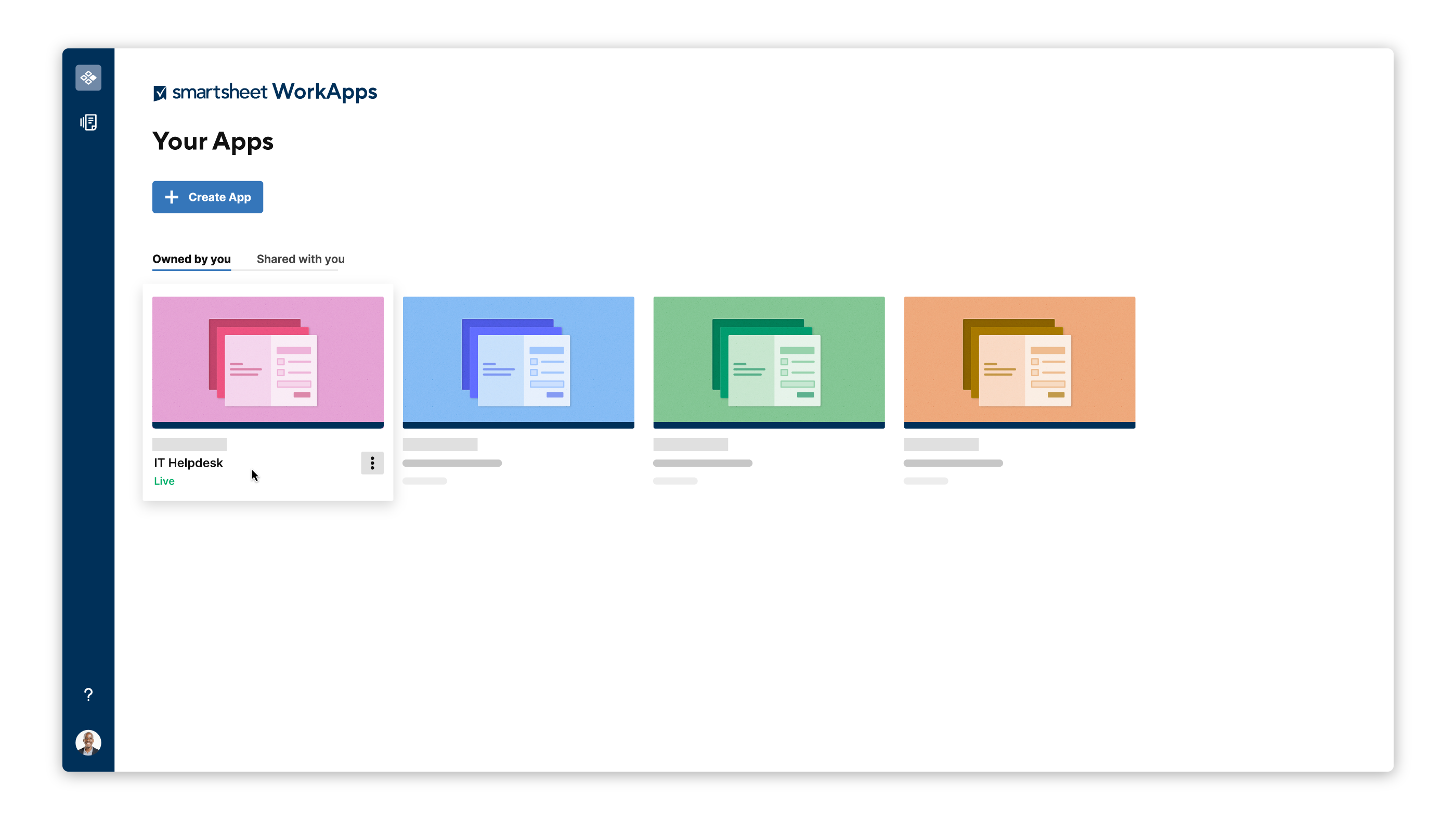Our customers have built more than 30,000 WorkApps to streamline their businesses and simplify collaboration since this feature debuted earlier this year.
As we’ve spoken with customers at these organizations, they’ve mentioned ease-of-use, improvements to visibility and communication on work, and how quickly they can roll out new solutions that teams actually use right away — without writing a single line of code.
New WorkApps enhancements announced at ENGAGE
We’ve received tons of great feedback from customers on how we can make WorkApps even more powerful. At ENGAGE: ALL IN, we announced these enhancements to WorkApps:
- In the builder experience, we’ve added Preview in Desktop so you can review the app experience before pushing it live to stakeholders.
- We recently added support for Smartsheet proofing capabilities so you can manage your content designs and approvals with other collaborators right in WorkApps.
- We recently launched an option to transfer ownership, which allows you to hand off administrative ownership of any app right from within WorkApps.
- Launching this summer, Collaborator Visibility will make it easy for Smartsheet administrators to track usage, adoption, and growth in WorkApps across the entire organization; and
- In a few months, we plan to release Action View — a new, intuitive interface in WorkApps that presents all relevant information and actions related to a task as a clean, well-organized list.
We’re excited about these enhancements, but you might be wondering: How can WorkApps make my life easier? From managing web video production to tracking information technology (IT) budgets, here are some inspiring ways our innovative customers use WorkApps:
1. Overtime centralizes video file processes while scaling for growth
With more than 40 original series published on YouTube, Snapchat, and IGTV, Overtime is creating inclusive and engaging experiences for sports fans who want to not only watch games but also connect with the athletes.
With WorkApps, Tanya Cuadra, senior production manager, provides tailored apps for each employee. The apps include a personalized dashboard, production “bible,” task lists, and links to everything employees need for the shows they’re working on.
With these custom experiences in place, team members don’t need to dig for files or documentation for anything outside their areas of responsibility, saving time and reducing the risk of overload or misplacing information:
“[With WorkApps] it’s been fun to see all the things for [a show] in one place, and then send it over to that team and say ‘In a couple weeks, this is what we’re going to launch.’ They’ve been texting me already saying that they’re very excited.”
— Tanya Cuadra, Senior Production Manager, Overtime
2. American Roofing & Metal improves productivity and safety
American Roofing & Metal serves residential, commercial, and industrial customers in Louisville, Lexington, Cincinnati, and a broad surrounding region. Smartsheet has been part of the company’s growth, powering process efficiencies for purchasing, hiring, and other administrative work.
As the company kept growing, Rob Waite, executive vice president, wanted more effective ways to selectively share data in formats that would be easy for workers at a job site to use on their mobile devices. He discovered and implemented WorkApps, which made his dream a reality:
“Our new Industrial Department cuts across every division of the company, so we needed to simplify the experience so people weren’t sifting through information they didn’t need, which is why we assembled an apps-based workflows solution. With another system we had to build three versions of an app; with WorkApps, we can now create one app and control appropriate access through roles, which is a significant benefit.”
— Rob Waite, Executive Vice President, American Roofing & Metal
3. Managing IT budgets and resources at St. Edward's University
St. Edward’s University is a mission-driven liberal arts school in Austin, Texas. Like countless other schools during the COVID-19 pandemic, it needed to pivot to keep vital programs and services running with fewer staff.
The IT department uses Smartsheet for automated contract renewals, asset inventory management, and much more. Danny Lorenty, associate vice president for IT resource management, manages IT’s budget via sheets, which he bundled into a single WorkApp:
“Our goal originally was to create transparency for the leadership team and the CIO about the state of our finances, our service portfolio and our assets. Now the goal is to provide the right level of awareness to our IT staff. It’s very important in my role to set the tone with precise information and make sure the accurate story is always being told.”
— Danny Lorenty, associate vice president for IT resource management, St. Edward’s University
4. McCorvey sets up employees and vendors for success
McCorvey Companies, which was founded almost 100 years ago, has become a major manufacturer of custom ductwork, pipe, and plumbing across the Southeastern U.S. They use WorkApps to provide customized experiences for everyone they work with.
Chris Mondeau, research and development manager, implemented WorkApps to create role-defined workspaces, built to streamline access to the specific information that fabricators, contractors, or even customers need to get their work done:
“It’s a nice, clean interface for users to come in and do all their main work without opening up new browser tabs or different apps. It’s just that simple: This is your workspace...You’re explicitly given the views that are pertinent to your job function.”
— Chris Mondeau, Research and Development Manager, McCorvey Companies
Build easy-to-navigate WorkApps today
This is just a small sample size of the inspiring ways customers are using WorkApps to streamline workflows — no matter the scale — and make collaboration easier.
If you have time to go a bit deeper, check out our original announcement blog post. If you’re strapped for time but still want to learn more, visit our WorkApps webpage.