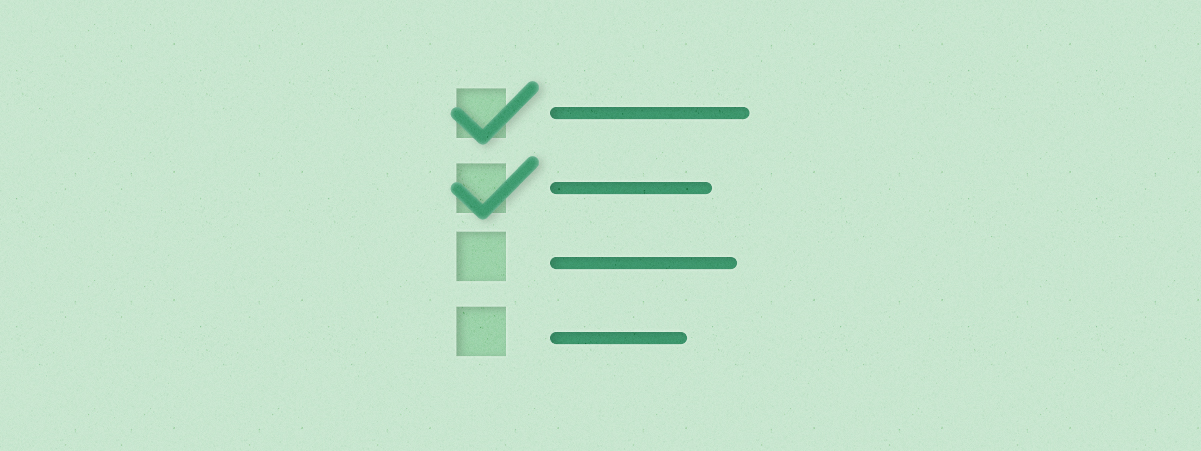When it comes to working remotely, 16th-century poet John Donne may have said it best: “No man is an island entire of itself …”
Yet too often, remote workers exist on virtual islands, cut off from the day-to-day rhythm of business and one step removed from the company and team goals. This experience can be isolating for employees— and costly for business.
Keeping remote teams on-task and engaged is a problem worth solving — and fast. The number of U.S. residents who work remotely at least some of the time is now 43 percent, according to a recent Gallup poll. With such a large percentage of offsite workers, business leaders are challenged to keep them productive and engaged.
Here are five keys to ensure your remote teams are just that — productive, engaged, and effective.
1. Set clear expectations and create a culture of accountability
Employee productivity stems largely from a clear understanding of what’s expected. Remote workers are one step further removed from your company’s corporate culture, so it’s even more critical to provide clearly written roles and goals, and conduct one-on-one meetings on a regular basis.
Prioritizing both these actions lets remote employees know they’re a critical part of the team and ensures that they stay aligned and accountable as projects and goals change.
Giving your team effective collaboration tools can also help create a culture of accountability by providing a cross-team view of how workers are tracking against goals.
This low level of tacit peer pressure, also known as “clear pressure,” encourages team members to stay motivated — and provides a clear picture of their role in overall team success.
2. Keep things predictable
The flexibility that an employee gains from working remotely can also lead to inefficient communication.
To prevent this, adopt a clearly articulated cadence of deadlines that employees can work towards independently. Choose a collaborative work management platform that lets you set up automated update requests, so remote workers can “report in.” This lets them send updates directly to project sheets without the need for productivity-killing email threads.
3. Help remote workers function as a team
There’s nothing like proximity to help a group of people coordinate efforts and work together more effectively.
Communicating verbally and non-verbally, and touching base during hallway conversations goes a long way toward keeping projects on track and moving toward completion.
But when teammates are spread across locations and time zones, work management apps that provide real-time insight into project status — and potential dependencies and blockers — can keep everyone on the same page.
Remote workers can also use the platform’s mobile app to track and update the status of projects in real time.
4. Enable remote employees to focus on the task at hand
A remote employee’s office can be anything from a quiet, dedicated workspace to an airport lounge or corner coffee shop —not always environments that foster productivity.
To help maximize their productivity, streamline and automate extraneous processes; this lets workers stay focused on work that contributes to the bottom line.
With a work-execution tool, you can automate day-to-day tasks such as approving budgets and sales proposals, eliminating the back-and-forth emails. And automated status updates let you reclaim time on your schedule that you normally set aside for recurring meetings.
5. Communicate more
Too often, remote workers are left out of the loop because they’re not physically present to catch on-the-fly updates. Close that gap with tools that tie communication directly to work.
With a work-management platform and automated update requests, employees can see progress in real-time team portals, and attach relevant information directly to project sheets. Communication also becomes automatic, enabling teams to move forward with easy access to the same information.
Creating a more effective remote team requires rethinking certain business processes and operations to help your employees be effective contributors and achieve more for your organization.
Read the original Smartsheet report How to Unlock the Potential of Your Distributed Workforce, which offers solutions on how your company can successfully build a dynamic team that collaborates across time zones.